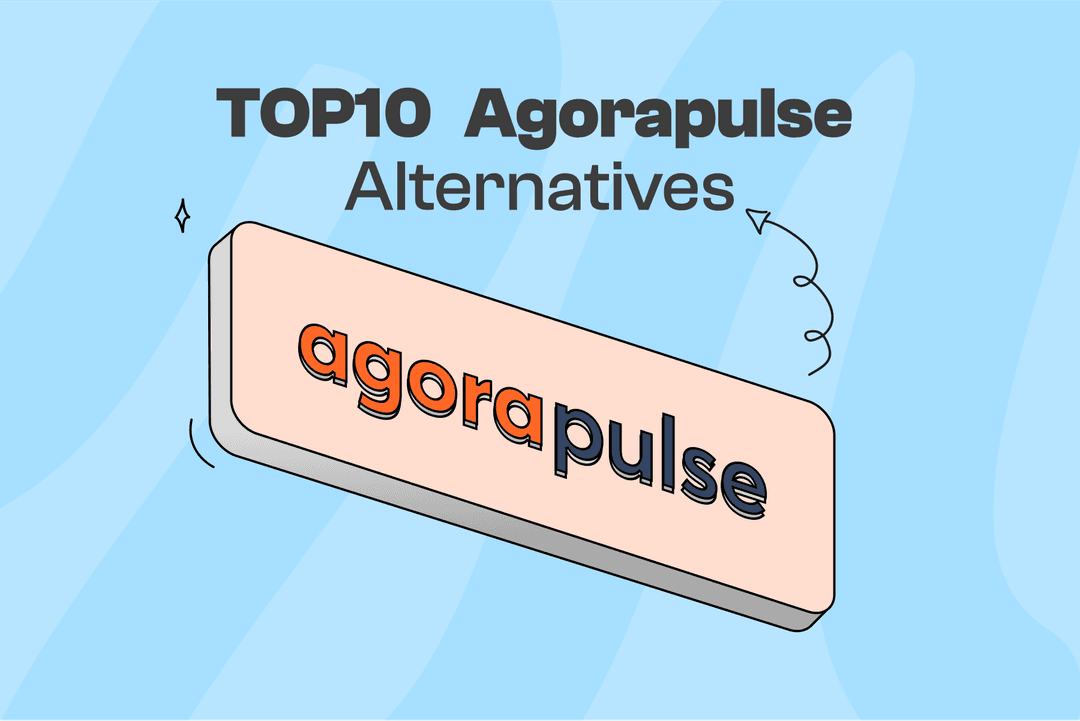Postiz: content scheduling and collaboration with an intuitive calendar view.
Sendible: Integrates with multiple platforms, offering analytics for social media campaigns.
Loomly: Guides teams through content creation with optimization tips and approval workflows.
Sked Social: Automates Instagram posts with visual planning tools and bulk uploading.
Hopper HQ: Features a drag-and-drop calendar for easy social media scheduling and post previews.
Buffer: Provides a user-friendly interface for scheduling posts and analyzing performance across various networks.
Hootsuite: Offers powerful social media management tools with real-time monitoring and in-depth analytics.
Pallyy: Specializes in Instagram scheduling with a clean interface and visual feed preview.
Planable: Enhances team collaboration with real-time content feedback and approval processes.
SocialBee: Categorizes content and automates scheduling across platforms with smart posting options.
Though the tool works fine for many users, it lacks some features and abilities that can make users switch to other tools. Here are some examples:
- The tool’s plans are rather expensive compared to other alternatives
- The social inbox could be more robust
- Some features are time-consuming and difficult to use
What Agorapulse Competitors Should I Choose?
Postiz
As one of the most useful LinkedIn scheduling tools, Postiz offers a schedule planner to organize and plan posts in advance. You can also use automatic content publishing, so your posts go live without needing to be there to click a button. The tool also sends you performance insights and metrics. This way, you can monitor your posts’ effectiveness. Here are its other features:
- Team collaboration
- AI helper
- Free social media tools, such as:
However, Postiz has some limitations. It doesn’t support social listening, which means it can’t track conversations about your brand or keywords in real time. It also doesn’t offer live analytics, so you can’t see instant updates on how your posts are performing.
In HubSpot-referenced research, 83% of marketers say generative AI helps them create significantly more content than they could without it.
Pricing
| Standard | $29 per month | 5 channels |
| Team | $39 per month | 10 channels |
| Pro | $49 per month | 30 channels |
| Ultimate | $99 per month | 100 channels |
Reviews

Sendible
With Sendible, you can easily view your scheduled content, along with a detailed content calendar. Sendible also offers in-depth data analysis and reporting. It includes tools for managing your team so everyone can collaborate simply. Additionally, the AI assistant saves you time by automating the processes. You can also check Sendible alternatives to find more similar features.
Just like other tools, Sendible has some drawbacks. Some users find it lacks intuitive functionality, so it can be hard to navigate or learn at first. The customer service can also be slow, which might be frustrating if you run into issues.
Pricing
| Creator | $26.79 per month |
| Traction | $83.72 per month |
| Scale | $184.18 per month |
| Advanced | $245.57 per month |
| Enterprise | $753.46 per month |
Reviews

Loomly
If you have a team to monitor and collaborate with, Loomly is probably an ideal option. It offers strong features for teamwork and content approval. Additionally, with an editorial planner and a media library, organizing and managing content becomes simple. Loomly also equips you with in-depth performance metrics. Do not miss Loomly alternatives and explore even more similar tools.
Despite its useful features, Loomly has some drawbacks. Some users find it lacks easy-to-use functionality, making it challenging to use. It also has restricted features for Instagram, limiting some users’ needs. Additionally, Loomly’s pricing options can be expensive, which might be a concern for those on a tighter budget.
Pricing
| Base | $32 per month | 10 social media accounts |
| Standard | $60 per month | 20 social media accounts |
| Advanced | $131 per month | 35 social media accounts |
| Premium | $277 per month | 50 social media accounts |
Reviews
Sked Social
With a social content planner and comprehensive analytics options, Sked Social helps you monitor your accounts, posts, and other activities. The tool also includes features for teamwork to easily collaborate on social media campaigns. Additionally, it has a “link in bio” option and provides social listening tools to monitor brand mentions and conversations.
Sked Social lacks robust publishing options and does not offer free plans. Moreover, its plans have high prices, which may not be suitable for smaller businesses or content creators.
Pricing
| Essentials | $59 |
| Professional | $199 |
| Enterprise | $349 |
Reviews

Hopper HQ
Hopper HQ supports full auto-publishing, so your posts can go live automatically at the set times. Another great option is that you can use it on the web, iOS, and Android. Hopper HQ also allows you to post to multiple accounts and create posts in bulk, saving time. It also includes
- A calendar planner
- Analytics to measure performance
- Link in bio” options
By the way, you can explore Hopper HQ alternatives and see what other similar tools have to offer you.
The tool does not include advanced tools like social listening or live analytics. There are also no free plans available for beginners, which might make it less appealing for those just starting.
Pricing
There aren’t multiple plans with different pricing systems and features. You will pay $16 per social set for each social media platform.
Reviews

Hootsuite
Among the most popular Pinterest scheduling tools, Hootsuite stands out by offering various practical features. It allows users to schedule and publish content across multiple platforms, saving time and effort. It also has a content library where you can store and organize your media files for easy access. Moreover, Hootsuite gives you a detailed performance analysis to better evaluate your content strategy. With an AI assistant, it simplifies the whole process of making managing your social media easier.
One of the most mentioned downsides of Hootsuite is its expensive plans. This makes beginners prefer other tools over it.
The same career survey found 56% of social pros say their bosses don’t understand social media, which often translates into unrealistic “always-on” expectations and higher reliance on scheduling and inbox tools.
Pricing
| Professional | $108.05 |
| Team | $274.45 |
| Enterprise | Custom |
Reviews

Buffer
Buffer includes a visual planner that makes it easy to see how your posts will look together. It also has an AI-powered content and caption generator to help you come up with creative ideas quickly. Buffer is also listed as one of the greatest YouTube scheduling tools. Here are other features you may find handy:
- Content library
- Posts analytics
- Collaboration tools
- Auto publishing
- AI assistant
- Free plan
On the downside, Buffer’s free plan has fewer features, which might not be enough for some users. It also has limited advanced features.
Pricing
| Power User | $12.5 |
| Build | $25 |
| Grow | $62.5 |
Reviews

Pallyy
Pallyy features a social media inbox that lets you manage all your messages and comments. It also provides performance reports and data insights, as well as a bio link feature. Another advantage of Pallyy is its hashtag organizing tools, which help you manage and use hashtags more effectively. Make sure to check Pallyy alternatives and search for the right option if you still haven’t found it.
Pallyy doesn’t offer advanced scheduling options, and customer support can be slow at times. Sometimes, it can be a drawback for you if you need immediate help and solutions.
Pricing
Pally has one plan for $18, but adding extra users and features will cost an additional $29 per month.
Reviews

Planable
This tool provides tips for managing your social media accounts and includes a social media cost calculator to help you plan budgets. You can also access data insights to understand how well your posts are performing. Additionally, Planable offers some free tools and even has a free plan, making it accessible for those just starting. There are also Planable alternatives you can explore and get familiar with more tools.
One of the cons of Planable is that it does not support social listening, so you can’t monitor conversations about your brand in real-time. Also, the free plan comes with limited features, which might not meet the needs of all users.
Pricing
| Free | — |
| Basic | $33 |
| Pro | $49 |
| Custom | Let’s Talk! |
Reviews

SocialBee
This one is another Agorapluse alternative that offers practical integrations with other tools. SocialBee supports teamwork by providing features that help teams work together smoothly. For engagement, it offers several options to interact with your audience, and it includes tools for content curation to help you find and share interesting posts. If this tool appeals to you, you can also check SocialBee alternatives.
Despite these useful features, SocialBee has a few downsides. It lacks some advanced options and integrations that more experienced users might need. Additionally, some users find that it isn’t very user-friendly, which can make it difficult to use quickly.
Pricing
| Bootstrap | $24 |
| Accelerate | $40 |
| Pro | $82 |
Reviews

Final Word
Agorapulse is a practical tool with different social media management options. When choosing the best alternative to Agorapulse, you only need to consider what you need. Think about what’s most important to you, explore all the features carefully and make the best decision. You can start with Postiz, as the tool offers every feature you need to monitor your social media activities at very affordable prices. Try each option and experience managing your accounts at another level! Also, feel free to contact us and ask any questions you may have!