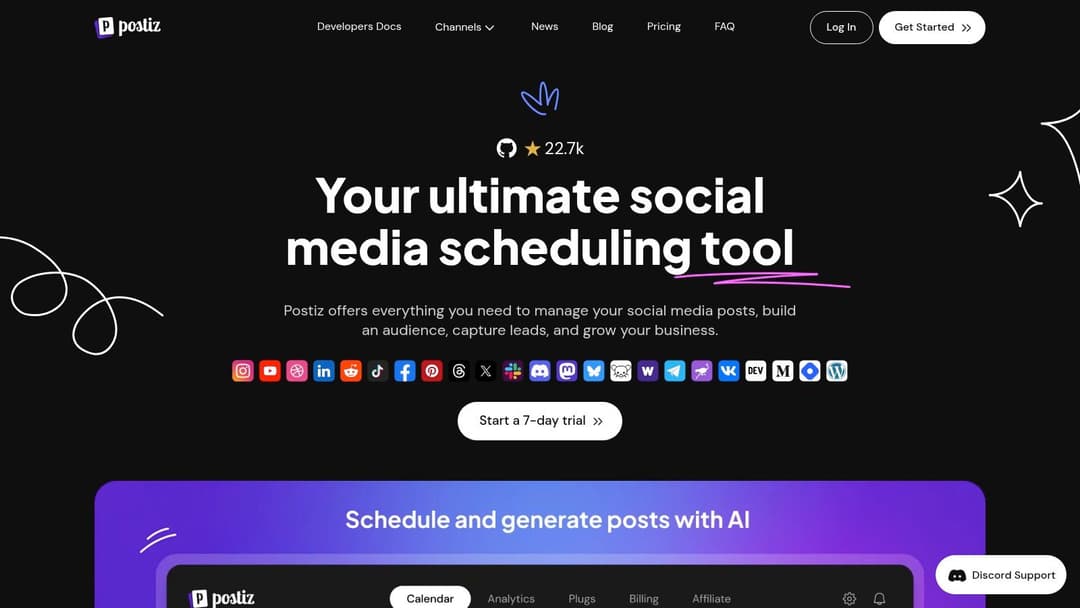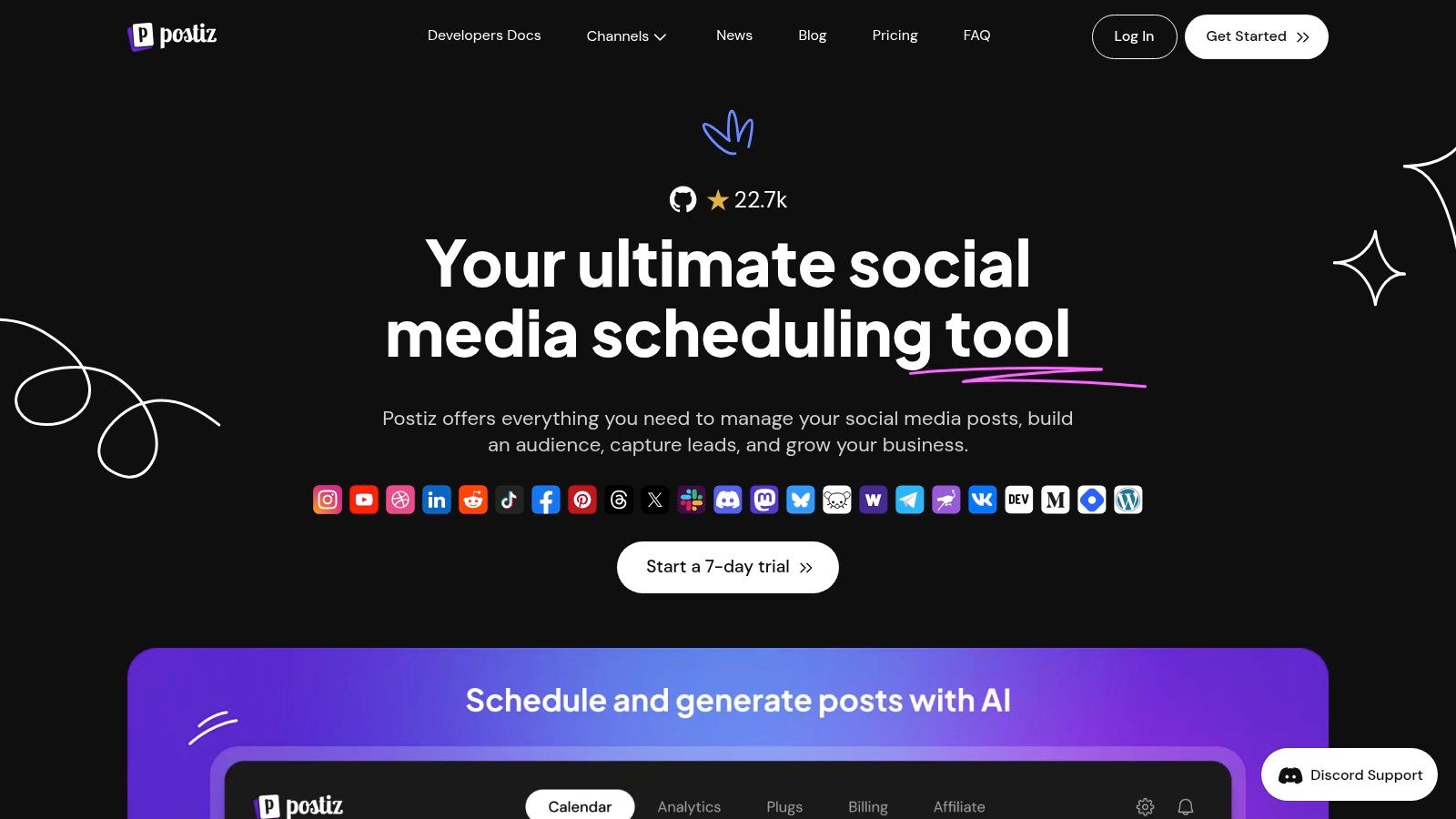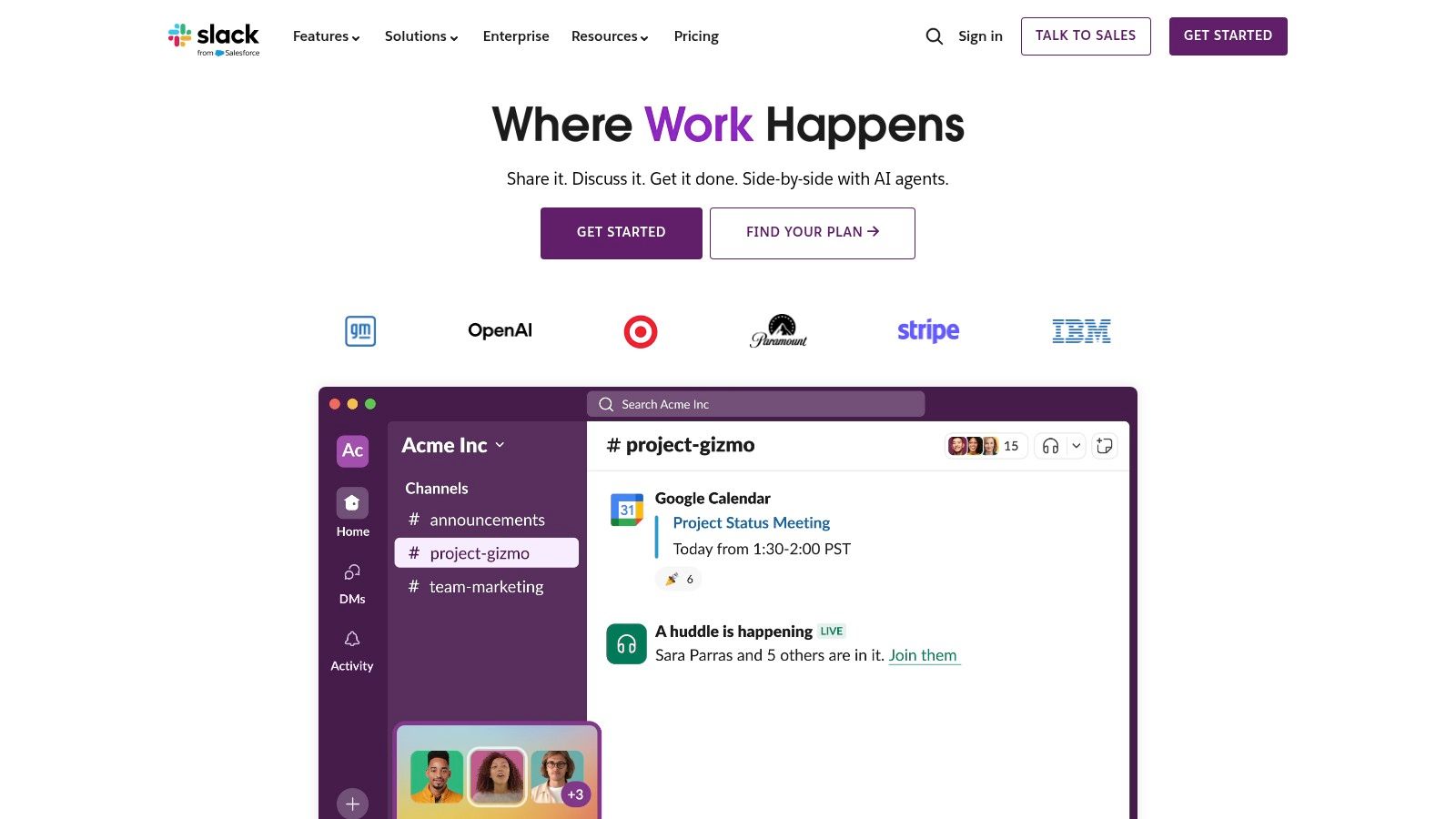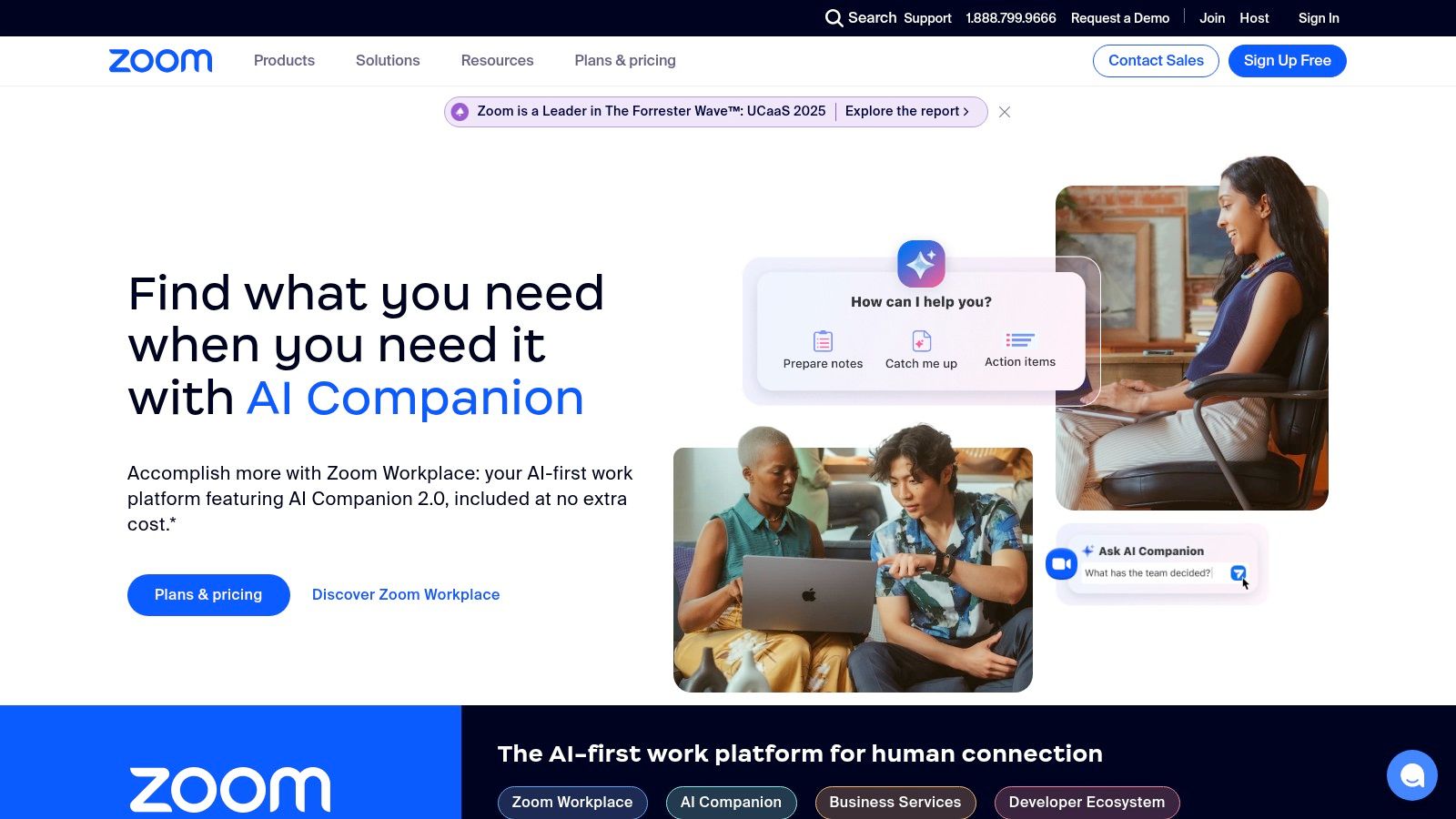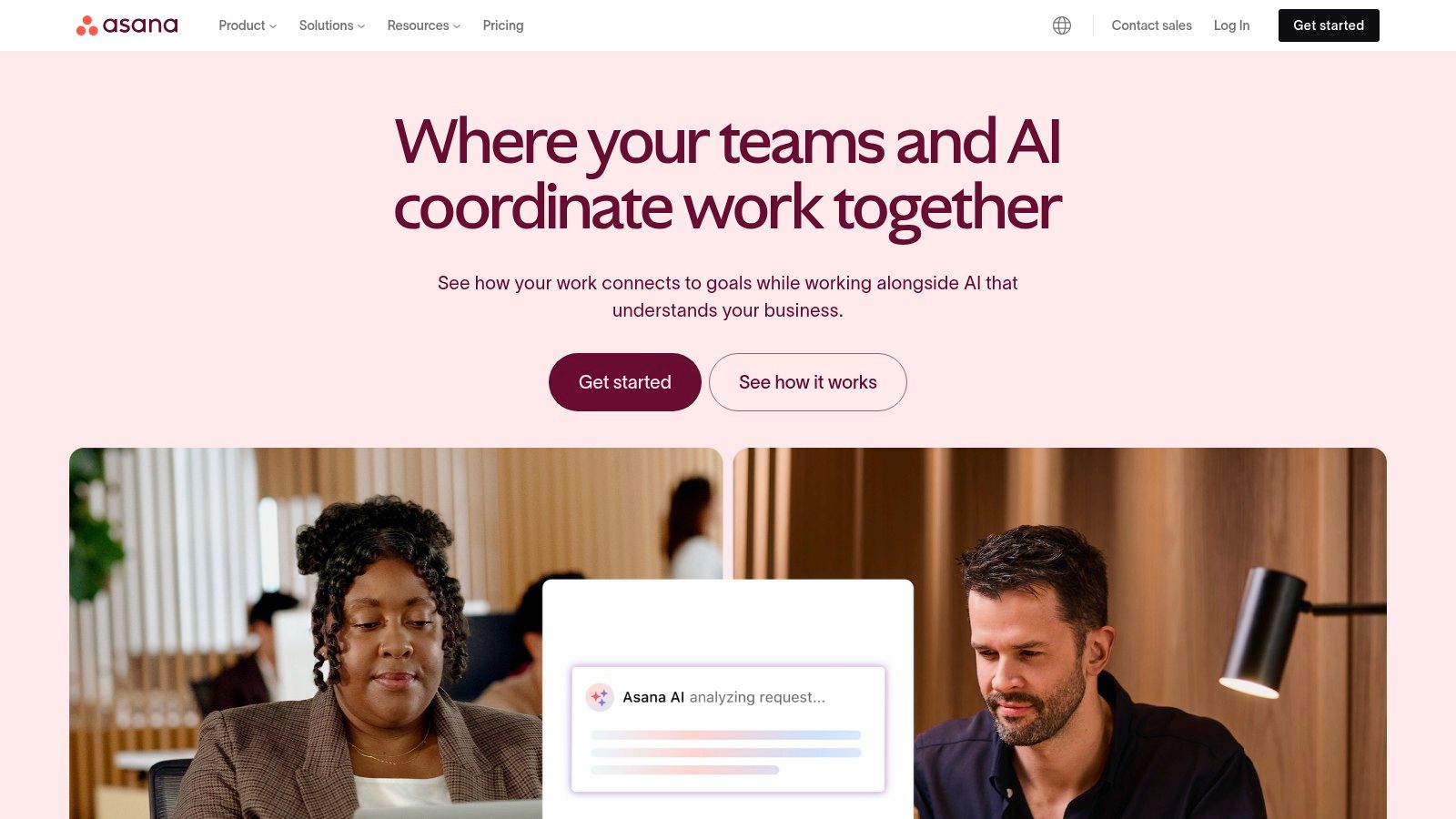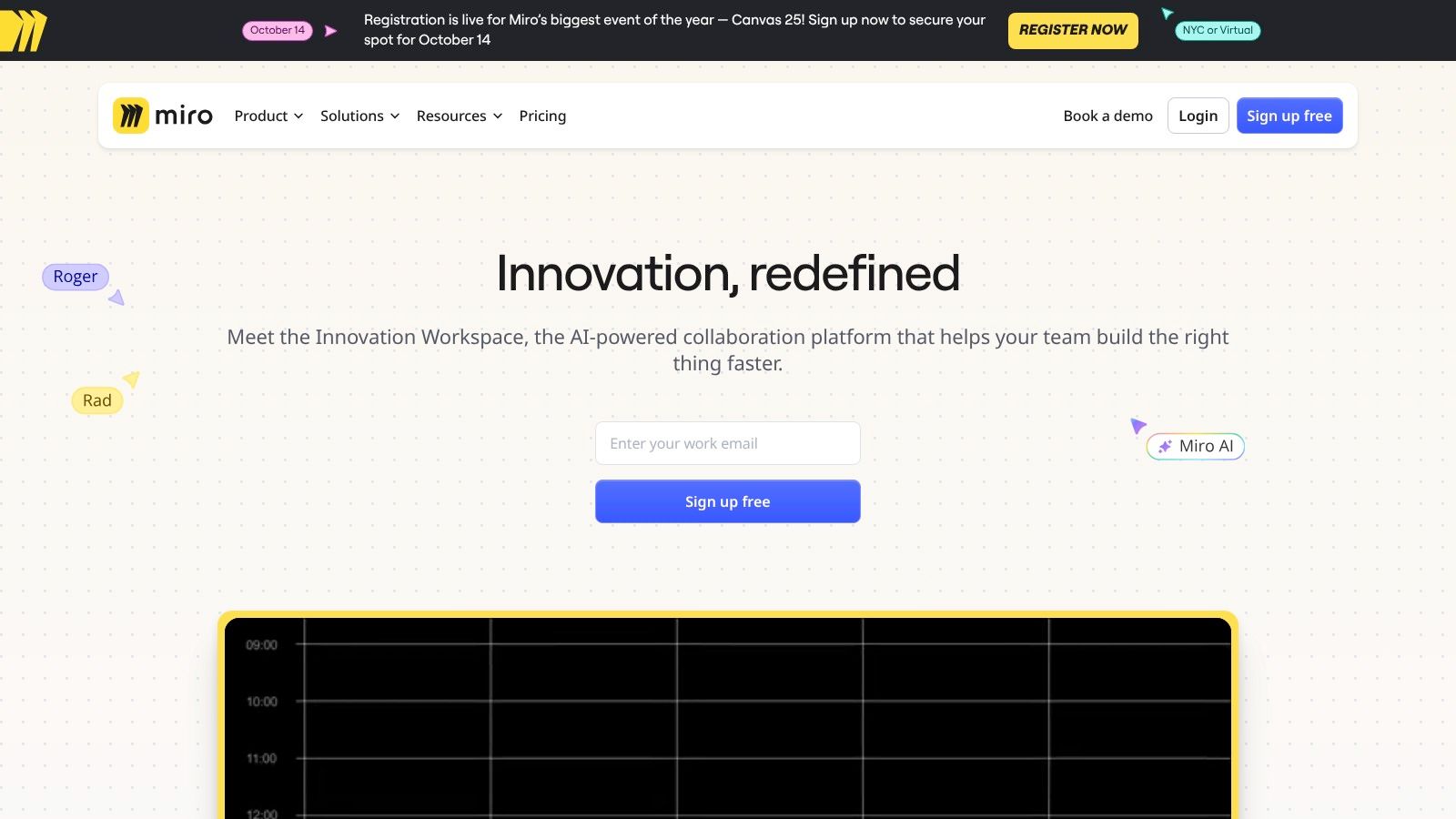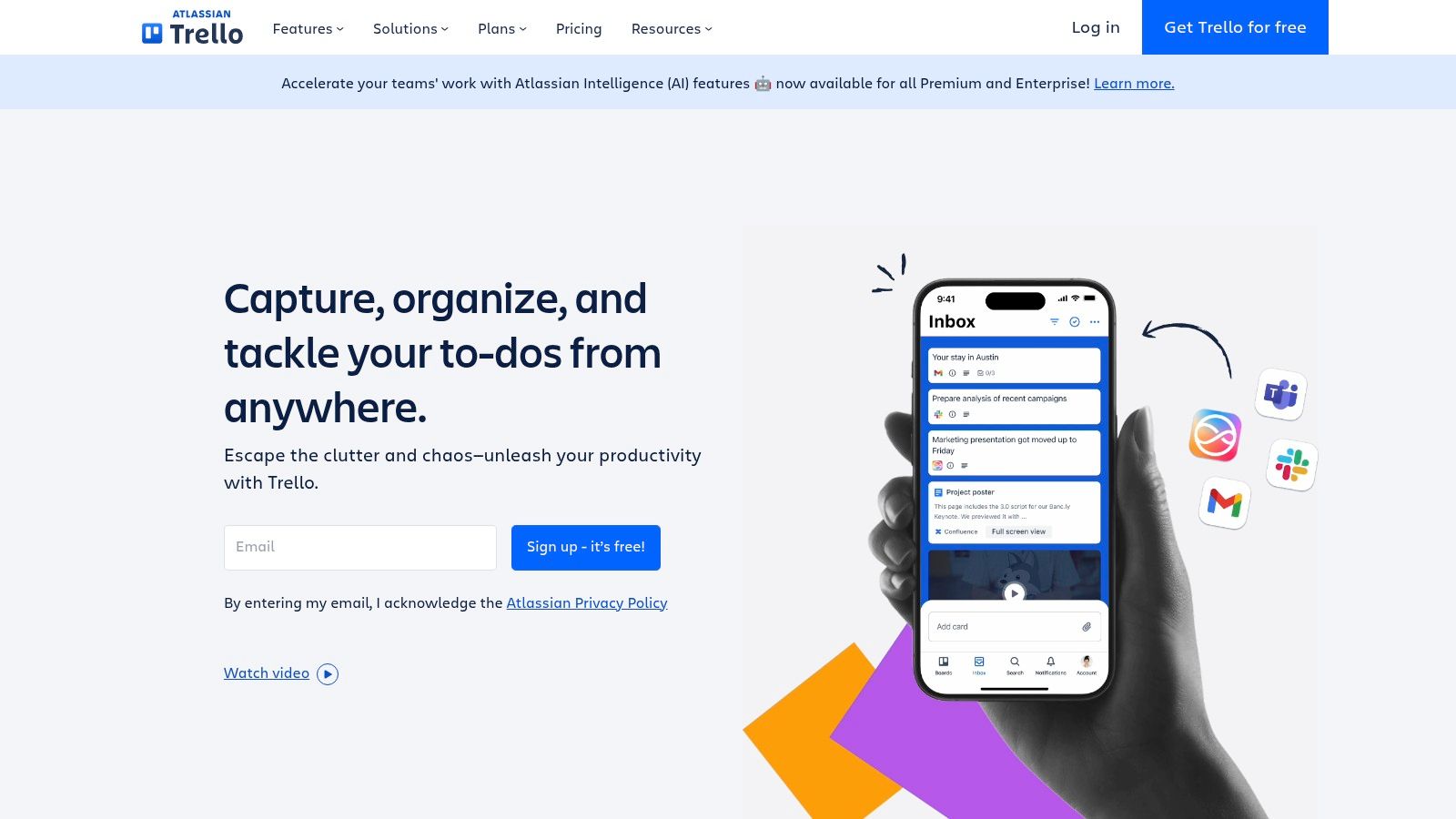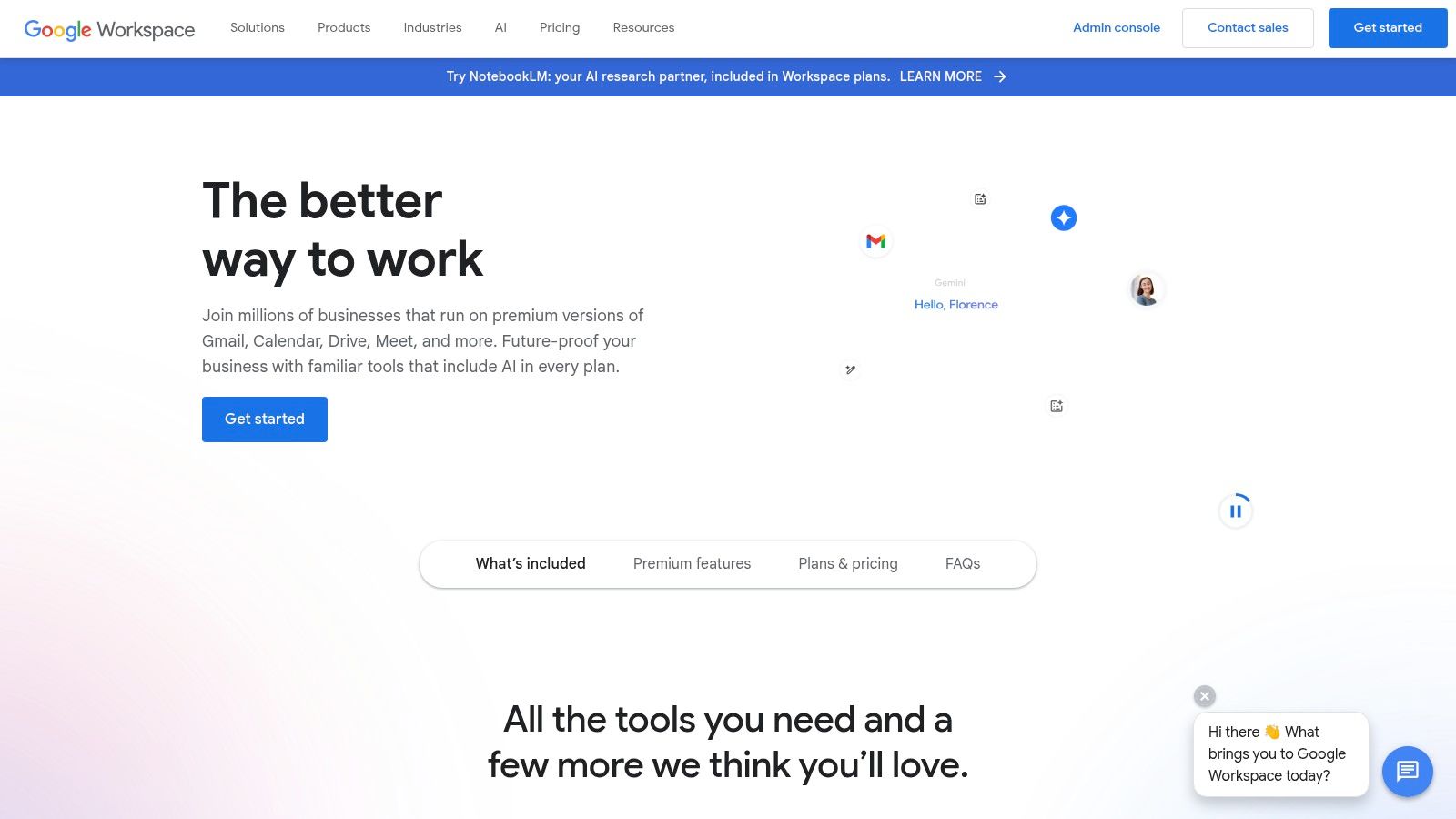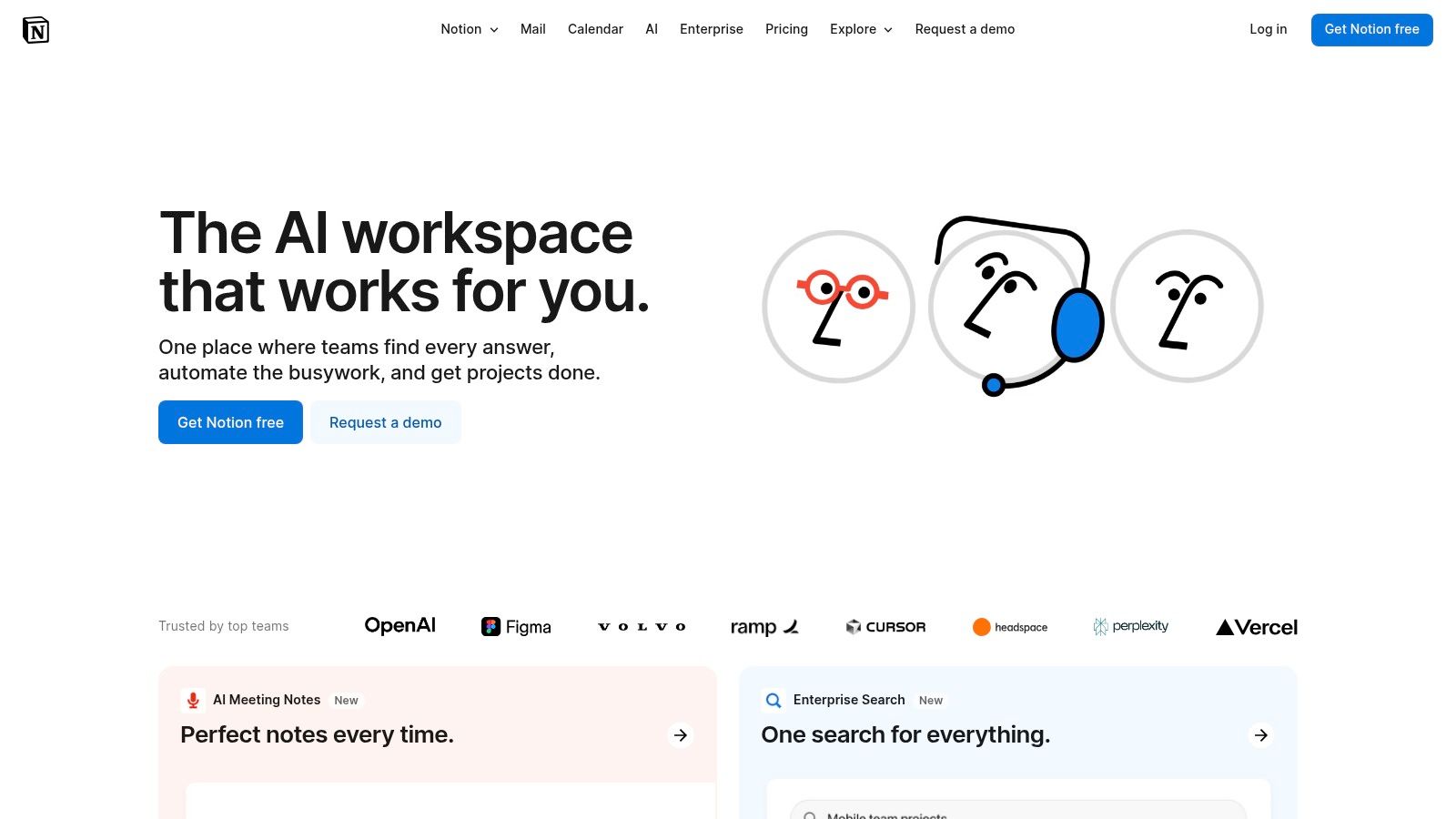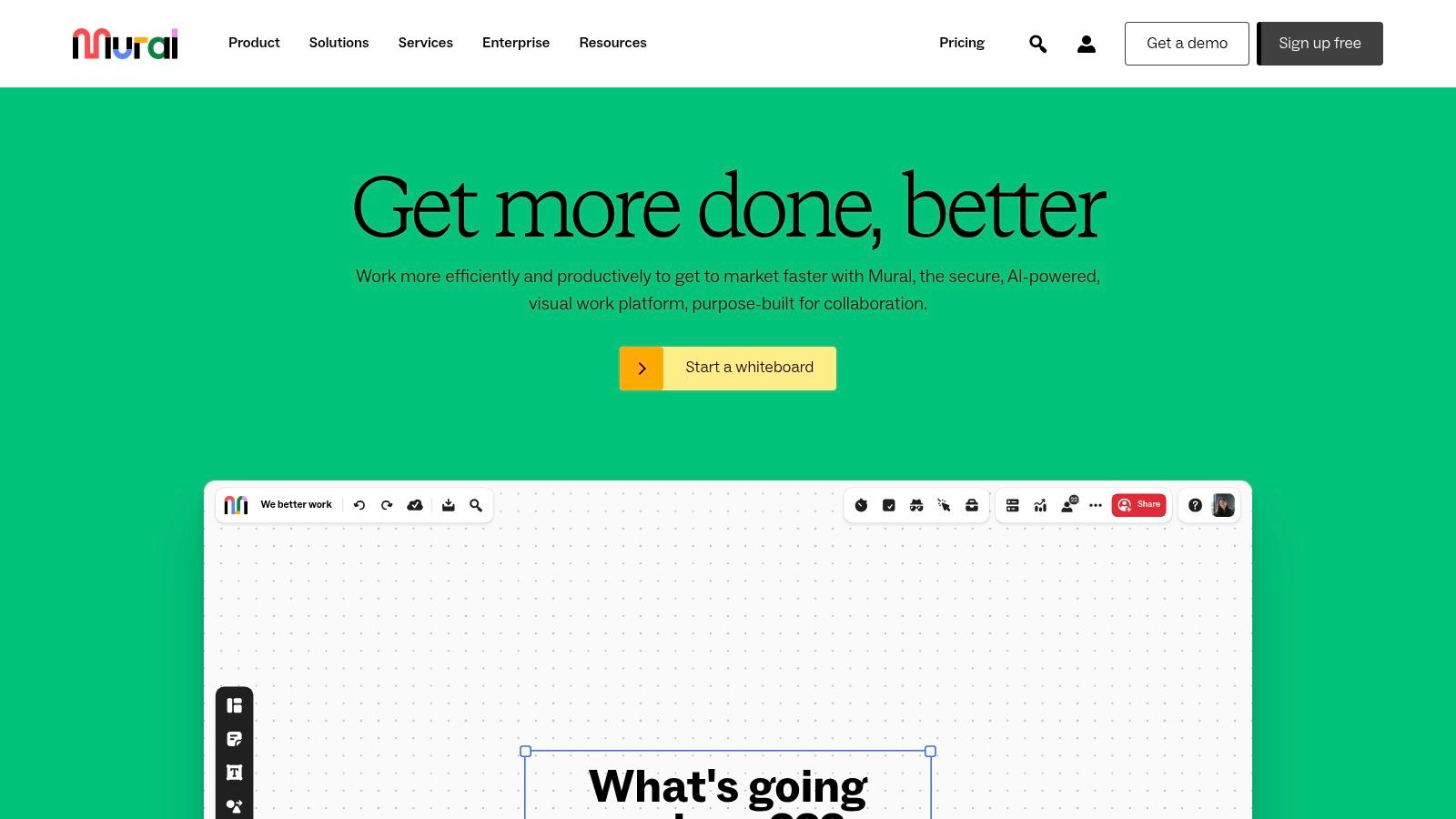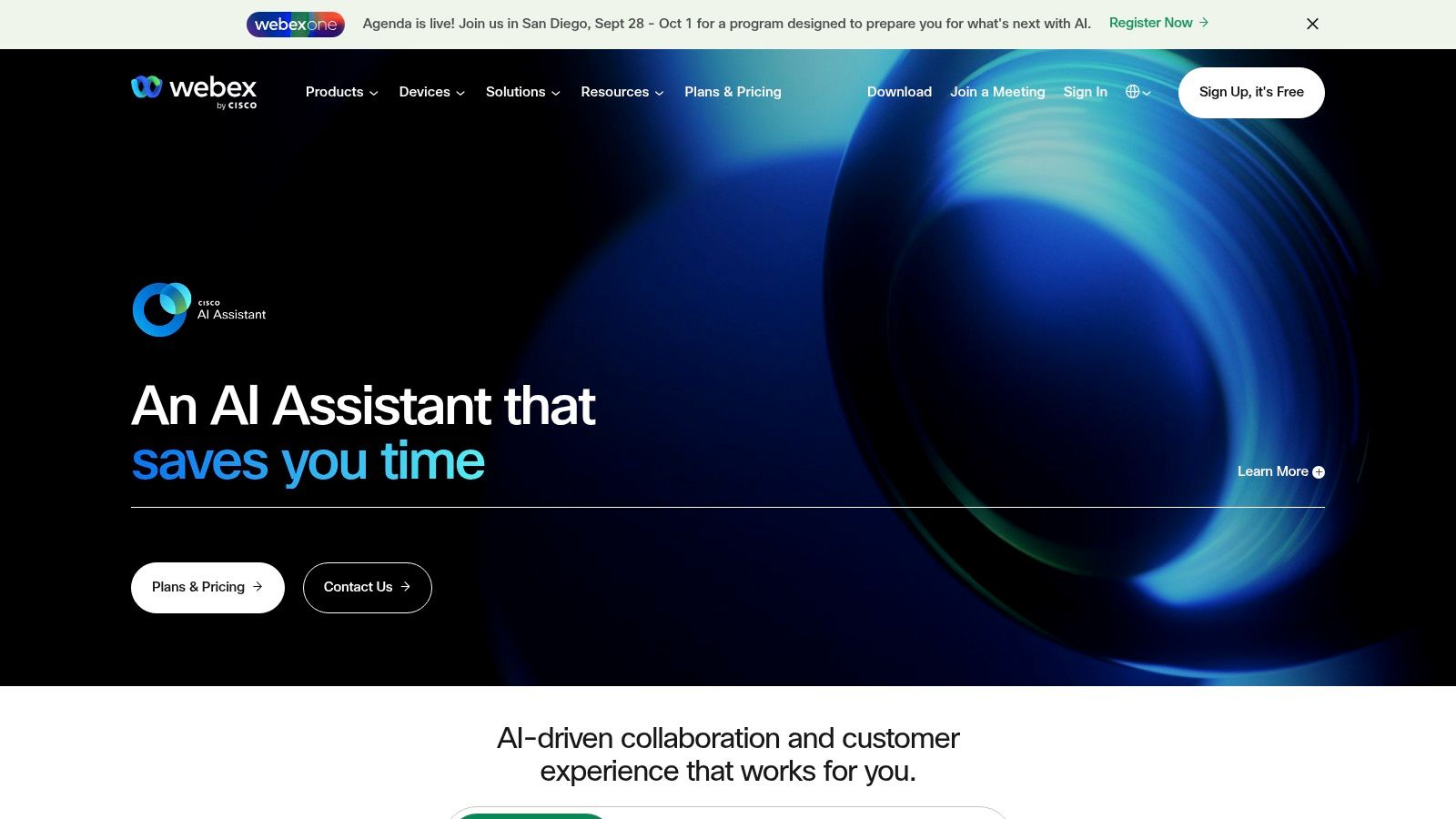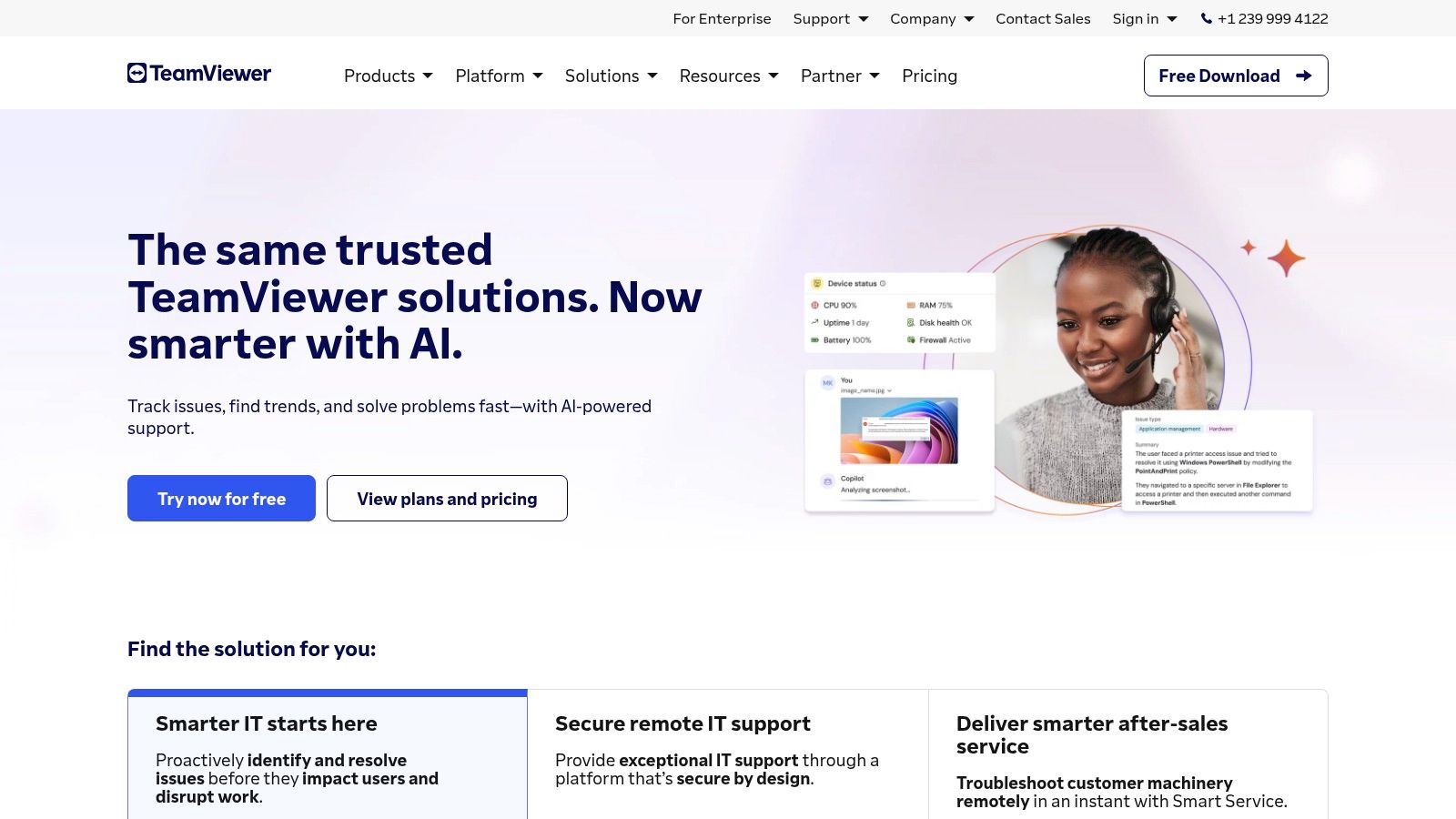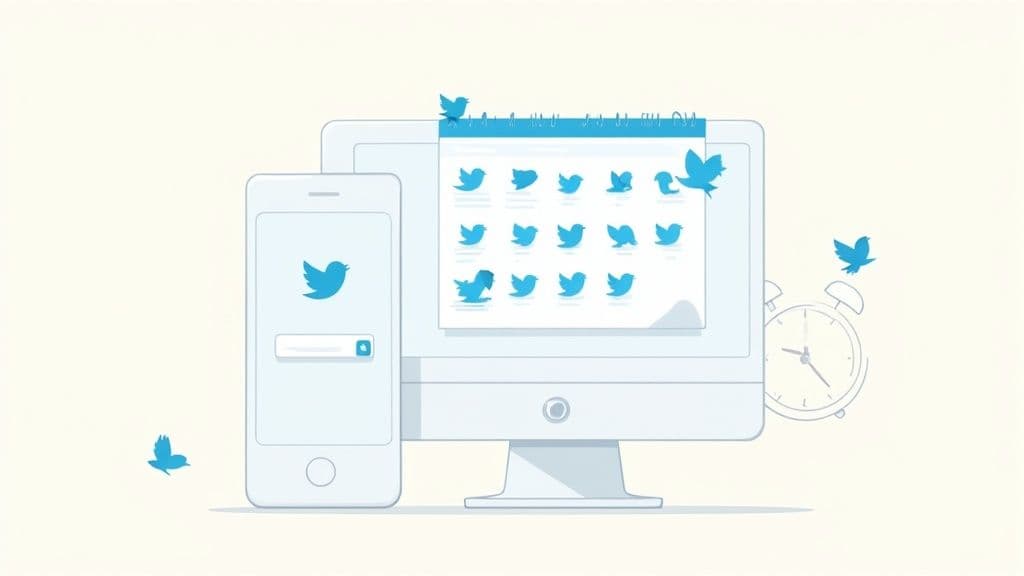1. Postiz
Postiz stands out as a powerful, all-in-one social media management hub, making it an exceptional choice for marketing teams, agencies, and creators seeking robust remote collaboration tools. It moves beyond simple post scheduling, offering a comprehensive suite of features that streamline the entire content lifecycle from ideation to performance analysis. This integrated approach allows distributed teams to work in perfect sync, managing multiple social media channels from a single, unified dashboard.
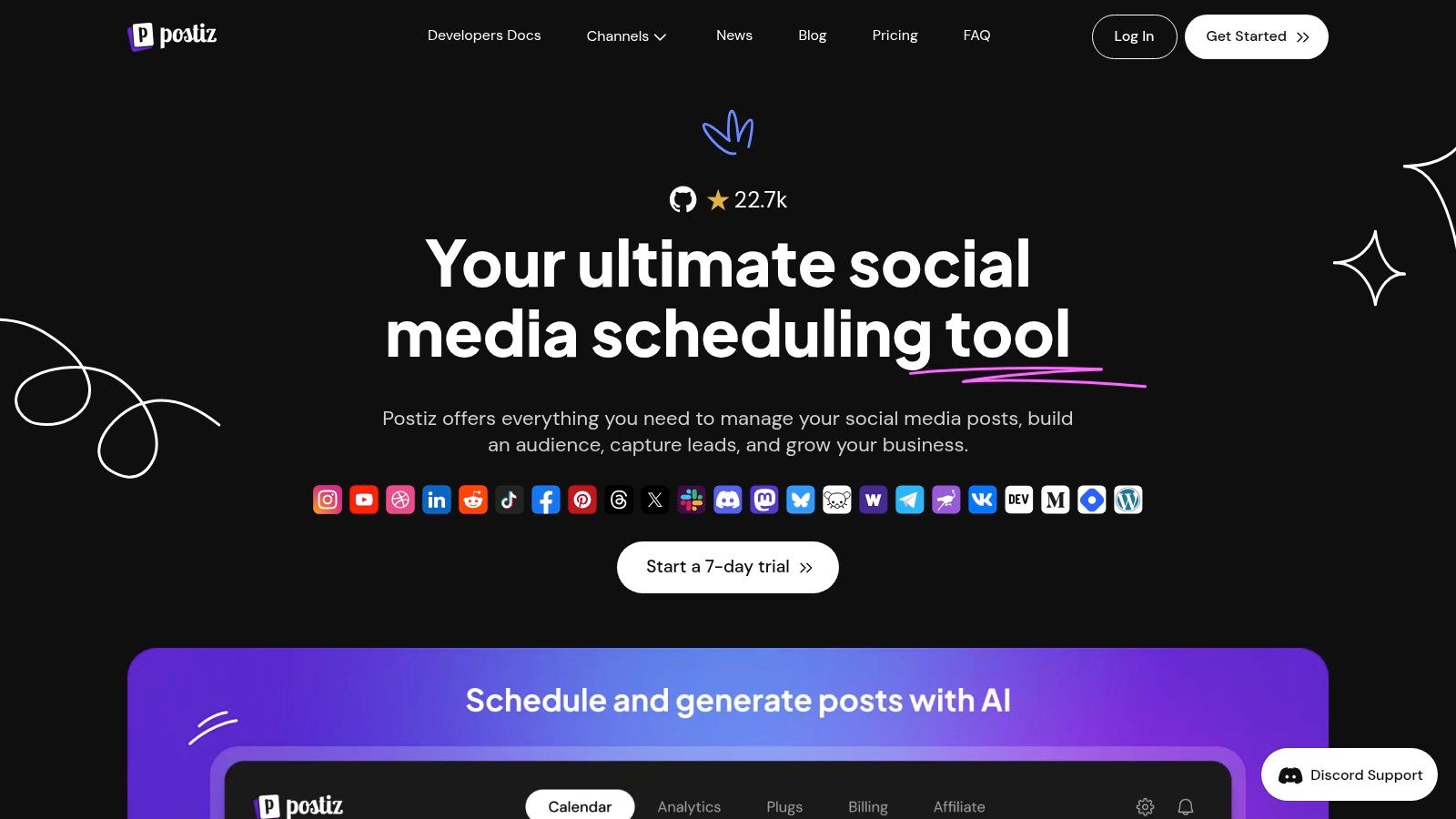
What truly distinguishes Postiz is its fusion of creative AI with practical team management. The platform’s AI-powered content ideation and image generation tools act as a virtual creative assistant, helping teams overcome creative blocks and produce high-quality assets quickly. This is particularly valuable for remote teams who can't easily brainstorm in person. The collaboration features are designed for clear and efficient workflows, allowing managers to assign tasks, set roles, and track progress seamlessly.
Core Features & Use Cases
- AI-Driven Creativity: Use the AI to generate post ideas, write compelling captions, or even create unique images directly within the platform. This saves significant time and centralizes the creative process, ensuring brand consistency across all team members.
- Centralized Team Workflow: An agency can manage multiple client accounts, assigning specific team members to each. All content, from drafts to final approvals, is handled within Postiz, eliminating confusing email chains and scattered files.
- Automated Engagement: Schedule not just posts, but also likes and comments to boost interaction at optimal times. This feature ensures a consistent brand presence and timely audience engagement, even when the team is offline.
- Data Privacy & Control: The open-source, self-hosting option is a game-changer for privacy-conscious organizations. It provides full control over data and platform deployment, a critical advantage over cloud-only competitors.
Platform Analysis
| Aspect |
Assessment |
| Use Case |
Ideal for marketing agencies, SMBs, and creators needing a unified social media workflow. |
| Collaboration |
Excellent. Role delegation, task assignment, and a shared content calendar are core to the experience. |
| Unique Feature |
The combination of AI content generation with an open-source, self-hosting option. |
| Pricing |
Not explicitly stated on the site. A free trial is available, with full pricing likely available upon inquiry. |
Final Takeaway: Postiz is more than just a scheduler; it's a comprehensive command center for social media teams. Its strength lies in combining creative AI, robust automation, and deep collaboration features, making it one of the most versatile remote collaboration tools for modern marketing.
Website: https://postiz.com
2. Slack
Slack is a powerhouse in the world of remote collaboration tools, fundamentally changing how teams communicate by replacing lengthy email chains with organized, real-time conversations. Its core strength lies in channel-based messaging, allowing teams to create dedicated spaces for specific projects, departments, or topics. This structure keeps discussions focused and makes information easy to find later.
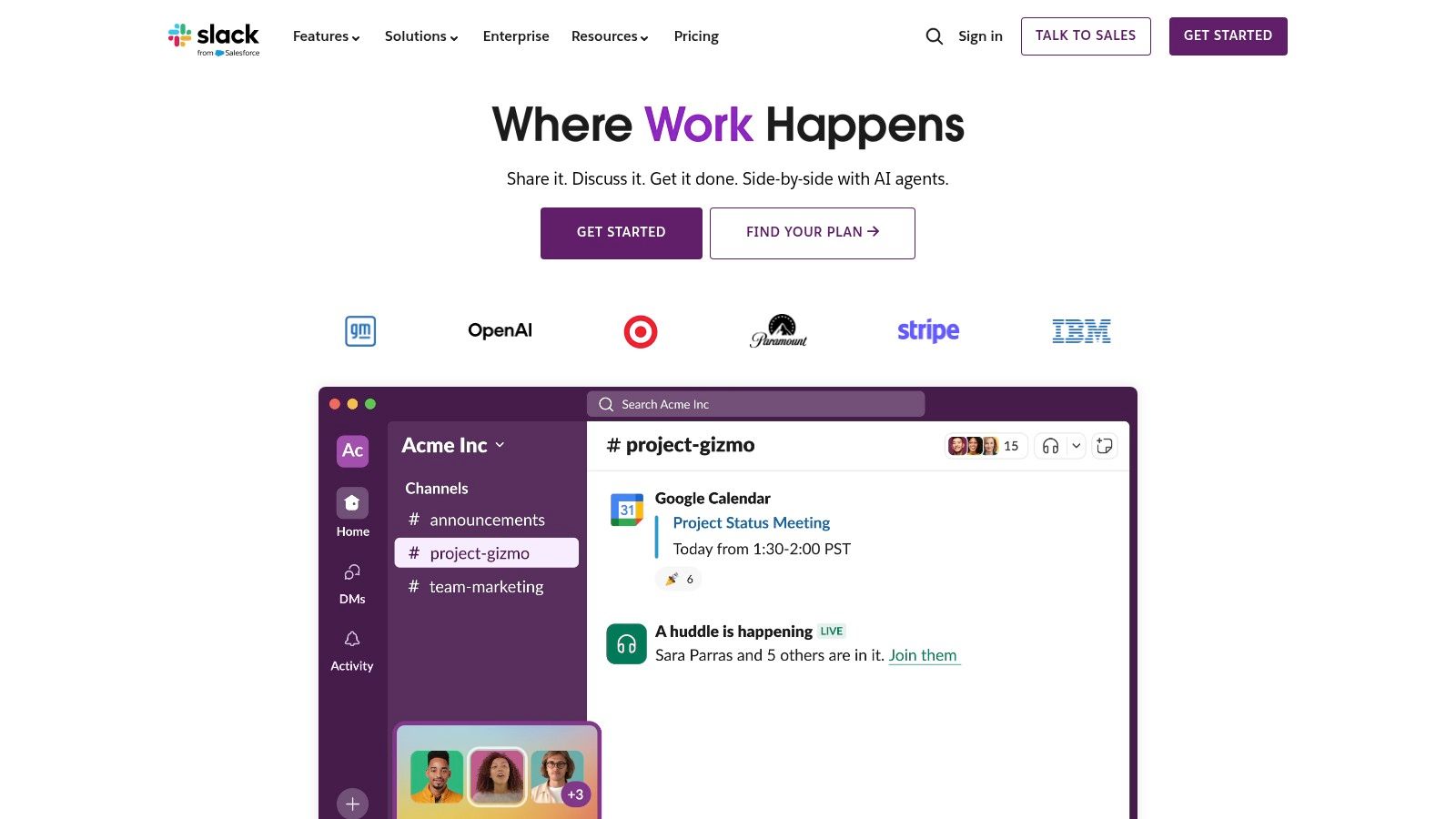
Unlike many simpler chat apps, Slack excels with its vast library of integrations. You can connect it to tools like Google Drive, Asana, and Jira, turning it into a central hub where notifications and files from other platforms are consolidated. The user experience is famously intuitive, making it easy for new teams to adopt.
Key Features & Considerations
| Feature |
Analysis |
| Channels |
The foundation of Slack. Use public channels for team-wide announcements and private ones for sensitive projects. |
| Integrations |
Its extensive app directory is a major differentiator, allowing for deep workflow automation. |
| Search Function |
A powerful tool for finding past conversations, files, and links, which is critical for knowledge retention in remote teams. |
| Huddles & Clips |
Quick audio/video calls (Huddles) and short audio/video messages (Clips) offer flexible communication beyond text. |
Practical Tip: To avoid notification fatigue, customize your notification settings per channel and make liberal use of the "Do Not Disturb" feature.
Website: https://slack.com/
3. Microsoft Teams
For organizations deeply embedded in the Microsoft 365 ecosystem, Microsoft Teams stands out as a powerful and highly integrated remote collaboration tool. It combines persistent chat, video meetings, file storage, and application integration into a single workspace, creating a unified hub for all team activities. Its primary advantage is the seamless connection with Office apps like Word, Excel, and SharePoint, allowing for real-time co-authoring and document management directly within the platform.
Unlike many competitors, Teams is built to handle enterprise-level demands, offering robust security features and the capacity to host video meetings with up to 10,000 participants. This makes it an ideal choice for large-scale webinars, all-hands meetings, and corporate training sessions. The user interface is comprehensive, though it can present a steeper learning curve for users unfamiliar with the Microsoft environment.
Key Features & Considerations
| Feature |
Analysis |
| Microsoft 365 Integration |
The deepest integration available. Edit documents and collaborate without ever leaving the Teams application. |
| Large-Scale Meetings |
A key differentiator. Its capacity for massive online events is unmatched by most direct competitors. |
| Threaded Conversations |
Keeps discussions organized within channels, preventing important replies from getting lost in a main feed. |
| Security & Compliance |
Leverages Microsoft's enterprise-grade security, making it a trusted choice for regulated industries. |
Practical Tip: Use the "Together Mode" feature during video calls to place participants in a shared virtual background, like an auditorium, which can help reduce meeting fatigue.
Website: https://www.microsoft.com/en-us/microsoft-teams/group-chat-software
4. Zoom
Zoom has become synonymous with video conferencing, solidifying its place as an essential remote collaboration tool for real-time, face-to-face interaction. Its primary strength is delivering consistently high-quality video and audio meetings, making it reliable for everything from quick check-ins to large-scale webinars. The platform is incredibly user-friendly, allowing even non-technical team members to join or host meetings with a single click.
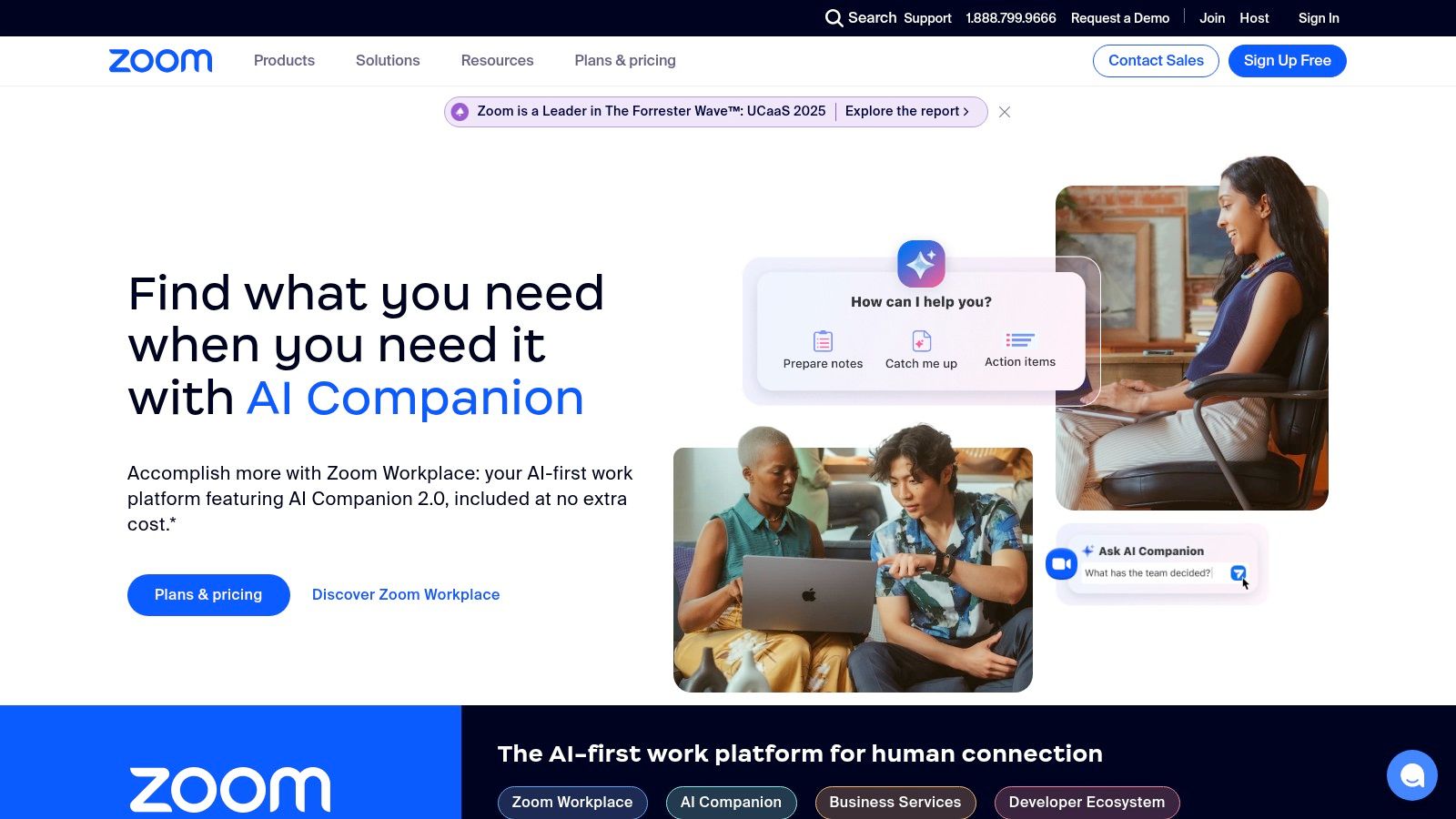
While many platforms offer video calls, Zoom excels at creating an experience that mimics in-person meetings. Features like breakout rooms allow for smaller, focused discussions during larger calls, while robust screen sharing and annotation tools facilitate interactive presentations. Its stability and scalability, from one-on-one calls to company-wide town halls, make it a go-to choice for businesses of all sizes.
Key Features & Considerations
| Feature |
Analysis |
| HD Video & Audio |
Known for its reliable performance, providing clear and stable connections even with lower bandwidth. |
| Breakout Rooms |
An invaluable tool for workshops and training, allowing you to split a large meeting into smaller, private groups. |
| Screen Sharing |
Allows participants to share their entire screen or a specific application, with annotation tools for collaborative feedback. |
| Meeting Recording |
Easily record meetings to the cloud or a local computer, perfect for sharing with absent team members or for future reference. |
Practical Tip: Use the "Touch up my appearance" and virtual background features to maintain a professional look, even when working from a less-than-ideal home office environment.
Website: https://zoom.us/
5. Asana
Asana excels as a project management platform that brings clarity and accountability to team workflows, making it one of the most essential remote collaboration tools available. It moves beyond simple chat by providing a structured environment where every task, deadline, and project goal is clearly defined and tracked. Its strength lies in its flexibility, allowing teams to visualize work through lists, boards, calendars, and timelines, catering to different project management styles.
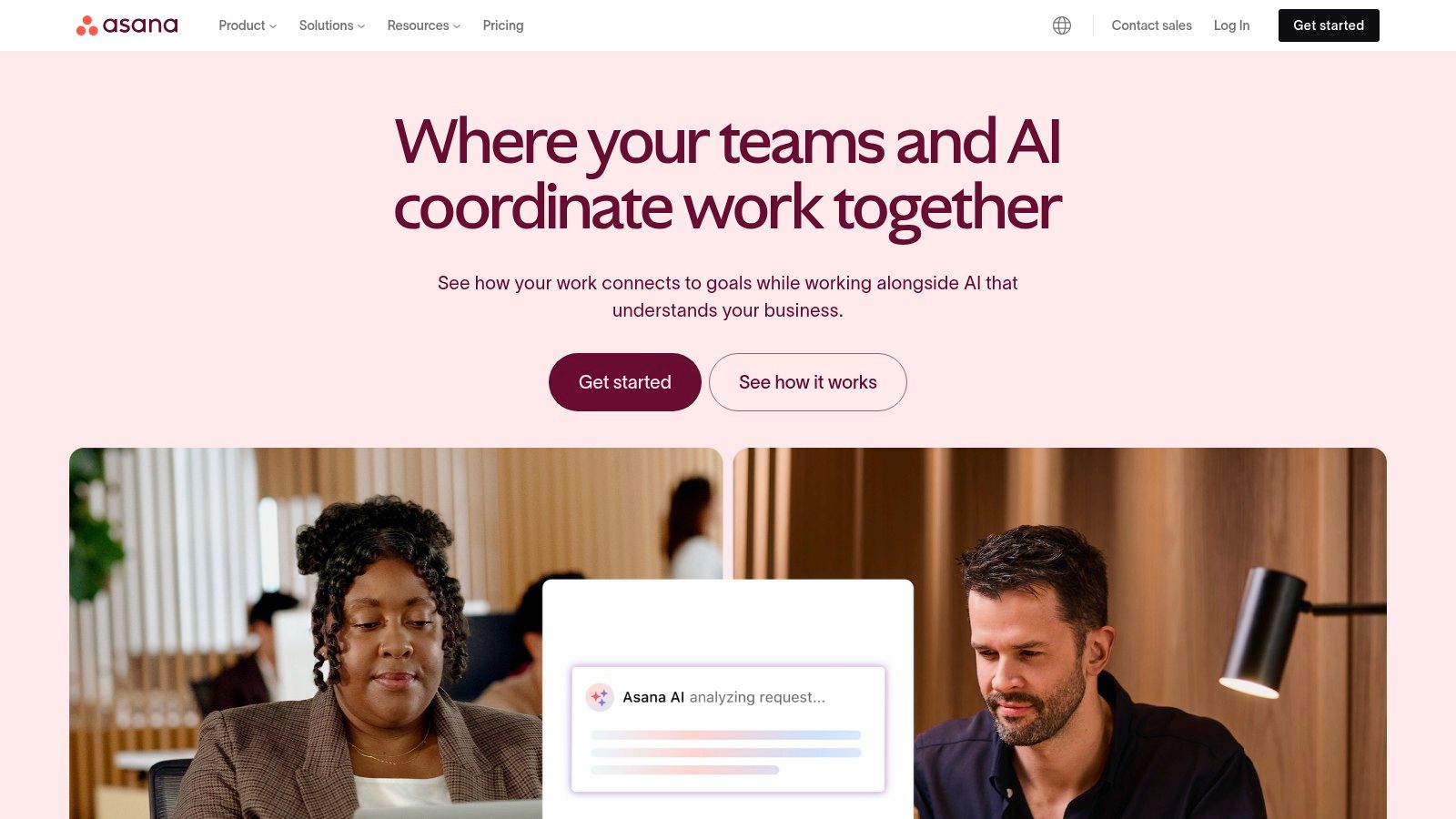
Unlike more rigid systems, Asana empowers teams to build custom workflows and automate routine tasks, such as assigning work or moving projects to the next stage. This focus on process and organization ensures that everyone knows who is doing what and by when, which is crucial for remote teams that lack the visibility of an in-office setting. The user interface is clean and intuitive, though the sheer number of features can feel overwhelming at first.
Key Features & Considerations
| Feature |
Analysis |
| Multiple Project Views |
The ability to switch between List, Board, Timeline, and Calendar views gives teams the flexibility to manage projects their way. |
| Task Assignments |
Detailed tasks with assignees, due dates, priorities, and dependencies ensure clear ownership and accountability. |
| Workflow Automation |
Use Rules to automate routine processes like updating statuses or assigning follow-up tasks, saving significant time. |
| Integrations |
Connects with over 200 popular apps like Slack, Google Workspace, and Microsoft Teams to centralize workflows. |
Practical Tip: Use project templates for recurring work like new employee onboarding or content production schedules. This standardizes your process and saves setup time.
Website: https://asana.com/
6. Miro
Miro is an online collaborative whiteboard that empowers distributed teams to brainstorm, plan, and work together visually as if they were in the same room. It goes far beyond a simple digital whiteboard, offering a flexible and infinite canvas where teams can map out complex workflows, run agile ceremonies, or conduct engaging workshops. This makes it one of the most versatile visual remote collaboration tools available.
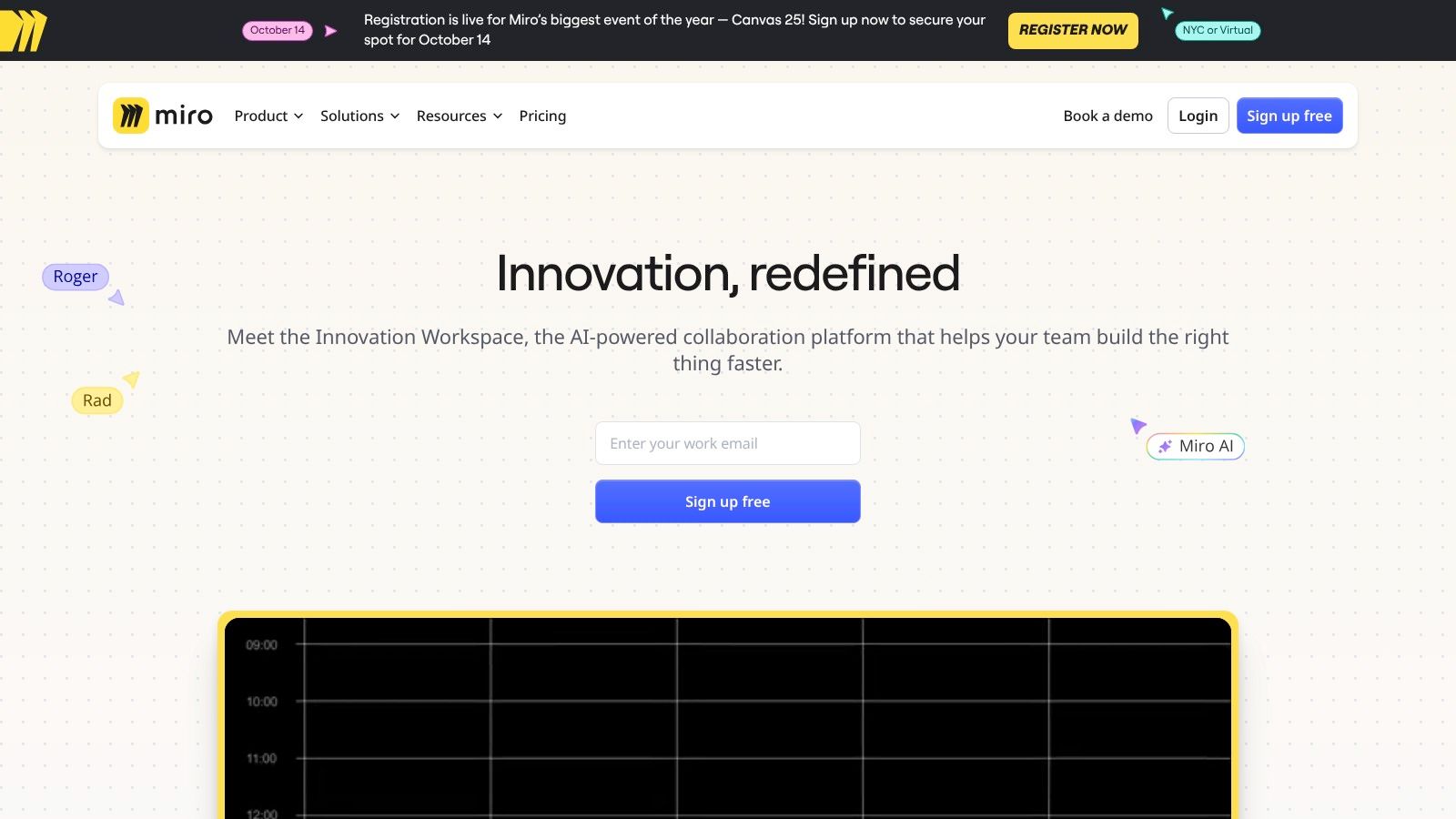
What sets Miro apart is its vast library of pre-built templates for everything from user story mapping to retrospective meetings, significantly speeding up setup time. Its real-time collaboration is seamless, allowing multiple users to add sticky notes, draw, and comment simultaneously. The platform's ability to integrate with essential tools like Jira and Zoom transforms it from a brainstorming space into a dynamic project hub.
Key Features & Considerations
| Feature |
Analysis |
| Infinite Canvas |
Provides limitless space for ideas, making it ideal for large-scale mind maps, customer journey mapping, and strategic planning. |
| Templates |
An extensive library for common business frameworks (e.g., Kanban, SWOT) helps teams get started quickly and follow best practices. |
| Real-time Collaboration |
Cursors for every participant, built-in video chat, and commenting make for a highly interactive and engaging user experience. |
| Integrations |
Connects with key project management and communication software, allowing for a two-way sync of information with platforms like Jira. |
Practical Tip: When working with very large boards, use the "Frames" feature to break the canvas into distinct sections, like slides. This makes navigation and presentation much more manageable for all participants.
Website: https://miro.com/
7. Trello
Trello champions a visual-first approach to project management, making it one of the most intuitive remote collaboration tools available. It operates on the Kanban methodology, using boards, lists, and cards to represent projects, stages, and individual tasks. This drag-and-drop system allows teams to see the status of every task at a glance, moving cards from "To Do" to "In Progress" and "Done" with satisfying simplicity.
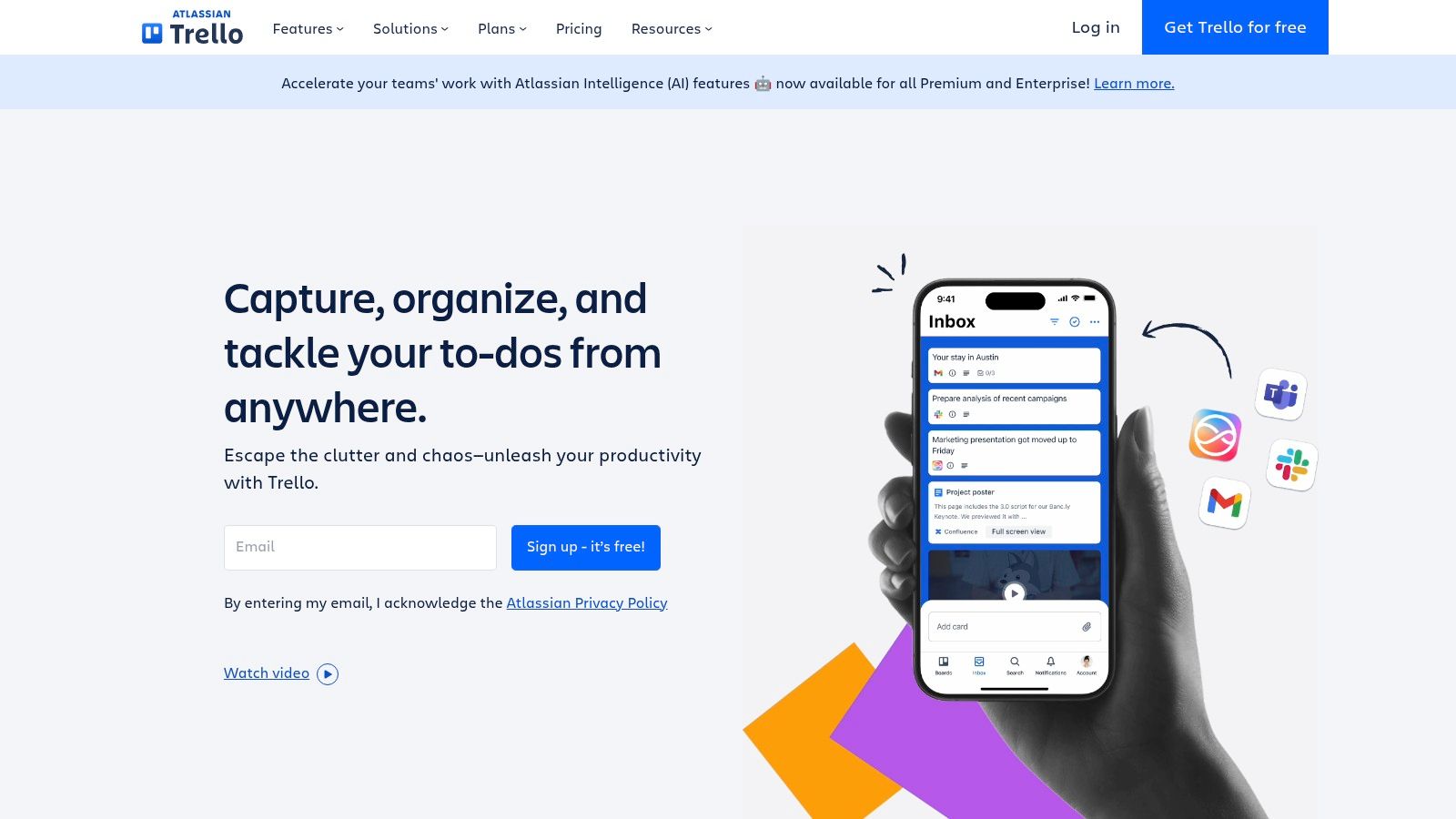
Its strength lies in its flexibility and ease of use, making it ideal for teams who find more complex project management software overwhelming. While it may lack the in-depth reporting of other platforms, Trello's clean interface and powerful "Power-Ups" (integrations) allow for significant customization. Its built-in automation tool, Butler, can handle repetitive tasks like moving cards or adding checklists, freeing up valuable time.
Key Features & Considerations
| Feature |
Analysis |
| Kanban Boards |
The core of Trello. Highly visual and easy to understand, perfect for tracking workflow and identifying bottlenecks. |
| Cards |
Each card is a task hub, holding checklists, attachments, conversations, due dates, and labels for organization. |
| Power-Ups |
These are integrations that add functionality like calendars, voting, and connections to apps like Slack or Google Drive. |
| Butler Automation |
A no-code automation tool that creates rule-based triggers and actions to streamline repetitive project tasks. |
Practical Tip: Use labels and color-coding on your cards to create an additional layer of visual organization. For instance, you can use different colors to signify priority levels or assign specific team members.
Website: https://trello.com/
8. Google Workspace
Google Workspace is an all-in-one suite of cloud-based productivity tools that has become a cornerstone for many organizations embracing remote work. Its power lies in the seamless integration between its applications, such as Docs, Sheets, and Slides, which allows multiple team members to edit the same document simultaneously. This real-time co-authoring capability eliminates version control issues and streamlines the creation of shared assets.
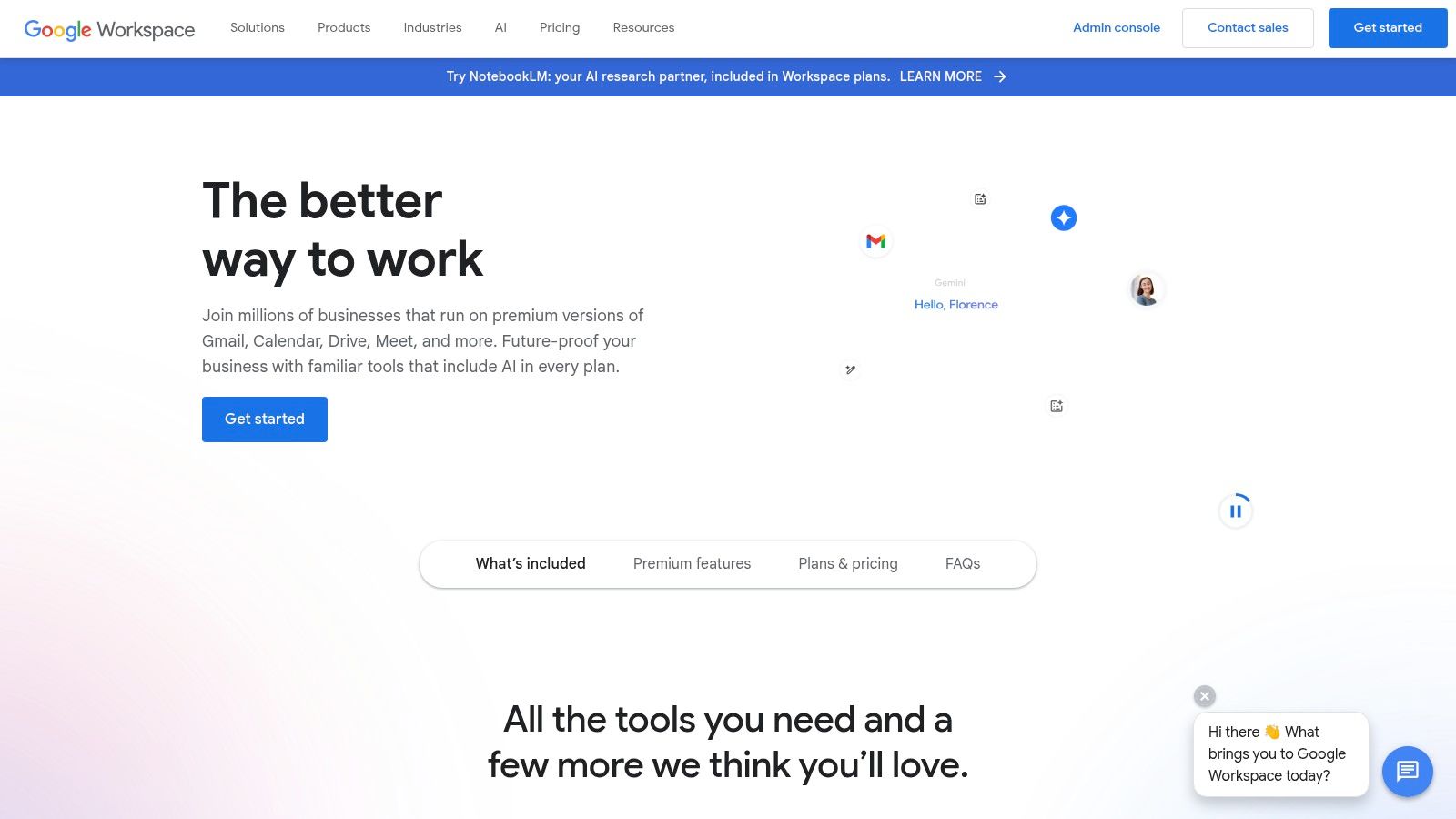
As one of the most comprehensive remote collaboration tools, it centralizes email (Gmail), video conferencing (Meet), scheduling (Calendar), and cloud storage (Drive) into a single, cohesive environment. The familiarity of its interface makes it incredibly easy for new users to adopt, while its robust feature set supports complex workflows for businesses of all sizes, making it a reliable and accessible choice.
Key Features & Considerations
| Feature |
Analysis |
| Real-time Collaboration |
The ability for multiple users to co-edit Docs, Sheets, and Slides is a key differentiator. Changes appear instantly. |
| Integrated Ecosystem |
All tools are designed to work together, from scheduling a Meet call in Calendar to sharing a Doc from Drive. |
| Google Drive |
Provides centralized cloud storage, making file sharing and access control straightforward and secure for remote teams. |
| Google Meet |
A reliable video conferencing tool integrated directly into Gmail and Calendar, simplifying virtual meetings. |
Practical Tip: Use the "Comment" and "Suggesting" modes in Google Docs to provide feedback without altering the original text directly. This keeps the editing process organized and transparent.
Website: https://workspace.google.com/
9. Notion
Notion is an all-in-one workspace that consolidates note-taking, project management, and wikis into a single, highly flexible environment. Its strength comes from its block-based editor, allowing teams to build custom pages with text, to-do lists, Kanban boards, and sophisticated databases. This adaptability makes it one of the most versatile remote collaboration tools, capable of replacing several other single-purpose apps.
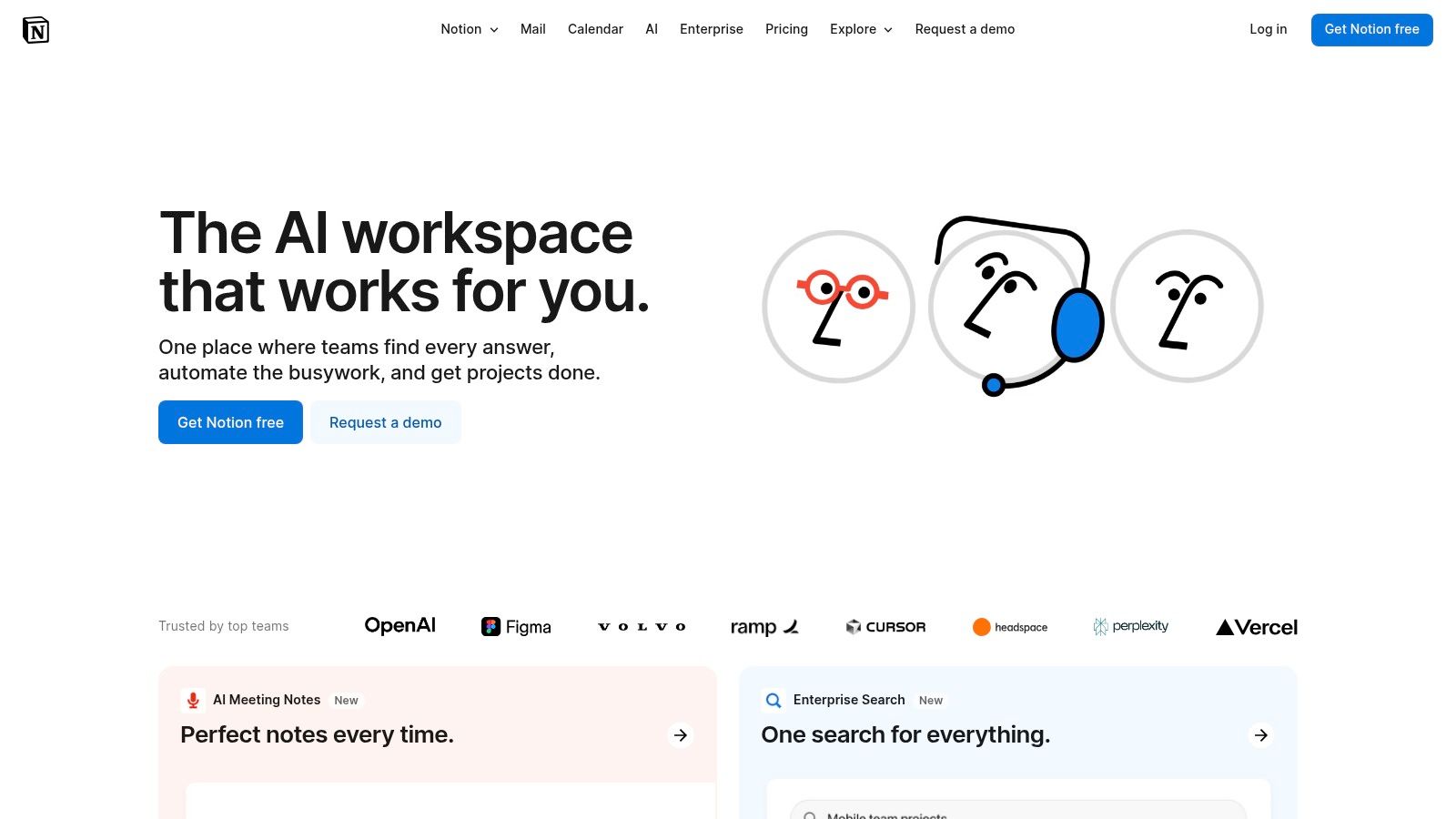
Unlike more rigid project managers, Notion provides a blank canvas where teams can design their own workflows from the ground up. Real-time collaboration allows multiple users to edit the same page simultaneously, while commenting features keep conversations tied directly to the content. This makes it ideal for creating a central knowledge base, managing content calendars, or tracking complex multi-stage projects.
Key Features & Considerations
| Feature |
Analysis |
| Customizable Databases |
The core of Notion's power. Create linked databases for projects, tasks, and client information with custom views (table, board, calendar). |
| All-in-One Workspace |
Combines documents, project tracking, and wikis, reducing the need to switch between different applications. |
| Templates |
A vast library of community and official templates helps new users get started quickly for almost any use case. |
| Real-time Collaboration |
Edit pages with teammates in real time, with clear indicators of who is working where. |
Practical Tip: Start with a pre-built template for a specific need (like a content calendar or CRM) to avoid being overwhelmed by the platform's flexibility. Customize it gradually as your team gets more comfortable.
Website: https://www.notion.so/
10. Mural
Mural is a digital workspace dedicated to visual collaboration, transforming how remote teams brainstorm, strategize, and design together. It provides an interactive digital whiteboard where teams can use sticky notes, drawing tools, and images to map out ideas in real time. This makes it an essential tool for workshops, design thinking sessions, and agile ceremonies that traditionally rely on a physical space.
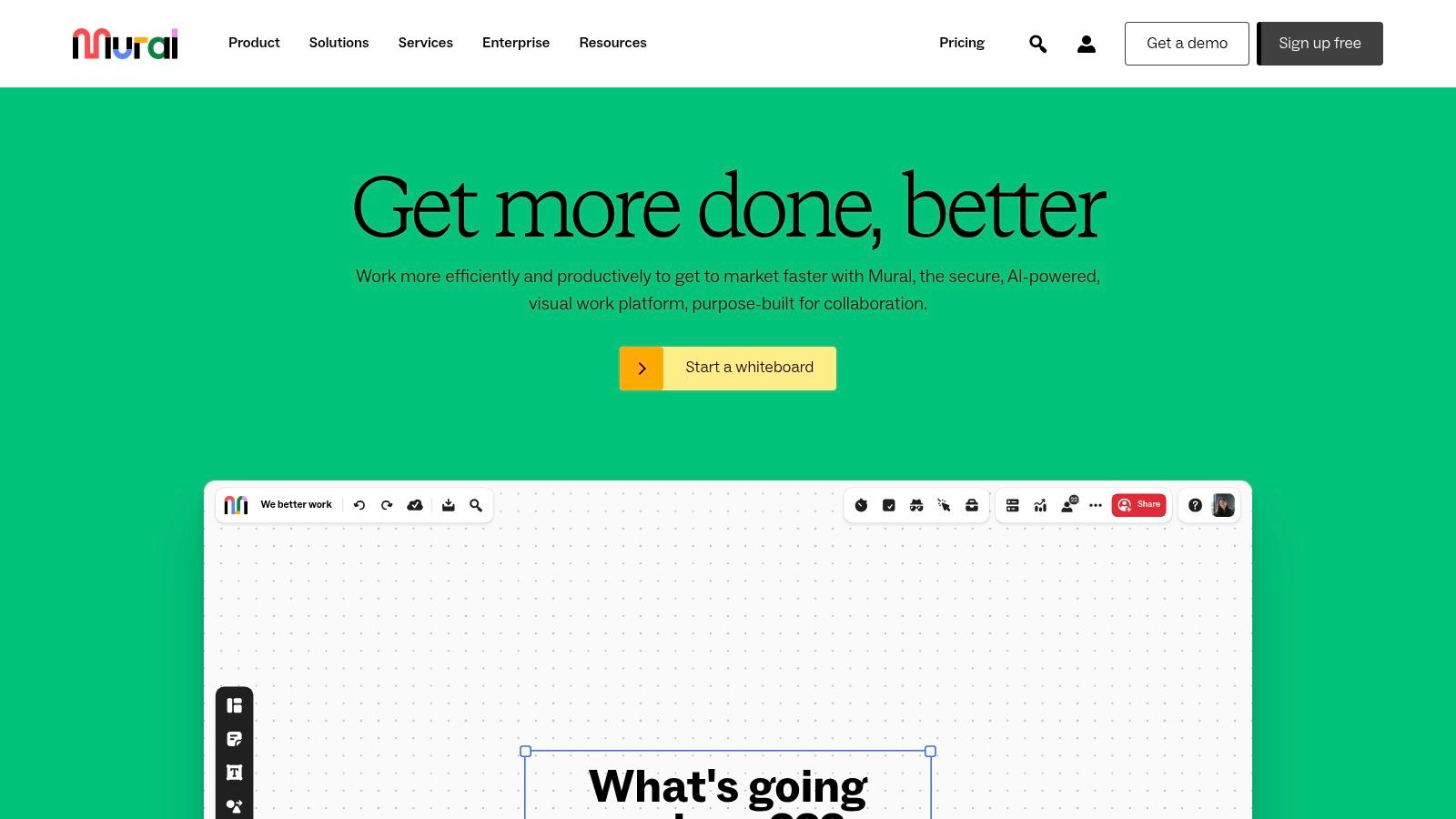
Unlike basic whiteboarding apps, Mural excels with powerful facilitation features designed to keep meetings structured and engaging. Facilitators can use timers, summon participants to a specific area of the board, and run private voting sessions to gather unbiased feedback. Its extensive template library for frameworks like SWOT analysis or customer journey mapping allows teams to jumpstart their sessions without building from scratch.
Key Features & Considerations
| Feature |
Analysis |
| Digital Whiteboards |
An infinite canvas for sticky notes, drawings, and multimedia, creating a rich visual collaboration space. |
| Pre-built Templates |
A vast library for specific business activities saves time and provides structure for workshops and meetings. |
| Facilitation Toolkit |
Features like a timer, voting, and "private mode" give facilitators control to run effective and inclusive remote sessions. |
| Integrations |
Connects with core remote collaboration tools like Jira, Slack, and Microsoft Teams to streamline workflows. |
Practical Tip: To prevent performance lag, break up extremely large projects into multiple murals. Use the "outline" feature to create an agenda and guide participants smoothly through different sections of the board during a session.
Website: https://www.mural.co/
11. Cisco Webex
Cisco Webex is an enterprise-grade platform known for its robust security and ability to handle large-scale virtual meetings, making it a staple in corporate environments. While often seen as a direct competitor to Zoom, Webex distinguishes itself with a strong focus on security protocols and deep integration with Cisco's hardware ecosystem. It's designed for organizations where compliance, reliability, and control are paramount.
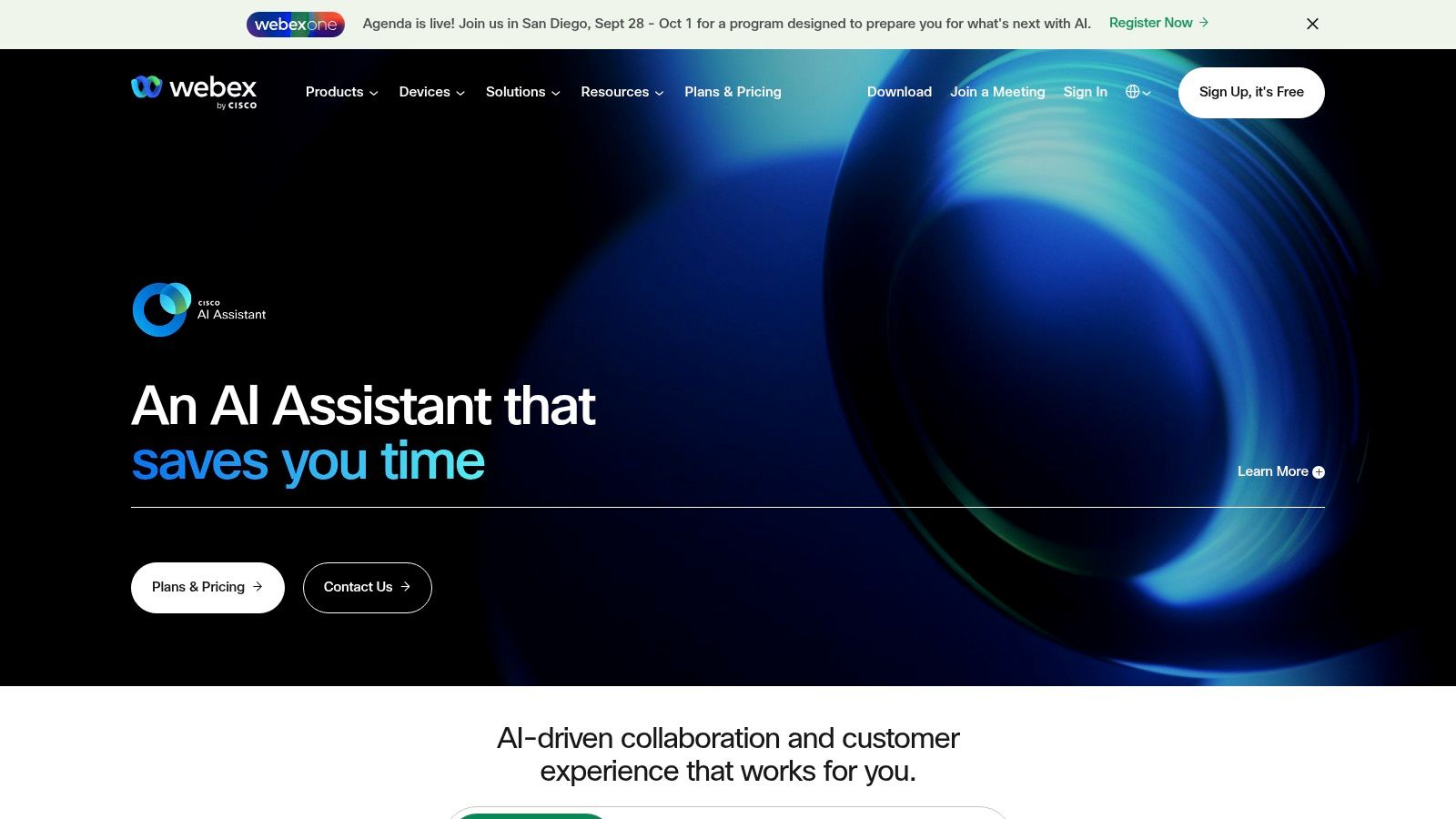
As one of the more mature remote collaboration tools, its user interface can feel more complex than newer alternatives, presenting a slight learning curve. However, this complexity houses a powerful suite of features, including high-quality video and audio, advanced screen sharing, and meeting recording. The free plan is quite functional, though many advanced features require a paid subscription.
Key Features & Considerations
| Feature |
Analysis |
| HD Video & Audio |
Known for reliable, high-quality performance even in large meetings, a key differentiator. |
| Security & Compliance |
Offers end-to-end encryption and detailed administrative controls, making it suitable for regulated industries. |
| Breakout Rooms |
Essential for training sessions and workshops, allowing hosts to split large meetings into smaller, focused groups. |
| Hardware Integration |
Seamlessly connects with Cisco's dedicated video conferencing hardware for a premium meeting room experience. |
Practical Tip: Use the polling and Q&A features during large webinars or all-hands meetings to keep the audience engaged and manage feedback in an organized way.
Website: https://www.webex.com/
12. TeamViewer
TeamViewer is a specialized tool focused on remote access, control, and support, making it an indispensable asset for IT teams, customer support, and collaborative troubleshooting. Unlike project management platforms, its core function is to allow one user to securely view and operate another device from anywhere in the world. This is crucial for providing technical assistance, demonstrating complex software, or accessing files directly from a remote machine.
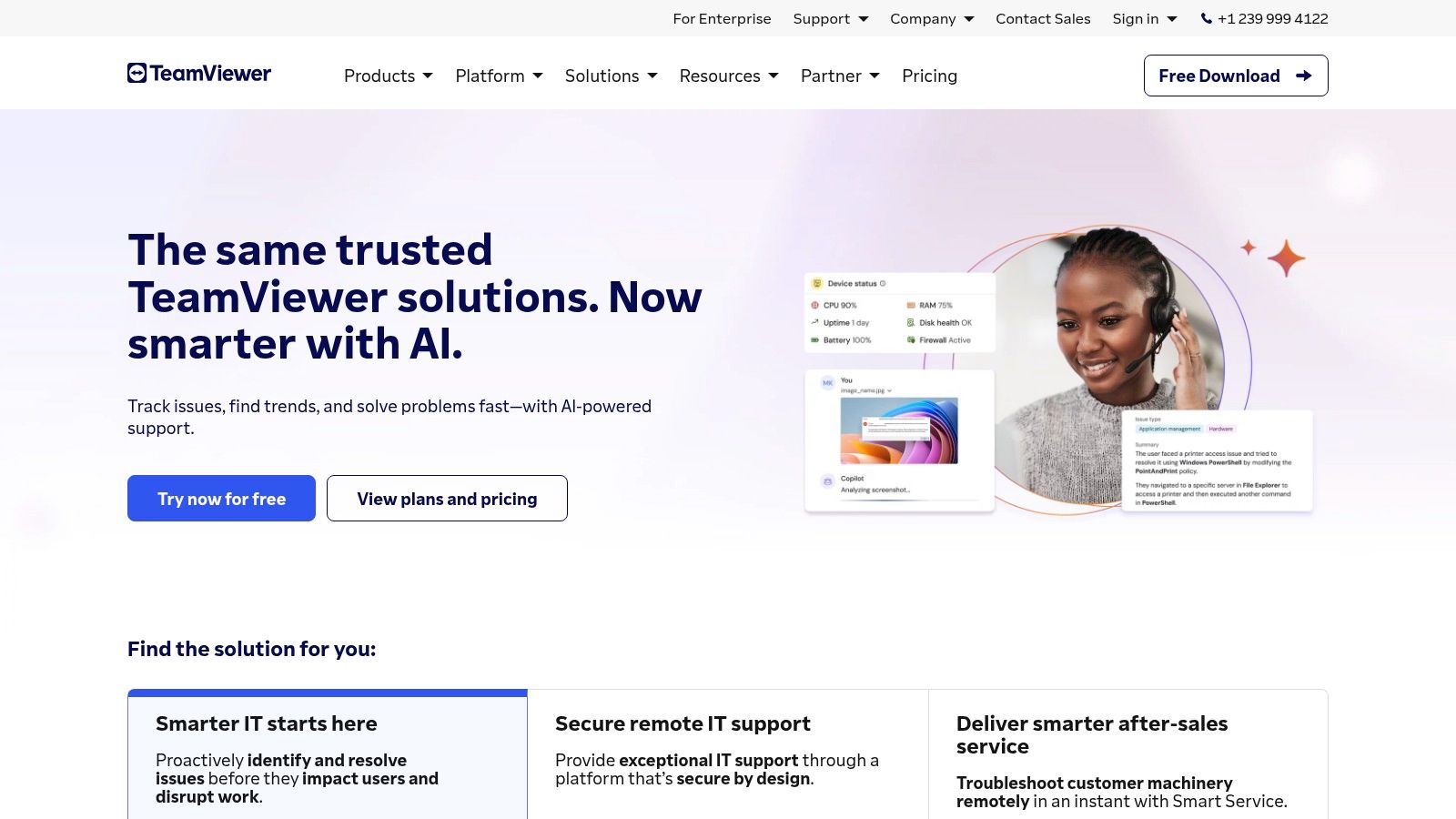
While not a traditional communication hub, TeamViewer shines in scenarios where "showing" is better than "telling." Its strength lies in its simplicity and cross-platform compatibility, enabling seamless connections between Windows, macOS, Linux, Android, and iOS devices. The platform uses end-to-end encryption to ensure every session is private and secure, which is a critical consideration for any business.
Key Features & Considerations
| Feature |
Analysis |
| Remote Control |
The primary feature, offering stable and responsive control of remote desktops and mobile devices. |
| Secure File Transfer |
Allows for the quick and encrypted transfer of files between the connected devices without needing a separate service. |
| Cross-Platform Support |
Its ability to connect virtually any combination of operating systems makes it highly versatile for diverse tech environments. |
| Session Recording |
Useful for creating training materials, documenting processes, or maintaining a record of support interactions for quality assurance. |
Practical Tip: For enhanced security, enable two-factor authentication and use the "Access Control" settings to define what a connecting user can do, such as limiting them to view-only access.
Website: https://www.teamviewer.com/
Remote Collaboration Tools Feature Comparison
| Platform |
Core Features/Characteristics |
User Experience / Quality ★★★★☆ |
Value Proposition 💰 |
Target Audience 👥 |
Unique Selling Points ✨ |
| 🏆 Postiz |
Social media scheduling, AI content & image generation, collaboration, automated engagement, analytics dashboards |
Intuitive interface, comprehensive features |
Open-source, self-hosting, scalable |
Creators, SMBs, agencies, privacy-focused orgs |
AI-driven creation, cross-posting, privacy control |
| Slack |
Channel messaging, file sharing, integrations |
User-friendly, multi-platform |
Subscription-based, free tier available |
Teams needing real-time communication |
Extensive integrations, organized team chats |
| Microsoft Teams |
Chat, video meetings, Microsoft 365 integration |
Strong integration, suitable for large teams |
Included with Microsoft 365 subscriptions |
Enterprises, Microsoft ecosystem users |
Large meetings, compliance & security |
| Zoom |
HD video/audio meetings, webinars, breakout rooms |
Reliable, scalable, simple UI |
Freemium model |
Businesses needing video conferencing |
High-quality video, breakout rooms |
| Asana |
Task tracking, workflows, timelines, analytics |
Intuitive, flexible for projects |
Freemium, paid plans for advanced features |
Project teams, managers |
Flexible project workflows, extensive integrations |
| Miro |
Infinite canvas, templates, real-time collaboration |
Engaging but learning curve |
Freemium, paid tiers |
Creative teams, visual collaborators |
Interactive whiteboards, video chat built-in |
| Trello |
Boards, lists, cards, automation |
Simple, visual, user-friendly |
Freemium, affordable paid plans |
Small to medium teams, project planners |
Drag-and-drop, automation with Butler |
| Google Workspace |
Docs, Sheets, Slides, Gmail, Meet, Drive |
Seamless integration, accessible anywhere |
Subscription-based |
Businesses of all sizes |
Real-time collaboration, integrated cloud tools |
| Notion |
Notes, databases, project management |
Highly customizable, versatile |
Freemium, paid plans |
Individuals, teams needing all-in-one workspace |
Custom databases, template variety |
| Mural |
Digital whiteboards, templates, collaboration tools |
Interactive, engaging but complex |
Freemium, paid plans |
Remote teams, facilitators |
Facilitation tools, voting, timers |
| Cisco Webex |
Video conferencing, screen sharing, robust security |
Reliable, suited for large meetings |
Subscription-based |
Enterprises, secure communication users |
Security & compliance focus, large meeting support |
| TeamViewer |
Remote device access, file transfer, secure connections |
Easy setup, secure but costly |
High pricing for SMB |
IT support, remote collaboration |
Cross-platform remote control |
Building Your Perfect Remote Collaboration Stack
The journey through the landscape of remote collaboration tools reveals a critical truth: there is no single "best" platform for every team. The most effective solution is rarely one tool, but rather a carefully curated ecosystem, or "stack," designed to fit your unique workflow, team size, and project complexity. We’ve explored a wide range of options, from communication powerhouses like Slack and Microsoft Teams to visual brainstorming hubs like Miro and Mural, and structured project managers such as Asana and Trello.
The real challenge isn't just picking a tool; it's about identifying your core operational needs and building a digital headquarters that solves them. A disorganized creative team might thrive by combining the visual freedom of Miro with the structured task management of Asana. A globally distributed enterprise, on the other hand, might lean on the integrated, secure environment of Microsoft Teams or Cisco Webex. The key is strategic integration, ensuring each tool in your stack communicates effectively with the others to create a seamless workflow, not a series of disconnected information silos.
Your Actionable Next Steps
Making the right choice requires a thoughtful, team-centric approach. Instead of imposing a tool from the top down, use this guide as a foundation for a collaborative decision-making process.
- Identify Your Primary Pain Points: Before you even look at features, define your biggest challenges. Is it inefficient communication? Disorganized project tracking? A lack of creative brainstorming space? Let your problems guide your search for solutions.
- Run Pilot Programs with Small Groups: Don't commit your entire organization at once. Select a small, representative team to test a new tool on a real project. Use the free trials offered by platforms like Asana, Trello, and Notion to gather practical, real-world feedback.
- Prioritize Integration and Workflow: Evaluate how a new tool fits with your existing software. A powerful project manager is less effective if it doesn't integrate with your primary communication app. A great digital whiteboard loses value if you can't easily embed its boards into your team's knowledge base.
- Consider Your Team's Technical Comfort: The most feature-rich platform is useless if it's too complex for your team to adopt. Balance powerful functionality with user-friendliness. A simple, intuitive tool like Trello or Postiz might deliver more value through high adoption than a more complicated but underutilized platform.
Final Thoughts on Building Your Digital Workspace
Ultimately, the goal is to assemble a set of remote collaboration tools that feel less like a requirement and more like a natural extension of your team's process. The right stack empowers your team, reduces friction, and fosters a culture of clarity and productivity, regardless of physical location. Treat this as an ongoing process of refinement. As your team grows and your projects evolve, be prepared to re-evaluate your tools to ensure they continue to serve you effectively. By focusing on your people and their workflows first, you can build a powerful, resilient, and truly collaborative digital environment.
Ready to master your social media collaboration? For marketing agencies, creators, and teams looking to streamline their content workflow from idea to publication, Postiz offers a dedicated platform designed for visual planning and efficient teamwork. Move beyond generic project managers and experience a tool built specifically for social media success. Start your free trial of Postiz today!