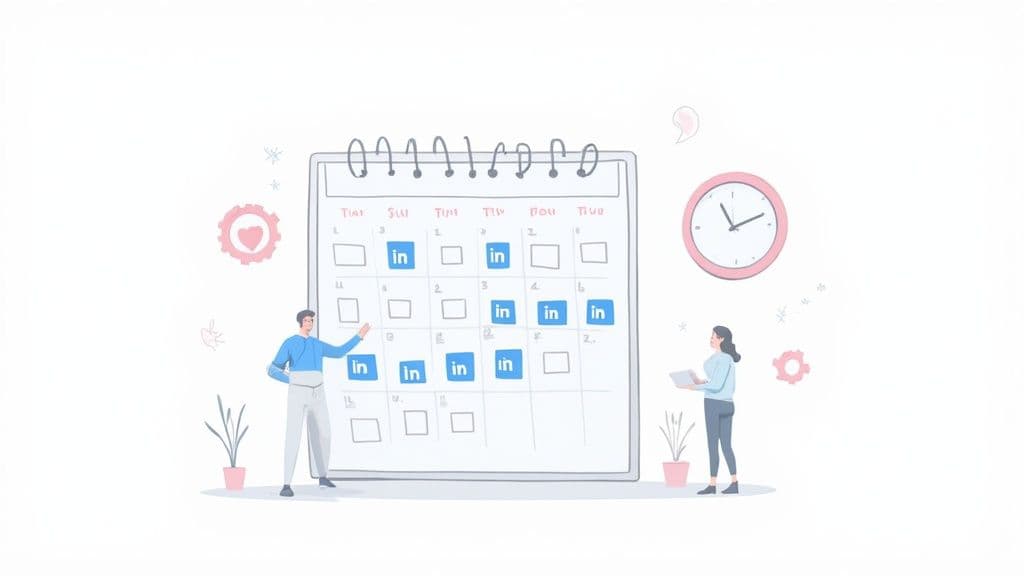Thinking about scheduling your LinkedIn posts? You’ve got a couple of solid options. You can either use the built-in scheduler right on LinkedIn—just look for the little clock icon when you're writing a post—or you can jump into a dedicated tool like Postiz for some extra firepower. Either way, you're setting yourself up to plan your content ahead of time and hit your audience when they're most likely to be listening.
Why Bother Scheduling Your LinkedIn Content?
Before we get into the nitty-gritty of how to schedule, let's talk about why it's such a game-changer. This isn't just about saving a few minutes here and there; it's a core strategy for building a real, professional presence on the platform. When you start scheduling your content, you stop posting on a whim and start thinking like a strategist.
This proactive approach pays off in a few key ways:
- You build authority and trust. Posting consistently makes you a familiar, reliable voice in your industry. If you only show up sporadically, it's easy to be forgotten.
- Your content gets better. Scheduling lets you create your posts in batches. Instead of scrambling for an idea every morning, you can set aside dedicated time to craft high-quality, insightful content that your network will actually value.
- You stay active, no matter what. We all get busy. Scheduling keeps your profile humming along with fresh content even when you're swamped with meetings, traveling for work, or just deep in focus mode.
It's All About Consistency and Timing
The real magic happens when you nail both consistency and timing. It’s one thing to post regularly, but it’s another to do it when people are actually online to see it.
LinkedIn's own data shows that posting just once or twice a week can double your engagement. That right there shows how much a steady stream of content matters. On top of that, scheduling lets you target those sweet spots—like mid-morning on a Tuesday or late afternoon on a Thursday—when your audience is most likely scrolling through their feed. If you want to dig deeper, Hootsuite did some great research on the LinkedIn algorithm that’s worth a read.
Ultimately, this is about working smarter, not harder. When you plan your content, you build a system that gets results without requiring a last-minute scramble every day. That frees you up to do what really moves the needle: engaging with your community and building relationships.
Using LinkedIn's Built-In Scheduling Tool
The most direct way to schedule posts is right inside LinkedIn itself. It’s a handy, free feature baked into the platform, and it’s perfect when you just need to get a few posts planned out without adding another tool to your marketing stack.
Let's walk through exactly how to get your next update scheduled, from writing the post to tracking it down later if you need to make a change.
Crafting and Scheduling Your Post
You'll start things off just like you would with any normal post. Head over to your LinkedIn homepage and click the ‘Start a post’ button you see at the top of the feed. This pulls up the familiar content editor.
This is where you can write your post, drop in relevant hashtags to get more eyes on it, and tag any people or companies by typing ‘@’ and their name. I always try to add some kind of visual—an image, video, or even a document—because it really helps grab attention in a busy feed. In fact, LinkedIn’s own data shows that posts with images get twice the engagement of those without.
Once you’re happy with how your post looks, find the little clock icon at the bottom of the editor, right next to the "Post" button. That's your key to scheduling.
Clicking it brings up a simple and clean menu where you can set the exact date and time for your content to go live.
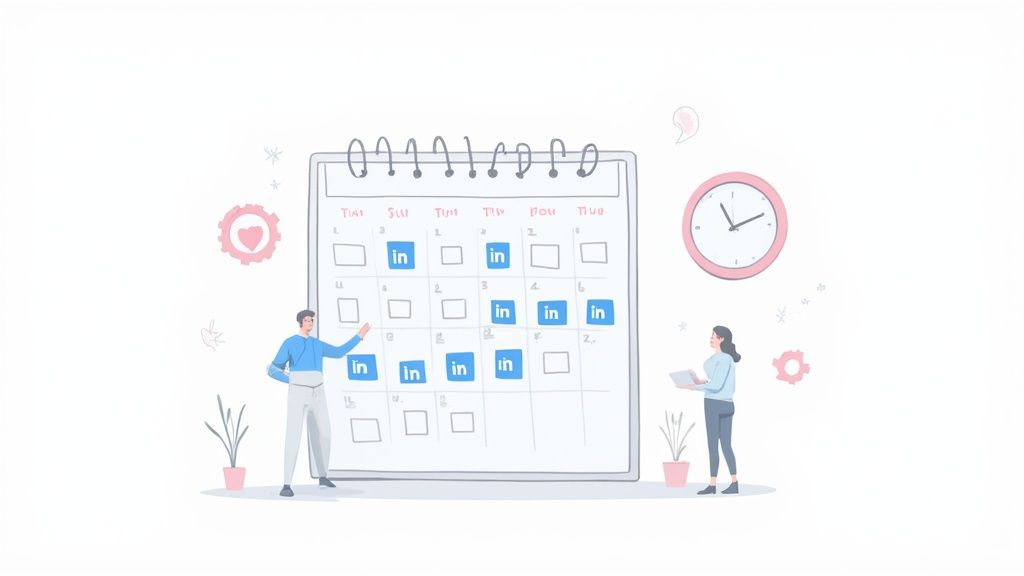
You can schedule your content up to three months out, which is fantastic for planning around big events, product launches, or holiday campaigns. Just pick your date and time, click "Next," give it one final look, and hit "Schedule." That's it—your post is now in the queue.
Managing Your Scheduled Content
So, where do these posts go, and what happens if you need to change something? Finding and managing your scheduled content is pretty straightforward once you know the trick.
To see everything you have lined up, you actually go back to where you started.
- Click the ‘Start a post’ button again from your homepage.
- Click the same clock icon you used to schedule the post.
- This time, look for a link that says ‘View all scheduled posts’ and click on it.
This opens up a list of all your pending content. From here, you can reschedule a post for a different time, decide to publish it immediately, or just delete it if your plans change.
Here's a key limitation to keep in mind: You can't actually edit the content of a scheduled post—the text, the image, the video—using LinkedIn's tool. If you spot a typo after you’ve scheduled it, you have to delete the post and start over.
This is why I always tell people to proofread everything twice before hitting that "Schedule" button. While the native scheduler is super convenient for basic planning, this lack of an edit function is a major reason why many social media managers and heavy users turn to third-party tools for more robust control.
Finding the Best Time to Post on LinkedIn
Figuring out how to schedule posts on LinkedIn is only half the puzzle. Knowing when to post can be the difference between your content soaring and completely flopping. LinkedIn has a unique rhythm, and it's almost entirely tied to the professional workday. People are most active when they're in a work mindset.
Think about it: most professionals hop on LinkedIn first thing in the morning, during their lunch break, or as they start wrapping up for the day. This creates some pretty clear windows of opportunity for your content to get seen.
General Guidelines for Peak Engagement
While your own audience's habits are what matter most, broad data gives us a fantastic starting point. With over 1.2 billion users worldwide, LinkedIn's algorithm and user behavior are always shifting. Recent changes have actually shortened the initial visibility window for posts to just a few hours, which makes your timing even more critical.
Data consistently shows that posts published on Tuesday, Wednesday, and Thursday get engagement rates roughly 34% higher than those on other days. These peak times almost always fall within the standard workweek:
- Tuesdays through Thursdays: These are your power days.
- Mornings (8 AM – 10 AM): You'll catch the early birds and pre-work scrollers.
- Lunchtime (12 PM – 1 PM): A popular time for people to take a break and scroll through their feed.
- Afternoons (3 PM – 5 PM): A great slot to grab attention as people wind down their workday.
The infographic below shows how popular third-party scheduling tools are, which just goes to show how many marketers are using them to hit these precise windows.
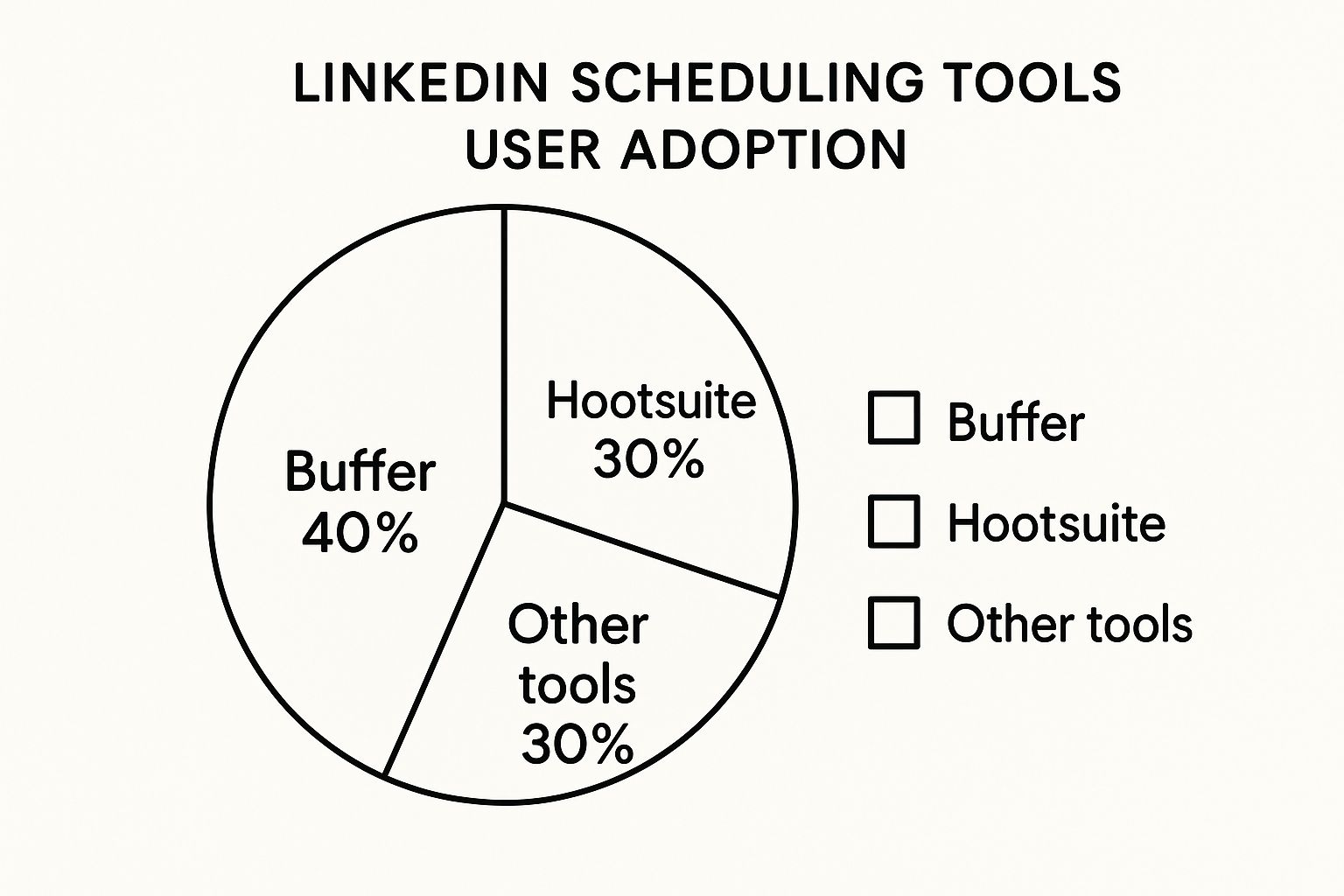
As the chart makes clear, a ton of people rely on tools like Buffer and Hootsuite. This really drives home the point that a deliberate scheduling strategy is a must-have, not a nice-to-have.
Here’s a quick look at the pros and cons of posting during those high-traffic "peak" hours versus trying a less conventional "off-peak" time.
Peak vs. Off-Peak LinkedIn Posting Times
| Posting Time | Potential Advantages | Potential Disadvantages |
|---|---|---|
| Peak Times (e.g., Tue-Thu, 9 AM) | Your post is more likely to be seen by a larger number of active users right away. This can lead to a quick burst of likes and comments. | The feed is incredibly crowded. Your content has to fight harder to stand out against all the other posts being published at the same time. |
| Off-Peak Times (e.g., Mon AM, Fri PM) | There's less competition, so your post has a better chance of being seen by those who are browsing during quieter hours. | You might miss the wave of initial engagement from the largest segment of your audience, potentially limiting your post's overall reach. |
Ultimately, testing both peak and off-peak times is the best way to see what resonates with your specific audience. You might find a hidden sweet spot that your competitors are overlooking.
Look at Your Own Analytics
General advice is great, but your own data is gold. If you have a LinkedIn Company Page, your analytics are where the real insights are hiding. Seriously, don't skip this.
Just head over to your Company Page, click on the Analytics tab, and then select Followers. LinkedIn will show you a demographic breakdown of your audience, including where they're located. This is incredibly important if you have a global following because it helps you adjust your schedule for different time zones.
Pro Tip: Don't just post based on one time zone's peak hours. If you have a big chunk of followers in North America and another in Europe, try scheduling your most important posts twice—once for each region's prime time. This is a simple way to maximize your visibility.
By digging into your own analytics, you move from just guessing to building a smart, data-driven strategy. For a more detailed look at timing across different networks, you can also check out our guide on the best time to post on social media. It's how you turn scheduling from a simple task into a powerful tool for growth.
Leveling Up with Third-Party Scheduling Tools
LinkedIn's built-in scheduler is a solid feature, no doubt about it. It gets the job done for basic scheduling. But once you start getting serious about your content strategy, you'll likely hit its limits pretty quickly.
That's when you bring in the heavy hitters: third-party scheduling tools. For anyone managing multiple accounts—think marketers, agencies, or business owners—these platforms aren't just a nice-to-have; they're essential. They turn scheduling from a simple task into a core part of your strategic marketing engine.
Why a Dedicated Tool Is a Game Changer
Think about managing your content on a visual, drag-and-drop calendar where you can see your entire month laid out. Imagine scheduling a multi-image carousel post and even queuing up the first comment to spark engagement, all in one go. That’s the kind of power a dedicated tool like Postiz puts in your hands.
One of the biggest headaches with the native scheduler is that you can't edit a post's content once it's scheduled. Spot a typo? You have to delete the whole thing and start over. With a third-party tool, a quick edit is all it takes. Click, fix, and you're done.
Here’s a glimpse of what a more advanced scheduling dashboard looks like.
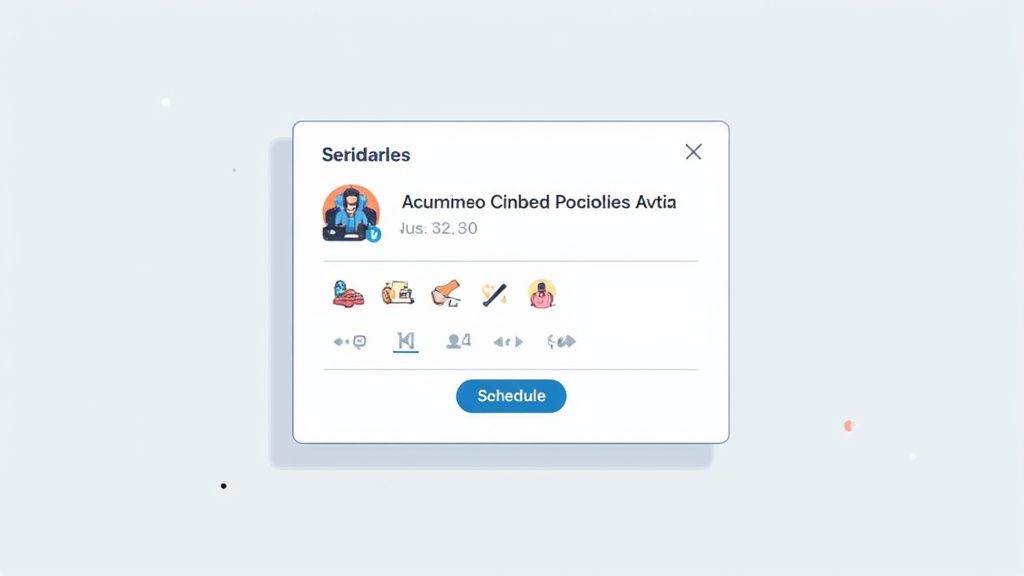
This kind of bird's-eye view makes it so much easier to spot gaps in your schedule and ensure you're posting a balanced mix of content.
The real shift is moving from a reactive, "what do I post today?" mindset to a proactive, strategic one. You're no longer just throwing content out there; you're crafting a thoughtful narrative from a single, organized command center.
This doesn't just save you a ton of time. It elevates the quality and consistency of your professional brand on LinkedIn.
Advanced Features That Make a Difference
The real magic of these tools is in the features designed for a professional workflow—things you simply won’t find on LinkedIn itself.
Here are a few that can make a massive impact:
- Bulk Scheduling: This is a lifesaver. You can prep a whole month's worth of content in a CSV file, upload it, and have everything scheduled in minutes.
- Recurring Content: Got some killer evergreen posts? Set them to republish automatically every few weeks or months. You set it once and forget it.
- Deep Analytics: Go way beyond likes and comments. These tools show you what content formats are truly working, which topics get people talking, and how your growth is trending over time.
- Cross-Platform Management: Manage your LinkedIn posts right alongside your content for Instagram, X (formerly Twitter), and Facebook for a truly cohesive brand message.
Getting Started with a Third-Party Scheduler
Getting set up is usually a breeze. First, you'll securely connect your LinkedIn profile or Company Page. It’s a one-time authorization that gives the tool permission to post for you.
Once you're in, you'll find a much more robust content editor. Many come with helpful extras like AI assistants to help you write captions, built-in image editors, and smart hashtag suggestions. You craft your post, pick a date and time, and add it to your queue. It’s that simple.
Of course, not all tools are created equal. It pays to explore your options to find the one that fits your workflow. To give you a head start, check out our comparison of the top 10 LinkedIn scheduling tools in 2024. Finding the right platform can transform your content process from a daily grind into a powerful, efficient system.
Smart Habits for Your Scheduling Strategy

Knowing how to schedule posts is one thing, but building a great strategy around it is a whole different ballgame. It's easy to fall into the trap of "set it and forget it," where you just load up your queue and walk away. But that’s a huge missed opportunity.
Think of scheduling as the starting gun, not the finish line. It's about freeing up your time so you can focus on what really matters: genuine human interaction. The moment your content goes live, that's when the real work of community building begins.
Show Up and Engage After You Post
I've seen it happen a thousand times: someone schedules a great post, it gets a ton of comments, and… crickets. The author is nowhere to be found. This makes your brand feel robotic and impersonal.
When you schedule a post, make it a point to be online right after it publishes. Jump into the comments, answer questions, and thank people for their input. This kind of immediate feedback not only strengthens relationships but also tells the LinkedIn algorithm your content is sparking a real conversation, which can give its reach a serious boost.
Don't Be a One-Trick Pony
Your content schedule is the perfect place to make sure you're keeping things interesting. If all you ever post are text-only updates, your audience will eventually tune out. A smart mix of formats keeps your feed fresh and gives people more reasons to follow you.
Try to weave in a variety of content types:
- Text and Image Posts: These are your bread and butter for quick insights, company news, and sharing interesting articles.
- Video Content: Short-form video is gold. Use it for quick tips, a peek behind the scenes, or to share a powerful client story.
- Carousels (as PDFs): Carousels are fantastic for breaking down complex ideas into easy-to-digest slides. They're my go-to for educational content.
And there's data to back this up. Buffer's analysis of over 1 million posts showed that carousels often get significantly more engagement than other formats. The same study found that Thursday tends to be the best day for engagement, with Wednesday and Tuesday as close runners-up.
Planning out engaging social media content ideas in advance is key to making this work. Use your schedule to tell a story over a week, build up to a product launch, or run a themed series. This kind of deliberate planning is always more effective than just posting something random every day. If you need help structuring this, we've got a great guide on https://postiz.com/blog/how-to-create-a-content-calendar-for-social-media.
Your Quick Pre-Flight Checklist
Before you hit that "schedule" button, do a quick final check:
- Read It Aloud: Does the copy flow naturally? Are there any typos?
- Check Your Visuals: Is the image crisp and correctly sized? Does the video have captions?
- Click Every Link: Do all your links go to the right place?
- Verify Your Tags: Did you tag the right people and companies?
This simple habit takes less than a minute but can save you from a lot of embarrassing (and easily avoidable) mistakes. It ensures every post you schedule lands perfectly with your professional network.
Common Questions About Scheduling on LinkedIn
Once you start scheduling content, you’ll inevitably run into a few specific questions. It's one thing to know the basic steps, but it's another to handle the little details that pop up along the way. Let's tackle some of the most common things people ask when they're figuring out how to schedule posts on LinkedIn.
These are the practical hurdles that can slow you down, but once you have the answers, you can keep your content strategy moving without any of the guesswork.
Can I Schedule a LinkedIn Poll or Event?
This is a big one. As it stands, LinkedIn’s built-in scheduler only handles standard posts—we're talking text, images, and videos. Unfortunately, more interactive formats like Polls and Events still have to be published live.
You’ll want to keep this limitation in mind when building out your content calendar. If a poll is a key part of your engagement plan for the week, you'll need to set a reminder to post it yourself, right when you want it to go live. Some third-party tools are starting to find ways around this, but you'll have to check their specific features to be sure.
Does the LinkedIn Algorithm Penalize Scheduled Posts?
Nope. This is a persistent myth, but you can safely ignore it. There’s absolutely no evidence that the LinkedIn algorithm punishes posts just because they were scheduled, whether you use LinkedIn's own tool or a trusted app like Postiz.
What the algorithm really cares about is content quality and audience engagement. As long as your scheduled post is valuable, gets people talking, and you’re around to reply to comments after it goes live, you won’t see any drop in your reach.
The key takeaway is simple: It's the content, not the delivery method, that matters. A great post will perform well regardless of how it was published. Put your energy into creating things your audience actually wants to see.
How Far in Advance Can I Schedule Posts?
Using LinkedIn's own scheduling tool, you get a pretty generous window—you can schedule your content up to three months out. This is great for planning around major campaigns, holidays, or big company announcements.
While some external tools might let you schedule even further ahead, planning more than a few months out can be tricky. The conversation on a professional network like LinkedIn moves fast. A post that feels perfectly relevant today might seem a little tone-deaf in four months. A three-month buffer is usually the sweet spot for staying strategic without getting too far ahead of yourself.
Ready to go beyond the basics with a visual calendar, bulk scheduling, and real analytics? Postiz gives you the control and insight to build a smarter, more efficient LinkedIn strategy. Discover how Postiz can transform your workflow today.