Managing social media without a plan feels like constant scrambling. A content calendar changes that because it takes your efforts from being reactive to strategic. It’s your roadmap to running a consistent, organized, and effective social media presence.
Instead of posting randomly and hoping something sticks, you’re deliberately making goal-driven decisions. If you’re wondering how to create a social media content calendar, this guide covers everything from planning to tracking results.
From Haphazard Posts to a Consistent Brand Voice
A good calendar brings brand consistency. So many businesses confuse their audience with shifting tones: one post formal, the next full of memes. Planning content in advance allows you to maintain a recognizable voice and visual style.
Consistency also means timing. A regular posting cadence benefits both algorithms and your audience.
With 5.42 billion people using social media and the average user active on seven platforms, staying organized is key. A calendar lets you plan around cultural moments, seasonal trends, and niche events your audience truly cares about.
Core Benefits of a Social Media Content Calendar
| Benefit | Impact on Your Workflow | Strategic Advantage |
|---|---|---|
| Time Savings | Eliminates the daily “what to post” panic by allowing for content batching. | Frees up valuable time for high-impact tasks like engagement and analytics. |
| Consistency | Ensures a unified brand voice, style, and posting frequency across all channels. | Builds audience trust and brand recognition, which is key for long-term loyalty. |
| Collaboration | Creates a single source of truth for your entire team (writers, designers, managers). | Streamlines workflows, prevents bottlenecks, and ensures everyone is aligned. |
| Reduced Stress | Removes the pressure of last-minute content creation and reactive posting. | Allows for more thoughtful, creative, and purposeful content development. |
A well-structured calendar doesn’t just make your life easier; it empowers you to be more strategic and effective in every post you create.
Stop Scrambling and Start Strategizing
One of the biggest benefits of using a calendar is getting your time back. When you batch-create content like writing weekly captions or designing monthly visuals, you remove daily pressure and free up mental space for meaningful tasks like engaging with an audience and analyzing results.
For teams, this is an efficiency game-changer. When everyone from marketing to design is working from the same social media content calendar, the process moves forward like clockwork:
-
Designers know what’s needed in advance.
-
Managers approve content faster.
-
Campaigns stay connected and aligned.
Using a content calendar shows you take social media seriously, turning it from a chore into a growth tool by bringing clarity, creativity, and purpose to every post.
Laying the Strategic Foundation
Instead, a strong content calendar strategy starts with a clear purpose-not random post ideas. Jumping into scheduling without direction is like sailing without a map: you’ll stay busy but won’t reach meaningful results.
Your strategy is the reason behind every post, story, and video. It’s what turns your calendar into a real growth tool.
Define Your Social Media Goals
First things first: what are you actually trying to accomplish here? Without clear, measurable goals, you have no way of knowing if your hard work is paying off. “Getting more followers” isn’t a goal; it’s a vanity metric. You need to dig deeper
Are you aiming to:
- Boost brand awareness? This is all about getting your name in front of fresh eyes. Your main metric here might be reach or impressions.
- Generate leads? This is where you turn followers into potential customers. You’ll want to track things like link clicks, form fills, or downloads coming from your social posts.
- Build a loyal community? Here, the focus is on creating a dedicated tribe of brand advocates. Success is measured by your engagement rate, the quality of your comments, and user-generated content.
For instance, a local bakery might have the goal to “increase online orders by 15% through Instagram promotions.” A B2B software company could strive for “50 qualified leads per month from LinkedIn content.” Obviously, each of those goals requires a very different kind of content. First comes a good plan, and if you need more, check out our in-depth social media marketing plan template to develop a complete strategy.
Conduct a Practical Social Media Audit
Once you have set your goals, ascertain your standing. A social media audit is simply a review of what’s working, what isn’t, and where you can do better.
Ask yourself:
- Which posts got the most engagement in the past three months?
- Which formats perform better: videos, carousels, or single images?
- Is your brand voice consistent?
- Are your profile details – photo, bio, links – up to date?
You may find that your audience on Facebook loves behind-the-scenes clips, while your Instagram followers love educative carousels. These tell you what
to do more of.
Pro Tip: Don’t just stare at your analytics. Actually dive into your comments and DMs. What questions are people constantly asking? What are they praising? This is direct feedback from your audience about what they truly value.
Pinpoint Your Audience and Competitors
Creating content for “everyone” means connecting with no one. Identify your ideal customer on each platform: their demographics, habits, and pain points.
Then, look at your top three competitors.
What are they doing well?
What’s lacking in their content?
How does their audience respond?
You are not copying them; you’re finding your gap. This clarity shapes a content calendar strategy that differentiates your brand.
Before designing next month’s calendar, take a look at your past results. Identify top formats, hashtags, and topics. According to Metricool (2025), brands that evaluate performance quarterly improve their engagement rates up to 25%+. Add a simple “Review & Optimize” step into your workflow to keep those content pillars sharp.
Choosing the Right Tools for Your Content Calendar
The tools you pick will make the work of content planning a breeze or an absolute nightmare. Truthfully, this is not about just picking some software; it is a strategic choice that defines how you are going to build and manage your entire social media presence. What works for a solo creator is almost never the right call for a big marketing team.
Let’s walk through the options, starting with the basics and moving up to the more powerful platforms. In this way, you can find the perfect fit for where you’re at right now.
The modern content calendar is more than a spreadsheet. According to Statusbrew, 2025, more than 68% of marketers use collaborative scheduling tools that include approval workflows, asset libraries, and analytics dashboards. Add a subheading here like “From Spreadsheet to Team Hub,” explaining how tools like Postiz streamline collaboration, automate posting, and reduce manual errors.
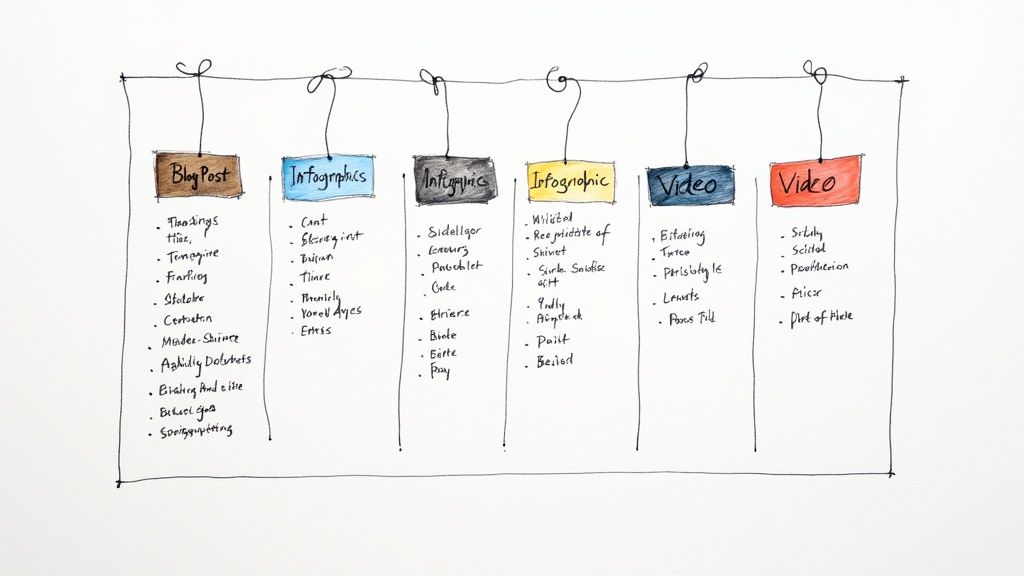
Starting Out: The Spreadsheet Method
For many of us, this was our starting point for becoming a freelancer or starting a small business: a simple spreadsheet. Google Sheets or Excel are free, everyone knows how to use them, and they’re surprisingly capable for basic content planning.
- You can easily set up a spreadsheet to track the essentials:
- Publish Date & Time: The when.
- Social Platform: The where.
- Post Copy: The what.
- Link to Visuals: A link to your image or video in a Dropbox or Google Drive folder.
- Status: a simple dropdown for “Draft,” “Needs Review,” or “Done.”
This method is great when the budget is tight and only one individual can care for the accounts. It gets the job done without a steep learning curve. But with spreadsheets, you hit a wall pretty fast once your content output or the size of the team increases.
The biggest headache with spreadsheets is the lack of direct publishing. You still have to copy and paste every single post into each platform manually. It’s not only a time-suck but also a recipe for human error.
Knowing When to Upgrade to a Management Platform
You’ll know it’s time to ditch the spreadsheet when you find yourself asking, “Wait, who approved this?” or “Did anyone actually schedule that video for Friday?” That’s the moment of chaos that spreadsheets just can’t handle. This is where dedicated social media management (SMM) platforms like Postiz, Hootsuite, or Sprout Social become lifesavers. These tools are built to solve the very problems spreadsheets create.
They are not just calendars; they are command centers that bring every part of your workflow-from brainstorming to analytics-under one roof. This is how you really start to scale. Before you lock into a tool, it’s also smart to think about which social media platforms are essential for businesses so you can make sure your chosen platform supports them well.
A Practical Checklist for Choosing a Tool Do not be distracted by fancy features when comparing platforms; pay close attention to what solves the most significant pains. Here’s a quick guide that will help you assess your options:
A Practical Checklist for Choosing a Tool
When you’re comparing platforms, don’t get distracted by flashy features. Focus on what will solve your biggest headaches. Here’s a quick guide to help you evaluate your options.
| Feature to Look For | Why It’s a Game-Changer | Who Needs It Most |
|---|---|---|
| Direct Scheduling | Stops the manual posting madness and saves you hours every week. | Everyone. Seriously, everyone. |
| Approval Workflows | Keeps content on-brand by making sure the right people sign off before it goes live. | Agencies and teams with clients or managers. |
| Content & AI Ideas | Kills creative block with AI-powered suggestions for topics and copy. | Teams that need to publish a high volume of fresh content. |
| Built-in Analytics | Connects your posts directly to performance metrics, showing you what actually works. | Marketers obsessed with data and proving ROI. |
| Team Collaboration | Lets your team comment, assign tasks, and give feedback all in one spot. | Remote teams and marketing agencies. |
| Self-Hosting Option | Gives you total control over your data and software for maximum privacy and security. | Developers and organizations with strict data policies. |
A platform like Postiz, for instance, is a great example of bringing these elements together in an open-source package. You get the powerful scheduling and team features you need, plus AI assistants to speed things up and the option to self-host for complete control. It turns your calendar from a static document into a smart system that can grow with your brand.
Building Your Core Content Pillars
With your goals mapped out, it’s time for the fun part—figuring out what you’re actually going to talk about. This is where content pillars become your best friend.
Think of them as the three to five core themes your brand will own. They’re the foundation that stops your social media from feeling random or disconnected. Instead of scrambling for ideas every day, you’ll have a clear framework that ensures every post ties back to your core message and genuinely helps your audience.
Most successful brands organize their social content around 3–5 core pillars (education, engagement, product, community, entertainment). OtterHalf (2025) notes that mixing formats, like alternating Reels, carousels, and static posts, boosts engagement by 32% on average. Explain how to map each pillar to post types within your calendar.
From Broad Themes to Tangible Ideas
So, what does this look like in the real world? Let’s take a local coffee shop as an example. Instead of just posting endless photos of lattes, they could build a much more engaging strategy around a few key pillars.
- Pillar 1: The Art of Coffee. This isn’t just about selling coffee; it’s about sharing the passion behind it. They could create tutorials on different brewing methods, “meet the farmer” highlights for their beans, and behind-the-scenes videos of their roasting process.
- Pillar 2: Meet Our Team. People don’t just buy from brands; they buy from people they know and trust. This pillar would introduce the baristas, share their stories, and reveal the human side of the business. A short “day in the life” video or a fun Q&A can build a powerful, personal connection.
- Pillar 3: Community Hub. This pillar positions the shop as more than just a place to get coffee—it’s a neighborhood cornerstone. They could feature other local businesses, promote community events they’re hosting, or share photos of regulars (with their permission, of course).
Do you see how these pillars suddenly open up a floodgate of content ideas? They give you a repeatable framework for brainstorming. You’re no longer staring at a blank calendar, but instead, you’re just deciding which pillar to focus on for the day.
A common trap is making your pillars all about you. A good rule of thumb is the 80/20 rule: aim for 80% of your content to educate, entertain, or inspire, and reserve only 20% for direct promotion. This approach builds trust and keeps your audience coming back for more.
Once your pillars are set, brainstorming different post formats becomes a breeze. For the coffee shop’s “Art of Coffee” pillar, they could plan:
- An Instagram Reel showing how to make the perfect pour-over.
- A carousel post detailing the flavor notes of a new single-origin bean.
- A Facebook Live Q&A with their head roaster.
This mix of formats keeps your feed fresh and interesting. A tool like Postiz is great for this, as you can color-code your calendar by pillar. This gives you a quick visual check to make sure you’re hitting all your key themes and maintaining a healthy balance.
Finding Your Posting Frequency Sweet Spot
One of the most common questions is, “How often should I post?” There’s no single answer. The right frequency balances staying visible without overwhelming your audience.
SocialInsider’s 2025 study shows brands average 47 Facebook posts, 20 Instagram posts, and 12 LinkedIn updates per month. Use these as benchmarks, but customize your posting rhythm for each platform — there’s no one-size-fits-all schedule.
High-engagement businesses like restaurants may post up to 12 times weekly on Instagram, while manufacturing brands succeed with around 7. These variations highlight how audience expectations differ by industry.
Start with a manageable pace — three to four quality posts a week — and monitor your analytics:
-
Are engagement rates steady or dropping?
-
Are unfollows increasing?
-
Does performance vary by day?
Your data will reveal whether your audience wants more or fewer updates. Finding a sustainable rhythm and sticking to your content pillars are the keys to a content calendar that drives real growth.
Creating an Efficient Content Workflow
A calendar full of ideas is a great start, but without a clear workflow, it’s just a document. Without structure, you risk last-minute chaos and creative burnout. A defined system turns your calendar into a smooth, efficient content pipeline.
Build a repeatable process that everyone on your team understands and follows. This removes guesswork, ensures every post gets proper attention, and transforms your schedule into an operational command center.
A structured weekly calendar, ideally color-coded, makes content distribution instantly clear and helps you spot gaps at a glance.
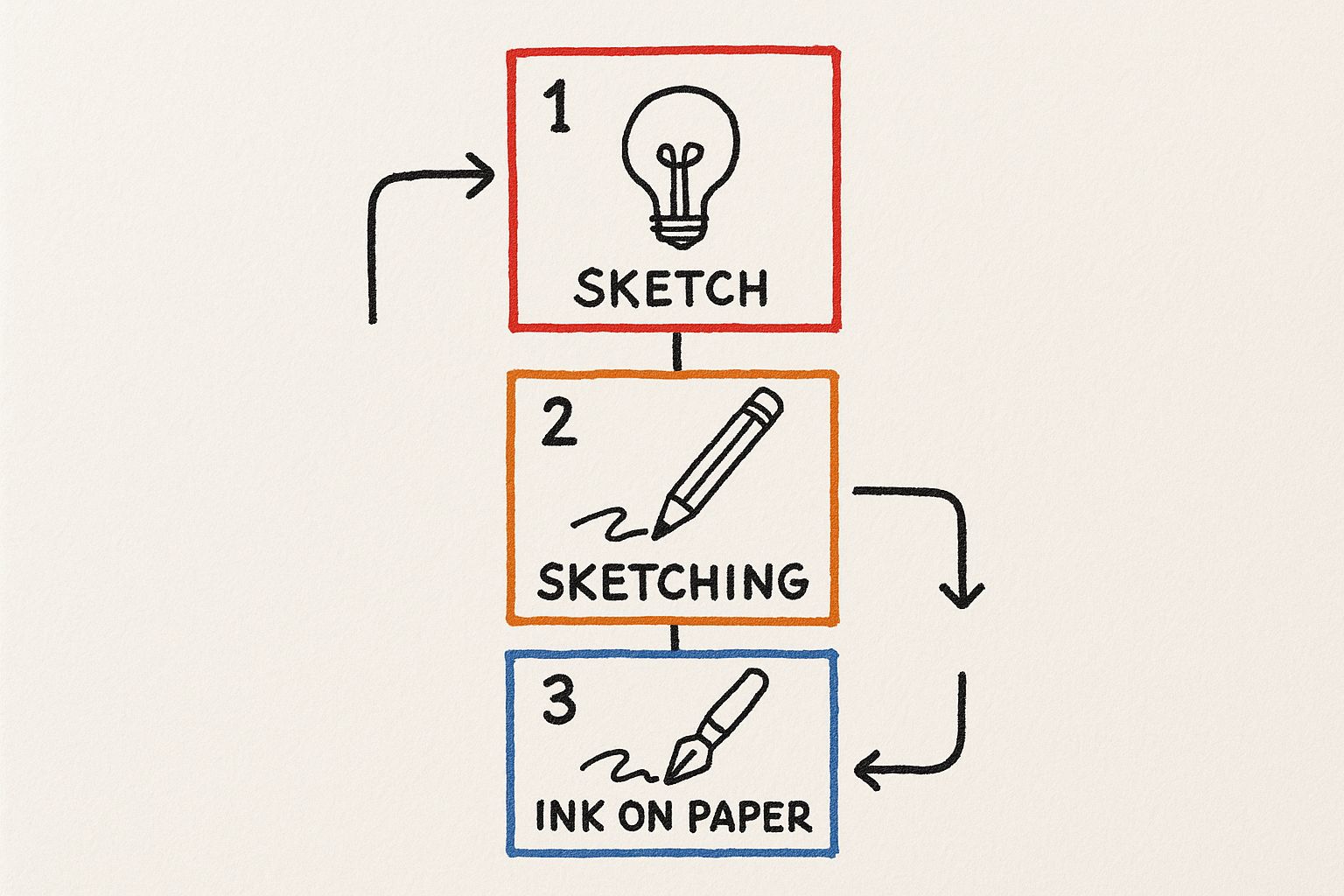
The Journey From Idea to Published Post
Your workflow should cover every stage of a post’s lifecycle , not just scheduling, but the entire content creation workflow. Most teams naturally follow a few key phases, with clear ownership and deadlines defined in the calendar.
Idea & Brainstorming: Gather ideas from your content pillars, social listening, or team sessions. Keep everything in one shared space, like a doc or project board, so no ideas get lost.
Creation (Copy & Visuals): Once approved, writers and designers bring the concept to life. Tools like Postiz help assign tasks, set deadlines, and organize all necessary context in one place.
Review & Approval: This stage ensures quality and brand consistency. A structured workflow eliminates messy email threads, allowing quick reviews from managers, clients, or legal teams.
Scheduling & Publishing: After approval, posts are scheduled for publication , the final step before they go live.
For a deeper breakdown of each stage, check out our detailed guide on building an effective content creation workflow.
Your Digital Asset Library: The Single Source of Truth
Nothing brings a workflow to a dead stop faster than a messy, disorganized folder of assets. Picture this: your designer is on vacation, and you desperately need the latest version of the company logo. This kind of bottleneck is completely avoidable with a central digital asset library.
This isn’t just another shared drive; it’s an organized, living collection of all your essential brand materials.
Your digital asset library is a non-negotiable part of an efficient workflow. It ensures everyone, from a new hire to a seasoned manager, uses the correct, on-brand assets every single time. It’s your ultimate defense against inconsistency.
Your library should be stocked with:
- Logos: All variations, like full-color, monochrome, and versions with or without a tagline.
- Brand Guidelines: Your go-to document for fonts, color palettes, and tone of voice.
- Approved Imagery: A curated library of high-quality, pre-approved photos and stock images.
- Video Assets: Branded intros, outros, lower thirds, and other video elements.
- Templates: Pre-made, easy-to-use templates for social media graphics, Stories, or videos.
By making these resources easy for everyone to find, you empower your team to create content faster and with more confidence. They won’t have to second-guess which hex code to use or waste time hunting for the right photo. This simple organizational step removes friction, prevents silly mistakes, and frees up your team to focus on what really matters: creating amazing content.
Measuring Performance and Refining Your Strategy
Think of your content calendar as a living document, not something you just set and forget. It should be constantly evolving, getting smarter with every post you publish. The only way to make that happen is by digging into your performance data and using those insights to fine-tune your approach. This feedback loop is what turns a good calendar into a game-changing one.
Sprout Social’s 2025 report shows that engagement peaks midweek—especially Tuesdays to Thursdays—between 10 a.m. and 5 p.m. Include a visual chart or table comparing ideal posting times across Facebook, Instagram, LinkedIn, and TikTok. This helps readers align their calendar timing for maximum reach.
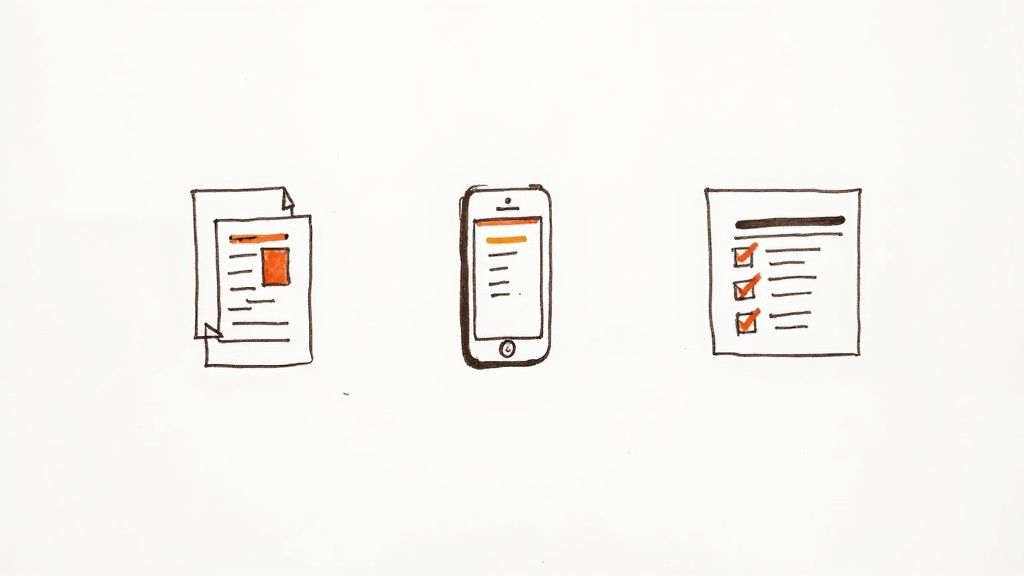
If you’re not measuring your results, you’re just posting in the dark. It’s easy to feel like your content is doing well, but the numbers tell the real story. Analytics show you what your audience actually connects with, not just what you assume they do.
Focusing on Metrics That Matter
It’s tempting to chase vanity metrics like follower count, but they don’t tell you much about your actual impact. To get a true sense of what’s working, you need to tie your metrics back to your goals.
- Engagement Rate: This is the big one. It’s the total likes, comments, shares, and saves you get, measured against your reach or follower count. A healthy engagement rate is a clear sign that your content is hitting the mark.
- Reach and Impressions: Think of reach as the number of unique people who saw your post and impressions as the total number of times it was seen. These are your go-to metrics for tracking brand awareness.
- Conversions: This is all about action. How many people clicked your link, downloaded your guide, or bought your product? Conversions are the ultimate proof that your content is driving real business results.
Keeping an eye on these key numbers gives you the clear, actionable feedback you need to build a stronger calendar. For a much deeper look, we have a complete guide on how to measure social media success that connects all the dots back to your business objectives.
Your analytics are a direct line to your audience. They’re telling you exactly what they want to see more of. Listening to this data is one of the most powerful things you can do to improve your strategy.
Conducting Monthly Performance Reviews
Make it a habit to review your performance at the end of each month. It doesn’t need to be a full report — a quick check in a spreadsheet or inside your Postiz analytics dashboard is often enough to identify trends.
As you review, focus on a few key questions:
-
Which content pillars generated the most engagement? Did “Behind the Scenes” posts outperform “Product Spotlights”? Double down on what works.
-
What post formats performed best? Maybe Reels outperform carousels, or LinkedIn text posts spark better conversations.
-
Which days and times deliver the strongest results? Use that data to refine your posting schedule and reach your audience when they’re most active.
This cycle of planning, publishing, measuring, and refining is the foundation of every strong social media strategy. Each iteration makes your content calendar for social media sharper, more effective, and better aligned with your audience’s needs.
How Far Out Should We Actually Plan Our Content?
For most teams, planning one month in advance strikes the perfect balance — enough time to create, review, and schedule without losing flexibility.
For larger campaigns, such as product launches or major events, plan two to three months ahead to stay on track.
What Happens When Breaking News Wrecks My Perfect Schedule?
When unexpected events happen, pause your scheduled posts. Evaluate whether the news is relevant to your audience and decide if your brand should respond.
If not, wait until the conversation settles. It’s better to stay sensitive than appear tone-deaf by posting routine content during serious events.
A quick tip from experience: It’s always better to be sensitive than to stick to your schedule. Pushing a cheerful, promotional post during a crisis or somber event can make your brand look clueless and disconnected. That’s a mistake your audience will remember.
I’m Completely Out of Ideas. How Do I Fill the Calendar?
When unexpected events happen, pause your scheduled posts. Evaluate whether the news is relevant to your audience and decide if your brand should respond.
If not, wait until the conversation settles. It’s better to stay sensitive than appear tone-deaf by posting routine content during serious events.
For more templates and insights, explore:
Ready to streamline your workflow? Start building your content calendar for social media today and transform your posting strategy from reactive to strategic.
Ready to stop guessing and start organizing? The AI-powered tools and collaborative features in Postiz can help you build, manage, and optimize your social media calendar effortlessly.
Easily schedule Facebook posts and schedule LinkedIn post , all from one intuitive dashboard.
Get started with Postiz today!





