Switching from posting on a whim to using a content calendar is probably one of the biggest upgrades you can make for your TikTok account. When you learn how to schedule TikTok posts, you get your time back and can push content live exactly when your audience is most likely to see it—even if you’re busy or sound asleep. That kind of consistency is a massive driver for growth.
How to Schedule Posts on TikTok for Growth

Manage all your social media in one place with Postiz
Why Scheduling TikTok Posts Is a Game Changer
Let’s be real: the daily grind of coming up with an idea, filming, editing, and publishing a TikTok on the spot is exhausting. Some days the creativity flows, but other days you’re just scraping something together to keep the account active. This is where scheduling completely flips your workflow from reactive to strategic.
Picture this: you get all of your TikTok videos for the entire week done in a single, focused afternoon. Instead of that daily scramble, you can batch-create everything at once—the filming, the editing, and even writing out all the captions. This frees up so much mental space to think about the bigger picture, like actually talking to your followers in the comments or figuring out which videos are performing the best.
Take Back Your Content Calendar
Scheduling gives you the power to post at the perfect time without being physically tied to your phone. Maybe your analytics reveal your audience is most active at 7 AM, but you are absolutely not a morning person. No sweat. Just schedule the post, and it’ll go live while you’re still enjoying your coffee.
This control opens up a few huge benefits:
- Beat the Time Zones: You can reach a global audience by posting when they’re awake and scrolling, not just during your own waking hours.
- Align with Your Goals: It becomes so much easier to plan content around big moments like holidays, product drops, or specific marketing campaigns. Your TikToks will feel timely and intentional.
- Actually Have a Life: Stop letting the TikTok algorithm run your personal schedule. Having a buffer of ready-to-go content gives you breathing room and helps you avoid burnout.
The real magic of scheduling isn’t just about saving a few hours. It’s about changing your mindset from someone who just reacts to a strategist who plans. That consistency is a huge green flag for the TikTok algorithm, which can really help your content build momentum.
Ultimately, scheduling your posts lets you build a presence on the platform that feels reliable and thoughtful. It turns your TikTok account from a daily chore into a finely tuned engine built for steady growth and real engagement.
Scheduling Posts Directly Within TikTok
You don’t always need a sophisticated third-party tool to get your content scheduled. TikTok has a simple and effective scheduler built right into its platform. There’s just one small catch: you have to use it from a desktop computer. The native scheduling feature isn’t available on the mobile app just yet.
To get going, just log into your TikTok account from a web browser like Chrome or Safari. Once you’re in, you’ll see an Upload button, usually hanging out in the top-right corner of the screen. Think of this as your starting point.
Navigating the Upload Interface
Clicking “Upload” brings you to a new screen where you’ll put your post together. First things first, you’ll select the video file from your computer. I’ve found it’s a huge time-saver to have my final, fully edited video ready to go before I even log in. This keeps the whole process smooth and focused.
With your video uploaded, it’s time to write that killer caption. This is your chance to drop in relevant hashtags and @mention other accounts to get more eyes on your content. You also get to pick a cover image—that’s the thumbnail people see before they hit play. A great cover can seriously boost your view count.
Here’s a look at the upload dashboard where all this magic happens.

As you can see, the layout is pretty straightforward. It’s easy to find where to add your caption, hashtags, and privacy settings before you lock in a time.
Setting Your Schedule
The real trick to scheduling natively on TikTok is spotting the “Schedule video” toggle. After you’ve written your caption and picked your cover, you’ll see this little switch. Flick it on, and a calendar and time selector will pop up.
A quick heads-up from experience: TikTok’s built-in scheduler only lets you plan content up to 10 days in advance. If you’re a super-planner who likes to map out your content for weeks or months, you’ll need to look at a dedicated scheduling tool.
Choose the date and time you want your video to go live, give everything one last look-over, and click the “Schedule” button. That’s it! Your video is now in the queue and will publish automatically, so you don’t have to worry about posting at the exact right moment.
Timing on TikTok isn’t just a small detail—it can be the difference between a video that gets a few dozen views and one that lands on thousands of For You Pages. Think of it like this: you wouldn’t open a coffee shop at midnight. You need to be open when people are actually looking for coffee. The same logic applies here. Posting when your audience is actively scrolling is a game-changer.
We’ve all seen the general advice, and honestly, it’s a great place to start. A ton of research has been done on this, and the patterns are pretty clear. Certain days and times just consistently work better across the board. Mid-week mornings, for example, are often a sweet spot.
This chart breaks down which days generally see the highest engagement on the platform.
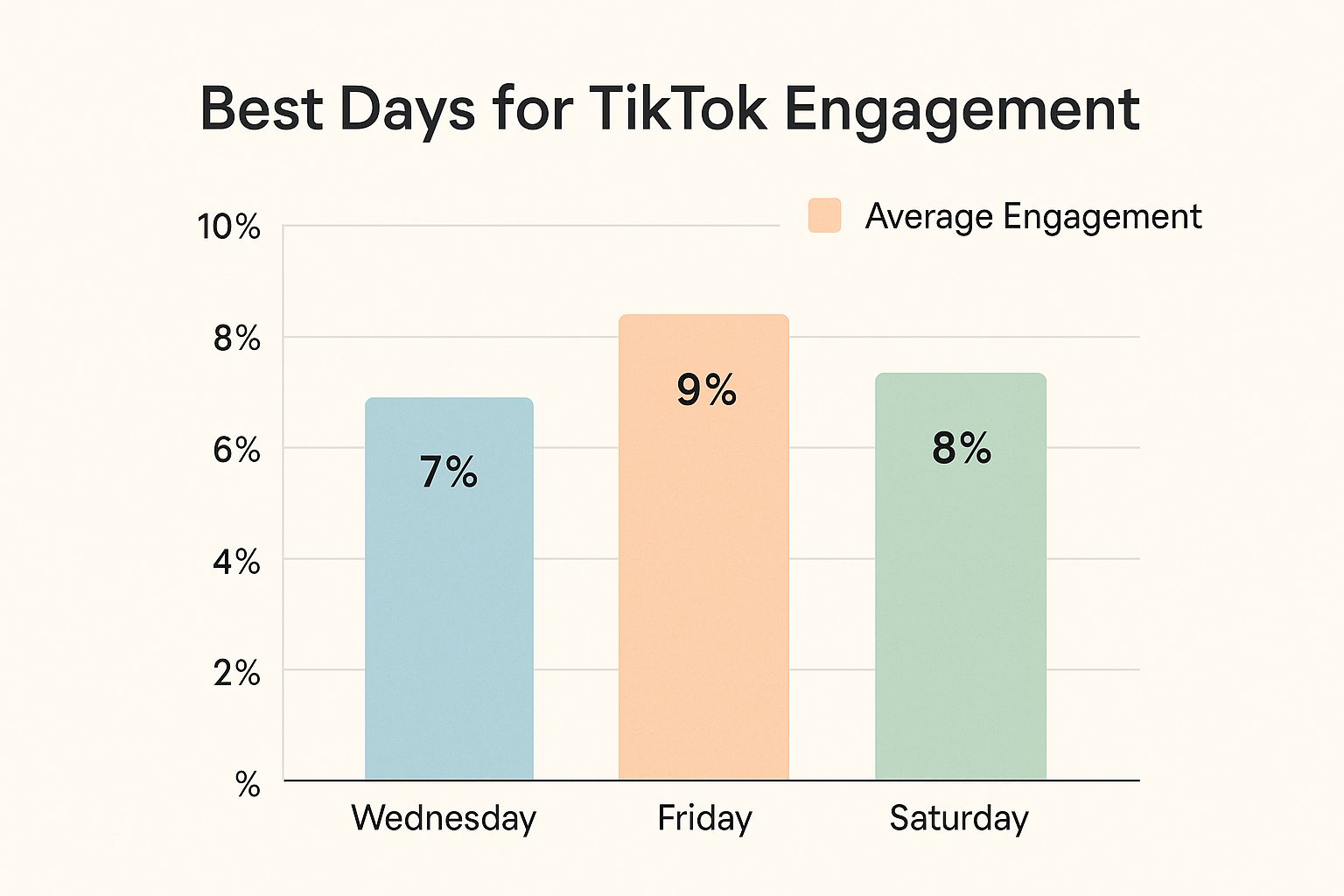
As you can see, Friday is a fantastic day to post your best content, with engagement peaking. Wednesday and Saturday aren’t far behind, making them solid choices for your content calendar, too.
Go Beyond General Advice: Dig Into Your Own Analytics
While broad data gives you a map, your own TikTok Analytics provide the pinpoint location of your audience. This is where the real magic happens. Generic advice is great, but it doesn’t know that your specific followers are night owls or early birds. Your data does.
Finding this information is surprisingly simple:
- Head to your TikTok profile and tap the three lines in the top-right corner.
- Choose “Creator Tools” and then tap “Analytics.”
- Switch to the “Followers” tab and scroll down until you see “Follower activity.”
Here, TikTok lays it all out for you—the exact hours and days your followers were most active over the past week. This is gold. Use this to refine your schedule and post right when your community is ready and waiting. This principle works across platforms, and you can learn more about finding the best time to post on social media.
A Look at Broader Posting Time Studies
Even with your own data, it’s smart to keep an eye on wider industry trends. Studies consistently point to some reliable windows for high engagement.
Below is a table that summarizes some of the most frequently recommended times to post on TikTok, based on Eastern Standard Time (EST).
Best Times to Post on TikTok (Based on EST)
This table summarizes the highest engagement time slots for each day of the week, helping you plan your content calendar for maximum impact.
| Day of the Week | High-Engagement Time Slots |
|---|---|
| Monday | 6 AM, 10 AM, 10 PM |
| Tuesday | 2 AM, 4 AM, 9 AM |
| Wednesday | 7 AM, 8 AM, 11 PM |
| Thursday | 9 AM, 12 PM, 7 PM |
| Friday | 5 AM, 1 PM, 3 PM |
| Saturday | 11 AM, 7 PM, 8 PM |
| Sunday | 7 AM, 8 AM, 4 PM |
These time slots are a fantastic starting point, especially if you’re new and don’t have much follower data yet. They often align with common user behaviors, like scrolling during a morning commute or unwinding before bed.
The best strategy is a hybrid one. Start with the recommended times from studies, but always, always check your own analytics. Test, observe, and adjust. What works this month might change next month. Stay flexible, and let your audience’s behavior guide your schedule.
Using Third-Party Tools for Advanced Scheduling

While TikTok’s built-in scheduler is a decent starting point, it has some pretty clear limitations. If you’re serious about growing on the platform, especially if you’re managing multiple accounts or trying to build a presence on other social channels, you’ll hit a wall pretty quickly. This is where third-party scheduling tools come in.
Think of a tool like our own, Postiz, as your content command center. The native TikTok scheduler caps you at scheduling just 10 days in advance. That’s fine for one-off posts, but a dedicated tool lets you map out your content calendar for weeks or even months. This is a game-changer for planning long-term campaigns and making sure you always have fresh content ready to go.
If you want to plan content beyond TikTok’s 10-day limit, using a dedicated TikTok post scheduler makes it easy to manage drafts, schedule weeks ahead, and stay consistent without manual posting.
More Than Just Scheduling
The real magic of these tools isn’t just about picking a date and time. They’re designed from the ground up to make your entire workflow smarter and more efficient.
Here are a few features that make a huge difference:
- Bulk Uploading: Got a batch of 10 videos ready? You can prepare and schedule them all in one session instead of repeating the process over and over.
- Cross-Platform Management: Effortlessly post a video to TikTok, Instagram Reels, and YouTube Shorts right from one place.
- Deeper Analytics: These tools often provide much richer data than TikTok’s native analytics, giving you a clearer picture of what’s working across all your channels.
This kind of streamlined process is crucial for anyone who treats content creation like a business, not just a hobby. For a closer look at these concepts, check out our guide on automated social media posting.
Another huge plus is that many of these tools use data to suggest the best times to post. For instance, Hootsuite’s research points to Thursday mornings and Saturday midday as peak engagement times. Hitting these windows could give you up to a 25% lift in video views.
Ultimately, moving to a third-party scheduler is about shifting your strategy from reactive to proactive. When you centralize your scheduling and analysis, you free yourself from tedious manual work. That means more time to focus on what really matters: creating incredible content your audience will love.
Pro Tips for a Smarter Scheduling Strategy

Smart scheduling is about more than just picking a time and hitting “publish.” It’s about building a system that saves you from the frantic, last-minute scramble to post something—anything. To really get ahead on TikTok, you need to think ahead.
The best habit you can build is creating a content buffer. I always recommend having at least one week’s worth of videos filmed, edited, and ready to go. This buffer is your secret weapon against unexpected busy days, ensuring you never break your posting consistency.
Batch and Double-Check Your Queue
So, how do you build that buffer without burning out? The answer is batching. I set aside one block of time to film all my videos for the week. Then, on a different day, I’ll sit down and knock out all the captions and hashtag research. This approach helps you stay focused and in a creative groove instead of constantly switching gears.
Before you let your schedule run on autopilot, take five minutes to review your queue for the upcoming week. It’s a simple check that can save you a lot of headaches.
- Accuracy: Are the captions spelled correctly? Are the right accounts tagged?
- Relevance: Is that trending sound you scheduled last week still popular, or has everyone moved on?
- Flow: Do the posts make sense in the order they’re set to go live?
A quick once-over ensures your content is polished and timely. For more ideas on planning ahead, especially around key events, you can find great advice in resources like a TikTok post-holiday playbook.
Engage Immediately After Posting
Here’s a tip that many people miss: be ready to engage the second your scheduled video goes live. Since the posting part is automated, you can be right there in the comments section, replying to your first viewers. This immediate interaction signals to the TikTok algorithm that your content is sparking conversation, which can give it a nice little push.
I’ve seen it time and again—timing your posts with when your audience is most active can spike your reach by 20-30% or more. For example, a Wednesday sweet spot might be 8 AM, 9 AM, and 11 PM ET, catching people as they start their day and during their late-night scroll.
Keep an eye on what works. Pay attention to which times and types of content consistently perform best, and let that data guide your strategy. Mastering these habits is what separates the pros from the amateurs. To dive deeper, check out these advanced social media content tactics.
Common Questions About TikTok Scheduling
Even with a solid plan, a few lingering questions about TikTok scheduling can pop up. Let’s tackle some of the most common ones I hear so you can sidestep any unexpected hiccups.
One of the first things people ask is if they can schedule videos right from the TikTok mobile app. As of now, the answer is no. TikTok’s own scheduler is a desktop-only feature, meaning you have to log in through a web browser to use it.
This brings up another practical question: How far out can you actually plan your content? With TikTok’s native tool, you can schedule your posts up to 10 days in advance. It’s decent for planning out the next week or so, but if you’re mapping out a full month, you’ll want to look at a third-party tool.
Making Changes to Scheduled Posts
So, what happens if you schedule a video and then notice a typo in the caption? Or maybe you decide a different time would be better? Unfortunately, once a post is scheduled natively through TikTok, you cannot edit it.
Your only move is to delete the scheduled post entirely and start over by re-uploading the video with your corrections. It’s a bit of a pain, which is why it pays to give everything one last look before you hit that schedule button.
Think of these points as a quick cheat sheet. Understanding these built-in limitations ahead of time helps you create a smarter, smoother workflow, whether you stick with TikTok’s scheduler or opt for something with more power.
Ready to break past that 10-day scheduling window and handle all your social accounts in one dashboard? Postiz gives you advanced scheduling, cross-platform management, and the analytics you need to get the job done right. Try Postiz for free and take control of your content calendar today!
Founder of Postiz, on a mission to increase revenue for ambitious entrepreneurs
Do you want to grow your social media faster?

Do You Want to Grow Your Social Media Faster?
Thousands of creators and businesses use Postiz to 10x their social media reach. Stop spending hours — automate and grow.
Related Posts

Discover the 10 most effective types of social media content to boost engagement in 2025. Learn how to use videos, carousels, UGC, and more..

Unlock the facebook content mix: posts, reels, stories, and links with proven strategies to balance formats for higher engagement, reach, and traffic.

Build a small business social media strategy that drives real growth. This guide offers practical advice on platforms, content, and measurement.
Ready to get started?
Grow your social media presence with Postiz.
Schedule, analyze, and engage with your audience.

Open-source social media scheduling tool
