Why Smart Businesses Automate Social Media Posts Today
In today’s fast-paced business world, staying active on social media is essential. But managing multiple accounts can be a real headache, taking up valuable time and resources. That’s where social media automation comes in. Automating your posts streamlines your efforts, freeing you up to focus on more strategic initiatives. This shift to automation isn’t just a passing fad; it’s a core change in how effective social media marketing works.
If you’re looking to automate posting to social media, the goal isn’t just saving time. It’s building a repeatable system for scheduling, publishing, and optimizing content across platforms without losing authenticity.
Benefits of Automation for Increased Efficiency
A major benefit of automating social media is increased efficiency. Instead of spending hours each day creating and scheduling posts, you can use automation tools like Buffer Buffer or Hootsuite Hootsuite to schedule content in advance. This ensures a consistent flow of content, keeping you active even during your busiest times. Plus, automation lets your team focus on bigger-picture tasks like strategy and audience engagement instead of manual posting.
For example, imagine a small business owner juggling many responsibilities. Manually handling social media can be overwhelming, leading to inconsistent posting and missed opportunities. But by automating their posts, they maintain a regular schedule and stay visible without sacrificing other critical business tasks. For help creating your own schedule, check out this helpful resource: How to master an editorial calendar.
Manual Posting vs Automated Social Media Posting
Manual posting requires daily effort and often leads to inconsistency. Automated posting allows brands to schedule content in advance, maintain visibility across platforms, and focus on engagement instead of logistics.
Reaching a Wider Audience Through Automation
Automating social media posts helps you reach a larger audience. As the number of social media users grows, automated posting becomes even more important. With an estimated 5.42 billion social media users worldwide by 2025, and each person using an average of 6.83 different platforms monthly, automation is key for maintaining a consistent presence. Tools like Later Later allow you to plan and publish content ahead of time, ensuring your audience gets regular updates without manual intervention at each posting time. This is especially valuable considering that social media ad spending is expected to hit $276.7 billion in 2025. Automating your posts maximizes reach and engagement without the constant burden of manual posting. Want to dive deeper into these stats? Find more detailed statistics here.
Automating posts is most effective when aligned with a broader multi-channel marketing strategy.
Maintaining a Consistent Brand Presence with Scheduled Posting
Consistency is crucial for social media marketing, and automation keeps your content flowing steadily. Think of it like nurturing a plant – consistent care leads to growth. A regular presence keeps your audience engaged and reinforces your brand message, building loyalty over time. This not only increases engagement but also strengthens your brand identity and fosters trust with your audience. By automating routine tasks, you can dedicate more time to genuine interactions and building relationships with your followers, which ultimately drives business growth.
Finding The Right Tools To Automate Social Media Posts
Choosing the right social media automation tools can make or break your strategy. Different platforms cater to different needs, so what works for one business might not work for another. Carefully consider your specific goals and requirements when exploring the various options. For a deeper dive into scheduling, check out this helpful resource: How to master a social media scheduler.
Key Features To Look For
When evaluating social media automation tools, certain key features can significantly impact their effectiveness. Here’s what to keep an eye out for:
- Content Scheduling and Publishing: The foundation of any automation tool is the ability to schedule posts in advance across multiple platforms. Look for flexible scheduling options and bulk upload capabilities to streamline your content calendar.
- Content Curation and Creation: Some tools go beyond scheduling, offering AI-powered content suggestions or integrations with image editing software like Canva. These features can simplify the content creation process and help you maintain a consistent brand aesthetic.
- Analytics and Reporting: Robust analytics dashboards are essential for understanding post performance and audience engagement. Look for tools that provide clear, actionable insights to inform your strategy and optimize your content for better results.
- Social Listening and Monitoring: Tracking brand mentions and industry trends can be invaluable for informing your content strategy and identifying potential PR opportunities. Some tools offer features that allow you to monitor keywords and hashtags relevant to your business.
- Collaboration and Workflow Management: For teams, tools that facilitate task assignment, content approval, and multi-account management are crucial for streamlining collaboration and ensuring everyone is on the same page.
To help you compare some of the top automation tools, we’ve put together a handy table:
To help you compare some of the top automation tools, we’ve put together a handy table summarizing their key features, pricing, and ideal use cases.
Strong marketing workflow management ensures automated posting doesn’t break collaboration or approval processes.
Many teams rely on marketing workflow management software to scale automation while maintaining quality control.
Top Social Media Automation Tools Comparison
A detailed comparison of leading social media automation platforms, their features, pricing, and best use cases
| Tool Name | Key Features | Pricing Range | Best For | Platforms Supported |
|---|---|---|---|---|
| Buffer | Scheduling, analytics, link shortening | Free – $199/month | Small businesses, individuals | Most major platforms |
| Sprout Social | Comprehensive social management, analytics, reporting | $249 – $499/month | Larger businesses, agencies | Most major platforms |
| Sendible | Collaboration tools, client management, reporting | $29 – $499/month | Agencies, larger teams | Most major platforms |
| Agorapulse | Social inbox, CRM features, competitor analysis | $79 – $499/month | Agencies, medium-sized businesses | Most major platforms |
This table provides a quick overview of some popular social media automation tools. Be sure to visit their websites for the most up-to-date information and to explore their features in more detail.
Choosing Tools For Different Business Needs
The best automation tool for you will depend on your business type and size. A small business might find a budget-friendly option like Buffer sufficient for their basic scheduling and analytics needs. Meanwhile, a larger enterprise with more complex reporting and collaboration requirements might need a more robust solution like Sprout Social. Agencies managing multiple clients often benefit from tools like Sendible or Agorapulse, which offer specialized features for client management and team collaboration.
Evaluating Tools Beyond The Hype
Don’t be swayed by flashy marketing and bold claims. Look beyond the surface and consider these practical factors:
- Ease of Use: A user-friendly interface will save your team time and reduce the learning curve.
- Integrations: Seamless integration with other marketing tools you already use can streamline your workflows and data analysis.
- Pricing and Value: Evaluate the pricing structure carefully and make sure the tool’s features align with your budget and business requirements.
- Customer Support: Reliable customer support can be invaluable when you encounter technical issues or need help navigating the platform.
- Hidden Costs and Limitations: Pay close attention to potential hidden costs, like add-on fees or limitations on the number of accounts or users.
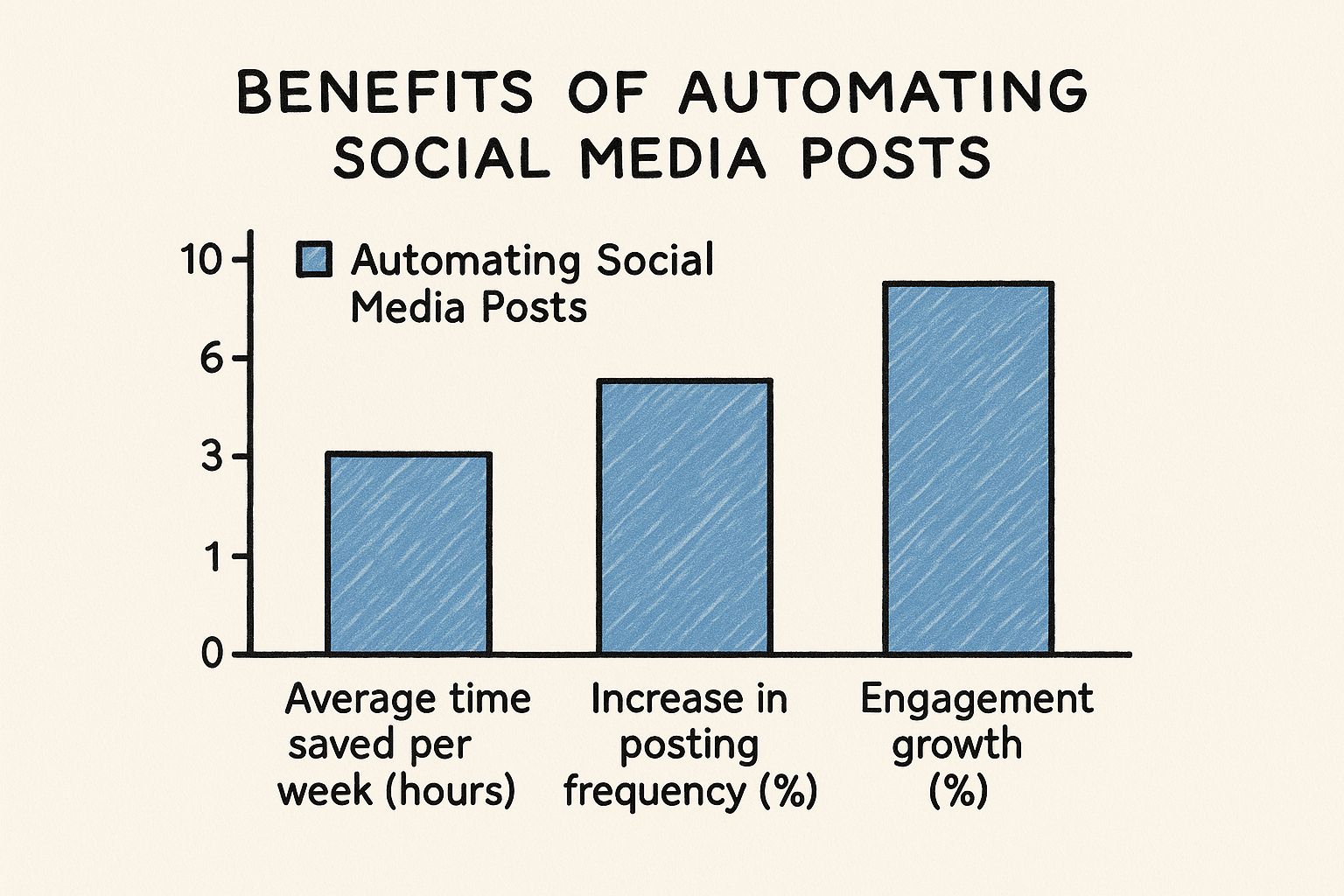
The infographic above illustrates the impact of social media automation. It highlights the potential time savings, increased posting frequency, and resulting engagement growth. Automating your posts can free up valuable time and improve your consistency, leading to increased brand visibility and potential business growth. Choosing the right tools is crucial for maximizing your return on investment. Prioritize features that align with your goals and evaluate tools based on their actual capabilities and user experience. This will help you select a platform that supports your social media objectives and streamlines your workflow for long-term success.
How to Automate Posting to Social Media Step by Step
To automate posting to social media effectively, follow this simple workflow:
- Choose a social media automation tool that supports your platforms (Instagram, LinkedIn, Facebook, X).
- Create a content calendar with post types, topics, and publishing frequency.
- Batch-create posts and upload them in bulk.
- Set platform-specific posting times based on audience activity.
- Review analytics weekly and adjust scheduling based on performance.
This approach ensures your posts stay consistent while freeing up time for engagement and strategy.
Setting Up Your First Automated Campaign That Actually Works
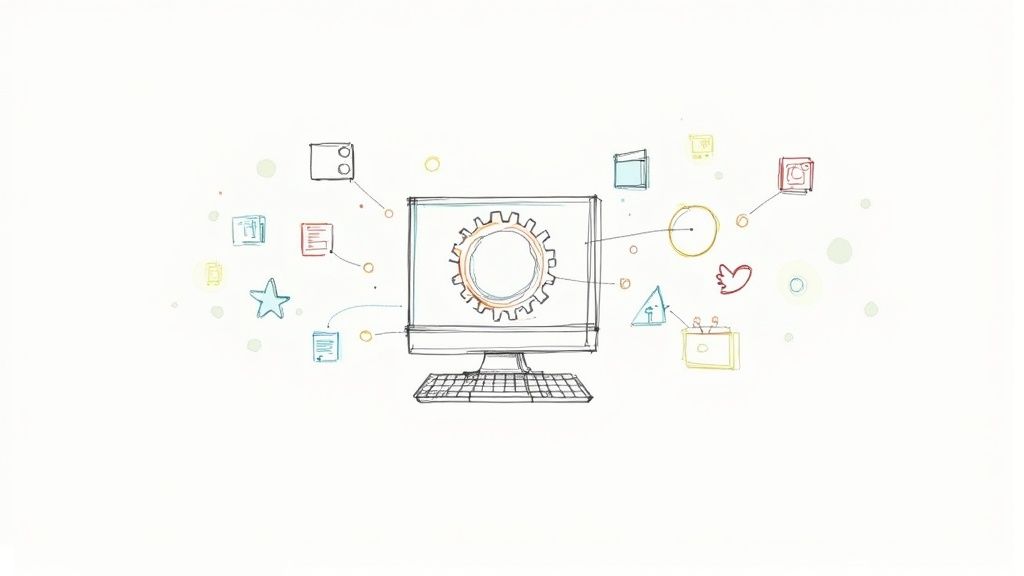
Ready to automate your social media posts? Effective automation isn’t simply scheduling. It’s about building a system that encourages real engagement. Many businesses jump into automation without proper planning. This section guides you through essential steps for setting up an automated campaign that truly connects with your audience.
Automation works best when it supports a clear social media marketing plan rather than replacing strategy.
Most businesses automate posting to social media by combining a content calendar with a scheduling platform that publishes posts automatically.
Understanding Your Audience and Goals
Understanding your target audience is the first step to successful automation. Consider who they are, their interests, and when they’re most active online. This information helps tailor your content and schedule posts for maximum impact. You also need to define your business goals. Are you focused on increasing brand awareness, driving website traffic, or generating leads? Your goals will shape your content and the metrics you use to measure success. This initial research is the foundation of any effective automated campaign.
Crafting a Content Calendar That Aligns With Your Strategy
After understanding your audience and goals, create a content calendar. This involves planning the types of content, the topics you’ll cover, and the overall tone and style of your posts. A well-structured content calendar ensures consistency and helps maintain your brand voice across all automated posts. This prevents your automated posts from feeling impersonal and disconnected.
Using a social media marketing plan template makes it easier to structure automated campaigns without missing key content types.
Developing a Strategic Posting Schedule
Timing is crucial for social media. Analyze your audience’s online behavior to determine the optimal posting times for each platform. While automation tools can suggest times, it’s important to understand your audience’s specific activity patterns. For instance, if your audience is mainly on Instagram during lunch breaks, scheduling posts for that time maximizes visibility and engagement. This strategic approach ensures your posts reach the right people at the right time.
Maintaining Authenticity in Automated Posts
Automation shouldn’t sacrifice authenticity. Scheduling tools handle logistics, but you need to inject your brand’s personality and a human touch into your content. Use engaging visuals, write thoughtful captions, and respond to comments and messages promptly. Think of automation as an assistant, not a replacement for genuine interaction. This balance is vital for building strong audience relationships.
Implementing and Refining Your Automated Campaign
With your content calendar and posting schedule ready, you can start implementing your automated campaign. Postiz is one tool that can help with this process. Track your results and make adjustments as needed. Analyze your key performance indicators (KPIs), such as engagement rate, reach, and website traffic, to understand what’s working and what needs improvement. This iterative process of refining your strategy ensures your campaign continues to deliver results. You might be interested in: How to master a social media content calendar. This ongoing analysis and optimization are key to an effective automated social media strategy.
Advanced Strategies That Maximize Automated Post Performance
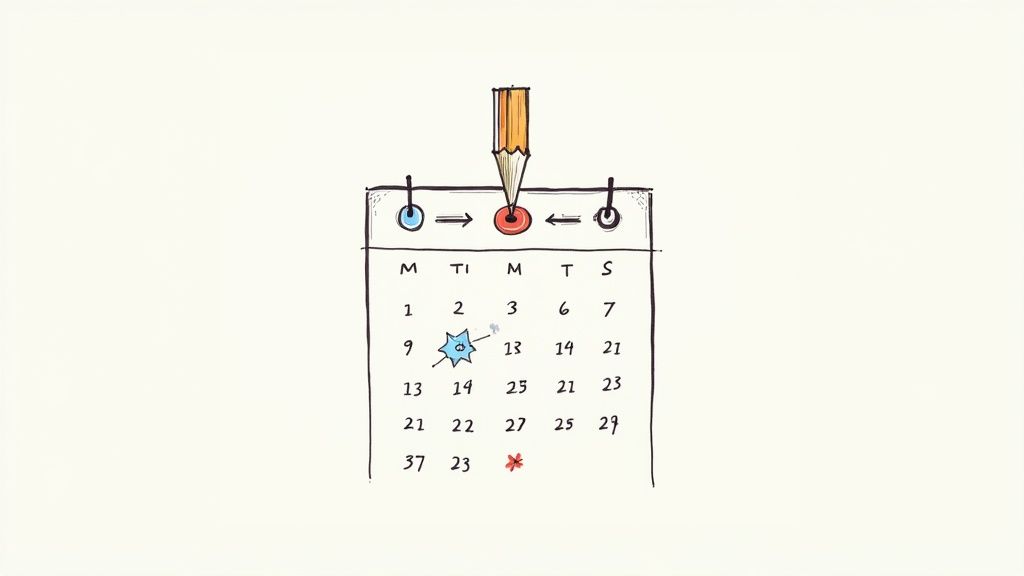
Automating your social media posts involves more than just scheduling. It’s about building a system that truly connects with your audience and encourages real engagement. This means understanding each platform and how users interact with online content.
When you automate posting to social media, performance improves fastest when automation is paired with real-time monitoring.
Following proven marketing automation best practices helps avoid over-automation and engagement drops.
Leveraging Automation For Timely Content
Automation tools like Postiz help you take advantage of trending topics. Setting up keyword monitoring lets you automatically share relevant content when a topic starts to gain popularity. This real-time engagement shows your audience that your brand is active and involved in important conversations.
This timely approach can significantly increase your brand’s visibility and relevance.
Personalizing Automated Content For Authentic Connections
Automated content doesn’t have to sound like a robot wrote it. Tools like Postiz offer content personalization, allowing you to tailor messages to specific audience segments. You might address various demographics or interests. This personalization makes automated posts feel more human and relevant, fostering stronger connections with your followers.
Optimizing Posting Patterns For Maximum Impact
When and how often you post greatly impacts the effectiveness of your automated content. A/B testing different posting patterns helps you see what works best for your specific audience. Try various times and frequencies to determine the best schedule for maximum reach and engagement. This data-driven approach ensures your automation strategy continually evolves.
Balancing Consistency With Spontaneity
Consistency is essential, but posting too predictably can bore your audience. Adding spontaneity keeps your content fresh and engaging. Think about incorporating live videos, Q&A sessions, or interactive polls into your automated schedule. This balance will keep your audience looking forward to your next post.
Data-Driven Optimization For Continuous Improvement
Regularly analyze the performance of your automated posts. Track key metrics like engagement rate, reach, and click-through rates to see what’s working and what isn’t. Use this data to refine your content, adjust your posting schedule, and optimize your overall automation strategy. Data-driven optimization is crucial for long-term social media success.
Turning Automated Posts Into Sales With Social Commerce
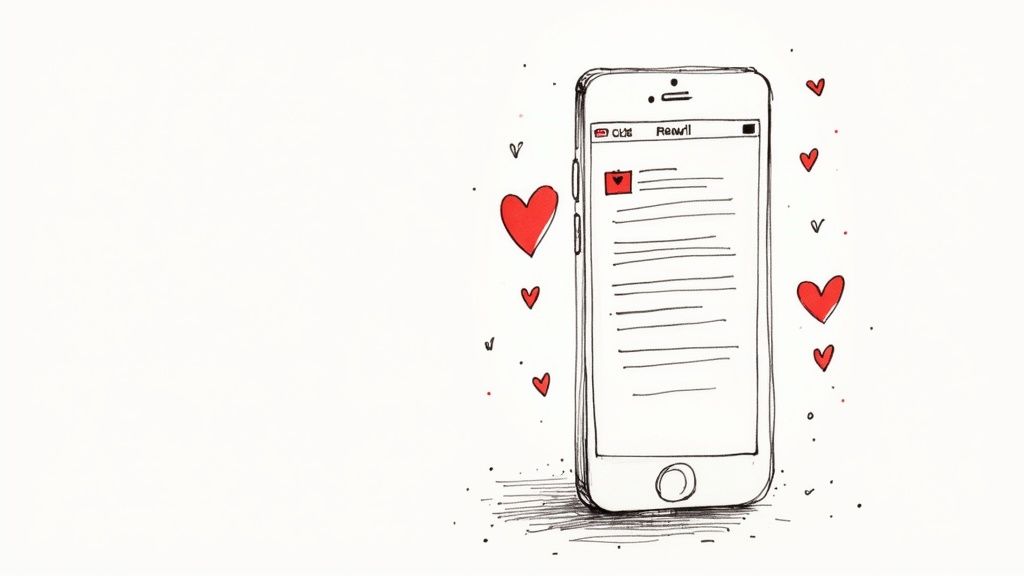
Social media has evolved into a powerful sales channel. It’s no longer just about likes and shares. Automating your social media posts can significantly boost revenue growth through social commerce. This involves using automated posts strategically to showcase products, help customers discover them, and ultimately, convert followers into buyers.
Showcase Products Effectively With Automated Posts
Successful e-commerce brands use automation to highlight their products engagingly. This isn’t about constant, aggressive sales pitches. Instead, it’s about showcasing the value your products bring to the table.
For example, instead of a simple product shot of a shoe, show someone wearing it in a real-life scenario. Highlight the shoe’s comfort and versatility. This subtle, natural approach resonates more with audiences than intrusive direct advertising.
Automation Techniques for Product Launches and Promotions
Automated social media posts are invaluable for product launches and seasonal campaigns. You can pre-schedule a series of posts before a launch to build anticipation and generate excitement.
During busy shopping periods, automation ensures consistent visibility, even when manual posting becomes difficult. This consistent online presence greatly increases your chances of converting followers into paying customers.
The Rise of Social Shopping and the Need for Automation
The growth of social shopping underscores the importance of automation in managing social media content. By 2025, the global penetration rate of social shopping will be 31%. Platforms like Facebook, Instagram, and TikTok are becoming key marketplaces for product discovery and purchase.
Automating posts helps brands maintain a consistent presence on these platforms, ensuring visibility to potential customers. Scheduling tools like Postiz can post product updates, promotions, and new arrivals, especially useful during peak shopping times. This frees up businesses to focus on other areas, like customer service and product development. For more in-depth information on social media trends and statistics.
Integrating E-commerce Platforms With Automation Tools
Integrating your e-commerce platform with social media automation tools streamlines the entire sales process. This integration enables you to automatically share product updates, track inventory, and even run targeted ads directly through your social media channels.
This creates a seamless shopping experience, making it easier for your audience to discover and buy your products.
Creating Engaging Shopping Experiences Through Automation
Automating engaging content, such as user-generated content, behind-the-scenes looks, and customer testimonials, builds trust and community. This strengthens relationships with your audience and enhances their overall shopping experience.
This focus on authentic connection fosters customer loyalty and encourages repeat business.
Measuring What Matters In Your Automation Strategy
Automating your social media posts is a great way to streamline your marketing efforts. But scheduling posts is only the first step. To truly succeed, you need to track the right metrics. Vanity metrics, like follower count and likes, don’t always tell the whole story. This section focuses on identifying metrics that truly indicate business success and setting up tracking systems to gain actionable insights.
Identifying Key Performance Indicators (KPIs)
Don’t get lost in endless spreadsheets. Instead, focus on Key Performance Indicators (KPIs) that align with your specific business goals. If your goal is to drive website traffic, click-through rates are a crucial KPI. If your goal is to boost sales, track conversions originating from your social media channels. By identifying the right KPIs, you can measure the effectiveness of your automated posts and fine-tune your strategy.
For example, if you’re using Postiz to automate posts promoting a new product, track the number of clicks on the product link within those posts. This direct connection between your content and product interest is a more meaningful metric than just likes or shares.
Tracking the Customer Journey From Social Media To Sale
Understanding the customer journey is essential. How do people go from seeing your post to making a purchase? Tools like Google Analytics can help you track this flow and identify which social platforms are most effective in driving conversions. This allows you to focus your automation efforts on the channels delivering the best results.
Also, consider using UTM parameters in your social media links. These tags provide detailed information about the source of your website traffic, allowing you to pinpoint which automated posts are leading to sales.
Analyzing Content Performance and Audience Behavior
Not all content is created equal. Analyzing which content types resonate most with your audience is crucial for refining your automated posting strategy. Reviewing data on post performance can help you identify which formats (images, videos, text) and topics generate the most engagement. This means you can tailor your automated content to deliver exactly what your audience wants, maximizing your impact.
Analyzing audience behavior also provides valuable data. When are your followers most active? Which days of the week see the highest engagement? By automating posts during these peak times, you ensure your content reaches the widest possible audience.
Before diving into more strategies, let’s look at some key metrics. The table below highlights the essential KPIs to track when measuring the effectiveness of your automated social media campaigns.
Key Metrics for Social Media Automation Success
| Metric | What It Measures | Why It Matters | Target Range | How to Improve |
|---|---|---|---|---|
| Click-Through Rate (CTR) | Percentage of people who click on a link in your post | Shows how engaging your content is and how effectively it drives traffic | Varies depending on industry and platform, aim for above 1% | Use compelling calls to action, eye-catching visuals, and target relevant audiences |
| Conversion Rate | Percentage of people who complete a desired action (e.g., purchase, sign-up) | Measures how well your social media efforts are contributing to business goals | Aim for steady improvement over time | Optimize landing pages, offer exclusive deals, and retarget interested users |
| Engagement Rate | Level of interaction with your posts (likes, comments, shares) | Indicates how well your content resonates with your audience | Track progress and compare against industry benchmarks | Post high-quality content, run contests, and ask questions to encourage interaction |
| Reach | Number of unique users who see your posts | Shows how far your message is spreading | Aim for consistent growth | Use relevant hashtags, collaborate with influencers, and boost top-performing posts |
| Website Traffic | Number of visits to your website from social media | Measures how effectively social media is driving traffic to your website | Set realistic goals based on your overall marketing strategy | Optimize social media profiles, share valuable content, and run targeted ads |
By tracking these metrics, you can gain a deeper understanding of what’s working and what’s not. This data provides the foundation for continuous improvement.
Creating Feedback Loops For Continuous Improvement
Continuous improvement is key to social media automation success. Regularly review your KPI data, analyze audience behavior, and adjust your strategy accordingly. This creates a feedback loop ensuring your automation efforts are constantly evolving and improving.
For example, if a certain type of automated post consistently underperforms, experiment with different formats or messaging. By actively testing and refining your strategy, you maximize the return on your automation investment. Flexible scheduling and analytics tools make it easy to implement these feedback loops and keep your automated posts on track.
Avoiding the Automation Mistakes That Kill Engagement
Automating your social media posts can be a real time-saver. However, if you’re not careful, it’s easy to fall into traps that can actually hurt your brand and push your audience away. Let’s explore some common automation mistakes that can kill engagement and discuss some practical solutions for keeping a genuine connection with your followers.
The Pitfalls of Robotic Posting Patterns
One of the biggest mistakes is over-reliance on automated scheduling without considering the human element. Robotic posting patterns, where content goes out at rigidly fixed times regardless of what’s happening in the world, make your brand feel impersonal and out of touch. Think about getting the same promotional email at the exact same time every day. It gets annoying fast, right? Predictable social media posts have the same effect on your audience.
For example, imagine posting generic product updates multiple times a day, without any interesting visuals or compelling stories. This kind of repetitive content quickly feels like spam, leading people to unfollow you or just ignore your messages. Understanding your audience is key. If they’re most active during lunch breaks, scheduling all your posts for that time can overwhelm your feed and feel repetitive. This highlights the importance of varying both your content and posting times.
Timing Disasters and Tone-Deaf Content
Another frequent mistake is scheduling automated posts without considering real-time events. Imagine a pre-scheduled post about a new product launch going live during a period of national mourning or a sensitive social issue. This kind of timing disaster can seriously damage your brand’s reputation and alienate your audience. It’s like showing up to a funeral in a party hat – the disconnect is jarring and inappropriate.
Over-reliance on automated responses to comments and messages can also create awkward and unhelpful interactions. A generic, automated response to a customer complaint can escalate the situation, whereas a timely, personalized reply can build trust and loyalty. This emphasizes the importance of human oversight in your automation strategy.
Maintaining the Human Touch at Scale
Automation can handle scheduling and other repetitive tasks, but it’s crucial to maintain a human touch in your social media presence. This means crafting high-quality, engaging content that resonates with your target audience and responding authentically to comments and messages. Think of automation as a helpful assistant, not a replacement for real human interaction.
Here are some practical tips to avoid these automation pitfalls:
- Develop a Diverse Content Calendar: Plan a mix of content, including visuals, polls, and behind-the-scenes glimpses, to break the monotony of purely promotional posts.
- Monitor Real-Time Events: Keep up with current events and be ready to adjust your automated posting schedule. Pause or reschedule posts if necessary to avoid seeming insensitive or out of touch.
- Personalize Automated Messages: Use tools that let you customize automated responses to comments and messages. Tailor your messages to different audience segments for a more authentic connection.
- Incorporate Live Interaction: Schedule time for live videos, Q&A sessions, and other interactive content to engage with your audience in real time and show the human side of your brand.
- Use Automation Strategically: Automate tasks like scheduling and reporting, but keep a human in charge of content creation and audience engagement.
Frequently Asked Questions About Automating Social Media Posts
Is it safe to automate posting to social media?
Yes, as long as automation follows platform guidelines and avoids spammy behavior.
Can I automate posting to multiple platforms at once?
Most social media automation tools allow you to schedule and publish content across several platforms from one dashboard.
Will automation reduce engagement?
No. When used correctly, automation improves consistency while freeing time for real interactions.
Safeguarding Your Brand With Smart Automation
By following these strategies, you can benefit from the efficiency of automation without losing the authenticity that connects with your audience. A strong social media presence requires a balance of automation and human interaction. Postiz helps you strike this balance, providing powerful automation features along with tools for content creation and audience engagement.
Ready to automate your social media while keeping a genuine connection with your followers? Start your free trial with Postiz today! Postiz makes it easy to schedule, engage, and analyze your social media performance.






