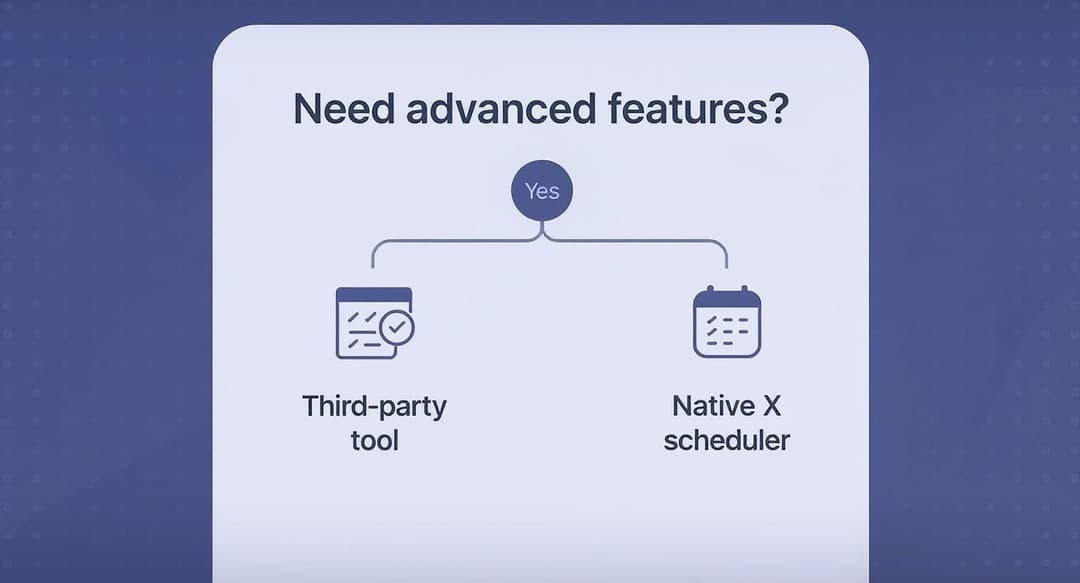Of course you can schedule tweets. It’s one of the most fundamental tactics for managing an X account, and honestly, a total game-changer. You have two main routes: you can do it for free right on the X platform, or you can use a more robust third-party tool like Postiz to unlock some serious features.
Why Scheduling Transforms Your X Strategy
Scheduling posts is the difference between playing catch-up and being in control. Instead of waking up every morning thinking, "What on earth am I going to tweet today?" you can plan your content out in advance. This gives you a consistent, thoughtful presence that keeps your audience coming back.
More importantly, it frees you up. When your content is queued and ready to go, you can spend your time on what really moves the needle: engaging with your community in real time and dreaming up your next great idea.
A solid schedule also means you can post when your audience is actually online, not just when you are. If your followers are most active at 10 PM your time, you don't have to stay up late to reach them. That simple change can make a huge difference in your visibility and engagement.
Choosing The Right Scheduling Method
So, which tool should you use? It really comes down to what you need.
If you just want to schedule a few tweets here and there, the built-in X feature is perfectly fine. But if you're juggling multiple accounts, need to see deep analytics, or want to upload a month's worth of content at once, a dedicated tool is the only way to go.
This little decision tree breaks it down nicely:

As your strategy gets more sophisticated, the benefits of a specialized tool become pretty hard to ignore. Before we get into the step-by-step, let's look at how these two options stack up.
Tweet Scheduling Methods at a Glance
This table gives a quick overview to help you decide which path is right for your workflow.
| Feature | Native X Scheduler | Third-Party Tool (e.g., Postiz) |
|---|---|---|
| Cost | Free | Free & Paid Tiers |
| Basic Scheduling | Yes | Yes |
| Bulk Upload | No | Yes |
| Advanced Analytics | No | Yes |
| Multi-Account Mgt. | Limited | Yes |
| Content Calendar | Basic List | Visual Calendar |
For simple, one-off scheduling, the native tool is a great starting point. But for anyone serious about growing their presence on X, a third-party tool offers the power and efficiency you'll eventually need.
Why Scheduling Is a Game Changer for Growth

Let's be honest, scheduling your tweets isn't just about saving a bit of time. It’s a genuine strategy for growing your presence on X. Think about it: with over 6,000 tweets flying by every single second, just showing up isn't enough. Your timing has to be spot-on.
When you consistently post high-quality content, you're doing more than just feeding the timeline. You're signaling to the X algorithm that you're an active, reliable account worth showing to more people.
This consistency also works wonders for your audience. They start to know when to expect new content from you, creating a dependable rhythm that keeps them coming back. If you're trying to reach people across the globe, this is an absolute must. You can have tweets going live in London's morning rush while you're still asleep in Los Angeles.
Craft Better Content Under Less Pressure
Ever felt that last-minute panic to come up with something clever to post? Scheduling completely eliminates that stress. When you plan your content calendar in advance, you give yourself the breathing room to research, polish your message, and create tweets that actually connect with people.
This proactive approach means you can build a cohesive brand voice. Every tweet serves a purpose and fits into a bigger picture, rather than just being a random thought you fired off. It's the core idea behind smart automated social media posting—letting strategy, not impulse, drive your content.
By scheduling your content, you shift from a reactive content creator to a proactive brand strategist. This allows you to focus on the quality of your message, not just the urgency of posting.
Hit Peak Engagement Windows Every Time
You could craft the perfect tweet, but if you post it when your audience is offline, it’s going to fall flat. Knowing when to post is just as important as knowing what to post.
For example, loads of data suggest that one of the best times to schedule a tweet is around 9 AM on a Wednesday. Other sweet spots often pop up on Monday and Tuesday mornings. By planning ahead, you can lock in these prime-time slots for your best content, making sure it gets the attention it deserves. You can always dig into more data on the best times to post on social media to really dial in your timing.
Scheduling Tweets Right from X (Formerly Twitter)
Sometimes, the simplest solution is the best one. If you just need to schedule a handful of tweets and don't want to mess with another app, X has a built-in scheduler that gets the job done. It's free, it's easy, and it's right there in the tweet composer you already use every day.
Think of it as the perfect tool for when you have a great idea for a tweet but it's not the right time to post. Instead of saving it in your notes, you can queue it up to go live at the perfect moment.
How to Find and Use the Native Scheduler
Once you've drafted your tweet in the composer box, don't hit "Post." Instead, look for the small calendar icon with a clock on it. That little button is your key to scheduling.
Clicking it pops up a simple calendar and time selector. From here, you can choose the exact date and time you want your tweet to be published. I've found this incredibly useful for planning things like holiday announcements or even just a series of posts for a product launch. You can actually schedule content up to 18 months in the future, which is more than enough for most long-term planning.
After you've picked your time, just hit "Confirm" and then "Schedule." That's it. Your tweet is now locked and loaded.
Here’s a quick look at the scheduling interface on a desktop. It's clean and intuitive.
As you can see, you get granular control—right down to the minute.
What About Changing Your Mind?
We've all been there. You schedule a post, and then realize you made a typo or want to change the timing. No problem. X makes managing your scheduled content pretty painless.
You can easily pull up a list of all your scheduled tweets to see what's in the pipeline. From there, you have a few options:
- See your entire queue: Get a bird's-eye view of everything you have planned.
- Edit the tweet: You can hop back in to fix typos, swap out an image, or update a link.
- Reschedule for another time: If something comes up and your timing is no longer optimal, you can move the post to a different date or time without starting from scratch.
The built-in scheduler gives you all the essential controls you need for basic planning. For many users, it’s a powerful enough tool to maintain a consistent posting schedule without ever leaving the platform.
When to Use a Third-Party Scheduling Tool
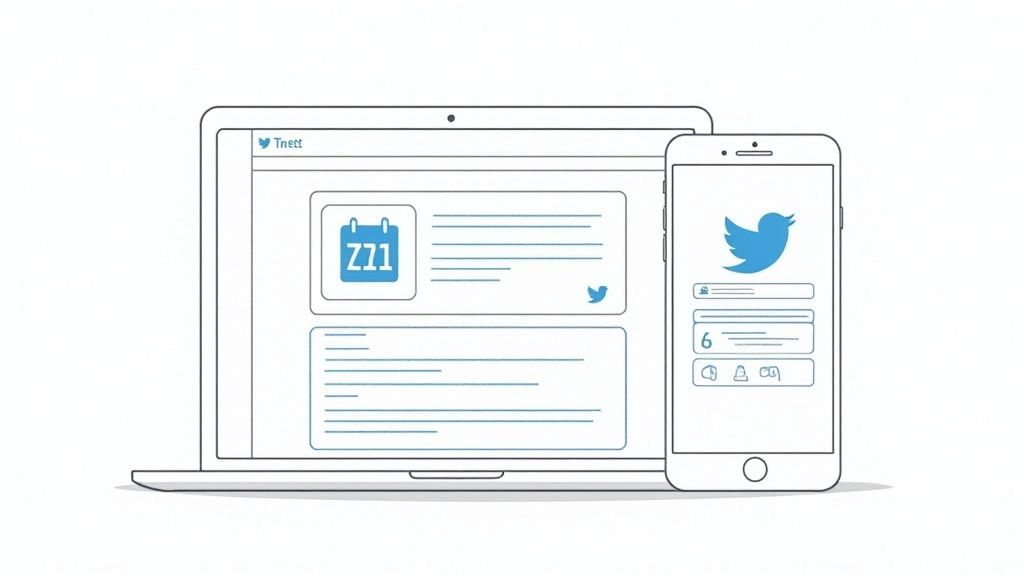
Twitter’s built-in scheduler is a decent starting point. It gets the job done. But let’s be honest, there’s a ceiling to what it can do. Once your strategy gets more serious and you're juggling multiple accounts or running real campaigns, you'll quickly outgrow its basic functions.
This is where a dedicated tool like Postiz steps in. Think of it as moving from a simple notepad to a full-blown project management suite. These platforms are designed for one thing: managing social media efficiently and at scale. Instead of plugging in tweets one by one, you can upload a CSV file and schedule an entire month of content in minutes. For anyone trying to maintain a consistent content calendar, that’s a game-changer.
Plus, you get a bird's-eye view of everything. You can schedule content not just for X, but for Instagram, Facebook, and LinkedIn all from one dashboard. It's the key to creating a cohesive brand presence without bouncing between a dozen different browser tabs.
Unlock Deeper Insights and Better Timing
Here’s the biggest drawback of the native scheduler: you’re flying blind. You’re essentially guessing when the best time to post is and hoping for the best. Third-party tools take the guesswork out of the equation. They give you analytics that show you exactly when your audience is online and most likely to engage.
This data-driven approach is what separates amateurs from pros. You can fine-tune your schedule for maximum reach, see what kind of content resonates, and track your growth over time. It gives you the information you need to stop just posting content and start building a real strategy.
When you're ready to move from simply posting content to strategically building an audience, a third-party tool provides the analytics and workflow automation to make it happen efficiently.
Advanced Features for Serious Growth
Beyond just analytics, these tools are packed with features built for marketers, creators, and brands who are serious about growth. For years, social media managers have relied on these features to manage a global presence across time zones, which is crucial when you’re trying to reach a slice of X's 421 million active users.
Here are a few features that can make a huge difference:
- Evergreen Content Queues: Got a great post that performed well? Don't let it die. These queues automatically recycle your top-performing content, filling gaps in your schedule and driving traffic without any extra effort.
- Visual Calendars: See your entire month laid out in a clean, visual format. This makes it incredibly easy to spot gaps, ensure you have a good mix of content, and plan ahead for launches or holidays.
- Collaboration Tools: If you work with a team, this is a must. You can assign posts for approval, leave comments, and manage the entire workflow right inside the platform. No more messy spreadsheets or endless email chains.
If you're curious but not ready to commit, there are plenty of excellent free social media scheduling tools that offer a great way to dip your toes into these more advanced capabilities.
Smart Scheduling Practices to Maximize Engagement
So, you've figured out how to schedule tweets. That's the easy part. The real skill is using that power to spark actual conversations and build a following that cares about what you have to say. It's less about blasting content into the void and more about hitting the right note at the perfect time.
One of the biggest mistakes I see people make is grabbing some generic "best times to post" infographic off the internet. Sure, mid-mornings on weekdays are often a safe bet, but your audience is unique. The only way to know for sure is to get your hands dirty with data. Pop open your X Analytics or the Postiz dashboard and find out when your followers are actually online and scrolling. That’s where the gold is.
For a more detailed walkthrough, our guide on finding the optimal time to tweet will show you exactly how to uncover those peak engagement windows.
Balance Automation with Being Human
Let’s be clear: scheduling is meant to make you more consistent, not turn you into a robot. Think of your scheduled content as the reliable foundation of your strategy. It keeps the lights on, freeing you up to do the important stuff—jumping into replies, responding to mentions, and participating in real-time trends.
Automation keeps you present, but authentic engagement is what builds a community.
A huge part of this is knowing when to shut it all down. If a major, sensitive news story breaks, the first thing you should do is pause your entire queue. Nothing looks worse than a cheerful promotional tweet appearing in the middle of a global crisis. It comes off as completely tone-deaf and can do serious damage to your reputation. Stay plugged into what’s happening in the world.
The point of scheduling isn't to "set it and forget it." It's to free up your time so you can be more present and human on the platform. Use that extra time to listen and connect.
Mix Up Your Content Queue
If your scheduled feed is just a long list of links, people are going to tune you out. Fast. To keep your audience genuinely interested, you need to plan a mix of different content formats. Your schedule should feel dynamic and valuable, not like a predictable RSS feed.
Try building a weekly plan that includes a healthy variety of content types:
- Threads: Perfect for breaking down complex ideas or telling a longer story.
- Polls: An incredibly simple way to kickstart engagement by asking a direct question.
- Videos & GIFs: Visuals are king. They stop the scroll and grab attention immediately.
- Quote Tweets: Don't just retweet—add your own spin or insight to someone else's post.
By intentionally planning for variety, you create a far more compelling feed that gives people a reason to stick around.
Common Questions About Scheduling Tweets
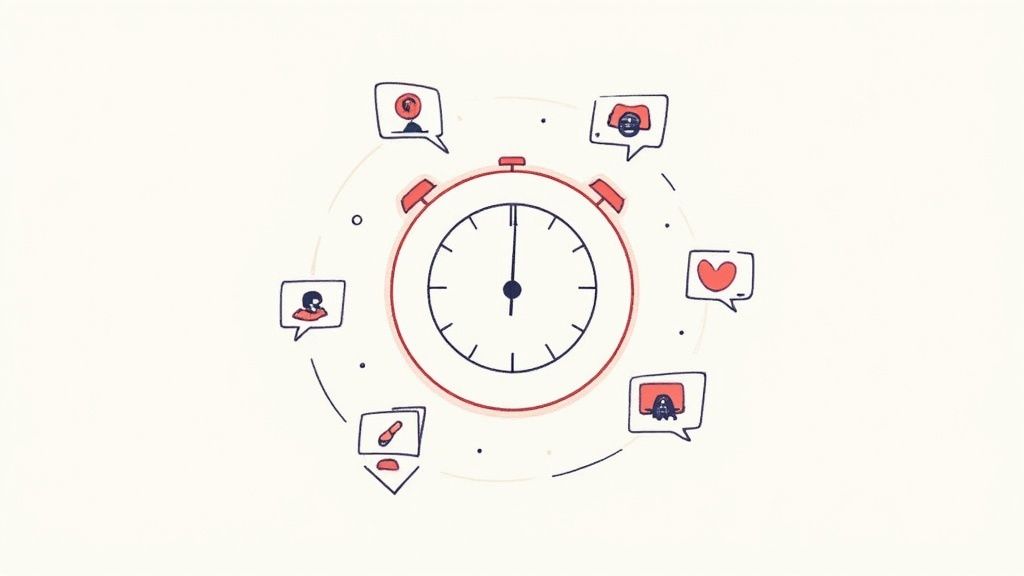
When you first start scheduling your tweets, you're bound to run into a few practical questions. I've been there. Getting the answers sorted out early on helps you build a solid content plan without any guesswork.
A big one I hear all the time is, "How far ahead can I actually schedule my content?" If you’re using the built-in scheduler on X (formerly Twitter), you get a pretty generous window—up to 18 months in advance. That's fantastic for planning around major holidays or long-term campaigns. Third-party tools often stretch that timeline even further, some with virtually no limit at all.
Can You Schedule Threads and Polls?
Yes, and you absolutely should! Scheduling isn't just for simple, one-off tweets. You can (and should) schedule the more engaging stuff, like threads and polls, to keep your audience hooked.
- Tweet Threads: It's easier than you think. Just draft your first tweet in the composer, hit the '+' icon, and add the next one. Keep going until your story is complete, then hit schedule. The entire thread will post together at the time you pick.
- Polls: Same deal here. Create your poll, set how long you want it to run, and then instead of hitting "Post," just click the schedule button. It's a great way to tee up engagement for a specific time, like right after a product launch or during a live event.
Planning these more complex formats in advance is a game-changer for rolling out detailed narratives or gathering community feedback without being glued to your screen.
Here's a pro-tip: You can edit everything about a scheduled tweet—the text, the media, even the time it's set to go live—without deleting it and starting from scratch. Your original time slot stays put unless you decide to change it.
What Happens If You Edit a Scheduled Tweet?
Spotted a typo right after you scheduled something? Or maybe some breaking news makes your planned tweet feel a bit out of touch? No worries.
Whether you're using X's scheduler or a tool like Postiz, editing is simple. Just head to your list of scheduled posts, find the one you want to tweak, and make your changes. Once you save it, the tweet will stay in its assigned time slot, updated and ready to go.
Ready to stop winging it and start building a powerful X strategy? Postiz lets you plan, schedule, and analyze all your content from one dashboard. Start scheduling smarter today with Postiz.