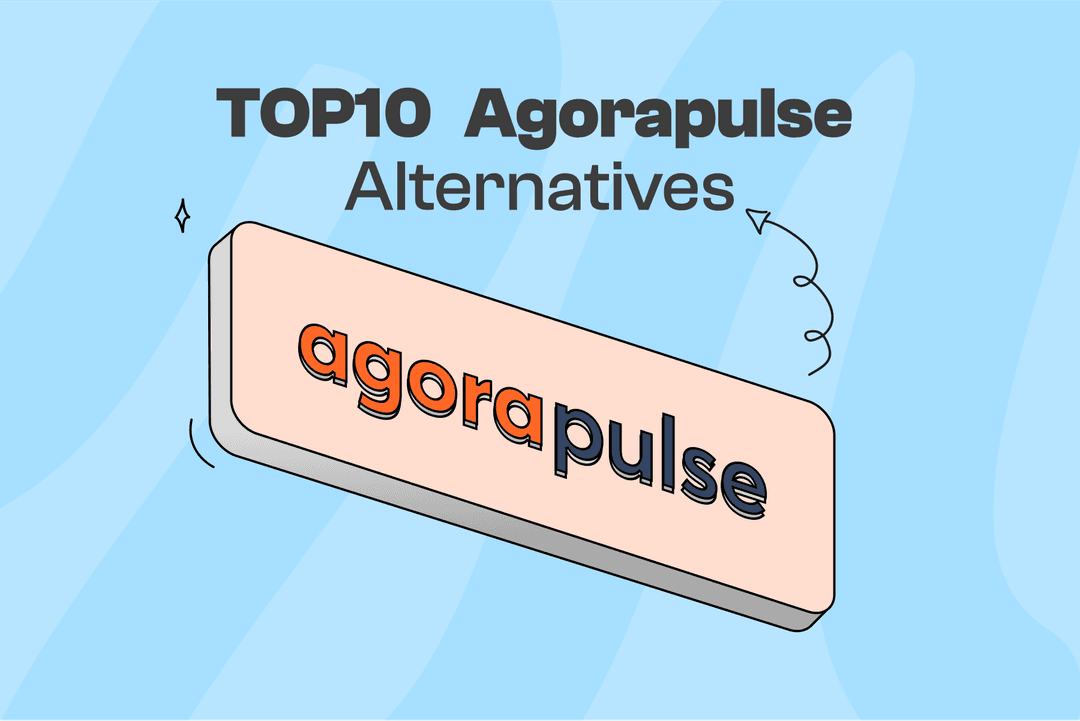Managing social media can feel like a full-time job. You’re trying to create content, schedule posts across different platforms, engage with your audience, and track what’s actually working. For a small business, juggling these tasks manually is not just time-consuming; it’s a direct route to burnout and inconsistent results. If you’re new to online promotion, exploring the best digital marketing strategies for beginners, which often highlights social media, can provide a clear starting point. This is where dedicated tools come in.
Social platforms are changing faster than ever, with Twitter now turning into X, the evolution of Threads and Bluesky, not to mention all the algorithm updates. Thus, having the right social media management tool isn’t just convenient; it’s a must for staying consistent across a fractured digital landscape.
The right platform will turn your chaotic workflow into a controlled one. These tools centralize your efforts, allowing you to schedule content in advance, track all of your accounts from a single dashboard, and create reports based on what’s driving growth. This will save your precious time, which you can use to focus on other critical aspects of your business.
This guide cuts through the noise to help you find the best social media management tools for small business. We will dive deep into 12 top options, analyzing their specific features, pricing, and ideal use cases. Each review includes screenshots and links that give you a clear, honest look at what each platform offers so you can confidently choose the option that best fits your needs.
Every tool in this list was hand-picked after evaluating dozens of platforms for usability, feature depth, and value. We compared real-world performance so you can focus on what truly works for small businesses — not just what’s popular.
What to Look for in a Social Media Management Tool
Before you choose, it helps to know what features really matter. The best tools share a few common traits:
- Multi-platform coverage: Support for all major channels, including Facebook, Instagram, LinkedIn, TikTok, X, and even emerging networks.
- Scheduling and Automation: The ability to group content, automate posting, and save time.
- Analytics & Reporting: Insights into what performs best and where your efforts drive engagement.
- Collaboration tools: Especially important if you’re managing a lot of brands or team members.
- Affordability and scalability: getting the right balance between cost and features, while being able to grow with your business.
If you’re just starting out or testing the waters, it’s worth exploring some free social media management tools that let you schedule and monitor a few accounts without upfront costs. These options are perfect for small businesses that want to stay consistent without committing to paid software right away.
1. Postiz
Postiz stands out as a powerful and comprehensive solution among social media management tools for small business, particularly for those seeking an all-in-one workflow with a strong emphasis on privacy and control. It masterfully combines AI-powered content ideation, a built-in Canva-like design editor, multi-channel scheduling (including a dedicated Facebook post scheduler), and detailed analytics into a single, unified platform.This integrated approach allows teams to move seamlessly from brainstorming to publishing without juggling multiple subscriptions.
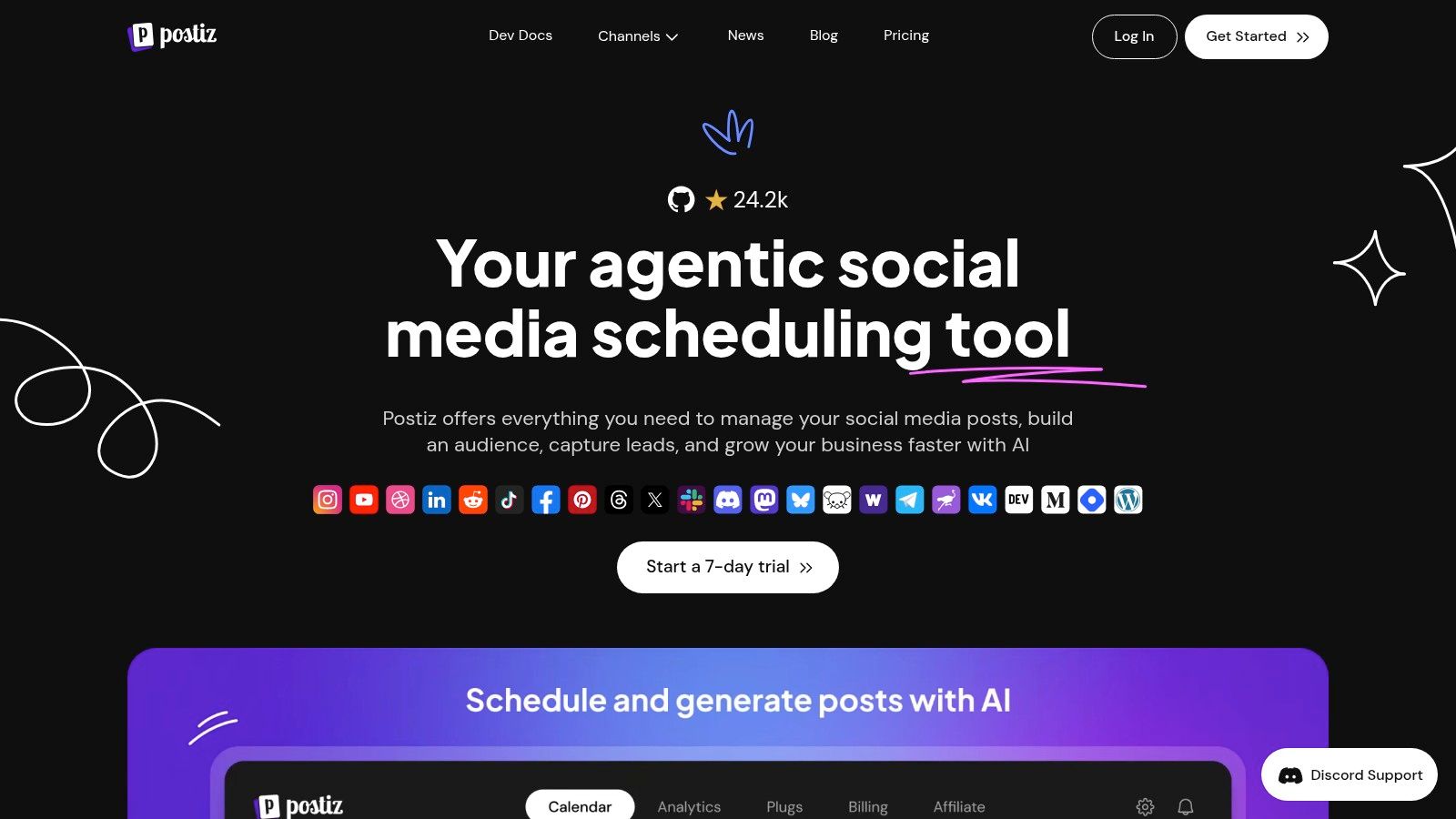
What really sets Postiz apart, though, is that it’s open-source and offers a self-hosting option, giving businesses complete data sovereignty. That’s a complete game-changer for privacy-conscious companies, agencies handling sensitive client data, or developers who wish to customize their social media stack using its API. The platform’s wide-ranging channel support includes niche networks like Mastodon and Reddit, alongside major players like Instagram and TikTok, for maximum reach.
Automation isn’t optional; it’s what separates growing brands from overwhelmed ones. Postiz builds on that further with integrated AI capabilities around generating content ideas, optimizing posting times, and even auto-engagement with audiences-a capability that truly makes it one of the most advanced options for small businesses in 2025.
Unlike most SaaS-based platforms, Postiz also supports self-hosted social media management, giving businesses full ownership of their data. This makes it ideal for privacy-conscious organizations, developers, and agencies managing sensitive client information.
Postiz is also an open-source social media scheduler, giving developers the flexibility to customize and deploy their own instance. This transparency and adaptability make it one of the most developer-friendly tools on the market.
Key Features & Use Cases
-
AI Content Suite: Leverage AI-powered assistants for getting ideas for posts, writing copy, and even creating images; this has greatly reduced content creation time.
-
Broad Channel Support: Manage everything from Facebook and Instagram to Threads, LinkedIn, X, and YouTube from one dashboard.
-
Open-Source Flexibility: Deploy your instance for complete control over your data – the top feature in demand by businesses in regulated industries.
-
Automated Engagement: Set up auto-likes, auto-comments, and auto-posts to maintain an active presence with less manual effort.
Best for: It is best for small businesses, agencies, and developers who require an all-in-one versatile tool with robust AI features and unique self-hosting options.
| Pros | Cons |
|---|---|
| Complete workflow from ideation to analytics | Pricing is not publicly listed, requiring signup to view |
| Open-source and self-hosting options provide full data control | Self-hosting and advanced automation may require technical expertise to set up and manage properly |
| AI assistants and image generation streamline content creation | |
| Extensive support for a wide variety of social media channels | |
| Built-in collaboration tools for teams |
Website: https://postiz.com
2. Hootsuite
Hootsuite is the most established of the social media management tools catering to both small businesses and large teams alike. It covers scheduling, publishing, analytics, and social listening across multiple networks. Its customizable “streams” make it so much easier to track mentions, keywords, and hashtags in real time for active engagement. Integrations with tools like Canva and Shopify further expand its capabilities. While the interface feels a bit dated these days, Hootsuite remains a reliable and richly featured option to manage a diverse social presence.

Key Details & Pricing
- Best For: Businesses that need a scalable, all-in-one tool with robust analytics and team collaboration features.
- Standout Feature: The highly customizable “Streams” dashboard for monitoring multiple feeds, keywords, and mentions in one view.
- Pricing: Plans start at $99/month for one user and three social profiles. Costs increase with more users and accounts, which can be a drawback for lean businesses. If the price point is a concern, you can explore some great free alternatives to Hootsuite.
- Pros: Extensive integrations, powerful analytics, and strong team features.
- Cons: Can be expensive for small teams and has a steeper learning curve than newer tools.
Website: https://www.hootsuite.com
3. Buffer
Buffer is a simple, affordable tool perfectly suited for small businesses, creators, and teams. It focuses on intuitive scheduling, publishing, and performance tracking without added complexity. From a clean calendar view and engagement inbox to a built-in AI Assistant, creating posts has never been simpler. Without advanced analytics or social listening, Buffer excels at the essentials and provides a seamless experience for users who want efficiency over extras.
Key Details & Pricing
- Best For: Solo entrepreneurs, creators, and small teams who need an easy-to-use, budget-friendly scheduler with predictable pricing.
- Standout Feature: A very clean user interface and a simple, per-channel pricing model that keeps costs low and predictable.
- Pricing: A generous free plan is available for up to three channels. Paid plans start at $6/month per channel, with add-ons for analytics and engagement tools. The accessible entry price makes it one of the top free social media management tools to start with.
- Pros: Very easy to learn, affordable and transparent pricing, and a solid free tier.
- Cons: Fewer advanced features for analytics and social listening; costs can increase as you add more channels and tools.
Website: https://buffer.com
For those on a tight budget, free social media scheduling tools like Buffer and Postiz’s starter plans make it easy to stay active online without overspending. These platforms offer the core essentials—scheduling, posting, and analytics—without the learning curve or high price tags.
4. Sprout Social
Sprout Social is a premium platform built for teams that need data-driven insights and collaboration. It bundles publishing, engagement, and analytics into one polished dashboard. The “Smart Inbox” unifies messages from all profiles, while robust reports and competitor benchmarking turn social data into clear, actionable insights. Although its per-user cost is high, Sprout Social’s powerhouse analytics and workflow tools justify the investment for growing teams.

Key Details & Pricing
- Best For: Growing SMBs and agencies needing sophisticated reporting, team collaboration, and a unified inbox.
- Standout Feature: The “Smart Inbox” and its advanced, presentation-ready analytics dashboards.
- Pricing: Plans start at $249/month for one user. Additional users cost extra, making it a premium option. Its reporting capabilities make it one of the best social media reporting tools available.
- Pros: Excellent analytics and reporting, smooth team workflows with approval features, and a clean, user-friendly interface.
- Cons: One of the more expensive options on the market, and its per-seat pricing can add up quickly for small teams.
Website: https://sproutsocial.com/pricing/
5. Later
Later evolved from an Instagram scheduler into a visual, multi-platform planner. It’s perfect for brands focused on aesthetics across Instagram, Pinterest, and TikTok. The drag-and-drop grid helps you keep your look cohesive, and the standout feature is its Link in Bio tool to drive traffic to key pages. Later supports team collaboration by offering easy approval links, keeping workflows simple and visual.
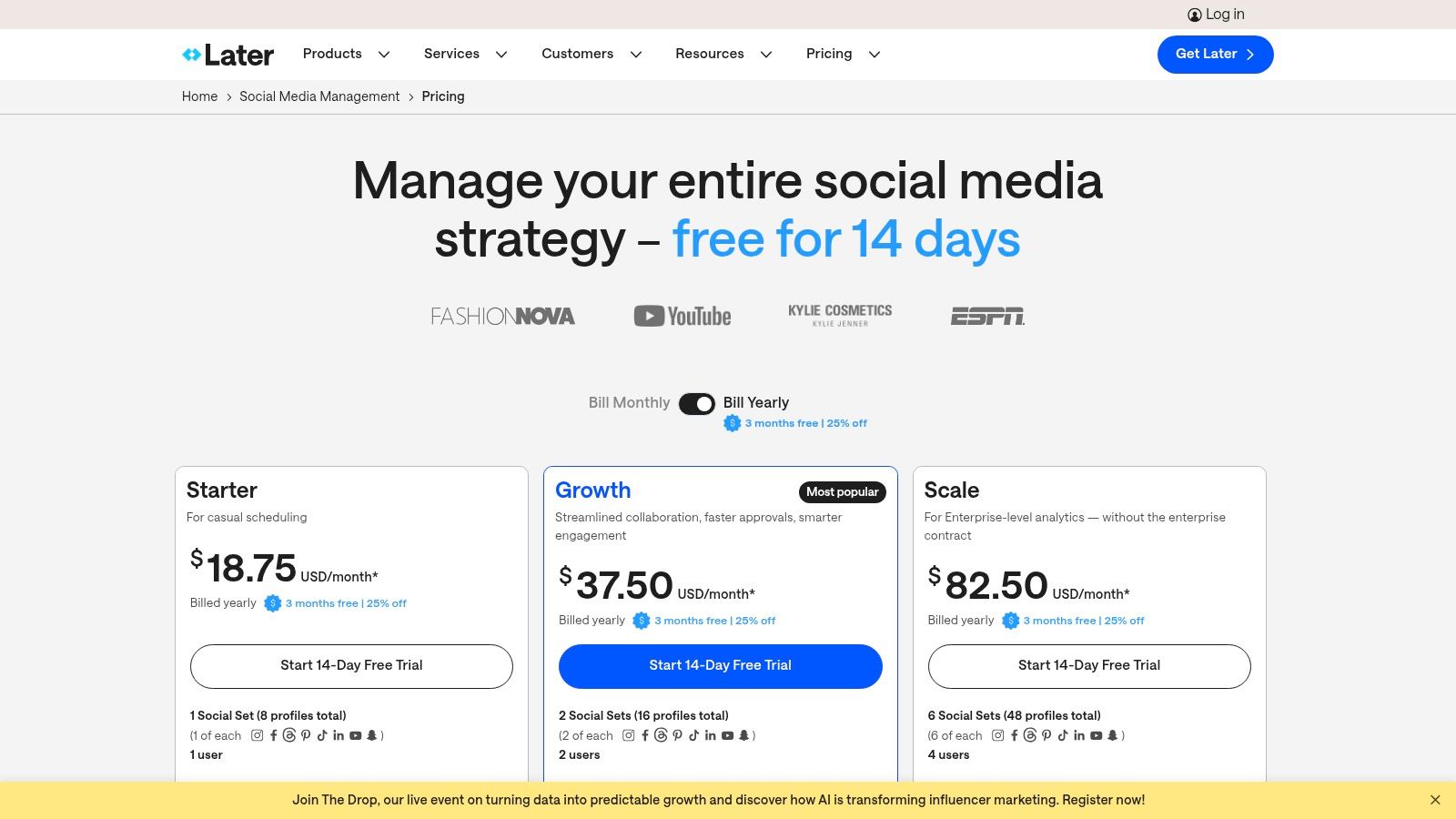
Key Details & Pricing
- Best For: Visually-driven brands, e-commerce businesses, and creators focused on Instagram, TikTok, and Pinterest.
- Standout Feature: The intuitive Visual Planner for drag-and-drop scheduling and its integrated Link in Bio tool for driving traffic.
- Pricing: A free plan is available. Paid plans start at $25/month for one user and one social set. More advanced features like analytics and collaboration are on higher-tier plans.
- Pros: Excellent user interface for visual planning, strong Link in Bio functionality, and friction-free approval workflows.
- Cons: The starter plan has tight limits on post counts and users, and key analytics are reserved for more expensive tiers.
Website: https://later.com
6. Loomly
Loomly is all about structured planning, collaboration, and approvals of content. Guiding the user from draft to scheduled post, its calendar-based interface offers optimization tips and even mockups to show exactly how each post will appear. Team roles such as editor or approver make the workflows organized and efficient. In sum, for teams that want simplicity and an approval-friendly tool, Loomly delivers clarity with no unnecessary complexity.

Key Details & Pricing
- Best For: Marketing teams and agencies that need a straightforward, calendar-based tool with seamless client or manager approval workflows.
- Standout Feature: The step-by-step content creation and approval process, which provides structure and clarity for team collaboration.
- Pricing: Plans start at $32/month for two users and ten social accounts. Pricing can be a bit opaque, as some details and plan specifics are only shown once you’re signed into the platform.
- Pros: Very intuitive approval process, helpful post ideas and optimization tips, and a clean user interface.
- Cons: Some pricing details are not always public, which can make evaluation difficult. Less focused on deep social listening than some competitors.
Website: https://www.loomly.com
7. SocialPilot
SocialPilot delivers a powerful suite of features at a price point that is highly attractive for small businesses and agencies managing multiple clients. It stands out by offering an exceptional balance of functionality and affordability, making it one of the best value-oriented social media management tools for small business owners who need to scale without breaking the bank. The platform covers all the essentials, including advanced scheduling, content curation, a unified social inbox, and analytics.
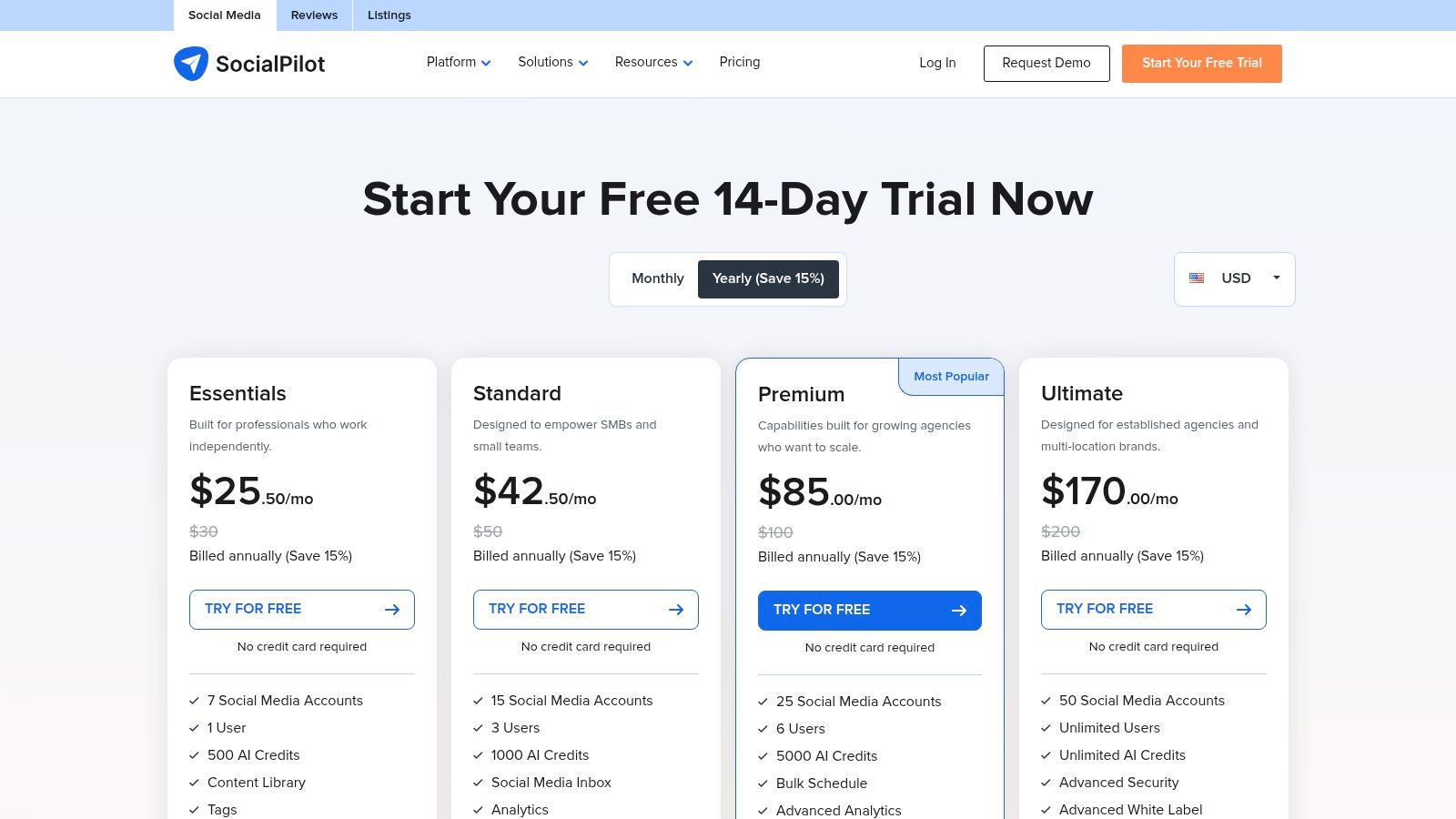
Moreover, the bulk scheduling feature saves you much time because you can upload up to 500 posts all at once using a CSV file. SocialPilot also offers robust team and client collaboration features, including approval workflows and role-based access, which other platforms often reserve for more expensive plans. Its user interface is more functional than flashy, but it’s straightforward and gets the job done efficiently. If you are an agency, higher-tier plans even include white-label reports.
Key Details & Pricing
- Best For: Agencies and small business teams that need to manage a high volume of social accounts on a tight budget.
- Standout Feature: Excellent value, offering a generous number of social accounts and users per dollar compared to competitors.
- Pricing: Plans start at $25.50/month (billed annually) for one user and 10 social media accounts. A 14-day free trial is available without a credit card.
- Pros: Very cost-effective, great for bulk scheduling, and includes strong collaboration and white-label options.
- Cons: The user interface feels less polished than premium tools, and some advanced analytics are gated behind higher-priced plans.
Website: https://www.socialpilot.co
8. Sendible
Sendible is one of the most popular social media management tools, created with small businesses and agencies in mind. It’s extremely well-balanced, combining advanced functionality with ease of use, thus making it a remarkable competitor for those who manage multiple client accounts. Its core strength lies in its comprehensive feature set, which includes everything from a smart scheduling calendar and content queues to robust, client-ready reporting.
The platform makes collaboration seamless with approval workflows and user-specific permissions, perfect for teams or agency-client relationships. It also includes valuable extras like a shared content library, Google Analytics integration for its reports, and a handy AI Assistant for generating post copy. This combination of agency-focused features and small business accessibility is what sets Sendible apart in a crowded market.
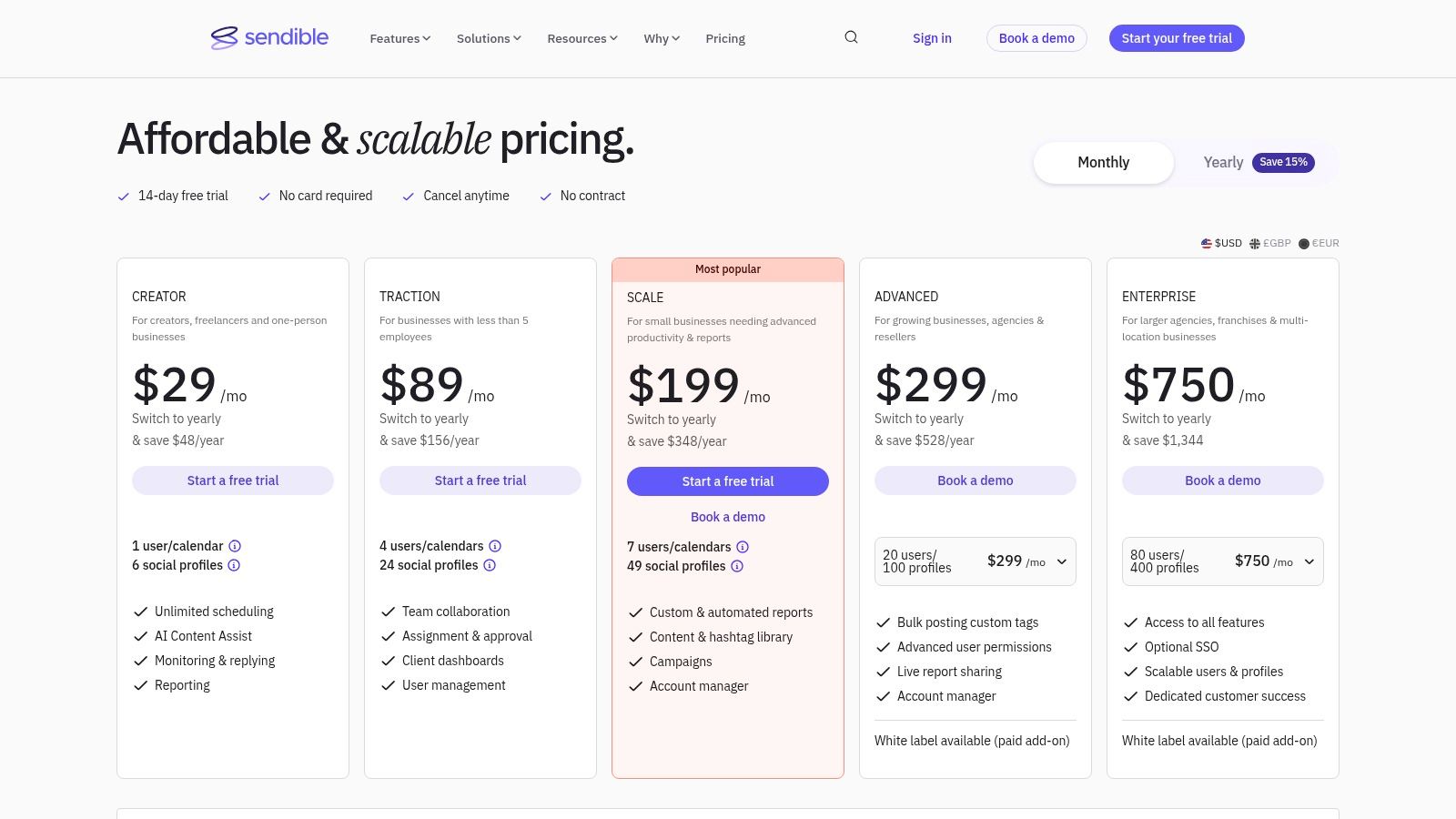
Key Details & Pricing
- Best For: Small agencies and businesses managing client accounts that need streamlined collaboration and automated reporting.
- Standout Feature: The white-label, automated reporting capabilities that allow you to create and send professional, branded reports to clients with ease.
- Pricing: Plans begin at $29/month for one user and six social profiles. Pricing scales clearly with additional users and profiles, making it easy to grow.
- Pros: Excellent reporting-to-price ratio, strong collaboration tools, and clear pricing tiers.
- Cons: Has daily posting limits per user and live chat support hours are better suited for UK business times.
Website: https://www.sendible.com/pricing
9. Agorapulse
Agorapulse is a full-featured social media management tool that excels in team collaboration and inbox management. It’s designed for growing businesses that need to handle high volumes of engagement efficiently, offering a powerful unified inbox that centralizes comments, mentions, and messages. The platform is particularly strong in its reporting capabilities, providing clear insights into team performance and campaign ROI, which is crucial for demonstrating the value of social media efforts.
The standout feature of the platform is an intelligent social inbox that uses automation rules to help teams assign, label, and rapidly respond to incoming messages. It also includes robust ad comment moderation, so no negative interactions fall through the cracks on your paid campaigns. With thoughtful extras like shared calendars and unlimited scheduling, Agorapulse gives teams focused on engagement and reporting a polished, comprehensive experience.

Key Details & Pricing
- Best For: Growing teams and agencies that prioritize inbox management, collaboration, and detailed ROI reporting.
- Standout Feature: The powerful social inbox with automation rules that helps teams manage high volumes of community engagement efficiently.
- Pricing: Plans with publishing and inbox features start at $49/user/month (billed annually). A free plan is available for beginners with limited profiles.
- Pros: Generous 30-day free trial without a credit card, excellent customer support, and robust reporting features.
- Cons: Per-user pricing can become costly as teams grow, and enhanced X/Twitter capabilities require an extra fee due to API costs.
Website: https://www.agorapulse.com/pricing/
10. Metricool
Metricool is an exceptionally affordable all-in-one platform; thus, it’s one of the best options for small business owners, freelancers, and agencies operating on a lean budget while managing several brands. Metricool puts together in a single, easy-to-access dashboard content planning, deep analytics, competitor tracking, and ad management. It has strong reporting and multi-brand support at a far lower price compared to many competitors.
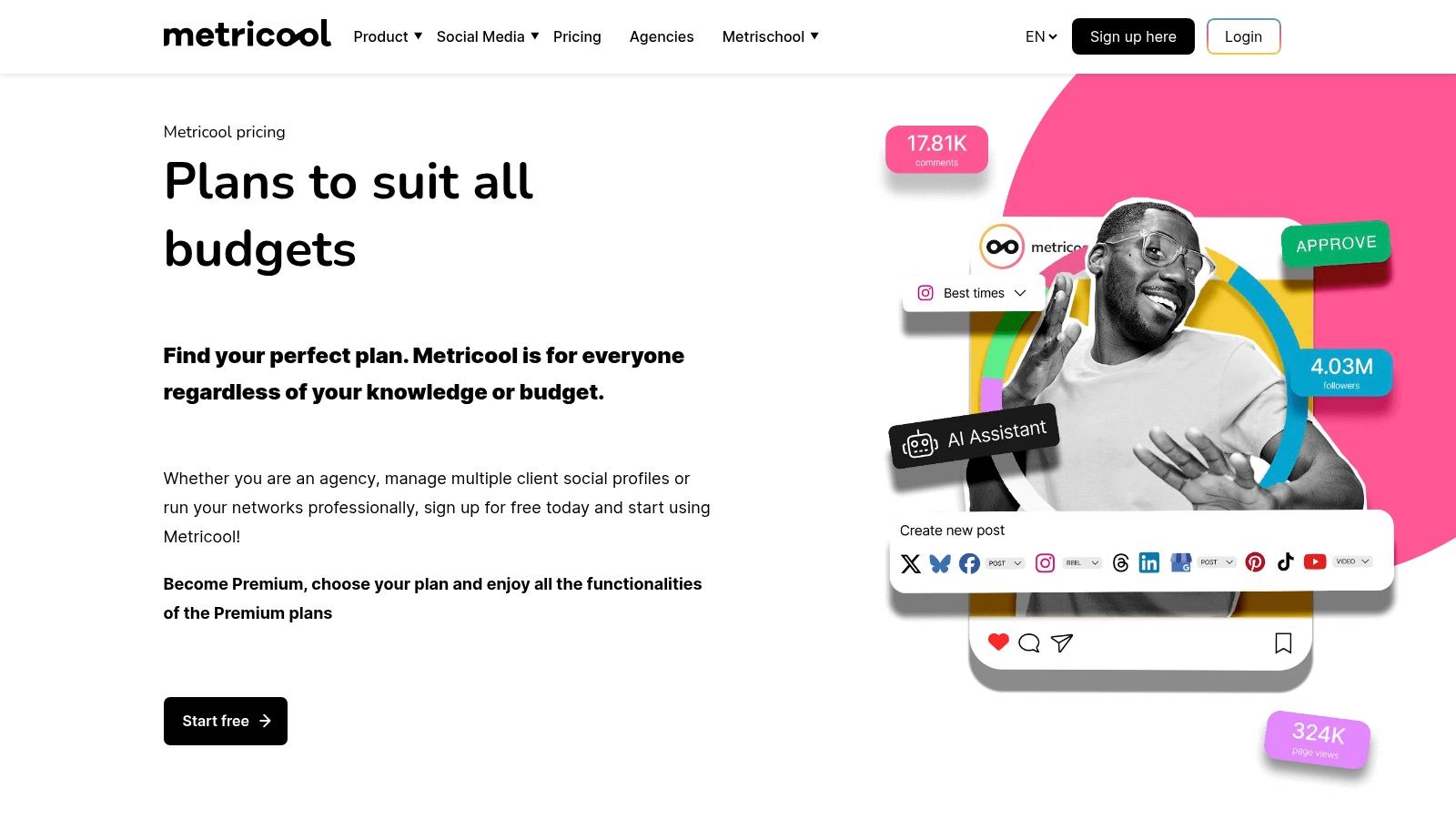
The platform is particularly praised for its powerful analytics and reporting features, allowing users to generate and export professional-looking PDF or PPT reports with ease. This is a huge benefit for agencies needing to show clients their progress. Metricool also includes a “SmartLinks” feature, which functions as a link-in-bio tool, and offers integrations with platforms like Looker Studio and Zapier. While the user interface is more streamlined and less complex than premium suites, it delivers impressive value for its cost.
Key Details & Pricing
- Best For: Freelancers, agencies, and small businesses that need strong analytics and multi-brand management without a high price tag.
- Standout Feature: The combination of competitor analysis and professional, downloadable reports at a very competitive price.
- Pricing: A free plan is available. Paid plans start at $18/month for managing up to five brands.
- Pros: Very generous brand counts on each tier and strong reporting capabilities for the price.
- Cons: Full functionality for some networks, like X/Twitter, requires paid add-ons, and the UI depth is lighter than premium tools.
Website: https://metricool.com/pricing/
11. Zoho Social
For small businesses already invested in the Zoho ecosystem, Zoho Social is a sensible and powerful extension. It’s a comprehensive social media management tool designed to integrate seamlessly with other Zoho products, particularly Zoho CRM. This connection transforms social media from a simple marketing channel into a lead generation and customer relationship engine, bridging the gap between engagement and sales.
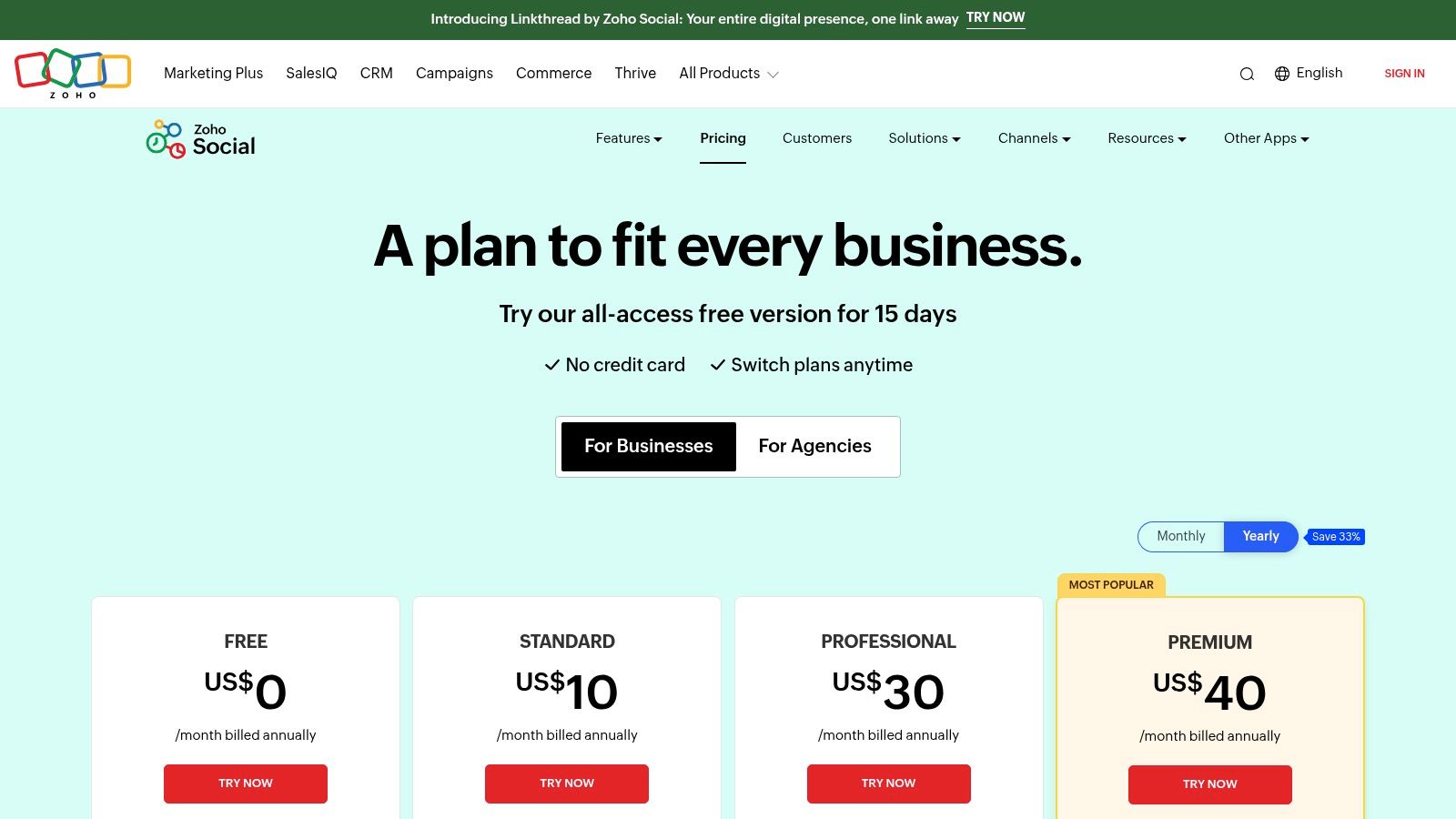
Beyond its standout CRM integration, the platform offers a clean interface with robust scheduling, monitoring, and collaboration features. Its SmartQ publishing tool performs an analysis of when your audience is most active and provides insights into the best times to post for maximum reach. Reporting on the platform is good with solid, actionable insights into your social performance. While it works well as a standalone tool, the true value unlocks itself when used along with other Zoho applications.
Key Details & Pricing
- Best For: Small businesses that currently use or plan to use Zoho CRM and other Zoho business applications.
- Standout Feature: Deep integration with Zoho CRM, allowing you to turn social media interactions into leads and contacts directly within your workflow.
- Pricing: A free plan is available for one brand and one team member. Paid plans start at $10/month (billed annually) for one brand and grow from there. Pricing can vary slightly by region.
- Pros: Excellent value with competitive pricing, powerful CRM integration, and a user-friendly interface for existing Zoho users.
- Cons: The platform is most powerful within its own ecosystem; advanced features are locked behind higher-tier plans.
Website: https://www.zoho.com/social/pricing.html
12. HubSpot Marketing Hub (Social tools)
HubSpot is a comprehensive marketing and sales platform, and its social media management features are deeply integrated into that ecosystem. This is not just a scheduler; it’s how you’ll connect your social media efforts directly with your CRM, email marketing, and landing pages. Its power is in giving a holistic view of how social interactions lead to leads, customers, and revenue.
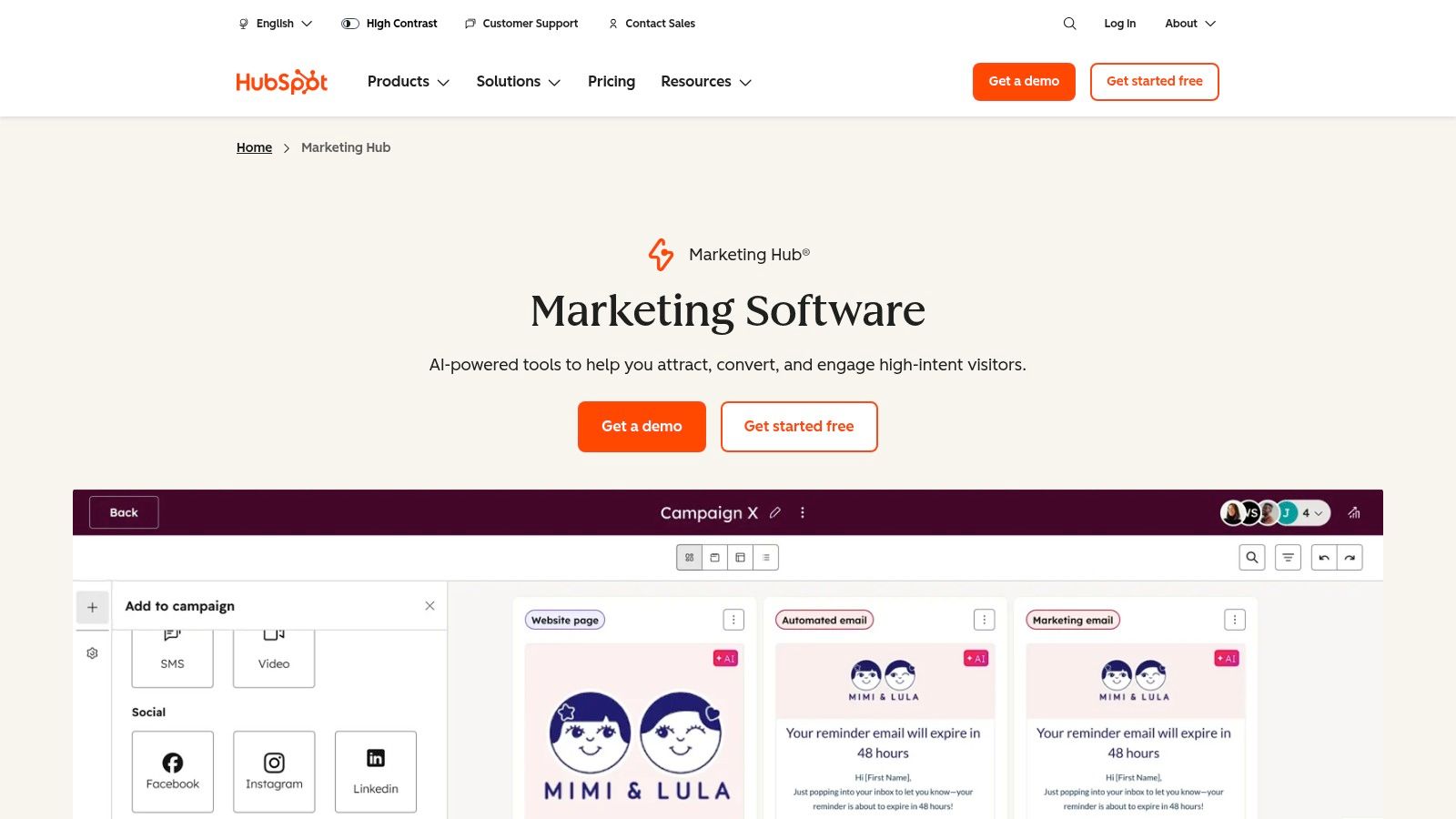
By managing social media within HubSpot, you can publish posts as part of a larger marketing campaign and track performance from the same dashboard. This consolidation is a game-changer for businesses that want to measure the true ROI of their social activities. Instead of just tracking likes and shares, you can see how specific posts generate new contacts or influence deals, making it one of the most data-driven social media management tools for small business owners focused on growth.
Key Details & Pricing
- Best For: Businesses already using or planning to use the HubSpot ecosystem for CRM, email, and marketing automation.
- Standout Feature: The direct integration with HubSpot CRM, allowing you to tie social media performance directly to customer data and campaign funnels.
- Pricing: The social tools are included in the Marketing Hub, which starts at $18/month (billed annually) for the Starter plan. More advanced features are in the Professional and Enterprise tiers.
- Pros: Reduces tool sprawl by combining social with email and CRM, and offers powerful ROI attribution by connecting social data to sales funnels.
- Cons: Can be more expensive than standalone schedulers, and the more advanced tiers often require a formal onboarding process.
Website: https://www.hubspot.com/products/marketing
Top 12 Social Media Management Tools — Feature Comparison
| Product | Core features | Unique selling points | Target audience | Value & Pricing |
|---|---|---|---|---|
| 🏆 Postiz | ★4.8 — AI ideation & image gen, Canva-like editor, scheduler, automation, analytics | ✨ Open‑source + self‑hosting, agentic AI, cross-post & auto-engage | 👥 Creators, agencies, privacy‑focused teams, devs | 💰 Flexible — 7‑day trial; self‑host or SaaS |
| Hootsuite | ★4.4 — unified calendar, inbox, analytics, app directory | ✨ Mature integrations; “best time to post” suggestions | 👥 SMBs → enterprises, large teams | 💰 Mid–High (scales with seats/profiles) |
| Buffer | ★4.2 — simple scheduler, engagement inbox, browser ext, AI assist | ✨ Clean UX; predictable per‑channel pricing | 👥 Solo creators, very small teams | 💰 Low (free tier + budget plans) |
| Sprout Social | ★4.6 — Smart Inbox, publishing, advanced analytics, approvals | ✨ Presentation‑ready reports; polished team workflows | 👥 SMBs needing reporting & approvals | 💰 High (per‑seat pricing) |
| Later | ★4.1 — visual planner, scheduling, Link in Bio, approvals | ✨ Visual grid & Instagram/TikTok focus | 👥 Visual brands, influencers, small teams | 💰 Mid (starter limits; higher tiers for analytics) |
| Loomly | ★4.0 — calendar, approval workflows, media library | ✨ Client approvals & brand asset controls | 👥 Agencies & teams with client workflows | 💰 Mid (clear monthly/yearly billing) |
| SocialPilot | ★3.9 — bulk scheduling, content library, inbox, queues | ✨ White‑label reporting; high accounts per $ | 👥 SMBs & agencies on a budget | 💰 Low–Mid (aggressive value) |
| Sendible | ★4.0 — scheduling, bulk, reports, content/hashtag library | ✨ Client dashboards + GA reporting | 👥 Agencies & SMBs needing client reports | 💰 Mid (good reporting-to-price) |
| Agorapulse | ★4.3 — unlimited scheduling, inbox rules, ROI reports | ✨ Strong inbox automations & campaign ROI tools | 👥 Growing teams & agencies | 💰 Mid (per‑user costs) |
| Metricool | ★3.8 — scheduler, competitor tracking, downloadable reports | ✨ Generous brand counts; SmartLinks | 👥 Freelancers, multi‑brand SMBs | 💰 Low (affordable reporting) |
| Zoho Social | ★3.9 — posting, monitoring, approvals, team workflows | ✨ Native Zoho CRM integration | 👥 Zoho users, SMBs wanting CRM tie‑ins | 💰 Low–Mid (competitive; free plan) |
| HubSpot Marketing Hub (Social) | ★4.2 — social publishing + CRM attribution | ✨ End‑to‑end campaigns + contact‑level social ROI | 👥 Enterprises & growth teams using HubSpot | 💰 High (part of HubSpot suite) |
Making the Right Choice: How to Pick Your Perfect Tool
We’ve explored a wide range of powerful social media management tools for small business owners, from comprehensive platforms like Hootsuite and Sprout Social to visually-focused options like Later and integrated solutions like HubSpot. Each tool offers a unique blend of features designed to save you time, streamline your workflow, and amplify your online presence.
The key takeaway is that there is no single “best” platform for everyone. The right choice depends entirely on your specific business goals, team size, budget, and the social networks where your audience is most active. A freelance content creator might find Buffer’s simplicity and affordability perfect, while a growing e-commerce brand might need the robust analytics and team collaboration features of Agorapulse.
Your Action Plan for Selecting a Tool
Feeling overwhelmed by the options? Don’t be. Follow this simple, step-by-step process to find the perfect fit for your business needs.
-
Define Your Core Needs: Start by listing your must-have features. Are you primarily focused on content scheduling and publishing? Do you need in-depth analytics and reporting? Is customer engagement through a unified inbox your top priority? Be honest about what you will actually use day-to-day.
-
Set a Realistic Budget: Determine what you can comfortably invest each month. Remember to consider the value of your time. If a $50/month tool saves you 10 hours of work, the return on investment is clear. Many of the tools we’ve covered, like SocialPilot and Metricool, offer excellent value at accessible price points.
-
Utilize Free Trials: This is the most crucial step. Nearly every platform on our list offers a free trial or a freemium plan. Sign up for your top two or three choices and use them actively for a week. Schedule posts, check the analytics, and test the user interface. This hands-on experience will reveal which tool feels most intuitive for you.
Every platform feels different in practice. Don’t just read reviews — test them. Most social media tools, including Postiz, Buffer, and SocialPilot, offer free trials. Use that week to experiment with scheduling, analytics, and collaboration to see which tool truly fits your workflow.
Final Considerations Before You Commit
Before you enter your credit card details, think about the bigger picture. Consider how your chosen social media tool will fit into your overall marketing ecosystem. For some businesses, it’s beneficial to see how these specialized platforms compare to broader marketing campaign management tools to ensure a cohesive and holistic strategy across all channels.
Also, think about scalability. Will this tool grow with your business? A platform like Sendible or Loomly, designed with agency and team features in mind, might be a better long-term investment if you plan to expand your social media efforts or team in the near future. The goal is to find a solution that not only solves your problems today but also supports your ambitions for tomorrow. Choosing the right social media management tool is an investment in your business’s efficiency and growth, freeing you up to focus on what you do best: connecting with your community.
Ready to simplify your social media and get powerful results without the complexity? Postiz is designed specifically for small businesses and creators who need an intuitive, all-in-one platform. Start your free trial of Postiz today and see how easy managing your social media can be.