Trying to keep up with Instagram, Facebook, and LinkedIn can feel like a full-time job in itself. You're constantly bouncing between apps, dealing with a flood of notifications, and feeling the pressure to post something fresh and relevant for each audience. The best way I've found to manage multiple social media accounts is to bring everything into one place. A tool like Postiz can turn that chaotic juggle into a simple, organized workflow. This isn't about working harder; it’s about finally working smarter.
Master Managing Multiple Social Media Accounts Effortlessly

Manage all your social media in one place with Postiz
Why Managing Multiple Social Accounts Feels So Overwhelming
If you feel like you’re always one step behind on social media, you’re definitely not alone. The real problem is that your audience is scattered everywhere. For small business owners and marketers, this creates a handful of common headaches that just drain your time and kill your creative energy.
Let's look at the sheer numbers for a second. As of early 2025, there are something like 5.24 billion active social media profiles out there. The average person uses about 6.83 different social networks every single month. You can dig deeper into these trends over at talkwalker.com, but the takeaway is clear: your customers aren't just on one platform.
This isn't just a statistic; it’s a reality that shapes your entire marketing strategy.
The Daily Grind of Manual Management
Without a central dashboard, your daily routine becomes a massive time-waster. You’re constantly logging in and out of different apps, each with its own weird interface and rules. This "context switching" is exhausting and just plain inefficient.
You might post a professional update on LinkedIn, then have to switch gears entirely to create an Instagram Reel, and finally jump over to Facebook to answer comments. Every single switch breaks your concentration and eats up precious minutes you don't have.
The real struggle for many isn't even creating the content—it's all the administrative busywork that goes with it. I saw a recent survey where 32.2% of social media managers said their biggest challenge was engagement and reach, a problem that only gets worse with a clunky workflow.
Tailoring Content for Different Crowds
Another huge hurdle is making sure your content fits the platform. You can't just copy and paste the same message everywhere and expect it to work. People on LinkedIn want professional insights, Facebook users are looking for community connection, and the Instagram crowd expects beautiful, eye-catching visuals.
This means you need a plan, not just a copy-paste shortcut. For example, if you're announcing a new case study, you might approach it like this:
- LinkedIn: A formal text post that highlights the key business results.
- Facebook: An engaging question asking your followers about their own experiences related to the topic.
- Instagram: A sharp-looking Carousel post that uses graphics to summarize the results.
The sheer number of platforms people use today is staggering, which is why a multi-platform strategy isn't just nice to have—it's essential.

This chart really drives home the point that your audience is fragmented. To reach them, you have to be where they are. Trying to create custom content for every single channel without a tool to help is a recipe for burnout and a brand message that feels inconsistent.
Manual vs. Streamlined Social Media Management
When you see the time laid out, the difference becomes stark. Manually hopping between platforms doesn't just feel inefficient; it is inefficient. Here’s a quick breakdown of what a typical week might look like with and without a dedicated tool.
| Activity | Manual Management (per week) | With Postiz (per week) |
|---|---|---|
| Logging In/Out | 1.5 hours | 5 minutes |
| Content Creation & Customization | 5-7 hours | 2-3 hours |
| Scheduling Posts | 2-3 hours | 30 minutes |
| Checking Analytics | 1 hour | 20 minutes |
| Total Time Spent | 9.5 – 12.5 hours | 2.5 – 4 hours |
The numbers speak for themselves. The time saved isn't just a number on a spreadsheet; it's time you can reinvest into strategy, creating better content, or actually engaging with your community instead of just feeding the machine. A streamlined process gives you back your most valuable resource: time.
Building Your Social Media Command Center
The first real step toward taming the chaos of multiple social media accounts is getting them all under one roof. I always tell my clients to think of their Postiz dashboard as their mission control. It's the one spot where you can see and manage everything without the headache of constantly jumping between platforms.
Connecting your accounts is your first move. We're talking about linking up your Facebook Pages, Instagram Business accounts, and LinkedIn Pages directly into Postiz. This isn't some complicated technical task—it's designed to be quick and get you organized from day one.
Getting Your Profiles Hooked Up
Connecting your accounts is the bedrock of a smooth workflow. A little tip from experience: when you connect Instagram, make sure it’s a Business or Creator account, not a personal one. This is a common hiccup, but it’s a crucial one. It's what gives you access to the analytics and direct scheduling features you really need. If you’re on a personal profile, it only takes a moment to switch over in your Instagram settings.
And don't worry about security. If you have two-factor authentication (2FA) set up—and you absolutely should—Postiz will just ask for your code when you connect. It’s a simple, one-time thing that keeps your new command center locked down.
A lot of people miss the real power of a fully connected setup. It's not just about saving a few minutes on logins. It's about getting a bird's-eye view of your entire social media world, which is absolutely essential for building a brand that feels consistent and whole.
For those who love to take organization to the next level, you can build an even more detailed command center outside of Postiz. Exploring different Notion templates can give you some incredible frameworks for tracking content ideas, detailed analytics, and your overall strategy.
Seeing Your Content Workflow Clearly
Once your accounts are linked, you can start putting together a real content plan. I find that visualizing the workflow is the best way to make sense of your strategy across different platforms.
This graphic lays out a simple, three-part process that I often recommend: figure out your content themes, block out your posting times, and then assign specific posts to the right channels.
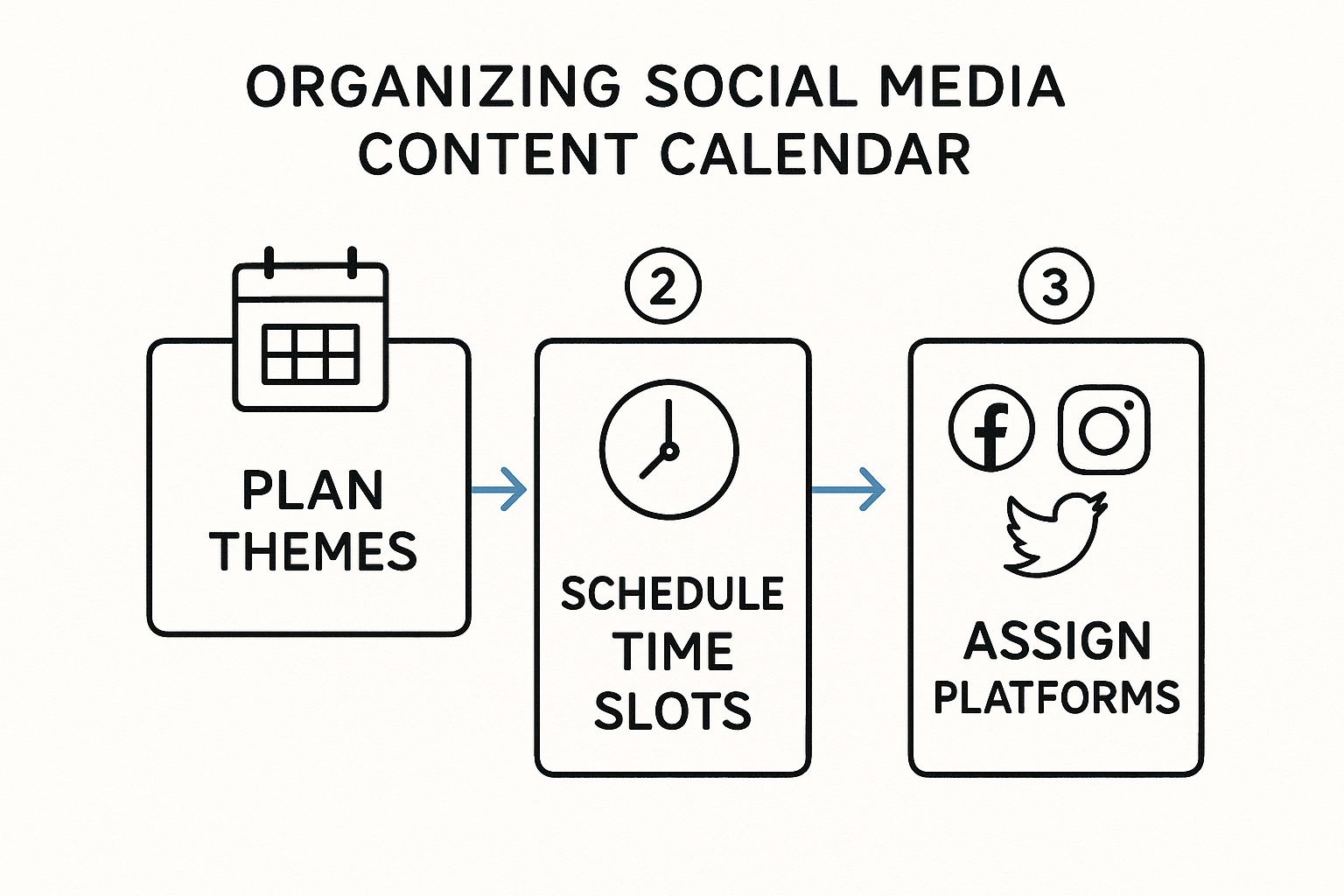
Following a simple process like this helps ensure you're not just posting randomly but placing your content where it will make the biggest splash.
The Postiz dashboard really brings this whole idea to life. It gives you that clean, unified calendar view of everything you have planned. No more checking three different apps to remember what's going out today. You can instantly spot gaps in your schedule, prevent embarrassing double-posts, and keep your brand voice consistent with way less effort.
Just like that, your command center is up and running.
Developing a Unified Content Plan That Works
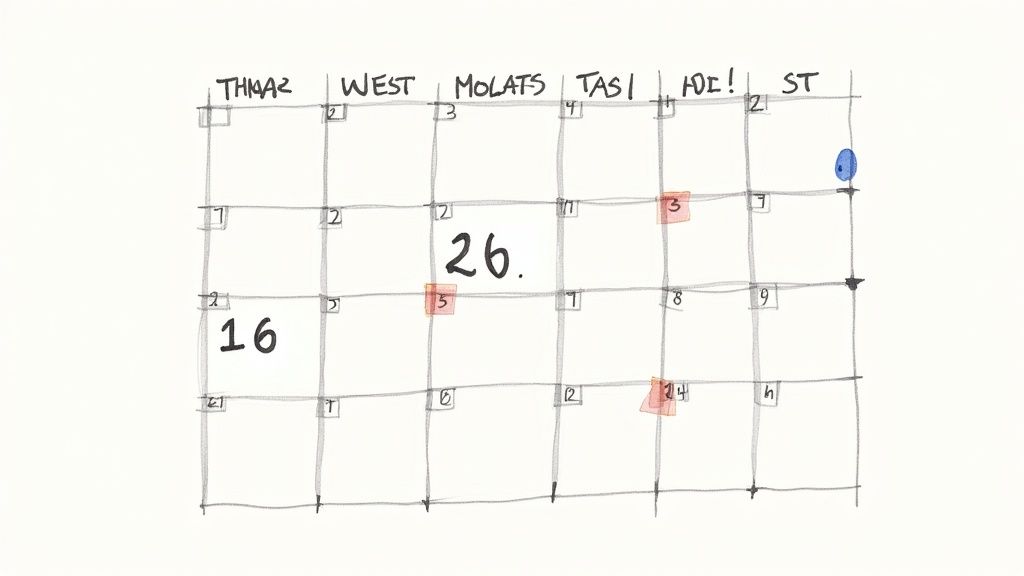
Now that you’ve got all your social profiles connected, this is where the magic really happens. Great social media management is more than just linking accounts; it’s about crafting a smart, cohesive strategy that gives you back your time and drives real results. It's time to stop posting on the fly and start planning with purpose.
A unified strategy starts with a bird's-eye view. Instead of getting lost in the details of individual posts, you need to see your entire content plan laid out. This is where a master content calendar, like the one built into Postiz, becomes your command center. It lets you map out your whole month, making it easy to spot content gaps and ensure you have a healthy mix of posts going out across all platforms.
Embrace the Power of Batching
If there’s one technique that has saved me countless hours, it’s content batching. The concept is simple: you set aside a dedicated chunk of time to create all of your social media content for the next week or even month.
Think about it. Instead of the daily scramble to find something to post, you block off one afternoon. In that single, focused session, you can write every caption, design every graphic, and pull together all your links for the entire week. This shifts your whole workflow from reactive to proactive, which frees up so much mental space and ensures you’re never left scrambling at the last minute.
The biggest win with batching isn't just about being efficient. It’s about the quality of your work. When you aren't rushing to meet a deadline, you can think more strategically about your messaging, and that almost always leads to content that performs better.
Customize Content Without Reinventing the Wheel
Batching your work doesn't mean you should just copy and paste the same message everywhere. Every platform has its own vibe and audience, and your content needs to reflect that. A central drafting tool is perfect for this.
You start with one core idea—let's say you're launching a new product. From that single concept, you can easily spin up different versions for each network without starting from scratch.
- LinkedIn: Your post here should be professional. Focus on the business value and key features. The tone is more buttoned-up, centered on solving a specific professional pain point.
- Facebook: Get a bit more conversational. You could ask a question to spark a discussion or share a fun behind-the-scenes story about how the product came to be.
- Instagram: This one is all about the visuals. Maybe you create a slick Carousel post or a quick Reel that shows the product in action. The caption can be short and punchy, loaded with the right hashtags.
This "create once, customize everywhere" method keeps your brand message consistent while making sure the content feels right at home on each platform. You’re not juggling a dozen different documents; you’re just making small tweaks from a single draft inside Postiz.
Overcome Writer’s Block with AI Assistance
Let's be honest, even the most experienced social media managers run out of ideas. When you’re feeding multiple accounts, the pressure to be constantly creative is huge. That's when a tool like Postiz's AI assistant can be a lifesaver.
If you hit a wall, the AI can brainstorm post ideas from a simple topic, suggest fresh angles for a campaign, or help you rewrite a caption to make it more compelling. It’s like having an on-demand brainstorming partner, ready to help you bust through creative blocks and get that content calendar filled.
Putting Your Content Schedule on Autopilot
So, you've got everything organized. Now for the fun part: setting your content schedule to run itself. This is where you really start to see the magic happen, moving from being a stressed-out social media juggler to the conductor of a well-oiled machine. The idea is to build a posting system that keeps working for you, even when you've logged off for the day.
Think of automation as your own personal social media assistant, one that never sleeps or takes a vacation. Once you load your content into Postiz, you've essentially built a hands-off publishing engine. This frees you up to spend time on what truly matters—responding to comments, nurturing relationships, and figuring out what content actually resonates with your audience. Automation is what keeps your profiles from going dark.
Creating Evergreen Content Queues
One of the smartest automation moves you can make is setting up an evergreen content queue. What's that? It's basically a library of your greatest hits—those top-performing posts that are always relevant and always get a good reaction. Postiz can then pull from this library to automatically fill any empty spots in your schedule.
Let's say you have a few powerhouse blog posts, a stellar customer testimonial, or a really solid case study. Instead of posting them once and letting them fade away, pop them into an evergreen queue. Now, whenever there's a gap in your content calendar, Postiz will grab one and publish it for you. It's a simple way to guarantee a steady flow of proven content without lifting a finger.
This 'set it and forget it' approach is a total game-changer, especially for small teams or solo operators. It means that even during your most chaotic weeks, your audience is still getting valuable content from you. It’s the ultimate safety net for your social media strategy.
Building Your Automated Schedule
A solid automated schedule is often built around themed content days. This gives your followers a reason to check in and makes your planning life so much easier. You can create a clear weekly rhythm that directly supports what you’re trying to achieve with your business.
Here’s a simple weekly plan you could load right into Postiz:
- Mondays: Share some industry news or a quick insight. This helps position you as someone who knows their stuff.
- Wednesdays: Post a behind-the-scenes photo or a customer success story. This is all about building a human connection.
- Fridays: Ask a fun question or do a 'Team Spotlight' to show the people behind the brand and spark some conversation.
By assigning themes to days, you can create a bunch of content for each category all at once and then let Postiz handle the scheduling. If you want to get really strategic with this, you can learn more about how to create a content calendar for social media that works hand-in-hand with automation. This ensures your content isn't just consistent, but that every single post has a purpose.
Making Sense of Your Social Media Analytics
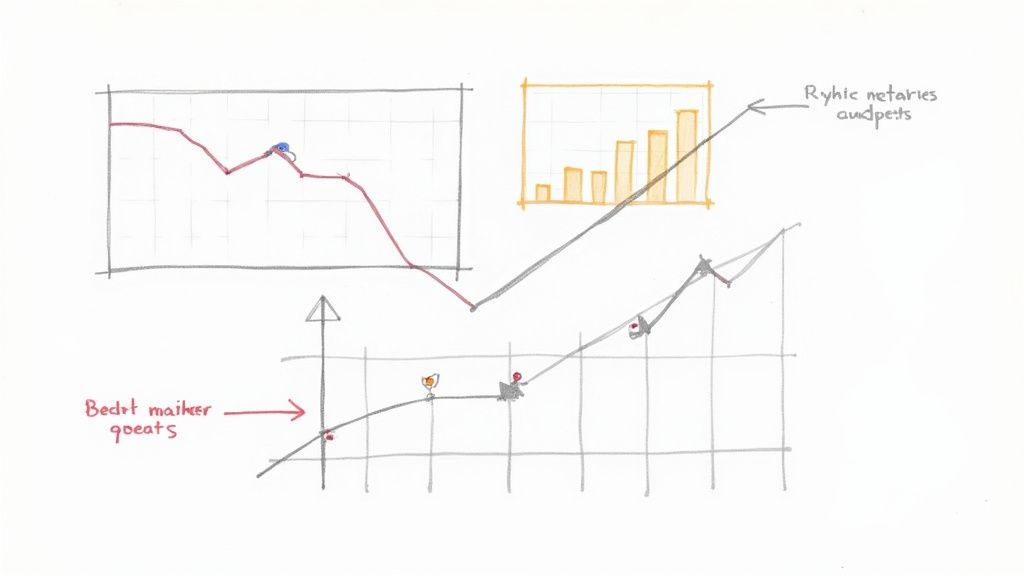
Let's be honest: if you're not looking at the data, you're just guessing. Once you’ve got your content publishing system running smoothly, the real work begins—figuring out what’s actually connecting with your audience. Without clear analytics, you're just throwing content into the wind and hoping something sticks.
This is where a unified analytics dashboard, like the one inside Postiz, becomes your command center. It pulls all your performance data from every platform into one clean, simple view. Think about it: instead of logging into five different apps to prep your monthly report, you can get it all done in minutes.
This is how you stop guessing and start making smart, data-backed decisions that actually grow your accounts.
Look Beyond Likes and Follower Counts
Sure, seeing those likes and follower counts climb feels great, but they're what we call "vanity metrics." They don't really tell you if your strategy is working. To get the real story, you need to dig into the metrics that show how people are truly interacting with what you post.
From a central dashboard, you can keep an eye on what really matters:
- Engagement Rate Per Post: This is a big one. It tells you what percentage of your audience actually cared enough to interact with a post. A high rate means you hit a nerve.
- Audience Growth by Network: Are you picking up steam faster on LinkedIn or Instagram? This shows you where your growth engine is right now, so you can lean into it.
- Best Performing Content: Instantly spot the posts—whether it’s video, a simple text update, or a carousel of images—that consistently earn the most shares, comments, and saves across all your channels.
This kind of clarity helps you make smarter choices. For example, if you see that your videos are outperforming everything else across the board, you know exactly where to invest more time and budget. This is especially key because managing accounts on YouTube, Facebook, and TikTok means catering to very different audiences and expectations. If you're curious about the stats, Talkwalker has a great breakdown of how platform strategies differ.
The goal isn't just to collect numbers; it's to find actionable insights. When you see that your "behind-the-scenes" photos on Instagram drive 3x more comments than polished product shots, that's a genuine insight. It’s a road sign telling you exactly what to create next.
Transform Data into Smart Decisions
With all your data in one place, you can finally answer the big-picture questions. You'll no longer have to wonder if all your effort is paying off—you'll know. Your Postiz dashboard becomes the single source of truth that helps you sharpen your strategy month after month.
You might discover that your LinkedIn posts are driving the most clicks to your website, while your Facebook content sparks the best community discussions. That kind of information is pure gold. It tells you to use LinkedIn for driving traffic and Facebook for building relationships.
You can take this a step further by creating consolidated reports right from the dashboard. For a deeper dive, our guide on perfecting your social media analytics reporting has more hands-on tips for turning numbers into a solid action plan.
Ultimately, seeing all your analytics in one view changes the game. It stops being a chore and starts being a strategic advantage, giving you the clarity you need to grow your brand, connect with your audience, and prove the value of all your hard work.
Your Top Social Media Questions, Answered
Let's be honest, even with a great tool in your corner, managing a bunch of social media accounts can throw some curveballs. I’ve heard the same questions pop up time and time again from social media managers, so let's walk through them.
"Do I Really Have to Create Unique Posts for Every Platform?"
This is probably the biggest one. The short answer? Yes. But don't panic—it’s not about starting from scratch every single time. Think of it more like tailoring a suit. You start with one great idea and then customize the fit for each network.
For example, imagine you have a new customer success story. Instead of a simple copy-and-paste, you could:
- LinkedIn: Write it up with a focus on the business results and professional takeaways.
- Instagram: Turn the key results into a sharp, visually appealing graphic or a quick Reel.
- Facebook: Frame it as a community-building story, asking your followers to share their own experiences.
This is where a central hub like Postiz really shines. You can write your core message once, then quickly tweak the copy, hashtags, and images for each platform without jumping between a dozen tabs. It's a massive time-saver.
"How Often Should I Actually Be Posting?"
Ah, the "magic number" question. The truth is, there isn't one. What works on Twitter won't work on LinkedIn, and what works for a B2B brand might not work for a local coffee shop. Quality always, always trumps quantity.
In fact, a recent study of over 80 social media managers revealed that 32.2% said their biggest struggle was engagement and reach. Pushing out more content just for the sake of it can actually hurt those numbers if the quality isn't there. It's far better to share three fantastic posts a week that your audience loves than seven mediocre ones they scroll right past.
My best advice: Focus on consistency, not just sheer frequency. A predictable schedule helps your audience know when to expect new content from you. Find a rhythm that works for each platform and stick to it. That's how you build real momentum.
"How Does This All Fit Into My Bigger Strategy?"
This is the question that separates good social media management from great social media management. Your daily posts should never exist in a vacuum; they need to be small steps toward a larger goal.
Every tweet, post, and story should be a deliberate move that supports your overall business objectives. This is why having a documented plan is so critical. If you're looking for a solid framework, this social media marketing plan template is a great place to start. It helps you connect the dots between your day-to-day work and the bottom line.
Ready to stop juggling and start managing your social media with clarity and control? Try Postiz and bring all your accounts, content, and analytics into one smart, streamlined platform. Get started with Postiz today!
Founder of Postiz, on a mission to increase revenue for ambitious entrepreneurs
Do you want to grow your social media faster?

Do You Want to Grow Your Social Media Faster?
Thousands of creators and businesses use Postiz to 10x their social media reach. Stop spending hours — automate and grow.
Related Posts

Learn how car dealerships can use social media to attract buyers, generate leads, and boost sales with proven content, ads, and platform strategies.

Discover the best free Hootsuite alternatives in 2026. Compare features, limits, and use cases to find the right social media tool for your workflow.

Stuck for what to post? Discover our top social media content idea list to boost engagement and grow your audience. Actionable tips for every brand.
Ready to get started?
Grow your social media presence with Postiz.
Schedule, analyze, and engage with your audience.

Open-source social media scheduling tool
