Of course you can schedule Instagram Stories! It’s one of the best things you can do to streamline your content workflow and get ahead. While you can’t do it directly within the Instagram app itself, scheduling is straightforward using Meta’s own platform or a number of great third-party tools.
Can You Schedule An Instagram Story? Yes, Here’s How!

Manage all your social media in one place with Postiz
Why Bother Scheduling Your Stories?
Scheduling your Instagram Stories is so much more than just a time-saver—it’s a fundamental part of a smart social media strategy. When you plan your Stories in advance, you can lock in the best posting times, hitting those peak engagement windows when your audience is most active. It doesn’t matter if you’re stuck in a meeting, on a flight, or even sleeping; your content goes live right on schedule.
This also lets you get into a “batching” rhythm with your content creation. Imagine setting aside just a few hours to plan, design, and schedule an entire week’s worth of polished, on-brand Stories. It completely shifts your approach from reactive, last-minute posting to a proactive, strategic workflow. You end up with higher-quality content and a more reliable presence that your followers will come to expect.
Key Takeaway: Scheduling Stories moves you from last-minute posting to a strategic content plan, ensuring you never miss an opportunity to connect with your audience at the perfect moment.
This is exactly why scheduling has become a non-negotiable for serious social media managers and brands. Tools like Meta Business Suite, Later, and Buffer make auto-posting seamless. Consistency is king on Instagram, and as Buffer’s own research on Instagram posting frequency shows, it’s a proven way to grow your audience.
Scheduling Methods at a Glance
So, should you stick with Meta’s free tool or invest in a third-party platform? It really comes down to your specific needs, team size, and how deep you want to go with analytics and extra features. Here’s a quick breakdown to help you decide.

Ultimately, both paths get the job done. If you’re just starting out, the Meta Business Suite is a fantastic, no-cost way to get organized. But as you grow, the powerful features of a dedicated third-party tool can become an invaluable asset for your social media strategy.
Getting Your Account Ready to Schedule
Before you can start scheduling Instagram Stories, you have to do a little prep work on your account. It’s a quick and simple process, but it’s absolutely critical. These steps are what allow scheduling tools—whether it’s Meta Business Suite or another platform—to actually connect to your profile. If you skip this, scheduling just won’t work.
First things first, you need to switch your personal Instagram profile to a Professional Account. This is a non-negotiable step. You can pick either a “Business” or “Creator” account; both are free and will get the job done. This switch is what gives scheduling tools the API access they need to post for you. Think of it as handing over the keys so they can open the door.
Why You Need a Professional Account
Making the switch isn’t just about checking a box for a scheduling tool. It’s a huge strategic move that gives you access to a bunch of features that are essential for any brand or serious creator.
- You get Instagram Insights: This means you can see real data on who your followers are, when they’re most active online, and how well your Stories are actually doing.
- You can add contact buttons: Suddenly, people can email, call, or get directions to your business straight from your profile. It makes it so much easier for potential customers to connect.
- You can use Story links: Once you hit certain follower milestones, you unlock the ability to add clickable links to your Stories, which is perfect for driving traffic to your website or a new product.
Switching to a Professional Account does more than just let you schedule posts. It turns your profile into a real marketing hub. The insights and features you unlock are invaluable for growing your brand the right way.
Linking Your Instagram to a Facebook Page
Alright, once you’ve got your Professional Account set up, the next piece of the puzzle is connecting it to a Facebook Page. Meta requires this for anyone using their business tools, and that includes the Story scheduler. Most third-party tools also depend on this connection to verify who you are and to enable their auto-posting features.
This link is basically the bridge that connects Instagram to the scheduling platform. To get it done, just head into your Instagram settings, look for something like “Linked Accounts” or “Sharing to Other Apps,” and follow the prompts. It’s a one-and-done setup that makes your entire content workflow so much smoother down the line.
If you’re looking for a free, built-in way to schedule your Instagram Stories, your best bet is to go straight to the source: Meta Business Suite. Because it’s Meta’s own platform, you don’t have to fuss with third-party app permissions or worry about shaky integrations. It’s a solid, no-cost solution for getting your Stories lined up ahead of time.
Getting started is pretty simple. Just log in to business.facebook.com and look for the “Create story” button on your main dashboard. This takes you into a studio where you can work on Stories for both Facebook and Instagram simultaneously. From here, you can upload your content and see a preview of exactly how it will appear.
Getting Your Story Ready to Go
Inside the Business Suite editor, you’ll find the basic tools you need to prep your Story. You can crop your photo or video to the correct 9:16 aspect ratio, add text, and even throw in a few stickers to add some personality. It’s not the full creative playground you get inside the Instagram app itself, but it handles the essentials beautifully.
For instance, you can add a clickable link sticker—a must for driving traffic—and mention other accounts right from the scheduler. This is perfect for when you’re working on collaborations or need to tag a partner brand.
You have quite a few options when it comes to scheduling tools, and Meta Business Suite is just one of them.
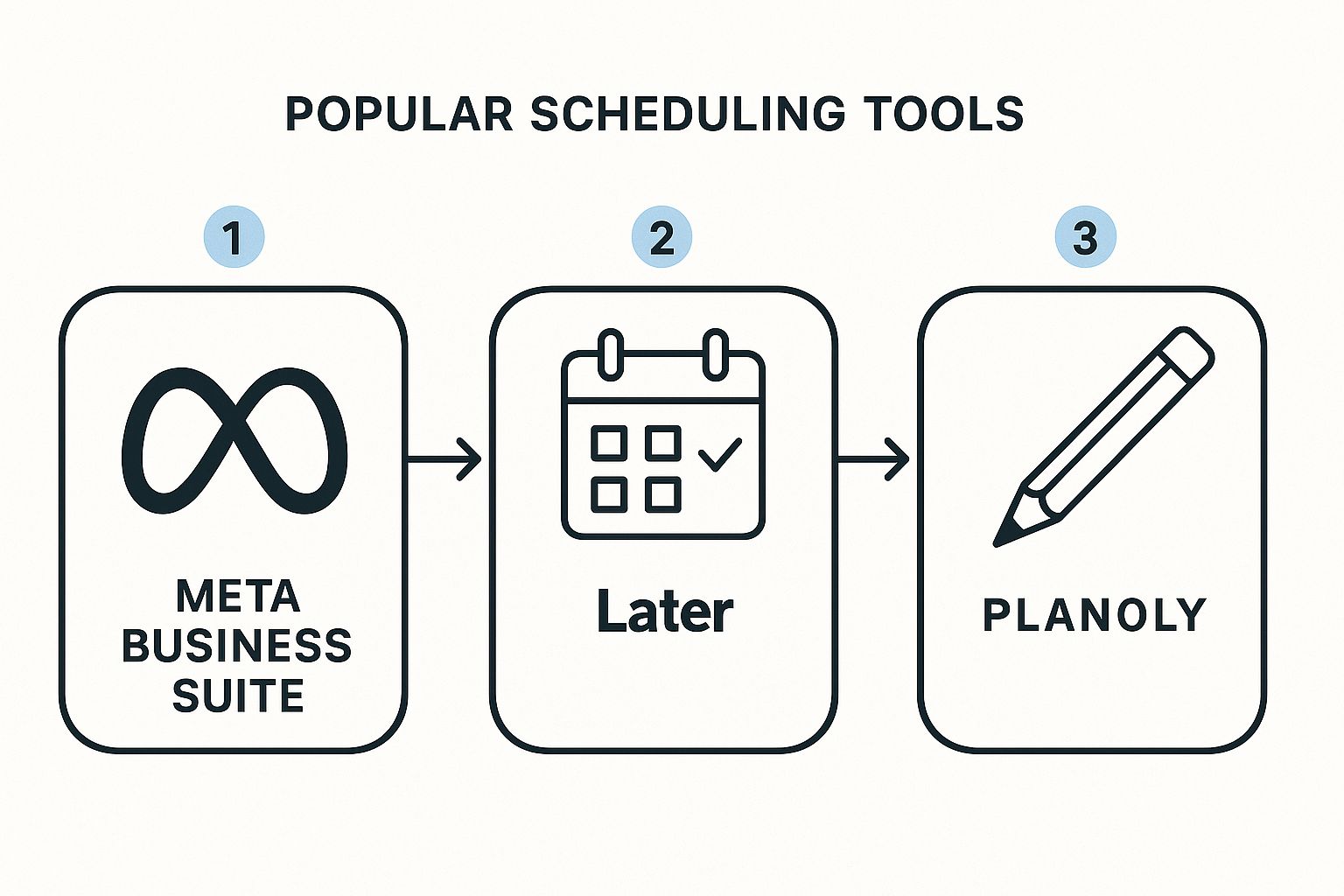
While each platform has its own feel, they all share the same goal: to make planning and publishing your content much, much easier.
Nailing the Timing
Here’s where the real power comes in. Instead of hitting “Publish,” you’ll choose the “Schedule” option. A calendar will pop up, letting you pick the exact date and time you want your Story to drop.
Imagine you’re a local coffee shop planning a BOGO deal for Wednesday morning at 8 AM to catch the commuter rush. You can create all the promotional Stories on Sunday afternoon, schedule them for that peak time, and rest easy knowing they’ll post automatically. No more scrambling to post in the middle of a busy morning!
Pro Tip: Make it a habit to double-check your queue in the “Planner” or “Content” tab. It gives you a bird’s-eye view of all your scheduled posts, so you can spot any typos or timing errors before they go live. You can find a deeper dive into these steps in our complete https://postiz.com/blog/how-to-schedule-instagram-stories.
This level of control is a game-changer. Back in 2019, Instagram Stories already had an incredible 500 million daily active users, and that number has only grown. It’s a channel you can’t afford to ignore. Just remember that viewer attention can wane, so keep your Story sequences tight and impactful. For more stats, check out these Instagram Stories insights.
Using Third-Party Tools for Advanced Scheduling
While Meta’s own Business Suite is a decent, free option, it’s really just the starting point. When you’re ready to get serious about your content strategy, dedicated third-party scheduling tools are the way to go. Platforms like Later, Buffer, or Hootsuite are built from the ground up to manage your entire social media presence, not just schedule a few Stories.
The biggest difference you’ll notice right away is the visual, drag-and-drop calendar. Instead of a simple list of upcoming posts, you get a bird’s-eye view of your entire month. This makes it so much easier to see how your feed posts and Stories work together, ensuring your brand aesthetic stays consistent and your content flow makes sense. It’s a strategic advantage you just don’t get with basic tools.
Elevating Your Content Workflow
Let’s put this into a real-world context. Say you’re a freelance social media manager juggling three different client accounts. With a tool like Later, you could realistically plan, create, and schedule a full month of Stories for all three clients in a single afternoon. That’s because these platforms are packed with features that make the whole process smoother.
- Central Media Library: No more digging through folders. All your approved photos, videos, and brand assets live in one spot, ready to be dropped into a post.
- Hashtag Suggestions: Stop guessing which hashtags work. These tools often provide data-driven recommendations to help you get more eyes on your content.
- First Comment Scheduling: A small but brilliant feature. You can automatically post your block of hashtags in the first comment, keeping your captions looking clean and uncluttered.
These aren’t just minor conveniences; they’re designed to turn a tedious, repetitive job into a streamlined and efficient workflow.
Investing in a third-party tool isn’t just about scheduling posts. You’re getting a complete system with deeper analytics, smarter planning features, and time-saving automations that can free up dozens of hours every month.
Is a Paid Tool Worth It for You?
So, when is it time to switch to a paid platform? It really boils down to your needs. If you’re managing several accounts, working with a team, or need solid data to inform your strategy, then the answer is almost certainly yes. The advanced analytics alone are often worth the price, giving you insights that go far beyond what Instagram’s native tools can show you.
Many of these platforms fall under the umbrella of social media automation tools that can genuinely change your entire approach to content. For a solo creator who’s just starting out, Meta Business Suite is a perfectly good place to begin. But if you’re looking to scale up and get your time back, a dedicated scheduler is an investment that pays for itself.
Making Stories That People Actually Want to Watch
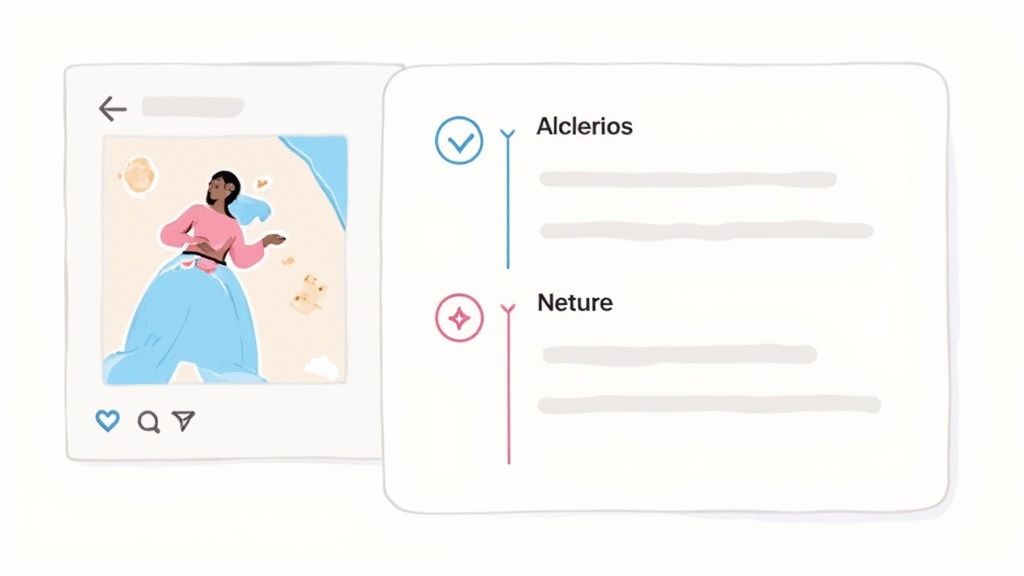
A scheduling tool is fantastic, but it can’t make boring content exciting. Your goal isn’t just to post consistently; it’s to create Stories that grab attention and keep people tapping from one frame to the next. You need to give them a reason to stick around.
The best way I’ve found to do this is by using Instagram’s own interactive stickers. They aren’t just fun little add-ons; they’re powerful tools that boost your engagement and tell the algorithm your content is worth showing to more people.
- Polls & Quizzes: These are great for getting quick opinions. Ask followers to vote on a new t-shirt design or quiz them on a fun fact about your industry. It’s simple, fast, and effective.
- Question Stickers: Perfect for hosting an “Ask Me Anything” (AMA) or just sourcing ideas and feedback directly from your community.
- Sliders: The emoji slider is probably the easiest form of engagement you can get. It takes a split second for a follower to use it, but that small action still counts.
If you want to get a little more creative, don’t be afraid to experiment with unique visuals. I’ve seen brands do really well when they find a signature look, like learning how to turn photo into cartoon to create a fun, branded feel. It’s these small, memorable details that stop people from swiping past.
For more ideas on building a narrative with your visuals, our guide on https://postiz.com/blog/visual-storytelling-techniques is a great place to start.
Get Your Timing Right
Scheduling is all about getting your best content in front of the most people. So, when is everyone actually online? Looking at data from millions of posts, we see some clear trends.
The sweet spot for posting Stories is usually between 11 AM and 2 PM. This is when a lot of people are on their lunch break, scrolling through their phones.
Ultimately, what you post is just as crucial as when you post it. The magic happens when you combine great, interactive content with a smart scheduling strategy. That’s how you make sure all your creative work gets the visibility it deserves.
Got Questions About Scheduling Stories?
Even with the best tools in hand, you’ll probably run into a few questions when you start scheduling Instagram Stories. It’s totally normal. Getting the hang of the specifics will help you build your content plan with confidence.
Let’s tackle the big one first: interactive stickers. Can you actually schedule a Story with a poll or a quiz sticker? Yes, you can—but it all comes down to the tool you’re using. Meta Business Suite covers the basics like link stickers and mentions just fine. For the fun stuff like polls, quizzes, and those interactive sliders, you’ll need a more specialized platform that supports them.
Will Scheduling Hurt My Engagement? What About Multi-Part Stories?
This is probably the most common worry I hear: does scheduling hurt engagement? The answer is a clear no. The Instagram algorithm doesn’t care how a Story was published, only that it was. It treats a scheduled Story exactly the same as one you upload on the spot.
In fact, scheduling can often boost your engagement because it lets you consistently post when your audience is most active, even if you’re not.
And what about those longer, multi-frame Stories that tell a complete narrative? Most scheduling tools are built for exactly that.
You can typically upload and arrange up to 10 photos and videos in one go. This lets you craft that perfect, multi-part sequence and have it go live in the precise order you designed.
This is a game-changer for storytelling. You can build a cohesive narrative from start to finish without worrying that the scheduling process will mess up the flow.
Ready to stop the last-minute content scramble? With Postiz, you can plan, design, and schedule everything from one place. See how it works and start building a real strategy for your social media.
Founder of Postiz, on a mission to increase revenue for ambitious entrepreneurs
Do you want to grow your social media faster?

Do You Want to Grow Your Social Media Faster?
Thousands of creators and businesses use Postiz to 10x their social media reach. Stop spending hours — automate and grow.
Related Posts

Unlock peak engagement by discovering the best time to post to Instagram. Our guide covers 8 data-backed strategies for any niche or audience.

Learn how much social media management costs, what affects pricing, and which model fits your business, from freelancers to agencies.

Get the perfect Slack profile picture size every time. Our guide covers dimensions, file types, and expert tips for a professional look on any device.
Ready to get started?
Grow your social media presence with Postiz.
Schedule, analyze, and engage with your audience.

Open-source social media scheduling tool
