Unlocking Efficiency: Supercharge Your Social Media with Automation
Effective social media management demands juggling multiple platforms, engaging content, and performance tracking. It’s a lot. Social media automation tools offer a solution, streamlining workflows and boosting ROI. This roundup explores nine leading social media automation tools to help you choose the best one for your 2025 strategy.
We’ll dive deep into each platform, covering features, pricing, pros, cons, and ideal use cases. Whether you’re an independent creator, a small business owner, or part of a larger team, this list provides actionable insights to optimize your social media presence.
What You’ll Discover:
- Scheduling & Automation: Learn how to efficiently schedule posts across multiple platforms, saving you time and ensuring consistent content delivery. Discover tools offering advanced automation features like RSS feed integration and content recycling.
- Analytics & Reporting: Gain insights into your social media performance with comprehensive analytics dashboards. Track key metrics like engagement, reach, and follower growth to refine your strategies and demonstrate ROI.
- Engagement & Community Building: Tools to manage conversations, respond to comments, and foster a thriving online community. Explore features like social listening and automated responses to enhance audience interaction.
- Team Collaboration: Streamline teamwork with platforms offering collaborative features. Manage user permissions, assign tasks, and improve communication among team members for a more efficient workflow.
- Platform-Specific Features: Discover tools tailored for specific social media platforms. Uncover features designed to maximize the unique functionalities of Instagram, Facebook, Twitter, LinkedIn, and more.
Why Automation Matters
Social media automation tools offer more than just scheduling. They’re powerful resources for maximizing your social media impact:
- Save Time: Reclaim valuable time by automating repetitive tasks. Focus on strategic activities like content creation and audience engagement.
- Increase Efficiency: Streamline your social media workflow. Manage all your platforms from a single dashboard, boosting overall efficiency.
- Improve Consistency: Maintain a consistent posting schedule, keeping your audience engaged and your brand top-of-mind.
- Amplify Reach: Maximize the visibility of your content by scheduling posts at optimal times, increasing your organic reach and brand awareness.
- Gain Data-Driven Insights: Track your social media performance with detailed analytics, empowering data-driven decision-making for better results.
This curated list provides a comprehensive analysis of nine leading social media automation tools, including Hootsuite, Buffer, Sprout Social, Later, SocialBee, CoSchedule, Agorapulse, MeetEdgar, and Sendible. Let’s dive in.
1. Hootsuite
Hootsuite, a pioneering social media management platform established in 2008, empowers users to streamline their social media presence. From a centralized dashboard, you can schedule posts, monitor conversations, and analyze performance across a vast network of over 35 social media platforms. This makes Hootsuite a powerful tool for individuals and businesses of all sizes looking to enhance their social media strategies. Millions of users globally leverage its capabilities for efficient and effective social media management.
Hootsuite in Action
Major enterprises like Sony Music, Virgin, and WWF use Hootsuite to manage diverse social media needs. Sony Music coordinates global campaigns for numerous artists, while Virgin handles customer service inquiries across various platforms. WWF utilizes Hootsuite to orchestrate environmental campaigns across international borders, demonstrating the platform’s versatility and scalability. These examples highlight Hootsuite’s adaptability for different industries and objectives. Want to create a robust social media marketing plan? Learn more about Hootsuite and other valuable resources in this in-depth guide: Learn more about building a comprehensive social media strategy.
Actionable Tips for Hootsuite
To maximize your Hootsuite experience, consider these practical tips:
- Bulk Scheduling: Save valuable time by scheduling content in batches, freeing you to focus on other critical tasks.
- Social Listening Streams: Set up streams to monitor brand mentions and competitor activity, gaining valuable insights into industry trends and audience sentiment.
- Team Workflows: For larger organizations, implement team workflows to facilitate content approval processes and maintain brand consistency.
- Hootsuite Academy: Leverage the platform’s educational resources for team training and certification, ensuring everyone is proficient in utilizing Hootsuite’s full potential.
- Canva Integration: Enhance your visual content creation by integrating with Canva, directly designing and scheduling engaging graphics.
Why Choose Hootsuite?
Hootsuite’s longevity and widespread adoption speak volumes about its effectiveness as a social media automation tool. Its user-friendly interface, combined with its comprehensive feature set, makes it an ideal choice for managing multiple social media accounts efficiently. The platform’s ability to support diverse social networks, coupled with powerful analytics tools, provides valuable insights into campaign performance, enabling data-driven decision-making.
The following infographic summarizes some of Hootsuite’s key statistics showcasing its reach and capabilities. This quick reference highlights the platform’s expansive network support, extensive integrations, and vast user base.
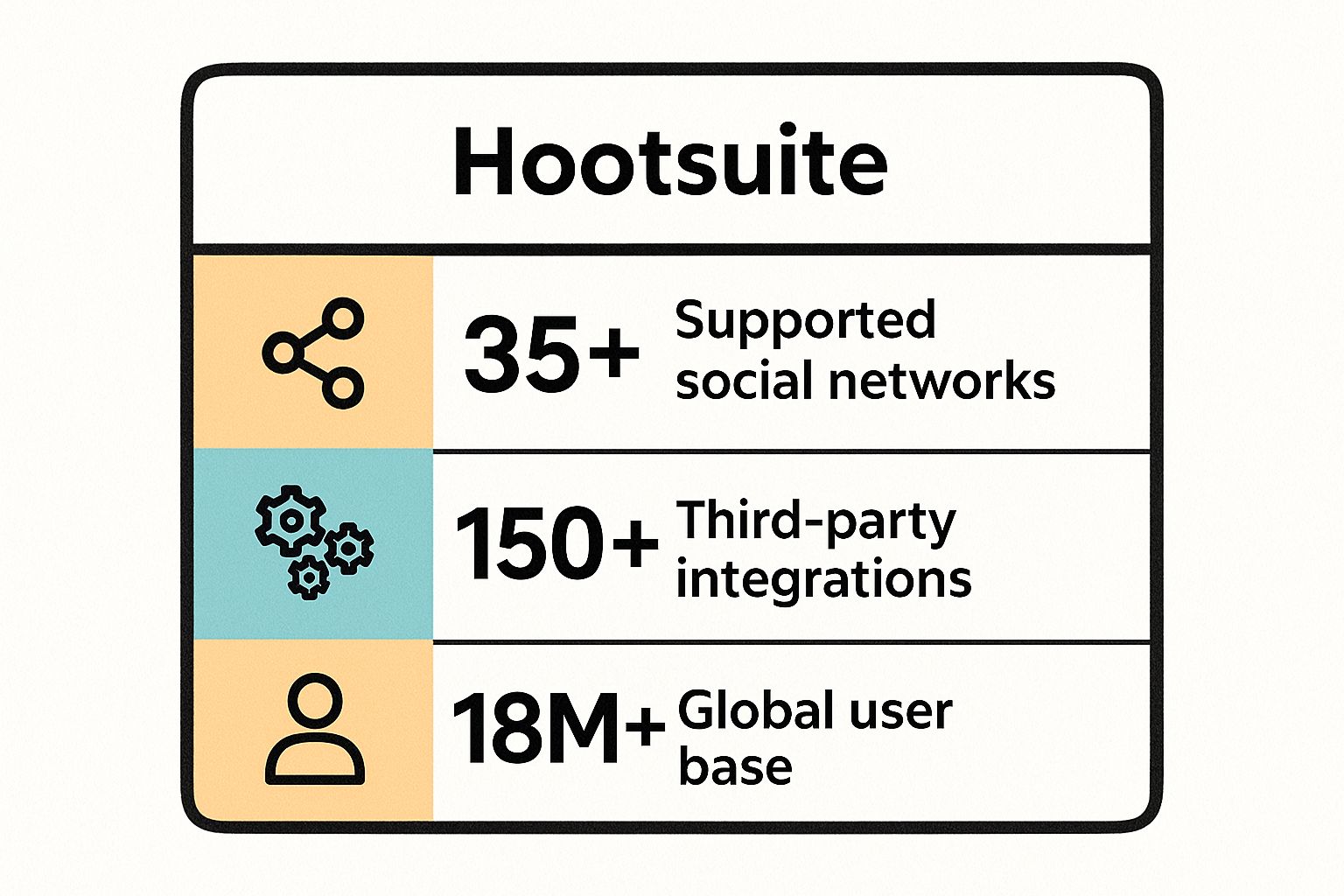
Connecting with over 35 social networks, integrating with more than 150 third-party apps, and boasting over 18 million users, Hootsuite solidifies its position as a leading social media management solution. This widespread usage and extensive integration capability underscore its value in the social media landscape.
Hootsuite’s commitment to user empowerment is further evidenced by features like Hootsuite Insights, which offers advanced social listening and analytics, and Hootsuite Impact, designed to measure the ROI of social media efforts. These features provide users with the data they need to refine their strategies and demonstrate the value of their social media activities.
2. Buffer
Buffer is a streamlined social media management platform known for its clean interface and user-friendly approach. Launched in 2010, it focuses on simplifying social media scheduling and analytics. This makes it popular among small businesses, solopreneurs, and teams who want powerful features without complexity. Buffer emphasizes ease of use, allowing users to efficiently manage their social media presence.
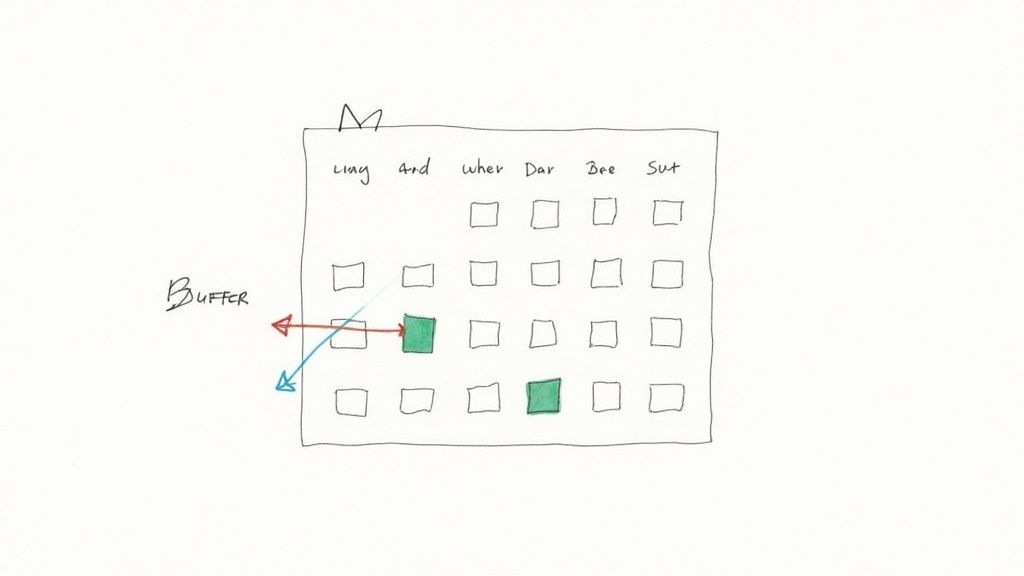
Buffer in Action
Several prominent companies leverage Buffer for their social media needs. Shopify uses Buffer for coordinating content across their educational channels, ensuring consistent messaging and timely delivery. Microsoft uses Buffer for community management and developer outreach, fostering engagement with key audiences. Trello manages their social media presence and product updates using Buffer, keeping their users informed and connected. These diverse use cases highlight Buffer’s adaptability for different social media automation tools strategies.
Actionable Tips for Buffer
To maximize your Buffer experience and improve your social media automation, consider these practical tips:
- Browser Extension: Use the browser extension to quickly share content while browsing, saving time and maintaining an active social presence.
- Optimal Posting Times: Set optimal posting times using Buffer’s analytics recommendations, ensuring your content reaches the largest possible audience.
- Visual Calendar: Utilize the visual calendar for better content planning and an overview of your scheduled posts, facilitating a more organized approach.
- Content Categories: Create content categories to maintain a consistent brand voice and organize your social media updates effectively.
- Buffer Reply: Use Buffer Reply (a separate product within the Buffer suite) for streamlined social media customer service, efficiently managing interactions and responses.
Why Choose Buffer?
Buffer stands out among social media automation tools due to its user-friendly interface and intuitive design. Its focus on simplicity makes it ideal for users who want a powerful yet easy-to-learn platform. The ability to schedule posts across multiple social networks, analyze performance, and engage with audiences makes it a valuable asset for individuals and businesses.
Buffer’s emphasis on transparency and ethical social media practices further enhances its appeal. The company’s commitment to user privacy and data security makes it a trustworthy choice for those concerned about these issues. Its focus on authentic engagement and meaningful interactions aligns with best practices in social media management.
3. Sprout Social
Sprout Social is an enterprise-focused social media management platform that combines publishing, analytics, and customer care tools. Founded in 2010, it’s designed for businesses that need sophisticated social media management with a strong emphasis on customer relationship management (CRM) and detailed reporting. This makes Sprout Social a powerful tool for businesses looking to enhance their social media strategies and improve customer interactions.
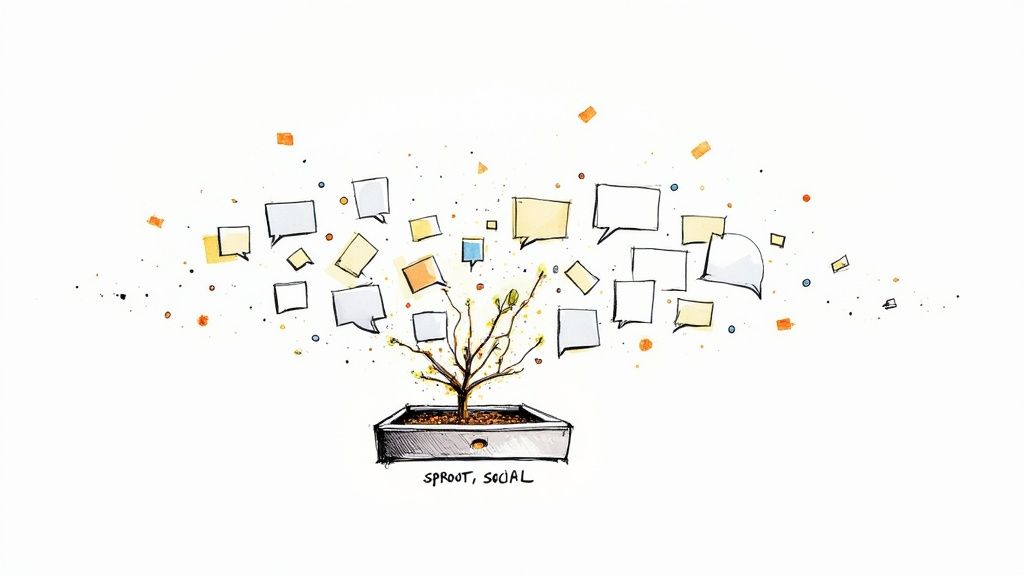
Sprout Social in Action
Major enterprises like Evernote, Glassdoor, and ING Bank utilize Sprout Social to manage diverse social media needs. Evernote leverages the platform for customer support and community management, ensuring prompt responses and fostering positive interactions. Glassdoor manages employer branding and recruitment through social media using Sprout Social. ING Bank coordinates global social media customer service, demonstrating Sprout Social’s versatility and scalability for international outreach. These examples highlight Sprout Social’s adaptability across different industries.
Actionable Tips for Sprout Social
To maximize your Sprout Social experience, consider these practical tips:
- Smart Inbox: Utilize the Smart Inbox to streamline customer service responses, ensuring no message goes unanswered and improving response times.
- Social Listening: Set up social listening keywords for brand monitoring and competitor analysis. This allows you to stay informed about industry trends and audience sentiment.
- CRM Features: Use tagging and CRM features to track customer interactions and build stronger relationships with your audience. This helps personalize communication and improve customer retention.
- Custom Reports: Create custom reports to demonstrate social media ROI to stakeholders, showcasing the value of your social media efforts.
- Team Collaboration: Leverage team collaboration features for content approval workflows, ensuring brand consistency and efficient content management.
Why Choose Sprout Social?
Sprout Social’s focus on customer care and detailed analytics makes it a compelling choice for businesses prioritizing customer relationships and data-driven decision-making. Its user-friendly interface, combined with robust reporting features, makes it ideal for managing multiple social media accounts efficiently. The platform’s strength lies in its ability to integrate social media management with CRM, providing valuable insights into customer interactions and campaign performance. This empowers businesses to make informed decisions based on social data and optimize their social media strategies for improved customer engagement. Sprout Social’s commitment to social listening and analytics provides users with the tools they need to understand their audience and measure the impact of their social media activities.
4. Later
Later, originally called Latergram, emerged in 2014 as one of the first Instagram scheduling tools. It has since evolved into a comprehensive visual social media scheduler specializing in Instagram, Pinterest, and visual content planning. The platform is renowned for its intuitive visual content calendar and robust user-generated content tools, making it a valuable asset for visually-driven brands. This focus on visual planning and user-generated content makes it a powerful social media automation tool.
Later in Action
Major brands like National Geographic, Whole Foods, and various tourism boards leverage Later’s capabilities for effective visual storytelling. National Geographic utilizes Later for Instagram content planning and user-generated content campaigns, showcasing the platform’s effectiveness in curating compelling visual narratives. Whole Foods manages visual content across Instagram and Pinterest using Later, maintaining a consistent brand aesthetic across platforms. Tourism boards worldwide rely on Later for destination marketing campaigns, demonstrating its adaptability for diverse industries and global reach. These examples illustrate Later’s versatility and impact in visual social media management.
Actionable Tips for Later
To optimize your use of Later, consider these practical tips:
- Visual Calendar: Maintain a consistent aesthetic across your posts by utilizing Later’s visual calendar to plan and preview your content.
- User-Generated Content: Leverage Later’s user-generated content tools to source and curate authentic brand content, fostering community engagement.
- Hashtag Suggestions: Improve post discoverability by using Later’s hashtag suggestions, targeting relevant keywords and expanding your reach.
- Instagram Stories Scheduling: Maintain consistent engagement by scheduling Instagram Stories in advance, ensuring regular updates for your audience.
- Linkin.bio: Drive traffic from Instagram to multiple destinations using Linkin.bio, maximizing the impact of your social media presence.
Why Choose Later?
Later’s evolution from a simple Instagram scheduler to a comprehensive visual social media management platform highlights its adaptability and commitment to meeting evolving user needs. Its user-friendly interface, combined with its powerful visual planning tools, makes it an ideal choice for brands prioritizing visual content. The platform’s specialization in Instagram and Pinterest, along with its robust user-generated content features, allows businesses to build strong communities and amplify their brand message. Later’s focus on visual storytelling empowers brands to connect with their audiences on a deeper level.
Later’s focus on visual content makes it a particularly powerful social media automation tool for businesses in visually-driven industries like fashion, food, and travel. Its ability to streamline content planning and scheduling frees up time for businesses to focus on other critical aspects of their social media strategy. The platform’s user-generated content tools also provide a valuable resource for building authentic brand communities and engaging with customers. This focus makes Later an invaluable tool for maximizing the impact of visual storytelling on social media.
5. SocialBee
SocialBee, founded in 2016, is a social media automation tool specializing in content categorization and evergreen content recycling. It helps businesses maintain a consistent social media presence by automatically recycling and resharing content. This is achieved through custom categories and predetermined posting schedules, ensuring your valuable content gets maximum exposure. SocialBee streamlines the process of repurposing high-performing content, saving you time and resources.
SocialBee in Action
Diverse businesses leverage SocialBee’s unique features to achieve their social media goals. Digital marketing agencies utilize SocialBee to manage multiple client accounts, streamlining content scheduling and recycling across various platforms. E-commerce businesses maintain consistent product promotion with automated evergreen campaigns that showcase their offerings across different social channels. Content creators, too, maximize the lifespan of their evergreen blog posts and videos through SocialBee’s intelligent scheduling and recycling features. These examples highlight SocialBee’s adaptability for various content strategies and business models.
Actionable Tips for SocialBee
These practical tips will help you maximize your SocialBee experience:
- Create Content Categories: Organize your content into distinct categories (e.g., blog posts, promotions, industry news) to maintain a balanced posting mix and ensure variety for your audience.
- Set Up Evergreen Content Pools: Group your evergreen content into dedicated pools for consistent sharing and recycling. This ensures your most valuable content continues to reach new audiences.
- RSS Integration: Automatically share your latest blog posts and relevant industry news by integrating SocialBee with your RSS feeds. This keeps your social media channels fresh and up-to-date.
- Leverage Content Recycling: Maximize the ROI of your content creation efforts by strategically recycling evergreen content. SocialBee’s features make this process seamless and efficient.
- Utilize Growth Tools Carefully: While SocialBee offers tools to help grow your following, use them judiciously to avoid violating platform terms of service. Prioritize organic growth strategies for long-term success. Want to delve deeper into SocialBee’s reporting capabilities and how they can inform your content strategy? Learn more about SocialBee and other social media reporting tools.
Why Choose SocialBee?
SocialBee stands out among social media automation tools for its focus on content organization and evergreen content recycling. Its user-friendly interface makes it easy to categorize content, create posting schedules, and manage multiple social media accounts efficiently. The ability to recycle evergreen content maximizes your content’s reach and impact, driving engagement and saving you valuable time. SocialBee provides a structured approach to social media management, making it an ideal choice for businesses and individuals looking to maintain a consistent and engaging online presence.
SocialBee’s emphasis on content categorization and evergreen content recycling makes it a valuable asset for any social media strategy. Its intuitive platform empowers users to maximize their content’s reach and maintain a vibrant online presence. This focused approach to automation differentiates SocialBee in the crowded social media management landscape.
6. CoSchedule
CoSchedule, founded in 2013, offers a robust marketing calendar and social media management platform. It seamlessly integrates content marketing, social media scheduling, and project management into a unified interface. This makes CoSchedule an ideal social media automation tool for marketing teams needing to coordinate campaigns across multiple channels and manage intricate workflows. Its comprehensive approach helps streamline marketing efforts, ensuring projects stay on track and teams stay aligned.
CoSchedule in Action
Several prominent brands and agencies leverage CoSchedule to manage their diverse marketing needs. Yamaha Motor utilizes the platform to coordinate global marketing campaigns, ensuring consistent messaging across different regions and channels. Procter & Gamble (P&G) manages complex product launch campaigns involving multiple channels, streamlining execution and maximizing reach. Numerous marketing agencies rely on CoSchedule to efficiently manage multiple client campaigns simultaneously, improving organization and client communication. These examples showcase CoSchedule’s adaptability for various industries and its effectiveness in handling complex marketing initiatives.
Actionable Tips for CoSchedule
To optimize your use of CoSchedule and maximize its benefits, consider these practical tips:
- Unified Calendar: Leverage the unified calendar to coordinate social media activities with broader marketing initiatives, ensuring cohesive messaging and streamlined execution.
- ReQueue: Use the ReQueue feature to automatically fill gaps in your social media schedule with high-performing evergreen content, maintaining a consistent online presence.
- Campaign Templates: Create campaign templates for recurring marketing initiatives to save time and ensure consistent execution, reducing repetitive setup tasks.
- Team Collaboration: Utilize the team collaboration features for content approval workflows, ensuring quality control and maintaining brand consistency across all communications.
- Integrations: Integrate CoSchedule with existing marketing tools like your CRM or email marketing platform for a streamlined workflow, enhancing efficiency and data synchronization.
Why Choose CoSchedule?
CoSchedule stands out among social media automation tools due to its integrated approach to marketing management. By combining content planning, social media scheduling, and project management into one platform, it eliminates the need for multiple disparate tools. This centralized approach improves team collaboration, streamlines workflows, and enhances overall marketing efficiency. CoSchedule’s focus on coordinated marketing efforts allows teams to execute complex campaigns seamlessly and achieve better results. Its intuitive interface and comprehensive features make it a valuable asset for marketing teams of all sizes. CoSchedule empowers teams to manage their entire marketing strategy from a single platform, promoting efficiency and driving success.
7. Agorapulse
Agorapulse, a social media management platform founded in 2011, simplifies social media for businesses and agencies. It offers a robust suite of tools for publishing, monitoring, reporting, and community management. Known for its unified inbox and in-depth analytics, Agorapulse enables users to efficiently manage interactions and measure the impact of their social media efforts. This makes it a valuable social media automation tool for organizations focused on building and engaging with their online communities.
Agorapulse in Action
Numerous organizations leverage Agorapulse to streamline their social media activities. Samsung uses Agorapulse for community management across its European markets, ensuring consistent brand messaging and efficient customer interaction. Digital marketing agencies employ its team collaboration features to manage multiple client accounts seamlessly, simplifying workflows and improving productivity. E-commerce brands utilize Agorapulse for customer service and engagement tracking, directly addressing customer inquiries and monitoring brand sentiment. These examples showcase Agorapulse’s adaptability and effectiveness across diverse business needs.
Actionable Tips for Agorapulse
Maximize your Agorapulse experience with these practical tips:
- Unified Inbox: Streamline community management by centralizing all social media interactions into a single inbox. This facilitates prompt responses and efficient handling of customer inquiries.
- Social Listening: Monitor brand mentions and competitor activity to gain insights into industry trends and audience sentiment. This proactive approach helps identify opportunities and address potential issues.
- Team Collaboration: Leverage team collaboration features to streamline content approval processes and ensure consistent brand messaging across all social media channels.
- Detailed Analytics: Use Agorapulse’s in-depth analytics to optimize posting times and content performance. Data-driven insights help refine social media strategies and improve overall results.
- Custom Reports: Create custom reports to demonstrate social media ROI to clients or stakeholders. This feature provides clear and concise visualizations of campaign performance and key metrics.
Why Choose Agorapulse?
Agorapulse stands out among social media automation tools for its strong focus on community management and detailed analytics. Its unified inbox simplifies communication across multiple social media platforms, enabling efficient and personalized interactions with audiences. The platform’s comprehensive reporting capabilities provide valuable data for optimizing social media strategies and demonstrating the effectiveness of campaigns. Agorapulse’s user-friendly interface, coupled with its robust feature set, makes it a compelling choice for businesses seeking to enhance their social media presence and build stronger online communities. Its focus on actionable insights and efficient workflows allows users to effectively manage their social media automation, maximizing reach and engagement. From scheduling and publishing to monitoring and reporting, Agorapulse offers a centralized platform for streamlined social media management.
8. MeetEdgar
MeetEdgar, founded in 2014 by Laura Roeder, is a social media automation tool specializing in content recycling and category-based scheduling. This platform helps businesses and entrepreneurs maximize their content’s lifespan by automatically resharing posts. It uses predefined categories and schedules, ensuring a consistent social media presence without constant manual input. This makes MeetEdgar an invaluable tool for anyone looking to maintain an active online presence with minimal daily effort.
MeetEdgar in Action
Small business owners leverage MeetEdgar to maintain a consistent social media presence without requiring daily management. Coaches and consultants use it to recycle their educational content, maximizing its reach and impact. Content creators also benefit from MeetEdgar, using it to extend the lifespan of their blog posts and articles across various platforms. This diversified usage demonstrates the platform’s adaptability to varying content strategies.
Actionable Tips for MeetEdgar
To get the most out of MeetEdgar, consider these practical tips:
- Create Content Categories: Organize your content into relevant categories to maintain balanced messaging and avoid oversaturation of any single topic.
- Use Variations: Experiment with different versions of the same content using the variations feature to identify what resonates best with your audience.
- Auto-Refresh: Keep your evergreen content current and engaging by utilizing the auto-refresh feature, which automatically updates older posts.
- Build a Library: Ensure you have a substantial content library before relying heavily on recycling to avoid repetition and maintain audience interest.
- Monitor Performance: Track the performance of your recycled content to ensure it maintains engagement and adjust your strategy as needed.
Why Choose MeetEdgar?
MeetEdgar stands out among social media automation tools due to its unique focus on content recycling. Its ability to automatically reshare content based on categories and schedules saves users significant time and effort. This automated approach ensures a consistent social media presence, maximizing the reach and impact of existing content. The platform is particularly beneficial for businesses and individuals with limited time resources who want to maintain an active online presence.
MeetEdgar’s commitment to maximizing content value makes it an ideal choice for busy entrepreneurs, marketers, and content creators. By automating the resharing process, MeetEdgar allows users to focus on creating high-quality content, knowing it will be distributed effectively and efficiently across their social media channels. This focus on content repurposing and automation makes MeetEdgar a powerful tool in any social media strategy. Learn more about MeetEdgar: https://meetedgar.com/
9. Sendible
Sendible is a social media management platform designed specifically for agencies and businesses managing multiple brands or clients. Founded in 2008, it offers white-label solutions, comprehensive client management features, and robust reporting tools. These features make it a popular choice among digital marketing agencies and consultants looking to streamline their social media automation. Sendible allows users to schedule content, engage with audiences, and analyze performance across various social media platforms from a unified dashboard. This centralized approach simplifies social media management, particularly for those juggling numerous accounts.
Sendible in Action
Digital marketing agencies use Sendible to manage dozens of client accounts, providing tailored reports with white-labeling options. This allows agencies to maintain their branding while showcasing their value to clients. PR agencies coordinate campaigns across multiple clients and platforms, ensuring consistent messaging and streamlined workflows. Multi-brand corporations leverage Sendible to manage different product lines and regional accounts, maintaining a cohesive brand presence across diverse markets. Want to delve deeper into automating your social media posts? Learn more about Sendible and other valuable tools in this comprehensive guide: Learn more about automating your social media posts. These real-world applications highlight Sendible’s versatility and effectiveness as a social media automation tool.
Actionable Tips for Sendible
To optimize your use of Sendible and enhance your social media management, consider these practical tips:
- White-Label Features: Utilize Sendible’s white-label features to maintain your agency’s branding and present a professional image to clients.
- Client-Specific Dashboards: Set up client-specific dashboards to provide transparent reporting and showcase the impact of your social media efforts.
- Team Collaboration: Use the team collaboration features to effectively manage large client accounts, assign tasks, and maintain consistent communication.
- Content Suggestions: Leverage Sendible’s content suggestions to ensure a steady stream of engaging posts and maintain consistent posting schedules.
- Custom Reports: Create custom reports tailored to each client’s needs, demonstrating the value of your services and highlighting key performance indicators.
Why Choose Sendible?
Sendible’s focus on agency and multi-client management sets it apart in the social media automation landscape. Its comprehensive suite of features, including white-labeling, client management tools, and robust reporting capabilities, makes it an ideal solution for those managing numerous social media accounts. The platform’s intuitive interface simplifies complex tasks, allowing users to efficiently schedule content, monitor conversations, and analyze performance. Sendible’s emphasis on client management and reporting provides agencies and businesses with the tools they need to demonstrate their value and achieve their social media objectives. Its ability to streamline workflows, improve collaboration, and provide valuable insights makes it a powerful asset for any organization looking to enhance their social media presence.
Top 9 Social Media Automation Tools Comparison
| Platform | Implementation Complexity 🔄 | Resource Requirements ⚡ | Expected Outcomes 📊 | Ideal Use Cases 💡 | Key Advantages ⭐ |
|---|---|---|---|---|---|
| Hootsuite | Moderate; learning curve for new users | Medium to high; team collaboration, integrations | Comprehensive cross-platform management and analytics | Large enterprises, multi-team social media operations | Extensive integrations; strong analytics; social listening |
| Buffer | Low; very user-friendly | Low to medium; simple scheduling and analytics | Reliable scheduling and basic analytics | Small businesses, solopreneurs, teams needing ease of use | Clean UI; transparent pricing; excellent support |
| Sprout Social | Moderate to high; advanced features setup | Medium to high; CRM integration and custom reporting | Sophisticated analytics with strong customer care | Enterprises needing detailed reporting and CRM integration | Sophisticated analytics; CRM features; strong support |
| Later | Low; intuitive drag-and-drop calendar | Low to medium; visual planning focused | Visual-focused scheduling and user-generated content | Visual brands, Instagram/Pinterest-heavy presence | Excellent visual planning; strong Instagram tools |
| SocialBee | Moderate; some complexity in setup | Low to medium; automation and categorization | Consistent evergreen content recycling | Content-heavy businesses, marketing agencies | Unique recycling system; automation; good value |
| CoSchedule | High; integrated marketing workflows | High; project and content management tools | Unified marketing calendar and campaign coordination | Marketing teams managing multi-channel campaigns | Integrated marketing and project management |
| Agorapulse | Moderate; unified inbox with multiple tools | Medium; team collaboration and reporting | Strong community management and engagement | Agencies and businesses focused on social engagement | Unified inbox; community management; good analytics |
| MeetEdgar | Low to moderate; focused on recycling | Low; simple feature set but limited coverage | Automated content recycling for consistent presence | Entrepreneurs and small teams maximizing content ROI | Focused automation; reliable scheduling; recycling focus |
| Sendible | Moderate to high; designed for multi-client | Medium to high; white-label and client mgmt | Robust agency-level client management and reporting | Agencies managing multiple clients | White-label; multi-client management; flexible pricing |
Choosing Your Ideal Social Media Automation Tool
Navigating the world of social media automation tools can feel overwhelming. This roundup explored nine leading platforms: Hootsuite, Buffer, Sprout Social, Later, SocialBee, CoSchedule, Agorapulse, MeetEdgar, and Sendible. Each offers unique features and benefits, catering to different needs and budgets. Choosing the right one is crucial for maximizing your social media impact.
Key Takeaways and Considerations
This article highlighted key factors to consider when selecting a social media automation tool. Platform coverage is essential. Ensure the tool supports the social media networks you use. Robust analytics are vital for measuring your success. Look for tools that offer comprehensive reporting on engagement, reach, and other key metrics.
Team collaboration features are important for larger teams or agencies. These features facilitate seamless workflow and communication. Ease of use is another critical factor, especially for those new to automation. A user-friendly interface can save you time and frustration.
Matching Tools to Your Needs
Consider your specific needs and budget when making your decision. Hootsuite and Buffer are excellent options for those starting with automation. Sprout Social and Agorapulse are robust platforms suited for larger businesses and agencies. Later excels in visual content scheduling, while MeetEdgar offers powerful content recycling features.
SocialBee shines with its collaborative workflow, and CoSchedule integrates with other marketing tools. Sendible offers white-label options for agencies. No single tool is perfect for everyone. The best choice depends on your unique circumstances.
The Power of Automation
Mastering social media automation is essential for modern businesses and content creators. It allows you to:
- Save Time: Schedule posts in advance and free up time for other tasks.
- Increase Consistency: Maintain a regular posting schedule and keep your audience engaged.
- Improve Efficiency: Streamline your social media workflow and improve your productivity.
- Boost Engagement: Analyze your results and optimize your content for better engagement.
By leveraging the power of social media automation tools, you can enhance your brand presence, reach a wider audience, and achieve your marketing objectives. Don’t let manual posting consume your time and energy. Embrace automation and unlock the full potential of your social media presence.
Taking the Next Step
Choosing the right social media automation tool can significantly impact your online success. Take the time to evaluate your options, try out free trials, and select the platform that best aligns with your goals. Don’t be afraid to experiment and adapt your strategy as your needs evolve. The right tool will empower you to elevate your social media game and connect with your audience more effectively.
Looking for another powerful social media automation tool to add to your arsenal? Check out Postiz (https://postiz.com). Postiz offers a unique approach to scheduling and automation, helping you streamline your social media workflow and maximize your reach.
Related tools
Check out CommentGuard – a tool for moderating and auto-replying to Facebook and Instagram comments.




![Top 11 YouTube Scheduling Tools [2024]](/_next/image?url=https%3A%2F%2Fcms.postiz.com%2Fwp-content%2Fuploads%2F2024%2F08%2FBlog-Post-23.png&w=1080&q=75)

