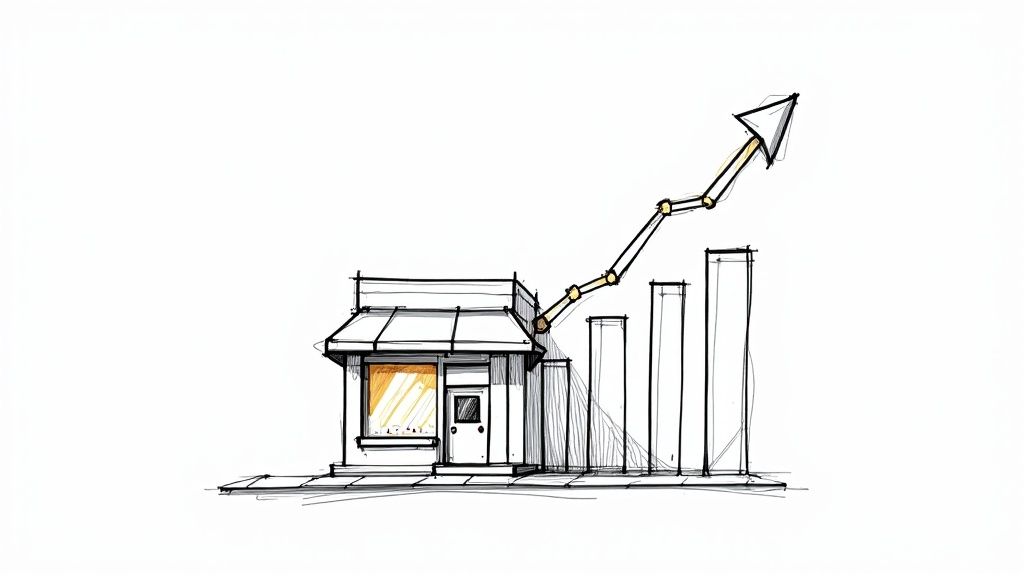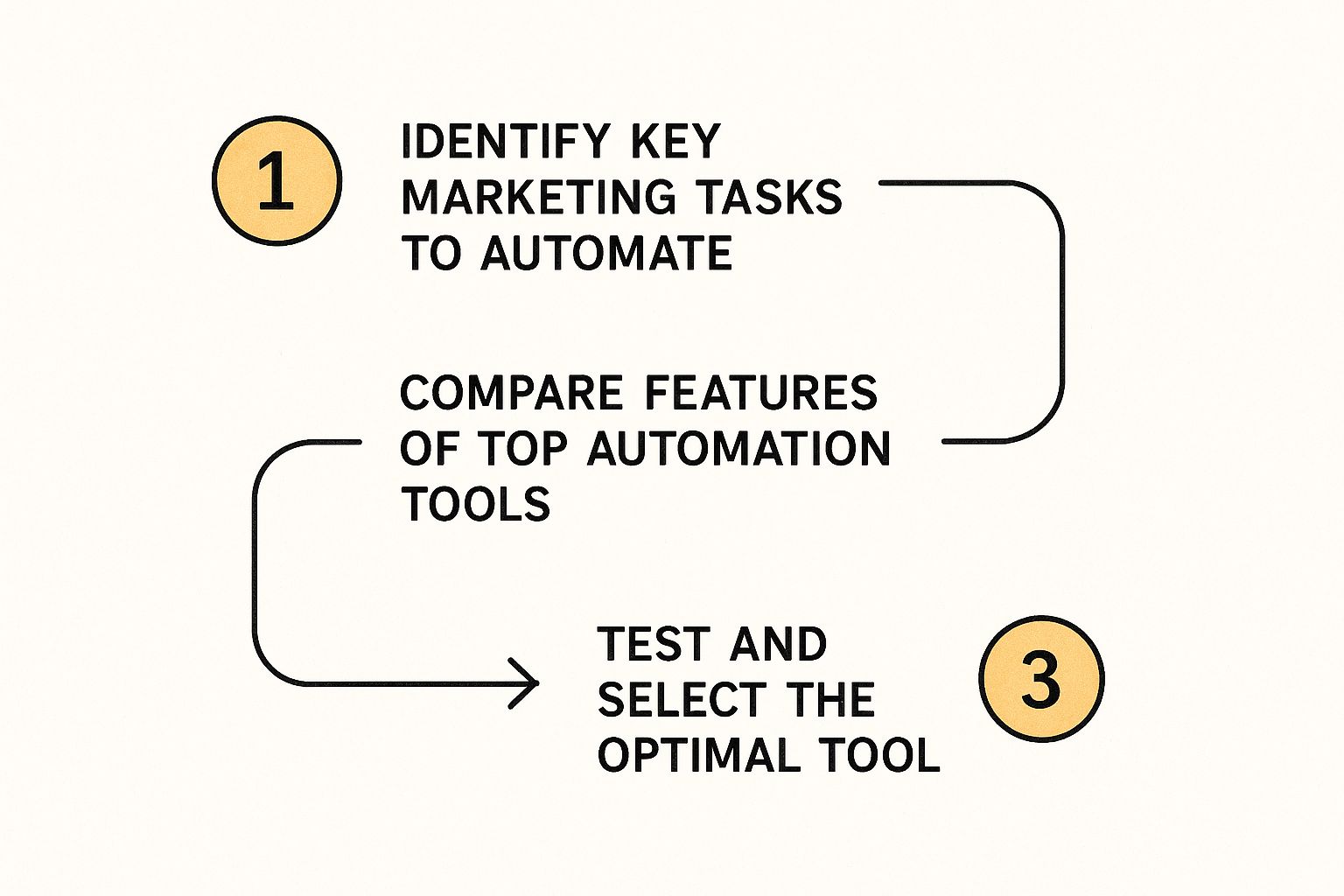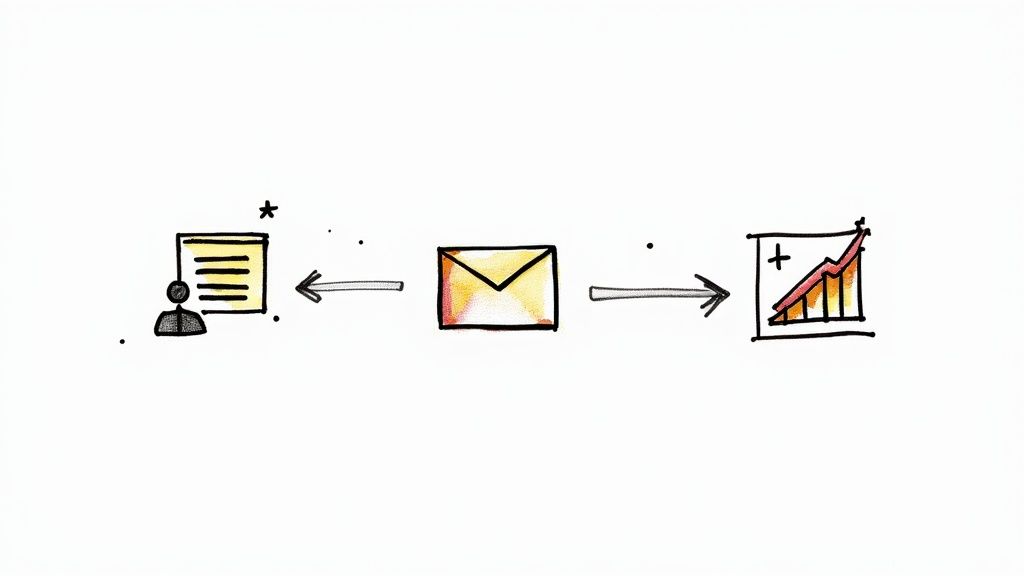Stop Juggling It All: Your Automation Starter Guide

As a small business owner, you're already wearing a dozen hats. You're the CEO, the head of marketing, the lead salesperson, and the entire customer service department. The thought of adding another complicated tool to your to-do list probably sounds exhausting.
But here’s the thing: marketing automation isn't just another task. It's the solution to having too many of them.
Let's clear the air on a common myth. Automation isn't some expensive, cold technology meant only for giant corporations. These days, it's a completely accessible and frankly essential tool for any small business that wants to grow without its founder burning out. It directly tackles the three biggest hurdles we all face: not enough time, a tight budget, and limited hands on deck.
Reclaim Your Most Valuable Asset: Time
The first thing you'll notice with marketing automation is the sheer amount of time it gives back to you. Just think about the hours you currently sink into routine marketing tasks. Manually posting to social media every day, sending individual follow-up emails, trying to keep track of new leads—it all adds up, stealing time you could be using for product development or strengthening client relationships.
With automation, you set up these systems once, and they run for you. For example, you can build a simple workflow that:
- Automatically welcomes new subscribers with a helpful email series the moment they join your list.
- Schedules all your social media content for the entire week or month in a single block of time.
- Nurtures potential customers by sending them relevant info based on what pages they visit on your website.
This isn't about getting rid of the human touch. It’s about automating the predictable stuff so you have more time for the personal interactions that truly matter. You're essentially creating a system that lets your marketing run smoothly in the background.
Level the Playing Field and Drive Real Growth
Automation gives you the power to deliver the kind of polished, consistent customer experience that was once only possible for businesses with huge marketing departments. It makes sure no lead is forgotten and every customer is acknowledged at the right time. That consistency is what builds the trust and loyalty you need for long-term growth.
When your marketing runs on its own, your business is being promoted even while you're asleep or on a well-deserved vacation. This guide will show you exactly how to put these systems in place, turning automation from a daunting idea into your secret weapon for smart, scalable success.
Finding the Right Automation Tools for Your Business
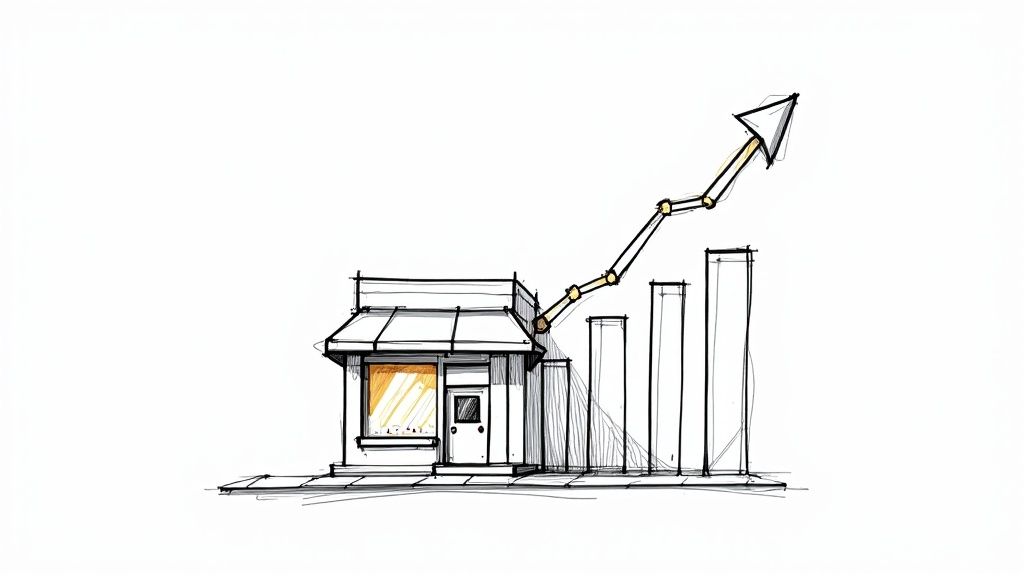
Jumping into marketing automation can feel like walking into a massive electronics store. You're surrounded by countless platforms all claiming to be the best, and it's easy to get overwhelmed. You either end up overpaying for features you'll never touch or picking a tool that just can't keep up as your business grows.
The secret isn't finding the "perfect" tool—it's about finding the right tool for you, right now. This starts with a little self-assessment, not a deep dive into feature lists. Before you even glance at a pricing page, take a minute to think about your biggest marketing headaches.
What repetitive tasks are eating up your day? Is it manually sending welcome emails one by one? Or maybe it's the daily grind of posting to all your social media channels. By identifying your main needs first, you instantly filter out 90% of the noise. This lets you focus on platforms that actually solve your real-world problems.
Pinpoint Your Core Automation Needs
Before you start comparing software, you need to know exactly what you want it to do. Getting this clear from the start keeps you from being distracted by flashy features that don’t actually help you reach your goals.
Ask yourself a few simple questions. What are the top 3-5 marketing tasks you do over and over again? It could be things like:
- Sending follow-up emails to new contacts from your website.
- Scheduling and publishing posts across Facebook, Instagram, and LinkedIn.
- Figuring out where your most valuable leads are actually coming from.
- Manually moving customer info from a form into a spreadsheet.
Your answers here become your shopping list. If social media is your biggest time-suck, then powerful scheduling and good analytics are non-negotiable. If you're struggling to turn leads into customers, then email sequences and lead scoring should be at the top of your list.
All-in-One Platforms vs. Specialized Tools
One of the first big decisions you'll make is whether to go for an all-in-one platform or piece together a few specialized tools. Each has its pros and cons, and the right call really depends on your budget, how comfortable you are with tech, and where you see your business going.
An all-in-one platform rolls everything—email, CRM, social media, and more—into a single dashboard. The main appeal here is simplicity. You've got one login, one bill, and all your data is in one place, making it much easier to build workflows that connect different parts of your marketing.
On the flip side, using specialized tools gives you top-tier functionality in each specific area. You might use one tool for its amazing email automation, another for its deep social media analytics, and a third for its detailed sales tracking. This can be more powerful, but it also means juggling multiple subscriptions and making sure they all play nicely together, often with a little help from an integration tool.
For most small businesses just getting their feet wet with automation, an all-in-one platform usually hits the sweet spot between power and ease of use. You can always add more specialized tools later as your needs get more sophisticated.
It's no surprise that these tools are becoming more popular. The global marketing automation market was valued at $6.62 billion in 2024 and is projected to hit over $13 billion by 2030. This growth is driven by the fact that 91% of company leaders say their teams are asking for more automation to help them work smarter.
A Practical Comparison of Popular Tools
To help you see how the different options stack up, I've put together a simple comparison. This isn't a complete list of every tool out there, but it gives you a good framework for starting your own research. You can also explore additional automation tools to get more ideas.
Here's a look at the most common types of platforms and who they're best for.
Comparing Popular Marketing Automation Platforms for Small Businesses
This table breaks down some of the most popular automation tools to help you see how their features, pricing, and strengths align with different small business needs.
| Platform |
Ideal For |
Key Automation Features |
Pricing Model |
Integration Strength |
| All-in-One CRM |
Businesses focused on lead nurturing and seeing the full customer journey. |
Email sequences, lead scoring, CRM integration, basic social scheduling. |
Per-user, tiered features. Can get expensive as you grow. |
High; designed to be a central hub. |
| Email-Focused |
Businesses where the main goal is to grow and engage an email list. |
Drip campaigns, list segmentation, A/B testing, detailed email reports. |
Based on subscriber count. Often very affordable to start. |
Good, but you'll need other tools for social or sales tasks. |
| Social Media Schedulers |
Content creators and brands where social media is the primary marketing channel. |
Post scheduling, content queues, best-time-to-post analysis. |
Tiered, based on social profiles and users. Very cost-effective. |
Excellent for social, but offers no other marketing automation. |
As you can see, it's all about matching the tool's strengths to your biggest pain points. For small businesses that live and breathe social media, specialized platforms like Postiz are built to handle that one thing exceptionally well. To dive deeper, check out our guide on the top social media automation tools available today.
Building Your First High-Impact Automation Workflows
Alright, you've picked your marketing automation tool. Now for the fun part: putting it to work. This is where you'll build the systems that handle the repetitive stuff, freeing you up while creating amazing, consistent experiences for your audience.
The secret to getting this right, especially for small business marketing automation, is to start small. Seriously. Don't get overwhelmed trying to build a dozen super-complex workflows right out of the gate.
Instead, zero in on a few automations that will make the biggest difference, fast. We're going to walk through three essential workflows that I always recommend starting with: a welcome series for new subscribers, a lead nurturing sequence for curious prospects, and a customer onboarding flow for new buyers. Each one tackles a make-or-break moment in the customer's journey.
This visual gives you a great overview of the process, from figuring out what to automate to picking the right tool.
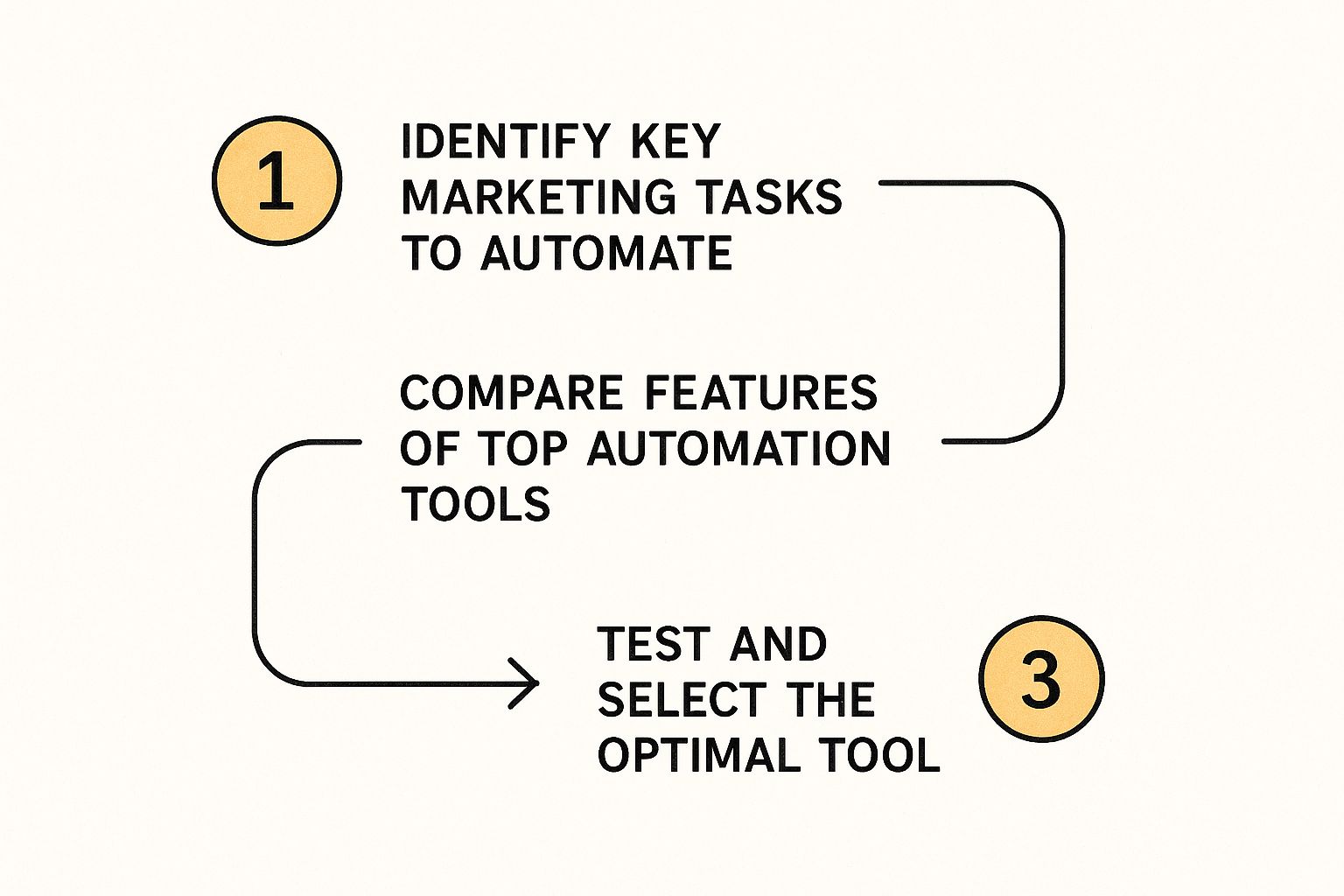
As you can see, successful automation starts with a solid plan, long before you even touch the workflow builder.
Crafting a Winning Welcome Series
If you only build one automation, make it this one. Your welcome series is your first real conversation with someone new, and their engagement with you will never be higher. This is your shot to make a fantastic first impression, show them what you're all about, and start building a genuine connection.
The trigger is simple: someone joins your email list. It could be from a signup form on your blog, a pop-up, or a dedicated landing page. The second they hit "subscribe," this automation should fire off.
A Simple Welcome Series That Works
- Email 1 (Instantly): Send a warm "welcome aboard" message that confirms their subscription. Immediately deliver whatever you promised them (the PDF, the discount code) and give a quick, personal intro to your brand's mission. Keep it short and focused on value.
- Email 2 (Wait 2 Days): Share your greatest hits. This could be links to your three most popular blog posts, a super-helpful video tutorial, or a compelling case study. The goal here is to prove your expertise and be genuinely useful right away.
- Email 3 (Wait 4 Days): End with a question to get a conversation started. Something as simple as, "What's the biggest challenge you're facing with [your industry] right now?" can provide you with incredible feedback and makes the whole thing feel more human.
A great welcome series does so much more than say "Hi." It trains your new subscribers to open your emails, proves your value from day one, and starts turning a casual visitor into a loyal follower.
Designing a Lead Nurturing Sequence
Let's be real: most people who show interest aren't ready to buy on the spot. A lead nurturing sequence is for them. It’s designed to gently guide prospects who've raised their hand but aren't quite sold yet. You'll use it to educate them, build trust, and nudge them toward making a purchase without being pushy.
The trigger for this kind of automation is more specific than a newsletter signup. For example, maybe they downloaded a detailed buyer's guide, requested a demo, or checked out your pricing page a few times. These are all signs of deeper interest.
A Real-World Lead Nurturing Example
- Trigger: A user downloads your "Ultimate Guide to Home Gardening."
- Email 1 (Instantly): Deliver the guide, but also include one quick, actionable tip from it.
- Email 2 (Wait 3 Days): Send them a case study or a glowing testimonial from a customer who transformed their garden with your products. Social proof works wonders.
- Email 3 (Wait 5 Days): Tackle a common worry head-on. "Worried you don't have a green thumb? Here’s how our kits make it foolproof." This shows you understand their hesitation.
- Email 4 (Wait 7 Days): Make a soft pitch. This isn't a hard sell. It's an invitation, like a special discount on their first kit or a free 15-minute garden planning call.
This type of targeted messaging feels incredibly personal and relevant, making your brand the obvious helpful choice. If you're dealing with a longer sales process, exploring different marketing workflow management software can unlock even more sophisticated ways to sequence your communications.
Perfecting the Customer Onboarding Flow
Your job isn't done when you make a sale. In fact, what you do after the purchase is what creates repeat business and turns customers into fans who rave about you. A customer onboarding flow ensures your new buyers have an awesome experience, know how to use what they bought, and feel genuinely appreciated.
The trigger here is a no-brainer: a customer makes their first purchase. Your e-commerce store should talk to your automation platform to kick this off immediately.
A Smooth Onboarding Experience
- Action 1 (Instantly): Your order confirmation email should be more than a receipt. Add a personal "thank you" from the founder and link to a "getting started" guide or video.
- Action 2 (On Delivery Day): If you sell physical products, time an email to arrive the day their package does. Include tips for unboxing or a quick setup checklist.
- Action 3 (7 Days Later): Check in. A simple "How's everything going?" email goes a long way. Ask if they have questions and point them to your help center or support team.
- Action 4 (14 Days Later): Ask for a review. By now, they've had enough time to form an opinion, and the experience is still fresh in their mind. This is the perfect time to ask.
This proactive communication slashes buyer's remorse and boosts customer loyalty. By holding their hand through those first couple of weeks, you show them you care about their success, not just their money. That’s how you build a long-term relationship.
How to Connect Your Tools for a Seamless Customer View
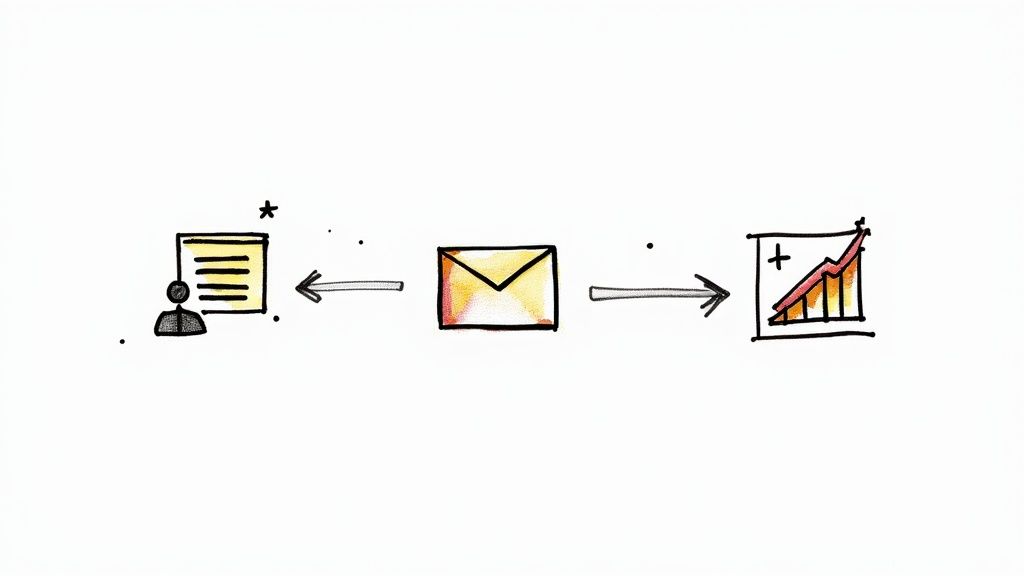
Your marketing automation software is a powerhouse on its own. But when it starts talking to the other tools you rely on every day? That's when the magic really happens.
Imagine your systems all working together, sharing data in real-time to build a single, complete picture of every customer. This is the whole point of tool integration, and honestly, it’s what separates good marketing from truly great marketing.
When your automation platform, e-commerce store, and CRM are just isolated islands of information, you're leaving money on the table. Connecting them turns those scattered data points into a clear story about your customer’s journey. This lets you create experiences that are genuinely relevant and timely—the kind that actually drive results.
Native Integrations vs. Third-Party Connectors
So how do you get your tools to talk to each other? You’ll mainly run into two options: native integrations and third-party connectors.
Native integrations are the connections built right into your software by the provider. They're usually a breeze to set up, often just needing an API key and a few clicks. For example, your email marketing platform might offer a native integration for Shopify. This means it’s specifically designed to sync customer data, pull in purchase history, and even trigger workflows like abandoned cart emails, all without any custom coding.
Think of it like this:
- Simple Setup: Usually just a one-time configuration.
- Reliable Performance: Since they're built and maintained by the software company, you can count on them to be stable.
- Focused Functionality: They’re designed to handle the most common and important data transfers between two specific platforms.
Then you have third-party connectors like Zapier or Make. These are the universal translators of the software world. They let you connect thousands of apps that don't have a direct, native way to communicate. They work on a simple "if this happens, then do that" logic.
My Advice: Always check for native integrations first. They are almost always the easiest and most reliable path. If a direct connection doesn't exist, a tool like Zapier is your best friend for bridging that gap.
What This Looks Like in the Real World
Once your tools are connected, you can build some seriously sophisticated small business marketing automation workflows. For instance, you could set up a process where a new customer who buys a specific product from your online store is automatically added to a "VIP Customer" list in your CRM. Then, they could be tagged for a special follow-up email series—all happening in the background.
Here’s another powerful example that uses your website analytics. By connecting your automation tool to your site, you can trigger workflows based on what people do. If a lead visits your pricing page three times in one week but doesn't buy, the system could automatically ping a sales rep to reach out personally. Or, it could send a targeted email that tackles common pricing questions. These kinds of proactive moves are only possible when your systems are sharing information.
The data backs this up. While 58% of marketers have automated their email, many small businesses are still wrestling with how to get the most out of their data. In fact, a staggering 70% of SMEs find it hard to use data to improve their marketing, even though 41% of decision-makers have already automated significant parts of their customer journeys. This is a huge opportunity. By building a connected system, you can get a serious leg up on the competition. You can learn more about how businesses are leveraging data with marketing automation and see the impact for yourself.
Tracking What Works and Optimizing Your ROI
Getting your automation workflows up and running is a huge accomplishment, but it’s definitely not the finish line. The real magic of small business marketing automation happens after you launch. This is where you shift from just saving time to actively driving growth.
Think of it as a constant conversation with your customers. Every opened email, every click, every purchase—it’s all feedback. By paying close attention and making smart adjustments, you ensure your automations don't just run; they deliver real, measurable results that boost your return on investment.
Focusing on the Metrics That Matter
It's so easy to get lost in a sea of data. Your automation tool's dashboard probably throws dozens of metrics at you, but honestly, not all of them are created equal. For a small business, you need to cut through the noise and focus on the numbers that actually connect to your bank account.
Here are the core metrics I always keep an eye on:
- Open Rate: This tells you if your subject line was interesting enough to get someone to even open your email. If this number is low, it’s a clear signal to rethink your subject lines or when you're sending.
- Click-Through Rate (CTR): This shows how many people who opened your email actually clicked on a link. It’s a direct measure of how persuasive your message and call-to-action really are.
- Conversion Rate: This is the big one—the ultimate measure of success. It tracks who completed the goal you set, whether that’s making a sale, signing up for a webinar, or booking a consultation.
- Unsubscribe Rate: Nobody likes seeing people leave, but a sudden jump in unsubscribes is a critical warning. It might mean your content is off the mark or you're emailing too often.
By zeroing in on these key performance indicators (KPIs), you can quickly see what’s working and what needs fixing. It saves you from getting distracted by vanity metrics that look nice but don't tell you much about your business's health.
The Power of A/B Testing Your Automations
Once you know which numbers to watch, the next step is to improve them. The most powerful way to do that is with A/B testing, sometimes called split testing. It might sound technical, but the idea is simple: you create two versions of something (like an email), send them to different parts of your audience, and see which one performs better.
A/B testing takes the guesswork out of your marketing. Instead of just thinking you know what your audience wants, you let their actions give you the answer. This cycle of testing, learning, and tweaking is how you unlock higher engagement and a better ROI.
You can A/B test almost anything in your automated campaigns. For a small business, the best place to start is with the simple changes that can have the biggest impact.
High-Impact A/B Tests to Run First
- Email Subject Lines: Try a straightforward, descriptive subject line against something more creative or that poses a question. You might be surprised by how much this can move your open rates.
- Calls-to-Action (CTAs): Test different wording ("Shop Now" vs. "Explore the Collection"), try different button colors, or even move the CTA to another spot in the email to see what gets more clicks.
- Send Times and Days: Is your audience more active on a Tuesday morning or a Thursday afternoon? Testing different schedules helps you find that sweet spot for your customers.
A structured approach to testing will give you the most valuable insights. This all ties back to your bigger marketing strategy. For instance, if your automations are meant to support your social media, you want to make sure both are firing on all cylinders. For more on that, our guide on creating a social media marketing plan offers a great framework to get you thinking strategically.
The data backs this up in a big way. Companies using marketing automation see a 14.5% jump in sales productivity on average. For small businesses, the numbers are even better, with some reporting a 25% increase in marketing ROI. With 80% of marketers using automation getting more leads and 77% seeing better conversion rates, it's a no-brainer. You can check out more stats on the impressive ROI of marketing automation to see just how powerful this can be.
Got Questions About Marketing Automation? We’ve Got Answers.
Jumping into marketing automation is a big move, so it's only natural to have a few questions swirling around. I hear the same concerns from small business owners all the time, so let's tackle them head-on. No jargon, just straight talk to help you see if this is the right fit for you.
Think of this as the final check-in before you dive in. We'll clear up those last-minute "what ifs" and show you just how practical this can be for your everyday work.
How Much Time Does This Actually Take to Set Up?
This is the big one, and the honest answer is: it depends. But don't worry, we're not talking about weeks of your life. You can genuinely get your first simple automation—like a welcome email for new subscribers—up and running in a single afternoon. Seriously.
Now, a more complex system, maybe a lead nurturing sequence that talks to your CRM, might take a couple of days to map out, write, and test properly. The trick is to stop thinking of it as a cost and start seeing it as an investment.
Those few hours you put in today will pay you back over and over again. You're automating tasks that used to eat up hours every single week. It’s the classic short-term hustle for a massive long-term payoff.
Is This Actually Affordable on a Small Business Budget?
Yes! The old idea that you need a huge corporate budget for marketing automation is completely outdated. The game has changed. Today, many of the best platforms offer incredibly generous free plans or affordable starter tiers made specifically for businesses like yours.
These entry-level plans usually give you everything you need to get going:
- Email campaigns to send out your newsletters and updates.
- Basic workflow builders for creating simple welcome series.
- List segmentation so you can stop sending the same message to everyone.
Your goal isn't to buy the most powerful tool right out of the gate. It's to find a platform that fits your budget now. Let it prove its worth by bringing in more business, and then you can reinvest some of that success into unlocking more advanced features as you grow.
Will My Marketing Feel Robotic to My Customers?
This is a totally valid fear, especially when your personal touch is what sets you apart. But here’s the twist: good automation doesn't make you sound like a robot. It actually helps you be more personal, not less.
Think about it. Right now, can you send a perfectly timed, super-relevant message to every single customer based on what they just did? It's impossible to do manually. But with automation, you can. It uses customer data to create these highly specific, helpful moments.
For instance, you could automatically send a follow-up email with tips on how to use the exact product someone just bought. That feels way more personal and helpful than a generic email blast to your entire list. You’re using tech to personalize at a scale you could never achieve by hand.
What’s the One Automation I Should Set Up First?
If you want the biggest bang for your buck with the least amount of effort, there are two clear winners. The right one for you just depends on what you sell.
- For an E-commerce Store: The abandoned cart email series is a non-negotiable. You’re reaching out to someone who was this close to buying. A gentle nudge can recover a surprising amount of what would have been lost sales.
- For a Service or Content-Based Business: Start with a welcome email series for new subscribers. This is your chance to make a great first impression while your new follower is most engaged and interested in what you have to say. It builds the foundation for a loyal relationship.
Both of these are fairly simple to implement and almost always deliver immediate, easy-to-track results. They’re the perfect gateway into the world of smart marketing automation.
Ready to get your social media in order and let automation do the heavy lifting? With Postiz, you can schedule posts, generate AI-powered content, and see what's working all in one spot. Stop juggling a dozen tabs and start building a smarter marketing strategy today. Get started with Postiz for free.