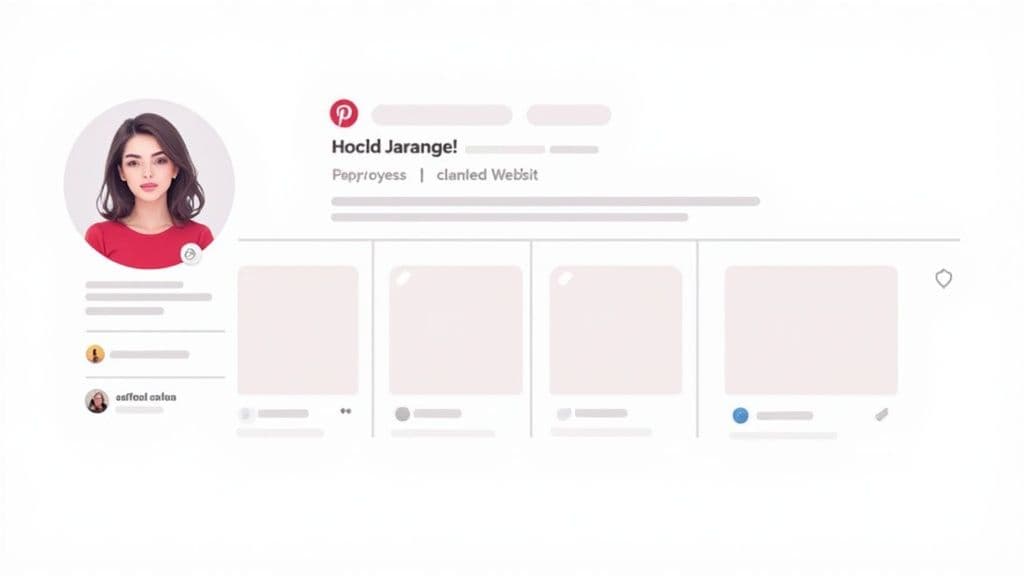If you want to grow on Pinterest, you can't just start pinning randomly and hope for the best. You need a solid foundation, and that starts with treating your profile like a strategic digital storefront, not just a gallery of nice images.
This means switching to a business account, connecting your website, and turning on features that will actually drive traffic.
Building Your Foundation for Pinterest Growth
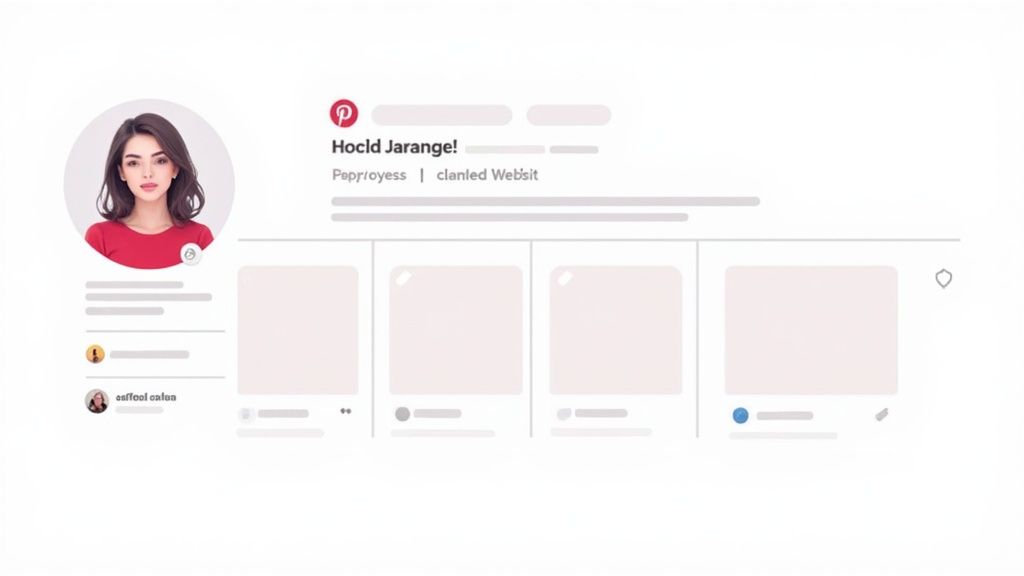
Before you even think about your first Pin, you have to get your profile ready for discovery. Picture it like setting up a new shop in a busy market—without the right sign and a clear layout, people will just walk on by.
The first, non-negotiable step is getting a Pinterest Business account. It's completely free and unlocks everything you need to succeed: analytics, advertising tools, and Rich Pins.
Speaking of Rich Pins, they are an absolute game-changer. They pull extra information directly from your website onto your Pins, giving users more context. Article pins will show the headline, while product pins display real-time pricing and stock levels. This little bit of extra detail makes your content far more compelling and can seriously boost your click-through rates.
Crafting a Magnetic and Searchable Profile
Your profile is your first impression. In just a few seconds, it needs to tell people exactly who you are, what you do, and who you help.
It all starts with your profile picture. If you're a personal brand, a clear, friendly headshot is perfect for building that know-like-and-trust factor. For a company, your logo is the way to go for instant brand recognition.
Next up is your bio. You don't have a lot of room, so every word counts. Stuff it with keywords that your ideal follower is actually searching for. So instead of a generic "Lifestyle Blogger," try something packed with value like, "Helping busy moms with easy recipes, home organization hacks, and simple style tips." See the difference? One is a label, the other is a solution.
To nail this, you really need to know who you're talking to. If you haven't already, defining your target audience is a must. We've got a whole guide that walks you through exactly how to create buyer personas.
Designing Your Digital Storefront
Think of your cover photo as the giant, beautiful window display of your shop. It’s prime real estate! Use a collage of your best content, a branded graphic with your core topics, or a photo that captures the essence of your brand. It immediately sets the tone.
Your boards are the aisles and shelves of your digital store. Each one needs a clear, keyword-focused title and a detailed description to help people (and the Pinterest algorithm) understand what's inside.
- Board Titles: Don't be vague. A title like "My Faves" tells no one anything. Instead, use search-friendly terms like "Minimalist Home Decor Ideas."
- Board Descriptions: For every board, write a couple of sentences explaining what people will find. Naturally weave in 2-3 related keywords to help it show up in search.
- Board Covers: Create a cohesive, professional look by selecting or designing consistent covers for your main boards. It makes your whole profile look instantly more polished.
When you take the time to optimize every piece of your profile—from your bio to your board descriptions—you're essentially creating dozens of little doorways for your ideal audience to find you. This is the foundational work that makes or breaks long-term growth.
Pinterest Profile Optimization Checklist
Here's a quick checklist to make sure you've covered all your bases. Run through this before you start your pinning strategy to ensure your profile is primed for success.
| Element | Optimization Action | Why It Matters |
|---|---|---|
| Account Type | Convert to a free Pinterest Business Account. | Unlocks analytics, ads, and advanced Pin formats. |
| Profile Picture | Use a clear headshot or a clean logo. | Builds trust and brand recognition instantly. |
| Username | Keep it consistent with your other social handles. | Makes you easy to find and remember across platforms. |
| Profile Bio | Write a keyword-rich bio explaining who you help. | Improves search visibility and clarifies your value. |
| Website | Claim your website. | Enables Rich Pins and gives you a verified checkmark. |
| Cover Photo | Create a branded, visually appealing cover image. | Sets the tone and acts as your brand's "billboard." |
| Board Titles | Use specific, searchable keywords (e.g., "Vegan Dinner Recipes"). | Helps your boards rank in Pinterest search results. |
| Board Descriptions | Add keyword-rich descriptions to every board. | Provides more context for users and the algorithm. |
| Board Covers | Choose cohesive and on-brand covers. | Creates a professional and polished profile aesthetic. |
Getting these elements right from the start is what separates the accounts that grow from those that get lost in the noise.
And the audience is definitely there to capture. Pinterest is expecting to hit around 570 million monthly active users by early 2025, and an incredible 85% of weekly Pinners have bought something based on content they saw from brands. With about 42% of its user base being Gen Z, it's a critical platform for reaching a younger, engaged audience. If you want to dive deeper, these fascinating Pinterest statistics really highlight its power.
Unlocking Visibility with Pinterest SEO
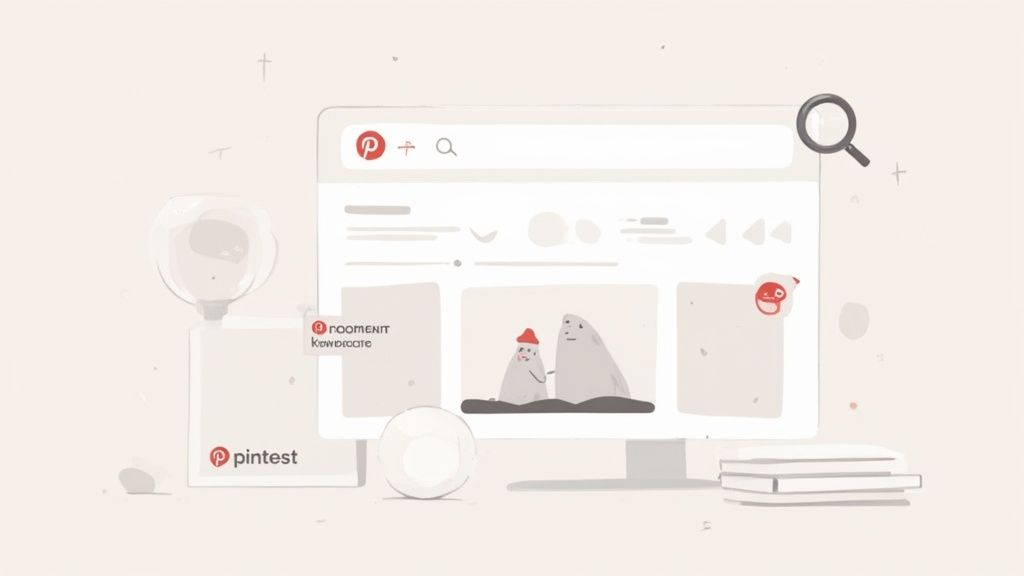
Here’s the biggest mistake I see people make: they treat Pinterest like just another social media feed. It’s not.
Pinterest is a visual search engine, plain and simple. This means your content’s lifespan isn't a few hours—it can be months or even years. Getting a handle on its SEO is the secret to unlocking this long-term visibility and getting off the content treadmill.
Unlike other platforms where you're constantly chasing the next trend, success on Pinterest is about showing up when someone is actively looking for inspiration. A single, well-optimized Pin can drive traffic for ages. That shift in mindset is everything if you’re serious about growing on the platform.
Finding Keywords Your Audience Actually Uses
Before you even think about complicated tools, start with the most obvious and powerful one: the Pinterest search bar. It's a direct line into the minds of your audience.
Type in a broad topic from your niche, say, "healthy recipes." Now, just watch what the search bar suggests as you type. Those aren't random guesses; they're the most popular related searches happening on the platform right now.
You’ll see things like:
- "healthy recipes for weight loss"
- "healthy recipes for dinner"
- "healthy recipes easy"
Just like that, you have a list of high-intent keywords straight from the source. This tells you the exact words people are using, which is so much more valuable than industry jargon.
Weaving Keywords into Your Content
Once you've got your list of keywords, it's time to put them to work. The Pinterest algorithm is constantly looking for clues to figure out what your content is about. Your job is to make it incredibly easy for it to categorize your Pins and show them to the right people.
Think of it like leaving a trail of breadcrumbs for the algorithm. You want to place them in all the right spots. If you're familiar with the basics of mastering organic search engine optimization, you'll see a lot of parallels here.
Key Placement Areas:
- Pin Titles: This is your headline. Make it direct, compelling, and get your primary keyword in there.
- Pin Descriptions: You have more space here to write a natural-sounding paragraph that includes your main keyword and a few related ones.
- Board Titles & Descriptions: Don't neglect your boards! Give them specific, keyword-rich names and descriptions. This gives crucial context to the Pins you save.
- Text Overlays on Images: Pinterest actually reads the text on your Pin images. Adding a keyword right onto the graphic is another powerful signal you shouldn't ignore.
Writing Descriptions That Convert
A great Pin description does two things at once: it satisfies the algorithm and it convinces a real person to click. It's a balancing act. The last thing you want is a clunky list of keywords.
Your Pin description should tell a mini-story. Hook them with the problem or desire, hint at the solution your content provides, and end with a gentle nudge to learn more. It’s about sparking curiosity, not just keyword-stuffing.
Here’s a simple formula I use: Start with your main keyword in a natural sentence, add a few related keywords while explaining what makes the Pin valuable, and finish with a clear call to action.
For a vegan recipe Pin, it might look like this: "This easy vegan lasagna recipe is the ultimate comfort food for a chilly evening. Made with simple ingredients, it's the perfect healthy weeknight dinner that your whole family will ask for again and again. Click through to get the full recipe!"
This approach helps you rank in search while speaking directly to a user's needs. It works because Pinterest users are there to discover and act. With around 1.6 billion monthly site visits and an average session lasting 14.2 minutes, people are deeply engaged. And with a staggering 85% of pins being repinned, getting your SEO right is your ticket to having your content discovered by a massive, active audience.
Creating Pins People Actually Want to Click
Your profile and SEO work behind the scenes, but your Pins are what people actually see. They’re your front-of-house, your first impression. If they don't look interesting, nobody is stopping their scroll to learn more.
A pretty picture alone won't cut it. A high-performing Pin needs to be a scroll-stopping, curiosity-sparking, click-driving machine. It's all about blending great design with clear communication. A Pin that looks amazing but says nothing is a missed opportunity. On the flip side, a Pin cluttered with text but lacking any visual punch will just get lost in the feed.
The magic happens right where beautiful imagery and persuasive words meet.
The Anatomy of a High-Performing Pin
Every Pin that successfully drives traffic shares a few key traits. You don't need to be a graphic design wizard to master this; you just need to understand what makes someone pause and think, "I need to know more."
First things first: respect the platform. Pinterest is a vertical world, so your Pins have to be, too. The ideal aspect ratio is 2:3—think 1000 x 1500 pixels. This format takes up the most screen real estate on a phone, where most people are browsing, making your content nearly impossible to ignore. Horizontal or square Pins? They just get shrunk down and overlooked.
Next up is your imagery. Always, always use high-resolution photos and videos. Blurry or pixelated visuals look unprofessional and instantly kill trust. Your images should be bright, clear, and perfectly matched to your topic. Since Pinterest is such a visual-first platform, it's also smart to make sure your images themselves are discoverable. Learning to optimize your images for SEO can give your content an extra little boost.
The best Pins I see either solve a problem or promise a transformation. They don't just show the finished product; they hint at the value behind it, making you eager to click and find out how.
Crafting Irresistible Text Overlays
The text you place over your image is arguably the most critical part of a clickable Pin. It’s your headline—the hook that grabs attention in a split second. People scroll fast, so your text has to give them instant context and a reason to care.
Make your text:
- Bold and Legible: Use a clean, easy-to-read font that pops against the background image. Don't make people squint.
- Benefit-Oriented: Frame your text around what the user gets. Instead of "My Lasagna Recipe," try "The Easiest 30-Minute Vegan Lasagna."
- Intriguing: Spark curiosity with numbers, questions, or powerful words. "5 Mistakes You're Making With Your Houseplants" is way more compelling than "Houseplant Care Tips."
Think of your text overlay as a mini-ad for the content on the other side of the click. It needs to be short, powerful, and promise a clear solution.
Choosing the Right Pin Format for Your Goal
Pinterest gives you a few different Pin formats to play with, and they aren't interchangeable. Knowing when to use each one is key to building a strategy that actually works.
Let's break them down.
Static Pins
These are your classic, standard-issue image Pins. They are the workhorses of any Pinterest strategy, perfect for driving people directly to your website, blog posts, or product pages. Their main job is to get a user off of Pinterest and onto your turf.
- Best For: Blog posts, tutorials, recipes, and product listings.
- Example: A food blogger would use a Static Pin with a delicious photo of a finished cake and the text "Fluffy One-Bowl Lemon Cake Recipe" to link directly to their blog.
Video Pins
Video is fantastic for capturing attention with movement. These Pins can quickly show a process, demonstrate a product in action, or tell a quick story. While they can drive traffic, they really shine at building brand awareness and engagement right on the platform.
- Best For: DIY tutorials, fitness routines, recipe processes, and product demos.
- Example: A fitness coach could share a 30-second Video Pin showing the proper form for a squat, encouraging users to click through for the full workout plan on their site.
Idea Pins
Idea Pins are multi-page, story-like Pins designed to keep users on Pinterest. Their direct linking abilities have changed over time, but their main strength is building an engaged, on-platform audience. The algorithm tends to love them, so they are excellent for boosting your visibility and follower count.
- Best For: Step-by-step guides, mini-tutorials, and listicles that provide full value within the Pin itself.
- Example: A home organization expert could create an Idea Pin with 5 slides showing "How to Declutter Your Kitchen in 15 Minutes," with each slide detailing one step.
By mixing these formats, you create a much stronger content plan that both drives immediate traffic and builds a loyal audience for the long haul.
Developing a Sustainable Pinning Strategy
When it comes to growing on Pinterest, consistency is everything. The algorithm definitely favors active accounts, but don't mistake that for needing to be online 24/7. A winning strategy is one you can actually keep up with, turning pinning from a nagging daily task into something that just works for you in the background.
The real secret is finding a rhythm. You want to build a reliable content schedule that keeps your profile fresh and your audience engaged for the long haul, without leading to burnout. Forget trying to go viral every single day—that's a recipe for disaster.
Finding Your Ideal Pinning Frequency
There’s no single magic number for daily Pins. What I've learned is that quality and consistency will always beat pure volume. Pinning 5-15 high-quality Pins every day is a world away from dumping 30 Pins on your account once a week and then going silent.
Your goal is to create a steady, reliable stream of content. This should be a healthy mix of:
- Fresh Pins for your own content: These are brand-new images linking directly back to your stuff—blog posts, products, services, you name it.
- Repinning valuable third-party content: Sharing great, relevant Pins from others in your niche is a smart move. It fills your boards with helpful resources for your followers and gives Pinterest strong signals about what your account is all about.
Aim for a balanced approach. For example, if you're targeting 10 Pins a day, maybe two are fresh Pins promoting your latest article, while the other eight are carefully chosen Pins from other creators that you know your audience will find useful.
The infographic below really nails the four core elements of a great Pin, which is the foundation of any good pinning schedule.
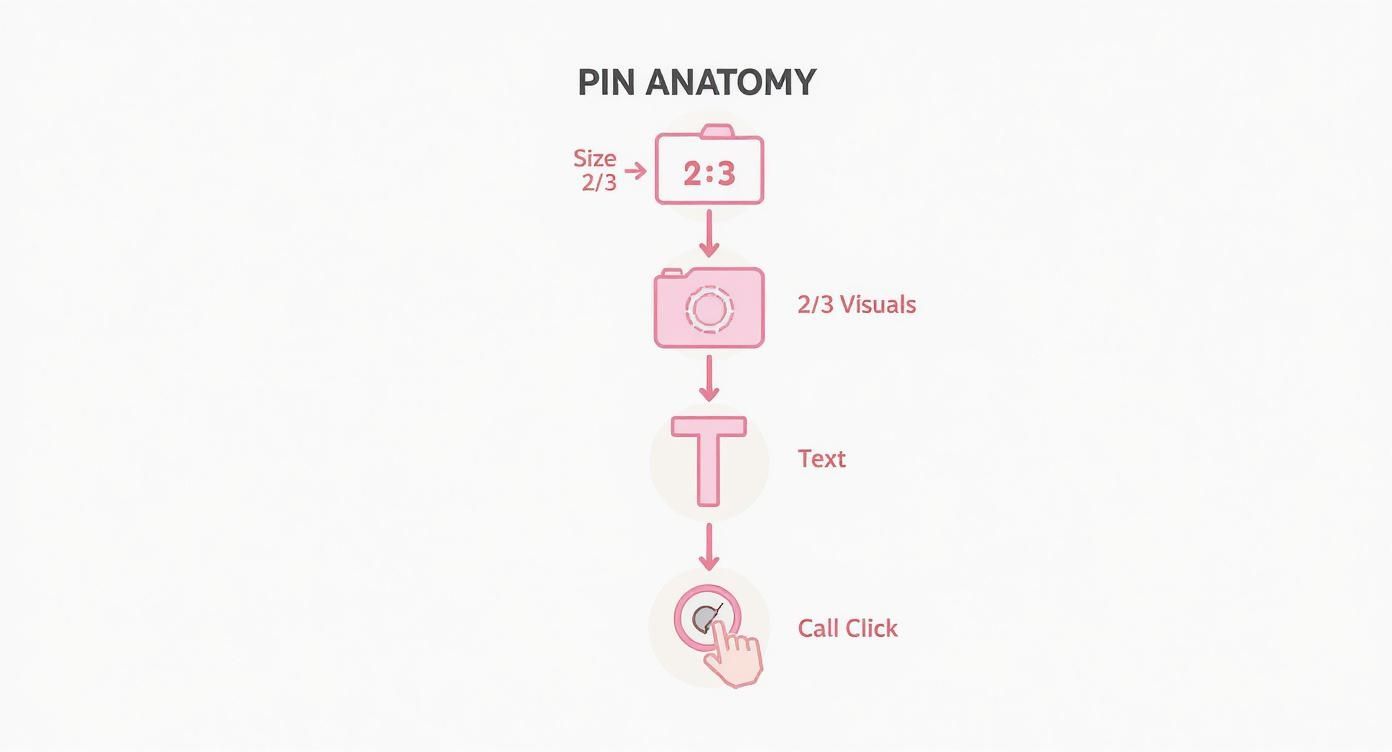
If you can master these four things—the right size, eye-catching visuals, clear text, and a solid call-to-action—every single Pin you create will have a much better shot at success.
To Schedule or Not to Schedule
One of the biggest debates is whether to pin manually or use a scheduling tool. Honestly, both have their merits, and the best choice really comes down to your personal workflow and what you're trying to achieve.
Let's break it down to see what makes the most sense for you.
Manual Pinning vs Scheduling Tools
| Feature | Manual Pinning | Scheduling Tools |
|---|---|---|
| Time Commitment | High; requires daily, real-time effort. | Low; allows for batching content weekly or monthly. |
| Consistency | Can be difficult to maintain, especially on busy days. | Excellent; ensures a steady flow of content automatically. |
| Platform Engagement | Great for real-time engagement and trend-spotting. | Can feel disconnected from the platform's live pulse. |
| Productivity | Low; pinning is a recurring daily task. | High; frees up time for strategy and analytics. |
| Best For | Beginners, or those who enjoy being on the platform daily. | Busy creators, agencies, and businesses scaling their efforts. |
While pinning manually keeps you plugged into the platform, scheduling tools are an absolute game-changer for productivity. The ability to "batch" your content—sitting down for a few hours to create and schedule a whole week or month's worth of Pins—is liberating. It lets you maintain a constant presence even when you’re busy with other things.
Moving to a batching workflow with a scheduler was a turning point for me. It took the daily pressure off, and I could finally set my strategy, schedule it out, and focus my energy on what was actually working.
If you're thinking about automating, it's worth exploring the top 10 Pinterest scheduling tools for 2024 to see which one fits your style. Using an approved partner like Tailwind also helps you pin at the best times without breaking any of Pinterest’s rules.
Leveraging Pinterest Trends for Timely Content
Your pinning strategy can't exist in a bubble. For a serious organic boost, you have to tap into what people are already looking for, and the best way to do that is with the Pinterest Trends tool.
This amazing free resource shows you exactly what topics are picking up steam and, crucially, when they’re expected to peak. For example, if you're a home decor blogger, you can see the precise moment searches for "fall living room decor" start to skyrocket.
By syncing your content calendar with these trends, you're essentially creating Pins that meet an existing demand. A pro tip is to pin your seasonal content well ahead of time—usually 45-60 days before a holiday or season. This gives the algorithm enough time to index your Pins so they're showing up right as people start searching. Planning ahead like this is one of the simplest and most powerful ways to drive growth on Pinterest.
Using Analytics to Make Smarter Decisions
Pinning content without ever checking your data is like driving with your eyes closed. Sure, you're moving, but you have no clue if you're actually heading in the right direction. Think of Pinterest Analytics as your roadmap—it shows you exactly what resonates with your audience so you can stop guessing and start making smart, strategic decisions.
A lot of creators get bogged down by analytics, especially focusing on vanity metrics like follower count. But to really grow on Pinterest, you need to track the numbers that directly tie back to your goals, whether that's more website traffic, actual sales, or just getting your brand name out there.
Key Metrics That Actually Matter for Growth
Jumping into your analytics dashboard for the first time can feel overwhelming. Instead of trying to track every single number, I always recommend starting with a few high-impact metrics that tell a clear story about your performance. These are the numbers that reveal what’s happening both on and off Pinterest.
- Impressions: This is simply the total number of times your Pins were shown on screen. While it’s a top-of-funnel metric, a steady rise in impressions is a great sign that your SEO is working and your content is finding its way to a wider audience.
- Saves: When someone saves your Pin to one of their boards, it sends a powerful signal to the algorithm that your content is high-quality and genuinely useful. Pinterest rewards content that gets saved, so this is a crucial metric for your long-term reach.
- Outbound Clicks: This one is straightforward: it’s the number of times people clicked from your Pin through to your website. If driving traffic is your main goal, this is your north star. It tells you if your Pins are compelling enough to make someone leave the platform.
By keeping an eye on these three metrics, you get a well-rounded view of your performance. Impressions show your reach, saves indicate your content quality, and outbound clicks confirm you're driving real results. If you need a more powerful way to track performance across all your channels, our guide on the best social media analytics tools can help you find the right platform.
Diagnosing Your Top Performing Content
It's easy to spot your top Pins—the analytics dashboard practically screams it at you. The real skill is figuring out why they’re performing so well, so you can do it again. Don't just look at what's winning; analyze its DNA.
When you find a Pin with a ton of outbound clicks, ask yourself a few critical questions:
- What problem did the text on the image solve? Was it a listicle ("5 Ways to…")? A probing question ("Are you making these mistakes?")? A direct promise ("The Easiest Way to…")?
- What did the visual actually look like? Break down the colors, the photo style, and the composition. Was it bright and airy or dark and moody? Did it show a product in action or a beautifully finished project?
- How was the description written? Look at the specific keywords you used and the call to action. Did you tell a little story or was it a direct, benefit-driven pitch?
Don't just admire your winning Pins—dissect them. Every successful Pin is a blueprint. By breaking it down, you turn a one-time win into a repeatable formula for future content, making your growth strategy far more predictable.
This kind of analysis helps you build a content creation system based on what’s already proven to work, not just what you think will work. You'll quickly start to see patterns in what your audience loves, which will guide everything from your designs to your copy.
Amplify Your Best Content with Promoted Pins
Once your analytics have shown you which Pins are organic winners, you've found the perfect candidates for a paid campaign. Using Promoted Pins to boost content that's already performing well is one of the smartest ways to spend your ad budget. You aren't gambling on new creative; you're just pouring fuel on a fire that’s already burning.
This strategy is particularly effective on a platform built for commerce. Pinterest’s advertising audience swelled to 340 million users globally in January 2025, a 10.6% jump from the year before. That growth, especially the 22% year-over-year revenue increase from shopping ads, proves just how powerful the platform is for e-commerce. By promoting a Pin that already has strong organic saves and clicks, you’re using social proof to drive even better results. You can find more insights about these Pinterest statistics and their impact on advertisers.
Got Questions About Pinterest Growth? I've Got Answers.
Even with a killer strategy, you're going to hit a few bumps on the road to Pinterest success. It happens to everyone. A few questions seem to pop up constantly for creators trying to find their footing on the platform, so let's clear the air on some of the most common ones.
The biggest hurdle for most people is managing their own expectations. They want to know when they'll see results, and the answer is usually not what they want to hear.
How Long Does It Really Take to Grow on Pinterest?
Let's be real: Pinterest is a marathon, not a sprint. This isn't like other social media where your content is old news in a few hours. A great Pin can send you traffic for months, sometimes even years. The platform is built to reward patience and consistency.
If you’re doing all the right things—pinning daily, using smart keywords, and have your profile dialed in—you can expect to see real, meaningful traction within 3 to 6 months. This gives the algorithm enough time to figure out what your content is about and for your ideal audience to start finding it.
What’s the Magic Number of Pins to Post Every Day?
Sorry to disappoint, but there’s no single magic number here. Quality will always, always beat quantity. That said, a good, sustainable target to aim for is somewhere between 5 and 15 Pins a day.
And don't just blast your own stuff. A healthy pinning strategy includes a mix of:
- Fresh Pins: Brand new images that link out to your content, whether it's a blog post, a product, or a freebie.
- Third-Party Pins: High-quality, relevant content from other people in your niche that your audience will genuinely find useful.
The most important thing is being consistent. Pinning 5 times every single day is way more powerful than dumping 35 Pins on a Monday and then ghosting the platform for the rest of the week. This is where a scheduler becomes your best friend.
Should I Focus on Idea Pins or Regular Pins?
This is a big one, and the answer is simple: you need both. They play two totally different roles in your strategy, but they work together beautifully.
Regular Pins (your static images and videos) are your traffic-drivers. Their main job is to get people to click off of Pinterest and onto your website, your shop, or your blog. Think of them as direct bridges to your content.
Idea Pins, on the other hand, are designed to keep people on Pinterest. They're multi-page stories that are amazing for building an engaged audience right there on the platform. The algorithm loves them, so they're fantastic for boosting your follower count and getting more eyeballs on your profile.
Here's how I think about it: Use Regular Pins to drive traffic and sales. Use Idea Pins to build your community and brand presence. One sends people to your business, and the other builds your reputation on Pinterest. It’s a powerful one-two punch for growth.
Getting a handle on these key concepts helps you set realistic goals and build a strategy that works with the platform, not against it. It's the clearest path to growth that actually lasts.
Ready to build a consistent and sustainable pinning schedule without the daily grind? Postiz offers powerful scheduling, AI-powered content creation, and in-depth analytics to help you grow your Pinterest presence efficiently. Take control of your content strategy by exploring our features at https://postiz.com.