Think of a digital asset management workflow as the command center for all your company’s media files. It’s the system that guides every digital file—from a new logo design to a final video ad—through its entire lifecycle, from creation all the way to archival.
A Guide to Digital Asset Management Workflow

Manage all your social media in one place with Postiz
What Is a Digital Asset Management Workflow Anyway?
A Digital Asset Management (DAM) workflow defines how assets are received, organized, used, and retired. It ensures every file images, videos, or brand materials is stored, tagged, approved, and shared consistently across teams.
Rather than digging through folders or reusing outdated files, this asset management workflow provides a single, reliable source for every asset, transforming disorganized storage into a structured, efficient system.
The Growing Need for Order
Managing today’s flood of digital content manually is no longer practical. With the growing volume of photos, videos, and documents, the global Digital Asset Management (DAM) market valued at $6.46 billion, is projected to reach $14.78 billion within a few years, reflecting the urgent need for better organization.
This challenge affects businesses of all sizes. A well-defined DAM workflow creates a centralized, efficient system that connects the right assets with the right people at the right time, ensuring brand consistency and saving time.
By giving teams instant access to approved, up-to-date materials, a DAM workflow reduces errors, streamlines collaboration, and improves productivity across departments. It’s not just a convenience—it’s a strategic advantage with measurable impact.
Immediate Benefits of an Organized DAM Workflow
| Benefit | Impact on Your Business |
|---|---|
| Time Savings | Reduces search time for assets from minutes (or hours) to seconds. |
| Brand Consistency | Ensures everyone uses the most current, on-brand logos, images, and documents. |
| Reduced Errors | Prevents costly mistakes like using outdated or unapproved content in campaigns. |
| Improved Collaboration | Makes it simple for teams, agencies, and freelancers to work together on assets. |
| Enhanced Security | Controls who can access, edit, and share valuable company files. |
| Faster Turnaround | Speeds up content creation and campaign launch timelines significantly. |
Ultimately, implementing a DAM workflow allows your team to stop wasting energy on finding files and start focusing on the creative and strategic work that actually drives growth.
The Five Core Stages of Your Asset Lifecycle
Every digital asset your company creates from a logo to a promotional video, has a distinct life of its own. It starts as an idea, gets created, used, and eventually retired. A smart digital asset management workflow doesn’t just manage this process; it guides it, making the entire journey smooth and predictable.
Let’s walk through the five core stages that turn a creative spark into a valuable, usable asset.
Stage 1: Ingestion and Creation
This is the starting line. It’s where assets are born or, more often, where they first enter your central system. Think of a photographer uploading a new batch of product photos, a designer finalizing a new ad creative, or a videographer delivering the final cut for a campaign.
The key here is consistency. A solid workflow ensures every asset comes into the system in a standardized way. This might mean enforcing a specific file naming convention or requiring creators to fill out a quick form with essential details. This simple step prevents your asset library from becoming a chaotic digital junk drawer right from the start.
Stage 2: Organization and Metadata
An asset is only useful if you can find it. This is where organization, and specifically metadata, becomes your best friend. Think of metadata as the invisible label on a file that makes your entire library searchable.
A digital asset that can’t be found is the same as an asset that doesn’t exist. Metadata is the bridge between storing content and actually using it.
This stage is all about tagging assets with relevant information. Some of this can be automated—your system might automatically grab the creation date and file type. But the real magic comes from human-added details:
- Descriptive Keywords: Simple tags like “blue running shoes,” “summer campaign 2024,” or “CEO headshot.”
- Usage Rights: Critical information on where and when an asset can be used, including expiration dates for licensed stock photos.
- Project Information: Connecting the asset to a specific team, campaign, or department.
This infographic shows just how much a great workflow can simplify these early stages, turning a manual mess into a streamlined, searchable system.
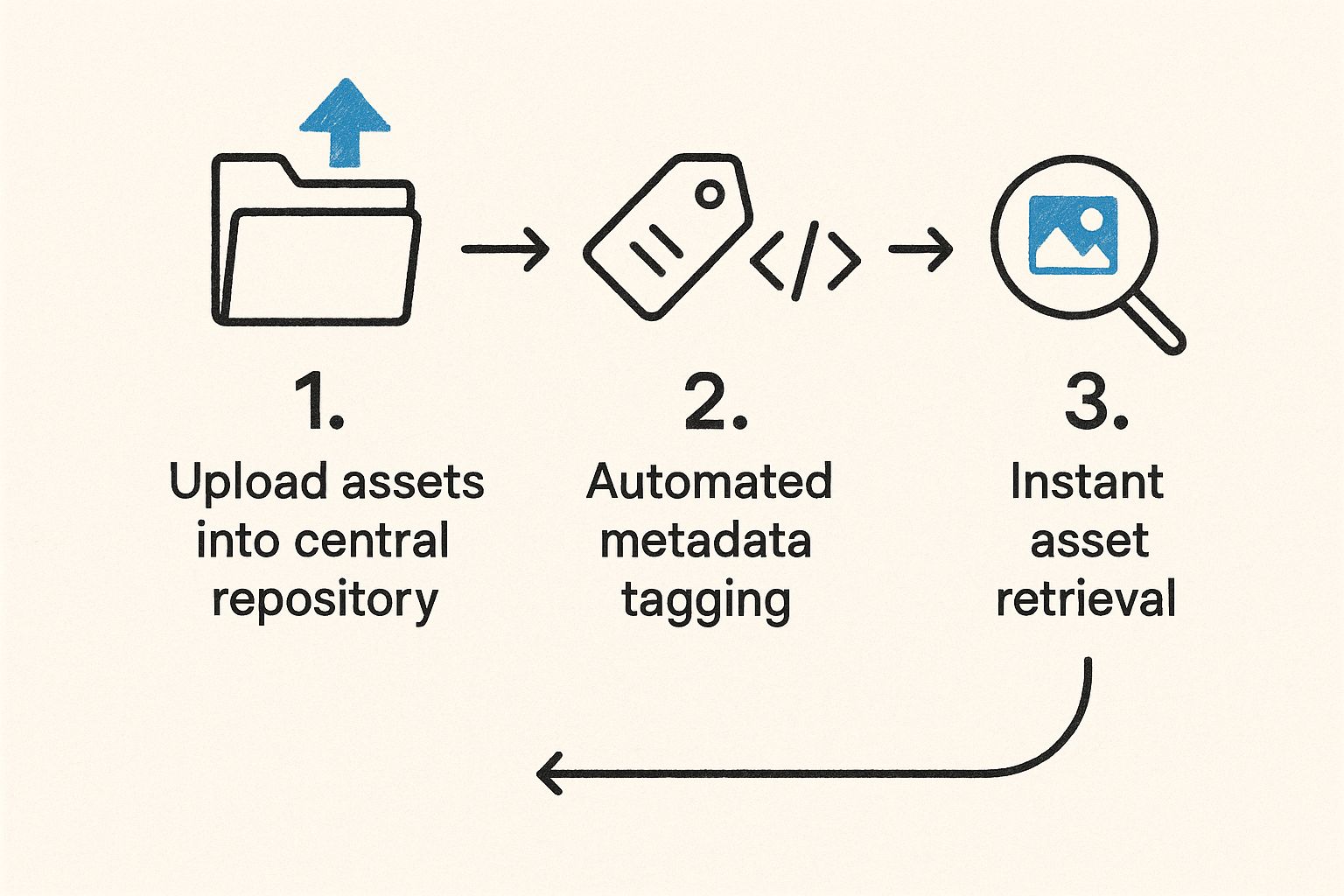
As the visual suggests, the goal is to move beyond simple storage. It’s about building an intelligent system where automation does the heavy lifting, so your team can find exactly what they need in seconds.
Stage 3: Management and Collaboration
Now that your assets are neatly organized, they’re ready for action. This stage is all about the day-to-day work: collaboration, version control, and approvals. It’s where your team works together to review, refine, and sign off on content before it ever sees the light of day.
Imagine setting up a workflow that automatically sends a new design to the brand manager for approval. If they request changes, the system tracks every revision, so there’s never any confusion about which file is the correct one. It’s the perfect way to finally kill off those endless email chains with attachments named “logo_final_v2_final_FINAL.psd.”
Stage 4: Distribution and Delivery
With a polished and approved asset ready to go, it’s time to share it with the world. The distribution stage is focused on getting your content out there, efficiently and consistently. This is where a DAM really shines by connecting with all the other tools your team uses.
For example, your social media manager could pull approved images directly into a scheduling tool without ever leaving that platform. This kind of planned, connected approach is essential. In fact, a good DAM is the foundation for learning how to create a content calendar for social media, because it provides the approved, ready-to-go assets needed to fill it.
Stage 5: Archiving and Analysis
Not every asset is meant to be used forever. The final stage is about strategically archiving or deleting content that’s outdated, off-brand, or simply no longer relevant. This is good housekeeping—it keeps your library clean, reduces storage costs, and prevents someone from accidentally using an old, unapproved file.
This is also the time for analysis. Which images got the most downloads? Which videos were used in the most successful campaigns? These insights are gold, helping you create more effective and impactful content in the future. To get a deeper handle on this entire journey, exploring resources on mastering content lifecycle management can provide some incredibly valuable perspective.
To make your existing assets work harder for you, learn how to build a content repurposing strategy that maximizes your DAM’s value.
How AI and Automation Transform Your Workflow

A standard DAM workflow is great for bringing order to your content. But when you layer in artificial intelligence (AI) and automation, you’re basically giving your system superpowers. These aren’t just futuristic concepts anymore; they are real tools that wipe out tedious tasks and make your whole operation smarter.
Think of AI as the most efficient assistant you’ve ever had—one that never takes a break. It can scan a new marketing video, instantly generate a transcript, and tag every key moment. It can look at a photo and immediately identify products, logos, or even the expressions on people’s faces. This turns the painfully slow process of manual tagging into an instant, automated one.
Automated Metadata and Tagging
One of the first places you’ll feel the impact of AI is in how your assets get organized. Instead of hoping your team remembers to apply the right tags, AI handles the heavy lifting with incredible consistency.
- Image Recognition: AI sees what’s in your images. A picture of a beach day can be automatically tagged with “ocean,” “sand,” “summer,” and “vacation.” No more manual entry.
- Video and Audio Analysis: AI can listen to your media, create transcripts, and pull out spoken keywords. This makes your video library fully searchable.
- Product Identification: For e-commerce brands, this is a game-changer. AI can spot specific product SKUs in a lifestyle photo and automatically link that asset to your inventory.
This kind of smart tagging makes sure every single asset is easy to find the second it’s uploaded. That’s a huge amount of search time saved for your team.
AI-driven metadata is the engine of a modern DAM. It takes human error out of the equation and makes sure every asset is categorized correctly, making your library exponentially more valuable.
Streamlining Processes with Automation Rules
Beyond just smart tagging, automation lets you create simple “if-this-then-that” rules right inside your DAM workflow. Think of these rules as a digital assembly line, pushing assets through the process without anyone needing to lift a finger.
For instance, you could set up a rule that triggers as soon as a design gets final approval. The system would automatically:
- Convert the File: Turn a high-resolution print file into web-ready JPEGs and PNGs.
- Apply Watermarks: Add your company logo or a “confidential” stamp to certain assets.
- Route for Distribution: Send a notification to the social media team and move the new content into a “Ready for Publishing” folder.
Automation in your DAM isn’t just about AI, either. Things like batch photo editing techniques can slash the time spent on repetitive edits, freeing up your team for more creative work. These automated steps are critical for scaling content production. You can see how this thinking applies more broadly in these effective marketing automation strategies to scale growth in 2025.
The Business Impact of a Smarter Workflow
When you mix AI and automation, you get real, measurable business results. It all comes down to giving time back to your most creative people. When your designers and marketers are free from admin work like file conversions and tagging, they can focus on what they were hired to do: create amazing content.
This shift toward intelligent systems is making waves across the industry. The move to cloud-based, AI-powered DAM platforms is fueling market growth, with features like automated tagging leading the way. By bringing these tools into your workflow, your DAM stops being a simple storage closet and becomes an active, intelligent partner in your content strategy.
Building a Workflow That Grows with You
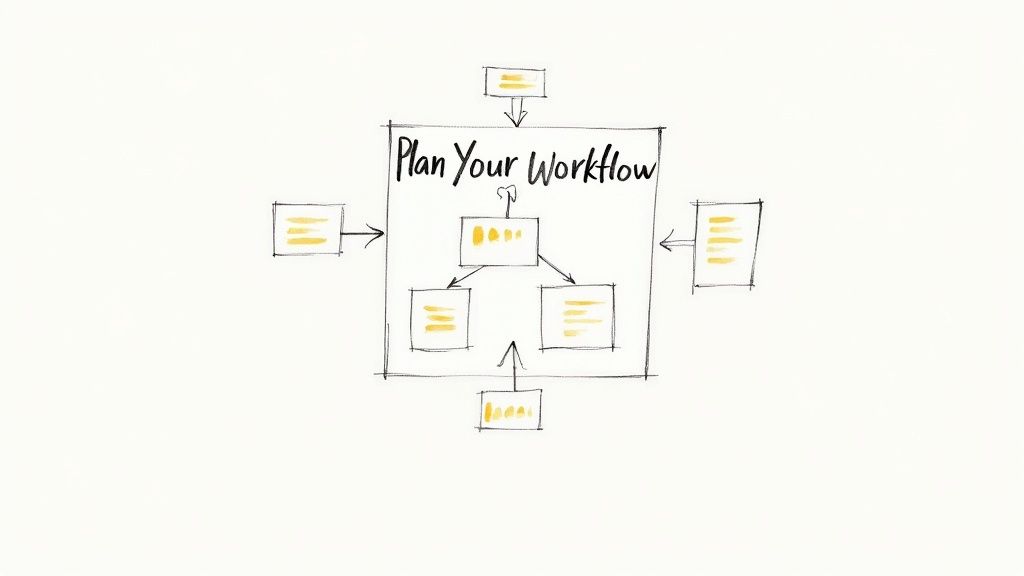
A workflow that works for a small team may fail as the organization grows. Building a scalable digital asset management workflow requires planning from the start.
Establish a clear governance framework that defines rules for organizing, naming, and maintaining assets. This structure keeps your system efficient, consistent, and scalable as your content library expands.
Getting started with established digital asset management best practices is a smart move. These guidelines give you a solid framework for creating a system that can handle whatever you throw at it.
Define Your Governance Plan
Your governance plan is the official rulebook for your DAM. It lays out exactly who is responsible for what, which cuts down on confusion and costly mistakes. It’s the difference between a messy, free-for-all file dump and a secure, meticulously organized library.
A solid governance plan should answer these key questions:
- Who can upload new assets? Limiting this to specific people prevents your DAM from getting clogged with duplicates or low-quality files.
- Who is responsible for tagging assets with metadata? Assigning this role keeps your data consistent and accurate.
- Who has the final say on approvals? A clear approval chain gets content published faster and avoids bottlenecks.
- Who handles archiving and deleting old assets? This keeps your library clean, relevant, and easy to navigate.
When you document these roles, you create accountability and make the whole process run smoother.
Create a Standardized Metadata Strategy
Metadata is the language your Digital Asset Management (DAM) system uses to organize and locate files. Without consistency, searches become fragmented and inefficient.
A standardized metadata strategy defines clear naming conventions and approved tags, ensuring every asset is described the same way and easily searchable across the entire system.
A consistent metadata strategy is the foundation of a searchable asset library. Without it, you’re just creating organized chaos. The goal is to make finding an asset so intuitive that anyone in the company can do it.
Your strategy should include things like:
- A controlled vocabulary of keywords for products, campaigns, and events.
- A clear file naming convention (e.g.,
CampaignName_AssetType_Date.jpg). - Required fields that must be filled out before an asset is saved, like usage rights or expiration dates.
Set Up Clear Roles and Permissions
Not everyone on your team needs the keys to the entire kingdom. Setting up user roles and permissions is like giving out different sets of keys to your content house. It protects your valuable assets and stops people from accidentally deleting or changing things they shouldn’t.
A well-organized workflow is critical for maintaining control and efficiency, especially for busy marketing teams. You can see these principles in action by exploring marketing workflow management software, which brings defined roles and automated steps together.
For a deeper look into optimizing your creative operations, check out our post on marketing workflow management
Here are some common roles you might create:
- Administrator: Has full control over the system, including user management and settings.
- Contributor: Can upload and tag new assets but can’t approve or delete them.
- Editor: Can edit metadata, manage different versions, and approve content for use.
- Viewer: Can only search, view, and download assets that have been approved.
By putting this strong foundation in place—a clear governance plan, a standard metadata strategy, and precise user permissions—you build a digital asset management workflow that will support your team’s success for years to come.
To see how similar principles apply to broader creative operations, explore our guide on content workflow management.
Connecting Your DAM to Your Technology Stack
Your Digital Asset Management (DAM) system should function as a connected hub, not isolated storage. Integrating it with other tools such as design, marketing, and content platforms creates a single source of truth for all brand assets.
This integration eliminates duplicate uploads, outdated files, and version confusion, ensuring every team member accesses the correct asset instantly.
Key Integrations for a Seamless Workflow
A connected workflow is all about linking your DAM to the key platforms where your team actually does their work. These connections smooth out the bumps in your daily processes and make everything move faster.
The most impactful integrations usually fall into a few key areas:
- Content Management Systems (CMS): Imagine connecting your DAM directly to your website’s backend, whether it’s WordPress or Drupal. Your content managers can pull approved images and videos straight into blog posts and web pages, keeping your brand consistent on your most visible channel.
- Creative Software: An integration with the Adobe Creative Cloud is a game-changer for designers. They can check assets out, edit them in Photoshop or Illustrator, and check them back in without ever leaving the app. This keeps version control airtight and stops duplicate files from piling up.
- Project Management Tools: Linking your DAM to platforms like Asana or Trello lets you attach specific assets directly to tasks and project cards. Suddenly, everyone on the project has total clarity on which creative is being used for what.
Connecting to Social Media Schedulers
One of the best connections you can make is between your DAM and your social media scheduler. This is where your marketing team turns approved creative into content the world sees. For example, a direct integration with a tool like Postiz makes for an incredibly efficient workflow.
A DAM integration doesn’t just save time; it protects your brand. By creating a direct pipeline from approved assets to live content, you eliminate the risk of human error and ensure every post is perfectly on-brand.
Instead of the old, clunky process of downloading an approved image from the DAM only to re-upload it to the scheduler, your social media manager can browse, pick, and schedule assets without ever leaving their planning dashboard.
This screenshot shows how Postiz provides an all-in-one environment for scheduling and content creation.
Integrating a DAM here would mean that asset library is already filled with approved, on-brand content, ready to go.
This direct link ensures every single post uses the correct, high-quality version of an asset, complete with its proper metadata. It turns a frustrating, multi-step chore into a smooth, one-step action. That gives your content team more time to focus on what really matters, crafting great posts instead of chasing down files.
For example, integrating your DAM with a platform like Postiz gives you direct access to approved assets through the LinkedIn post scheduler, helping your team publish content faster and stay on-brand.
How to Choose the Right DAM Platform
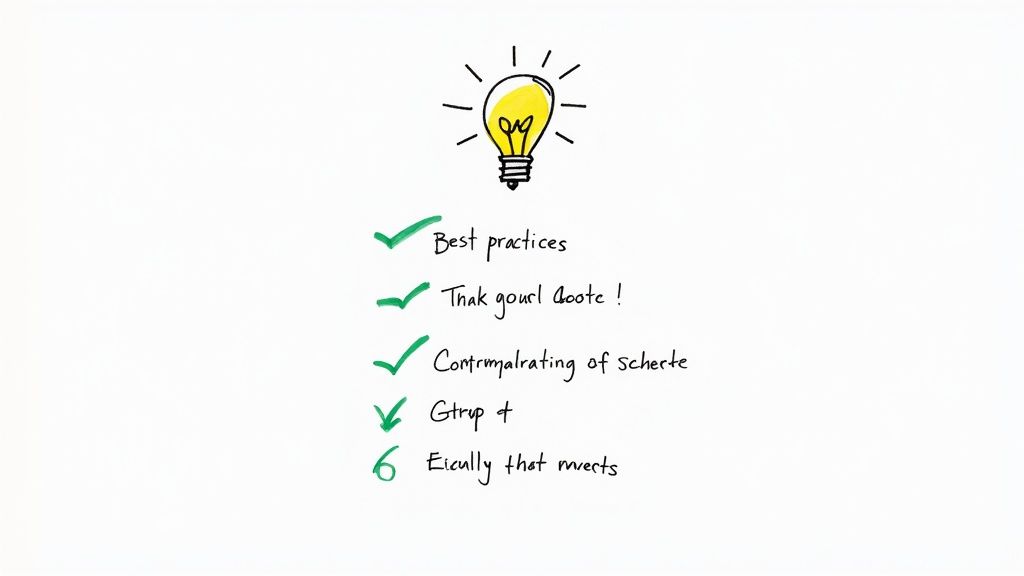
Choosing the right Digital Asset Management (DAM) platform feels a lot like picking a long-term business partner. It’s a decision that will fundamentally shape your digital asset management workflow, so it’s crucial to look past the flashy features and figure out what your team actually needs to get work done. The goal isn’t to find the universally “best” DAM, but the one that’s the best fit for you.
This is becoming a bigger deal for more and more companies. The global market for data asset management is set to keep growing at a compound annual rate of about 15.6%. Honestly, that’s not a surprise. As media gets more complex, businesses are realizing they need a solid system to organize assets and manage digital rights. You can find more details about this market’s impressive growth on Statista.
To make a smart choice, you need to start by sizing up the options against your own unique needs.
Assess Your Core Needs First
Before choosing a Digital Asset Management (DAM) platform, assess your current processes and define your priorities. A clear understanding of your needs helps you avoid paying for unnecessary features.
Create a checklist of must-haves and nice-to-haves, and ask:
-
Who will use the system? It should match your team’s technical skills and workflow.
-
What file types do we manage most? Video-heavy teams need strong preview and processing tools, while design teams require seamless Adobe Creative Cloud integration.
-
What problem are we solving? Whether it’s file-sharing chaos or maintaining brand consistency, focus on platforms that address your main pain points.
Compare Deployment and Security Models
Your next step is deciding where your Digital Asset Management (DAM) system will be hosted. The choice depends on your organization’s IT capacity, security requirements, and budget.
-
Cloud-Based (SaaS): Hosted by the vendor and accessed via a browser. Offers fast setup, automatic updates, scalability, and predictable monthly costs—ideal for most businesses.
-
On-Premise: Installed on your company’s own servers. Provides full control over data and security but requires higher upfront costs and ongoing IT management.
Security is more than just where your files are stored. When you’re in a demo, ask specific questions about user permissions, data encryption, and any compliance certifications they have (like SOC 2 or GDPR). You need to be confident they can protect your valuable assets.
Evaluate Integrations and Scalability
A DAM that doesn’t play well with your other tools is just another silo. A truly effective digital asset management workflow relies on everything talking to each other. Make a list of your team’s essential software—like your CMS, project management tools, and social media schedulers such as Postiz. Then, check if the DAMs on your list have ready-made connections or a flexible API for custom work.
Finally, think about where your business is headed. The platform you choose today should be able to grow with you. Ask potential vendors about their pricing tiers, storage limits, and how easy it is to add more users or features later on. Picking a scalable partner now will save you from a massive migration headache down the road.
Common Questions About DAM Workflows
Even with the best-laid plans, questions always pop up when you’re rolling out a new system. Let’s tackle some of the most common ones we hear about digital asset management workflows to help clear up any confusion and get you on the right track.
Is a DAM Workflow Just a Fancy Google Drive?
It’s easy to see why people make that comparison, but it’s not quite right. While tools like Google Drive or Dropbox are great for basic file storage and sharing, they’re fundamentally different from a true DAM system.
Think of it this way: Google Drive is like a digital filing cabinet. You can store things in folders, but the organization is completely manual. A DAM is more like a professional library run by a very smart librarian. It’s built specifically for media assets and comes packed with features that simple cloud storage just doesn’t have.
- Advanced Search: Imagine searching by file type, usage rights, or even the dominant colors within an image. That’s the power of metadata in a DAM.
- Version Control: No more wondering if you have the “final_final_v2” version. A DAM keeps a full history, so you always know which asset is the most current and approved.
- Rights Management: A DAM helps you track licensing agreements and expiration dates, which is a lifesaver for avoiding costly legal mistakes.
- Automated Processes: You can set up automatic rules for things like getting approvals, converting file types, and sending content where it needs to go.
This level of control gives you brand consistency and efficiency that a simple storage drive can’t handle, especially as you scale.
How Do I Convince My Team to Use a New Workflow?
This is often the biggest hurdle. Getting people to change how they’ve always done things is tough. The trick is to stop talking about features and start talking about their frustrations.
Show your team exactly how the new workflow solves their biggest headaches. Are they tired of digging through endless folders to find one logo? Do they get nervous using an image because they aren’t sure it’s approved? Frame the DAM as the solution to those problems.
Adoption is everything. Don’t just announce a new tool; sell the solution to their daily pain points. Highlight the time saved searching for files or the clarity of knowing which asset is approved.
Bringing key people from different departments into the selection and setup process is a game-changer. It gives them a sense of ownership and turns them into advocates for the new system. Starting with a small pilot group is another great way to work out the kinks and show everyone how valuable it is before a company-wide launch.
Is a DAM Workflow Only for Large Companies?
Not anymore. It used to be that DAM systems were these massive, expensive platforms that only enterprise-level companies could afford. Thankfully, that has changed completely.
Today’s cloud-based DAMs are flexible, scalable, and much more affordable, making them a perfect fit for businesses of all sizes. Even a small team can see huge benefits from stopping file chaos before it starts and building good organizational habits early.
A solid workflow makes working with freelancers a breeze and keeps your brand looking sharp and consistent as you grow. The time you get back and the peace of mind from having one central source for all your content delivers a real return for any team that’s serious about its assets.
Ready to create a seamless workflow for your social media content? With Postiz, you can manage your approved assets and schedule them across all your channels from one place. Explore how Postiz can organize your social media strategy today.
Founder of Postiz, on a mission to increase revenue for ambitious entrepreneurs
Do you want to grow your social media faster?

Do You Want to Grow Your Social Media Faster?
Thousands of creators and businesses use Postiz to 10x their social media reach. Stop spending hours — automate and grow.
Related Posts

Compare Bluesky vs Threads plus alternatives like Mastodon, X, Reddit, LinkedIn, and Discord to find the best platform for your goals.

Discover 8 marketing automation best practices to boost efficiency, engagement, and ROI. Learn key strategies for segmentation, lead scoring, and more.

Discover the best time to post a Reel for max engagement in 2025. Our guide covers 7 key time windows, from peak hours to audience-specific insights.
Ready to get started?
Grow your social media presence with Postiz.
Schedule, analyze, and engage with your audience.

Open-source social media scheduling tool
