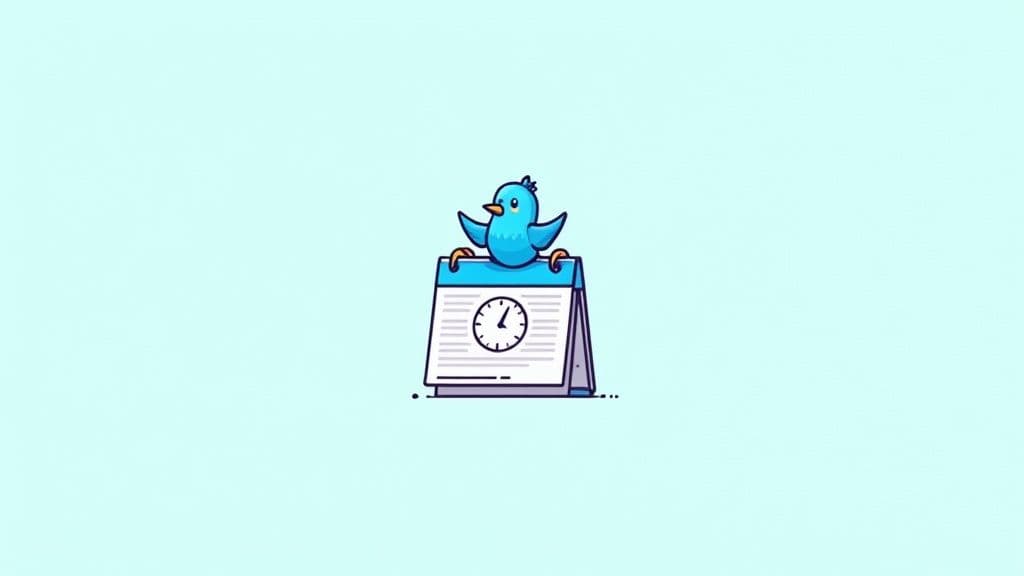Yes, you absolutely can schedule tweets directly on X (formerly Twitter). The platform has its own built-in scheduling feature, and it’s also a core function of countless social media management tools. This isn't just a time-saver; it's the secret to keeping your feed active and engaging without being glued to your phone all day.
How to Schedule Tweets and Why You Should
Think of scheduling as the difference between reactive and proactive social media management. Instead of scrambling for something to post, you can thoughtfully plan your content calendar. This ensures a consistent flow of quality tweets that keep your audience hooked.
Ultimately, this frees you up to focus on what really matters—engaging with your followers and analyzing what’s working. For anyone managing a brand, especially one with a global audience, scheduling is a game-changer. It allows you to post at peak times for different time zones, maximizing your reach. Outfy has some great insights on how scheduling tools help maintain a continuous brand presence.
So, how do you actually do it? You have two main options:
- Stick with the native scheduler right inside the X platform.
- Use a third-party app for more powerful features and control.
Here’s a quick peek at the native scheduling tool you’ll find on the desktop version of X. It's clean and simple.
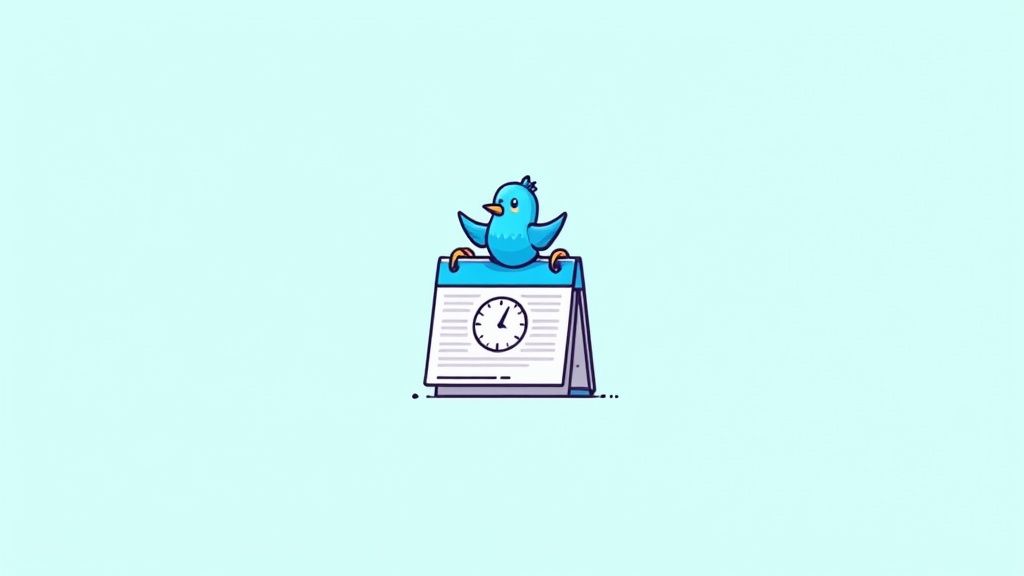
As you can see, you just write your tweet, click the little calendar icon, and pick your date and time. Easy.
We’ll dive into how to use this built-in tool first, then explore why you might want to upgrade to a dedicated app as your social media strategy gets more serious.
Tweet Scheduling Methods at a Glance
Deciding on the right tool can feel overwhelming, but it really boils down to your specific needs. This table breaks down the main options to help you see which path makes the most sense for you.
| Method | Best For | Cost | Key Feature |
|---|---|---|---|
| Native X Scheduler | Individuals and small businesses getting started with scheduling. | Free | Simple, direct integration within the X platform. No extra accounts needed. |
| X Pro (TweetDeck) | Power users managing multiple accounts or monitoring many feeds at once. | X Premium subscription | Advanced column-based dashboard for real-time monitoring and scheduling. |
| Third-Party Tools | Businesses, agencies, and creators needing advanced features and multi-platform management. | Varies (Free to $$$/month) | All-in-one dashboards, advanced analytics, collaboration tools, content calendars. |
For most people, starting with the native scheduler is the perfect first step. Once you find yourself needing more data, managing multiple platforms, or working with a team, that's the time to look into what third-party tools can offer.
Using the Built-In Twitter Scheduler
So you want to start scheduling tweets but don't feel like signing up for another third-party tool. I get it. The great news is you don’t have to—X (formerly Twitter) has a perfectly good, free scheduler baked right into its platform. It's the perfect starting point for anyone managing a single account who just wants to get organized.
Let's walk through it. Once you’ve drafted your tweet—text, images, poll, whatever you've got—hold off on hitting that "Post" button. Instead, look for a small icon that looks like a calendar with a little clock on it. It’s right there at the bottom of the composer window.
Clicking that icon brings up a simple scheduling menu. From there, you just pick the exact date and time you want your tweet to go live. It’s that easy.
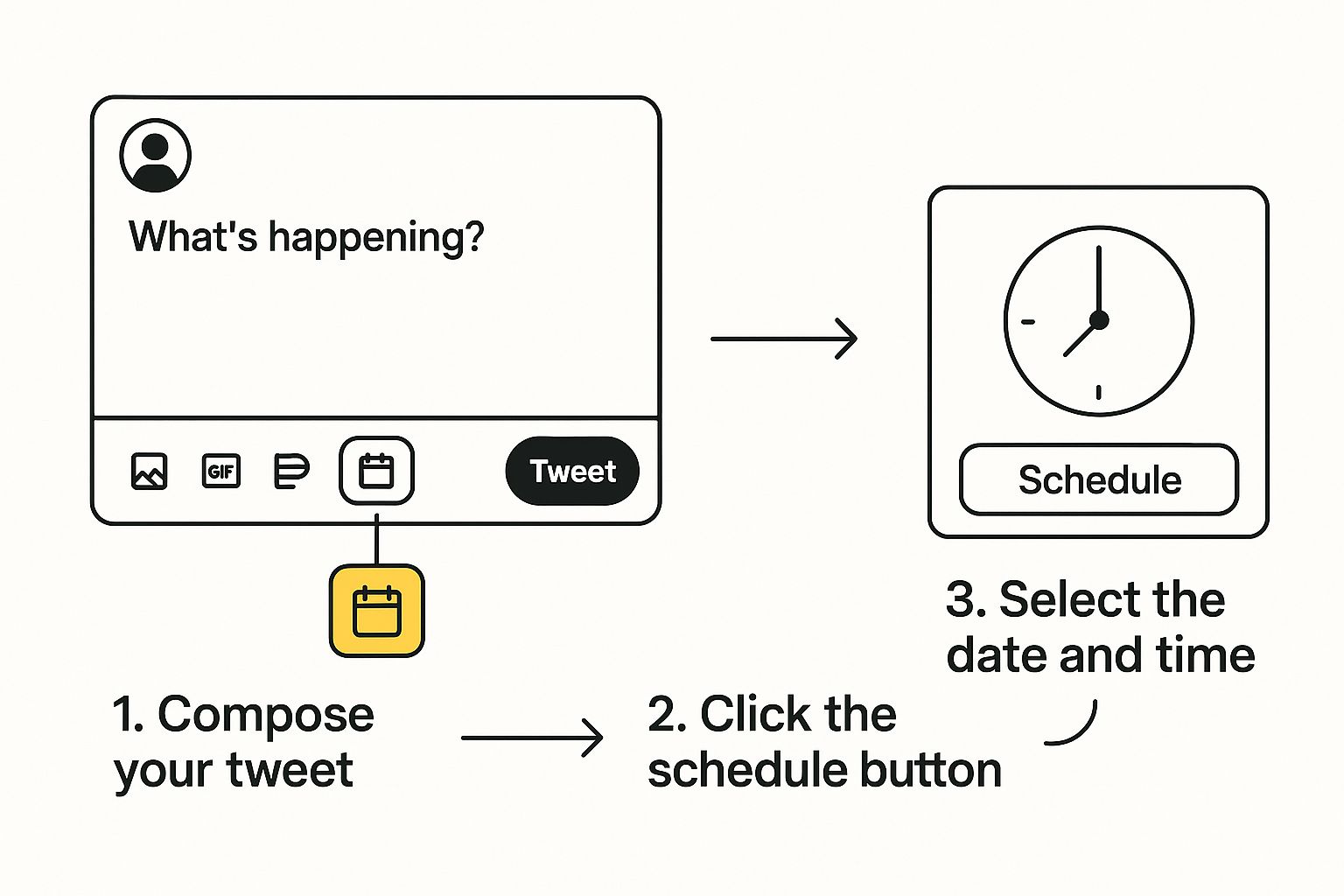
As you can see, it really only takes a couple of clicks to set your tweet for a future time.
Managing Your Scheduled Tweets
Okay, so what happens after you’ve scheduled something? It doesn't just disappear into the ether. X keeps everything neatly organized in a queue that you can easily access and edit, which is a lifesaver for making last-minute adjustments.
To find your scheduled content, click the "Post" button like you’re about to write a new tweet. In the composer window that pops up, look for a link that says Unsent Tweets. Give that a click.
Inside, you'll find a tab labeled Scheduled. This is your command center for everything you've planned. You can see what’s coming up, make edits, or delete something entirely if it's no longer relevant.
Pro Tip: Make a habit of checking your scheduled queue before big industry news or a major world event. A tweet that felt smart yesterday can come across as completely tone-deaf tomorrow. Staying flexible is everything.
Having this clear overview gives you total control over your content, ensuring nothing goes out that you haven't given a final once-over.
Why Timing Is Everything on Twitter

So, you know you can schedule tweets. Great. But understanding why this is a game-changer is what separates the pros from the amateurs. It’s not just a time-saver; it’s about making sure your message actually gets seen instead of vanishing into the void.
Think of Twitter's timeline as a fast-flowing river. If you toss in a brilliant tweet when no one's around, it just sinks. But if you post it when your audience is actively scrolling, it makes a splash and creates ripples of engagement. Scheduling is how you pick that perfect moment, every single time.
Get Your Tweets in Front of More People
Every audience operates on its own clock. If you're targeting B2B tech professionals, you'll probably find them online Tuesday through Thursday during working hours. On the other hand, if you're building a community around a new video game, the real action happens on weeknights and weekends.
Scheduling your tweets to hit these peak times gives your content the best possible start. That first hour is make-or-break. It's when a tweet can catch fire, get picked up by the algorithm, and be shown to a much wider audience. More visibility means more likes, more replies, and more Retweets. It’s that simple.
To really nail this down, it's worth digging into the data to find your specific audience's habits and the optimal time to tweet.
With a staggering 500 million tweets flying out every day, you can't afford to just guess. General data often points to peak engagement happening between 9 AM and 1 PM PST on weekdays, but your mileage may vary.
The goal isn't just to tweet. It's to tweet when your followers are actually there and ready to listen. Scheduling turns what feels like a guessing game into a reliable strategy for growth.
Reach a Global Audience Without Losing Sleep
What happens when your followers are spread out from London to Los Angeles? Scheduling is the answer. You can craft a tweet during your 9-to-5 and set it to publish just as your European audience is sipping their morning coffee.
This lets you build a consistent, worldwide presence without chaining yourself to your desk at odd hours. Your brand stays active and accessible around the clock, no matter where your followers are.
Leveling Up With Third-Party Scheduling Tools
While Twitter’s built-in scheduler is a fantastic starting point, you'll eventually hit a ceiling. When your strategy gets more complex, it’s time to bring in the heavy hitters: third-party social media management tools like Buffer, Hootsuite, or our own Postiz.
These platforms are built for people who need more than just a "post later" button. They transform your Twitter management from a daily task into a smooth, smart operation. For anyone juggling multiple accounts or running a serious marketing campaign, they’re practically essential.
Why Make the Switch?
The real power of these tools lies in features that the native scheduler simply doesn't offer. You get a whole new level of control and efficiency.
- Bulk Scheduling: Imagine uploading a single spreadsheet and scheduling dozens of tweets in one go. This feature alone can save you hours every week.
- Content Queues: Instead of hand-picking a date and time for every single tweet, you can add content to a queue. The tool then automatically publishes posts for you based on a schedule you've already defined. It’s set-it-and-forget-it, but with strategy.
- Visual Calendars: Planning your content on a visual calendar helps you see the bigger picture. You can easily spot gaps in your schedule and ensure a consistent flow of posts.
Take a look at this example from Buffer. Their calendar view makes it incredibly easy to visualize your entire content plan for the week or month.
Beyond just scheduling, these platforms provide deep analytics that tell you what’s working and what’s not, offering insights that go way beyond what Twitter provides. If you're looking to build a more robust plan, our guide has some great advice on how to schedule a post as part of a larger content strategy.
The switch to a third-party tool is less about if and more about when. It's a natural next step once your goal shifts from just posting tweets to managing a complete social media strategy that drives real results.
Native Scheduler vs. Third-Party Tools
So, what's the real difference in day-to-day use? Let's break it down. While the native scheduler is perfect for simple, one-off posts, dedicated tools are built for scale and in-depth analysis.
| Feature | Twitter Native Scheduler | Third-Party Tools |
|---|---|---|
| Basic Scheduling | Yes, for individual tweets. | Yes, with advanced options. |
| Bulk Scheduling | No. | Yes, often via CSV upload. |
| Content Queue | No. | Yes, for automated posting. |
| Visual Calendar | No, just a list view. | Yes, for a high-level overview. |
| Analytics | Basic native insights. | In-depth, custom reporting. |
| Team Collaboration | No. | Yes, with user roles and approvals. |
| Multiple Accounts | Limited, requires switching. | Yes, manage all in one dashboard. |
Ultimately, choosing between the two comes down to your needs. If you're just starting out or only need to schedule a few tweets here and there, Twitter's tool is perfectly fine. But for anyone serious about growth, efficiency, and data-driven decisions, a third-party platform is a wise investment.
Smart Habits for Scheduling Tweets
Let's be real: scheduling tweets is about more than just hitting a button and walking away. Treating it like a "set it and forget it" task is one of the biggest mistakes you can make. Think of your scheduled queue not as a locked box, but as a living, breathing part of your content plan that needs a little bit of tending.
Always keep an eye on your upcoming posts. You never know when major news might break, and a lighthearted tweet scheduled for tomorrow can come across as completely tone-deaf if a serious event unfolds today. A quick daily check keeps your brand feeling present and human.
Balancing Automation and Authenticity
The real trick to mastering tweet scheduling is finding that sweet spot between automated efficiency and genuine, in-the-moment interaction. Your scheduled content should be the steady drumbeat of your account, but your spontaneous replies and comments are the heartbeat that proves you're actually listening.
Here’s a practical way to do this: schedule your foundational content ahead of time—things like blog post links, evergreen tips, or weekly questions. This frees you up during the day to jump into trending conversations and reply to your followers, which is where real community is built.
Key Takeaway: Think of your scheduled tweets as conversation starters. The real magic happens when you show up to participate in the discussion they spark.
This blend is what separates the pros from the amateurs. Mix up your scheduled content with a variety of formats—images, videos, polls, and GIFs—instead of just a wall of text. Modern tools let you plan posts up to 18 months in advance, which is great for big campaigns, but that power comes with the responsibility of daily check-ins to stay relevant. You can find more strategies like this over at TweetPeek.ai.
Finally, use your scheduler as a laboratory. Test different posting times, play with your headlines, and experiment with various visuals. Pay attention to the data to see what your audience actually responds to, and let those insights shape your strategy. To really nail this, check out our guide on how to create a content calendar for social media—it’ll help you organize all those experiments.
Common Questions About Scheduling Tweets
As you start scheduling tweets, you'll probably run into a few specific questions. It's totally normal. Getting these sorted out will help you build a solid workflow and use scheduling with confidence, whether you're building a brand or just trying to be more consistent with your personal account.
Let's tackle some of the most frequent things people wonder about once they dive in.
Can You Schedule a Twitter Thread?
Yes, you can, and it's a game-changer for storytelling. When you're writing your first tweet on the X website, just look for the little '+' icon at the bottom of the composer. Click it to add the next tweet in your thread.
You can keep adding tweets until your whole story is laid out. Then, instead of hitting "Post," click the schedule icon. The entire thread will be saved and will post together at the time you set. It's a fantastic way to share in-depth ideas or live-tweet an event without having to be glued to your screen.
How Do You Edit a Scheduled Tweet?
We've all been there—you schedule a post and then notice a typo five minutes later. Or maybe some news breaks and your scheduled content suddenly feels out of touch. Luckily, editing is easy.
Just open the tweet composer again and click the "Unsent Tweets" button. You'll see a "Scheduled" tab that lists everything you have lined up. Simply click on the one you want to change. You can tweak the text, swap out the media, or adjust the publishing time. Once you save your edits, the updated version is locked in and ready to go.
This flexibility is a lifesaver. It means you can plan content weeks ahead and still have the power to make last-minute changes, ensuring your posts are always accurate and relevant.
Is the Native Scheduler Enough?
This is the big question, and the honest answer is: it depends on your goals.
For most people, solo creators, or small businesses, the built-in scheduler on X is more than enough. It’s free, it’s simple, and it handles the core job of scheduling single tweets and threads perfectly well.
But if you're a social media manager juggling multiple accounts, or if you need powerful analytics to track your performance, you’ll quickly outgrow it. A dedicated social media tool is a much better fit in that case. Platforms like these are built for professionals and offer things like content calendars, bulk scheduling from a spreadsheet, and team approval workflows—features that can save you a ton of time and effort.
Ready to move beyond basic scheduling and take full control of your social media strategy? Postiz offers an all-in-one platform with AI-powered content creation, robust analytics, and seamless team collaboration. Start planning and publishing your content more effectively today at https://postiz.com.