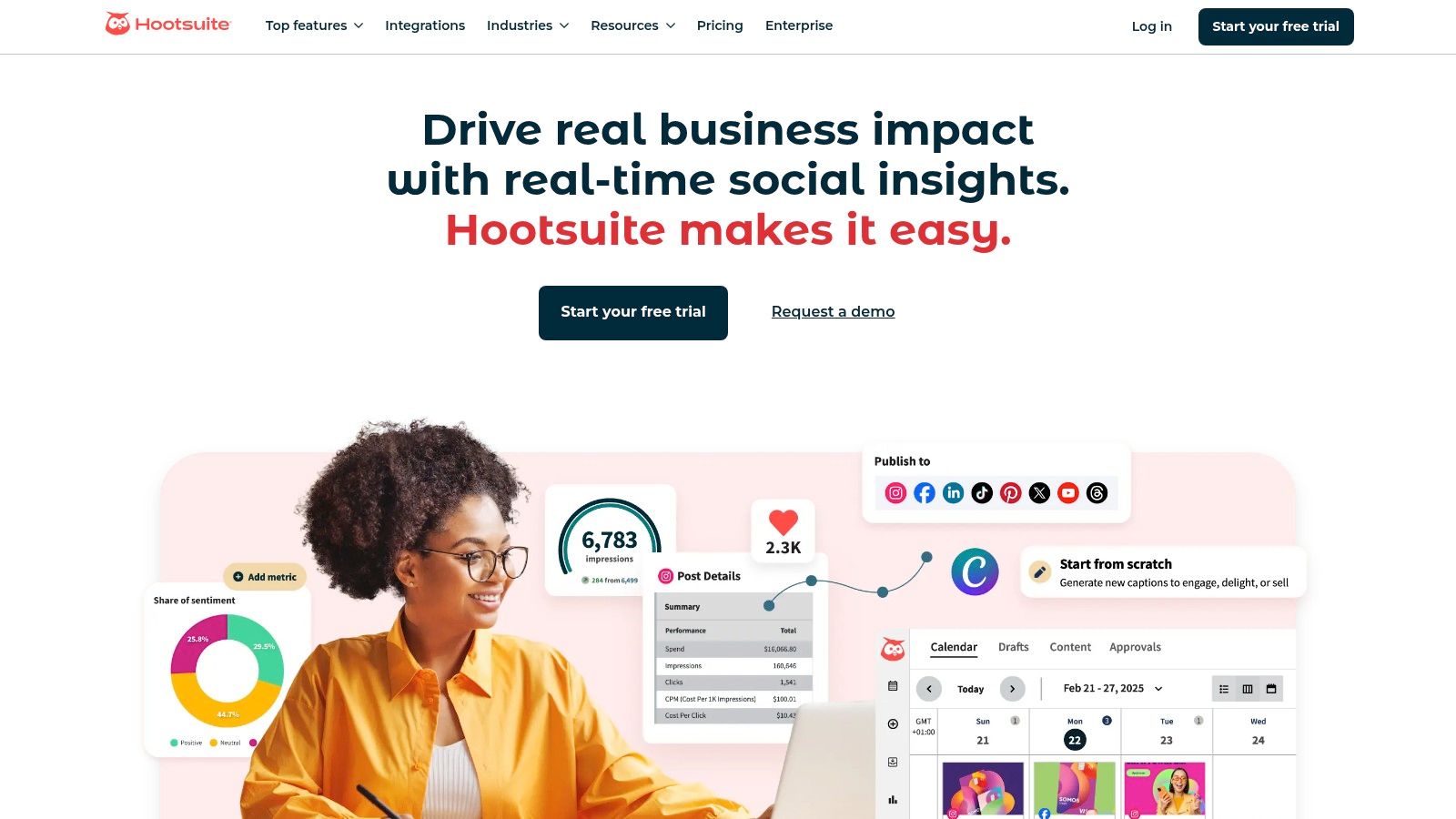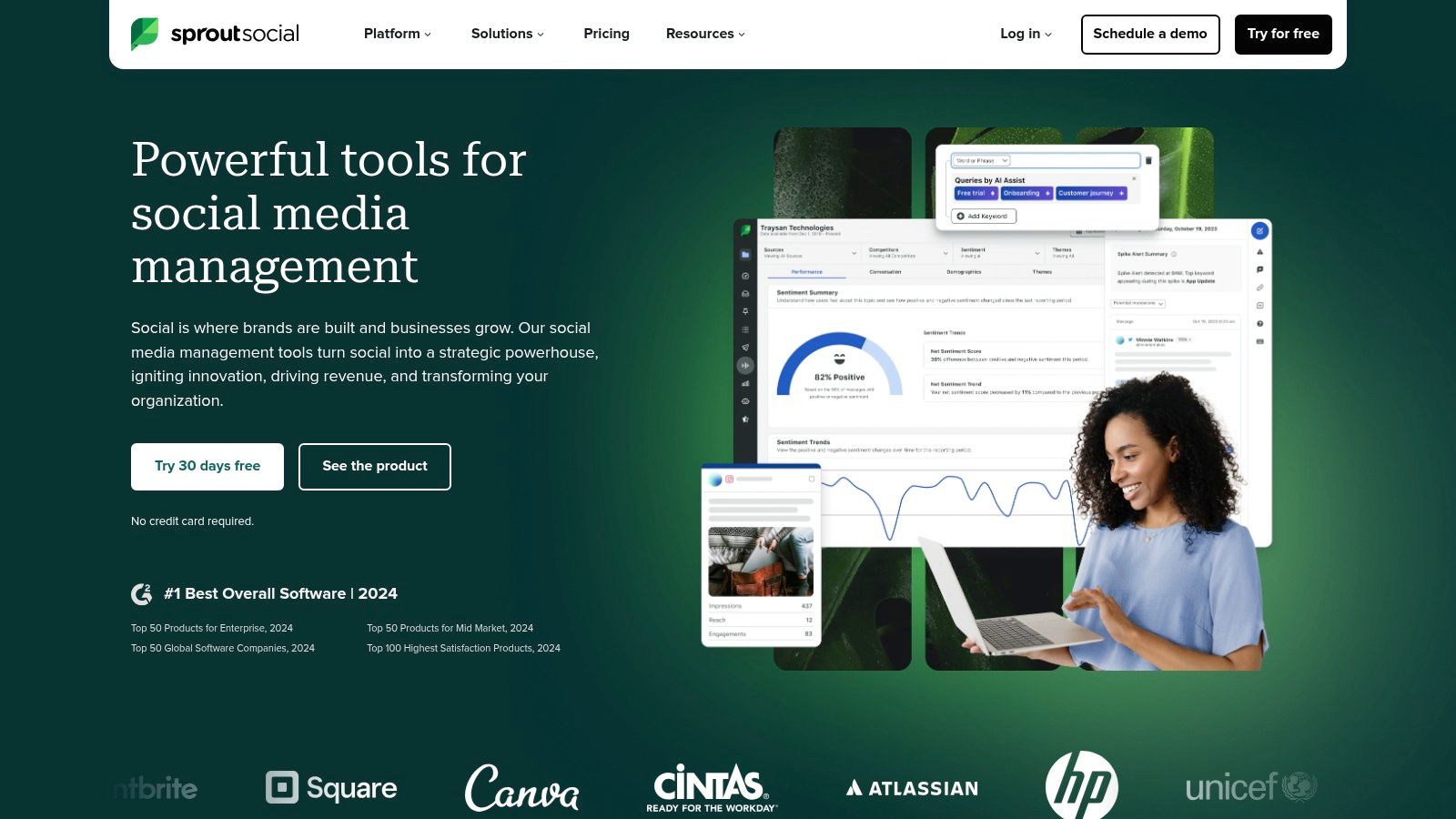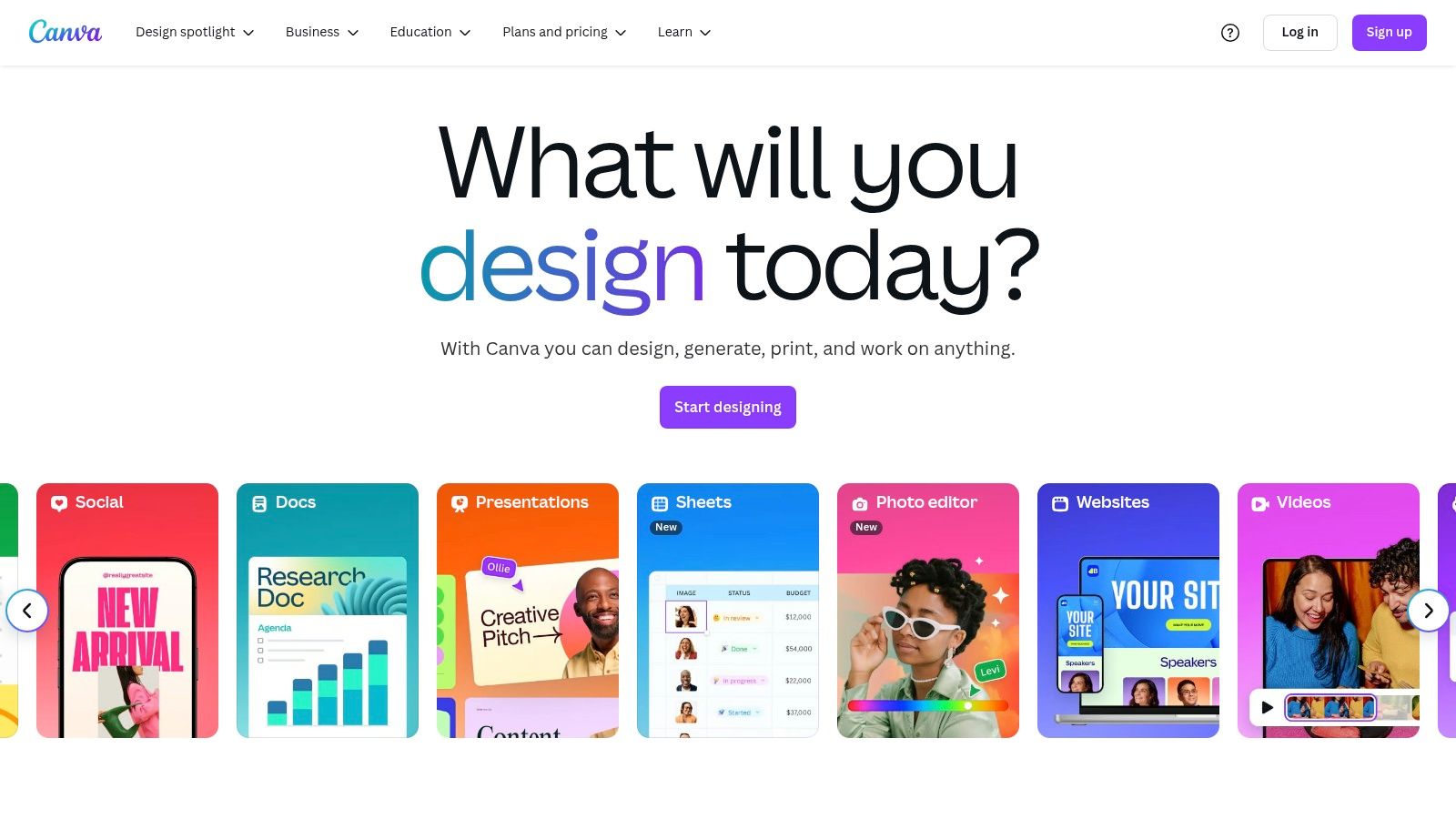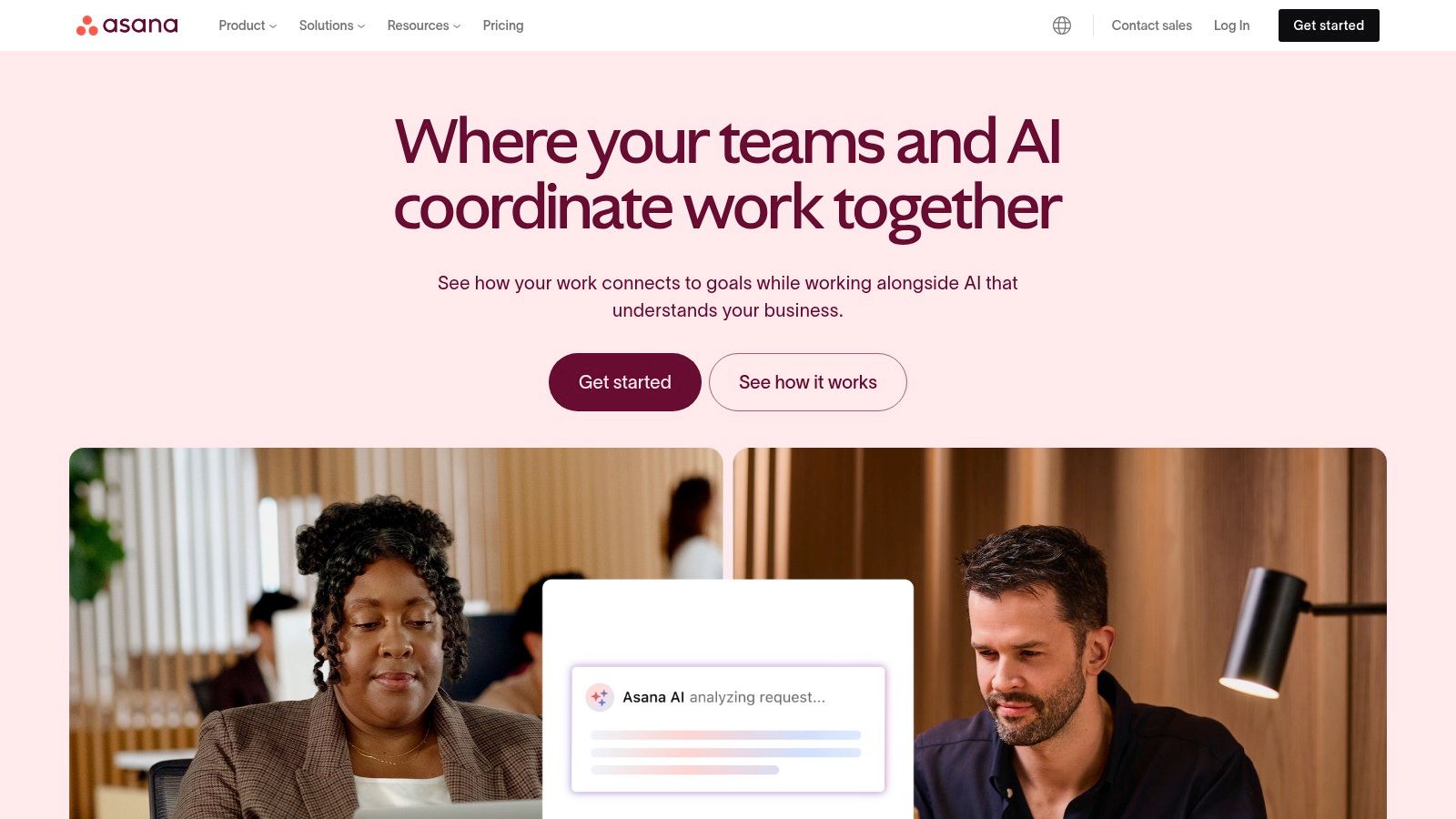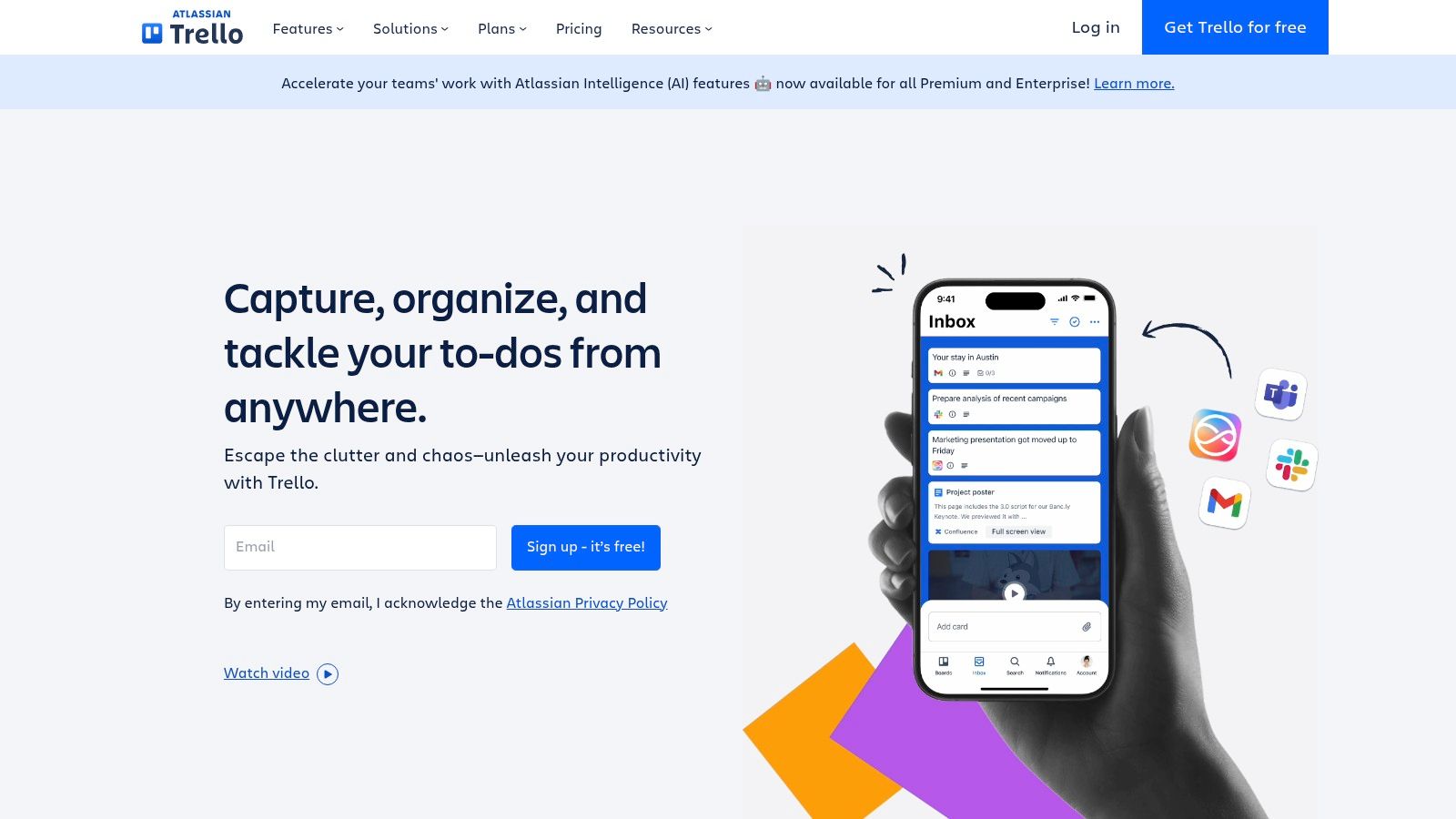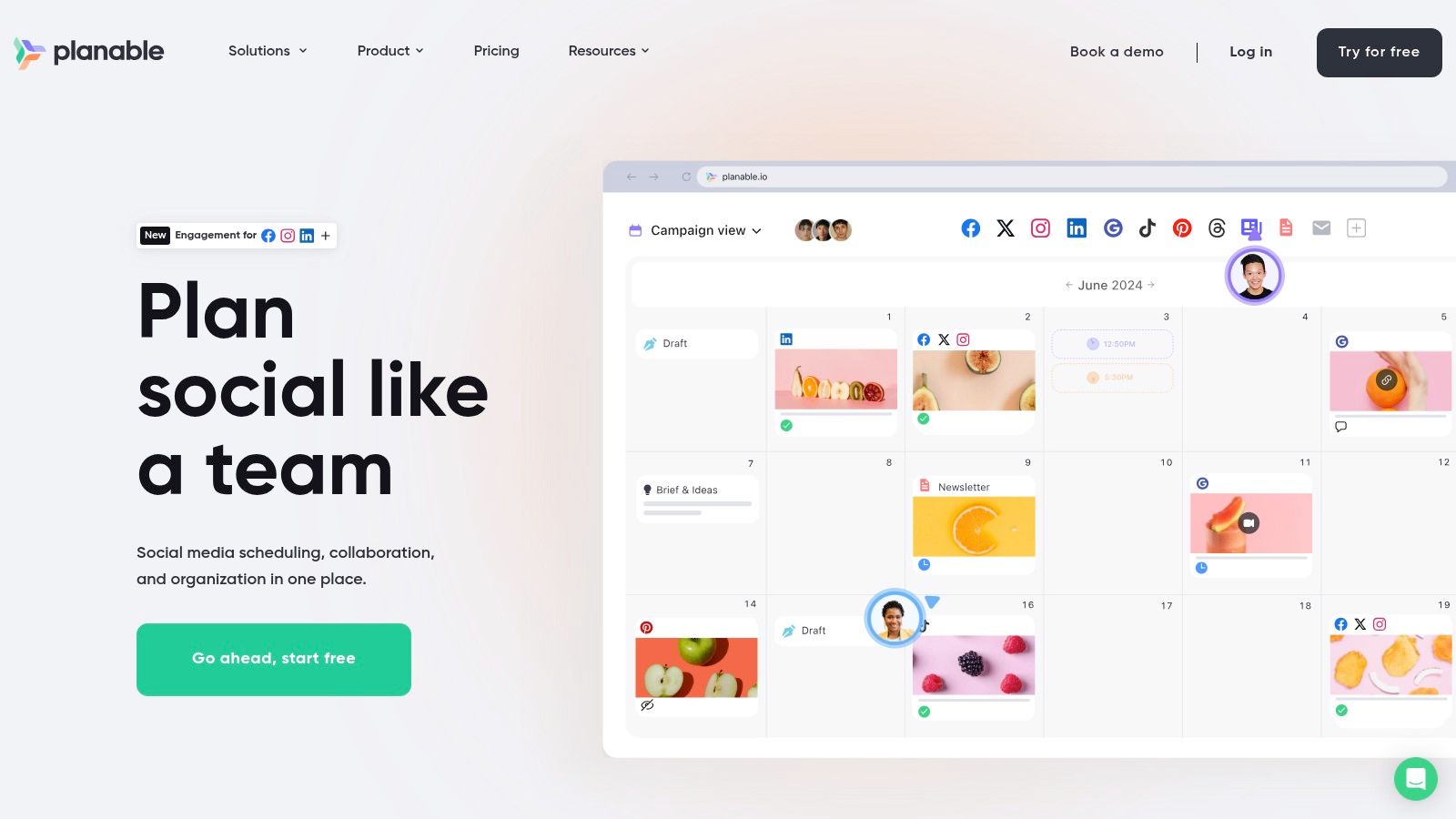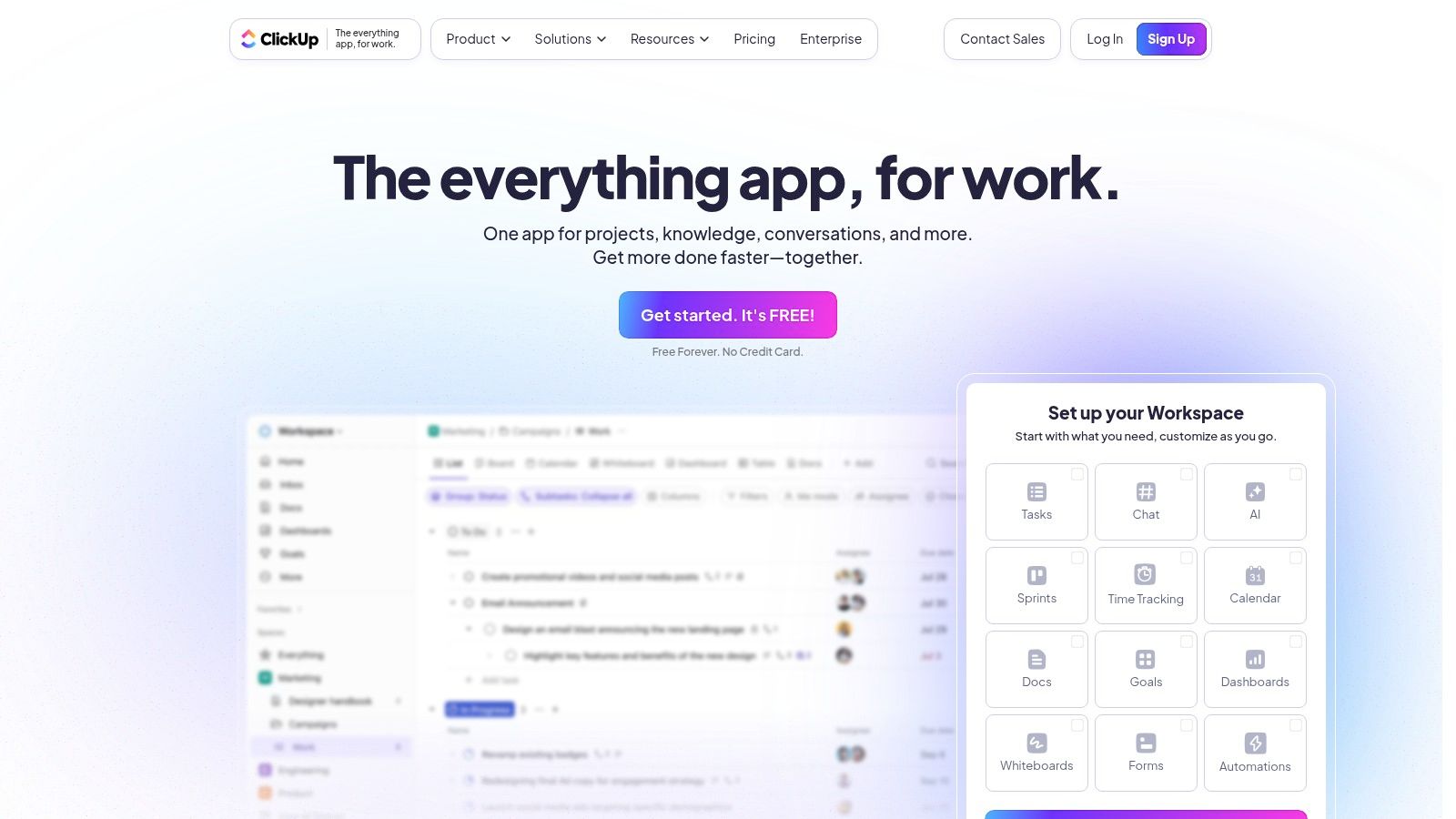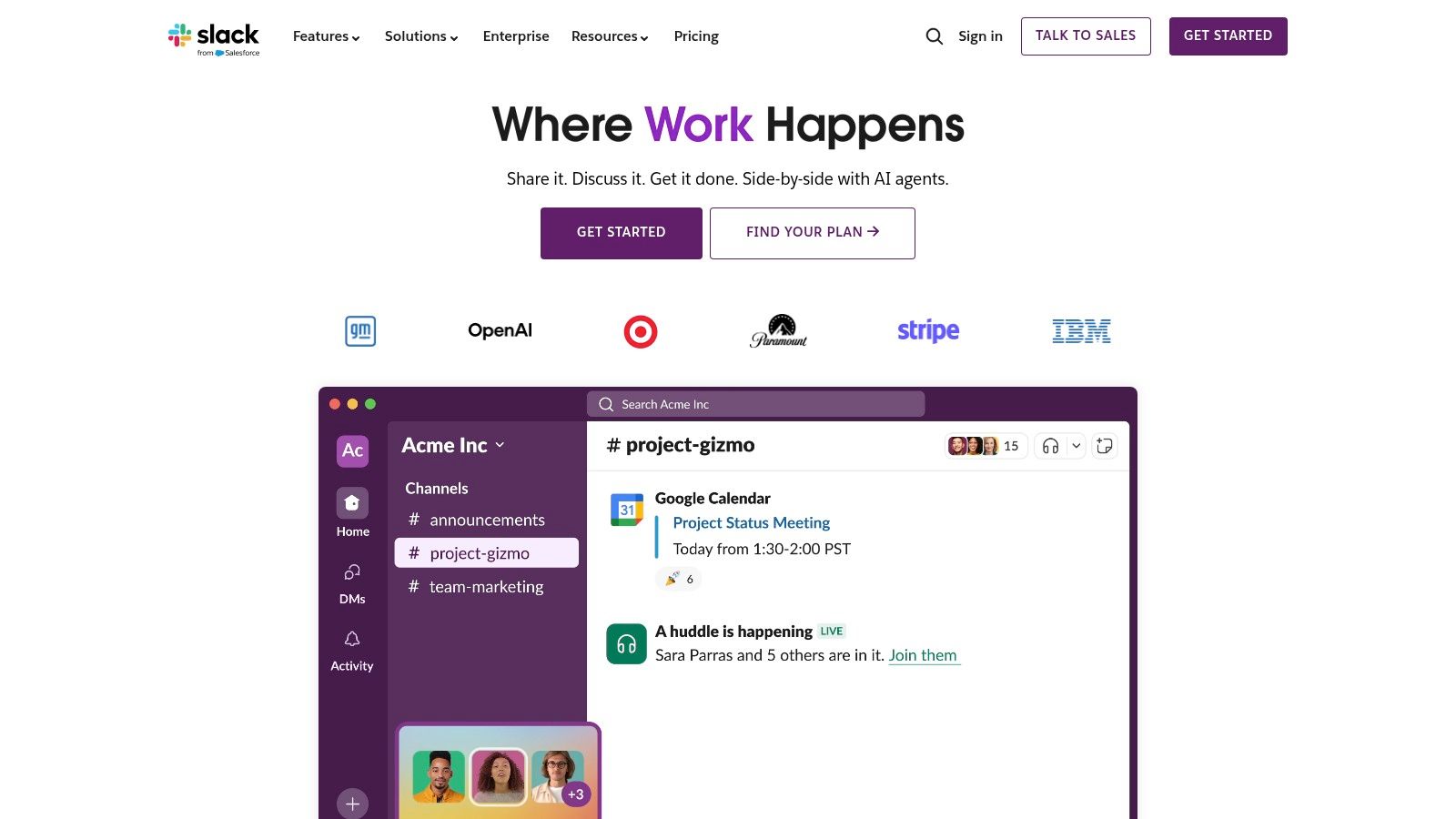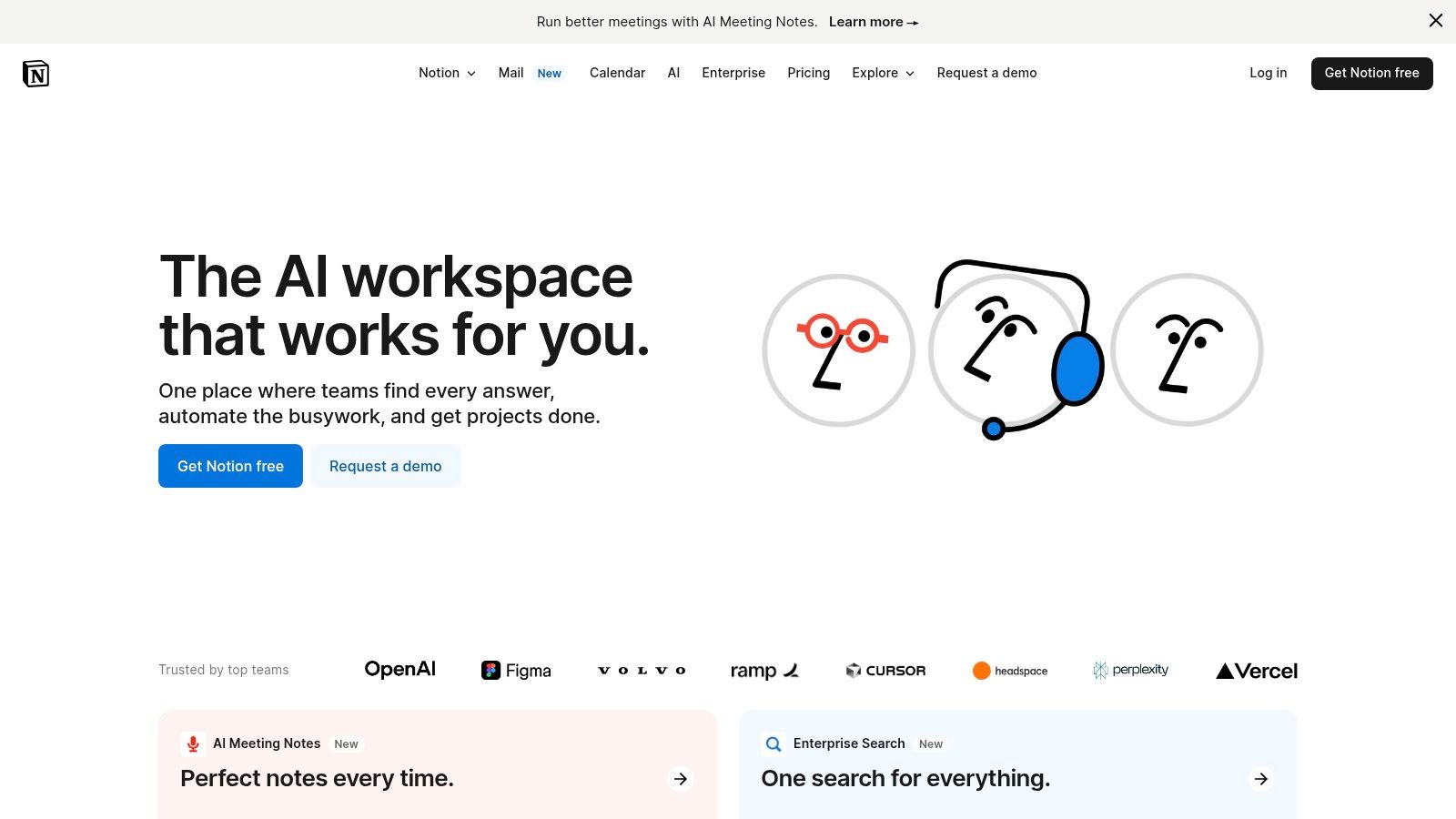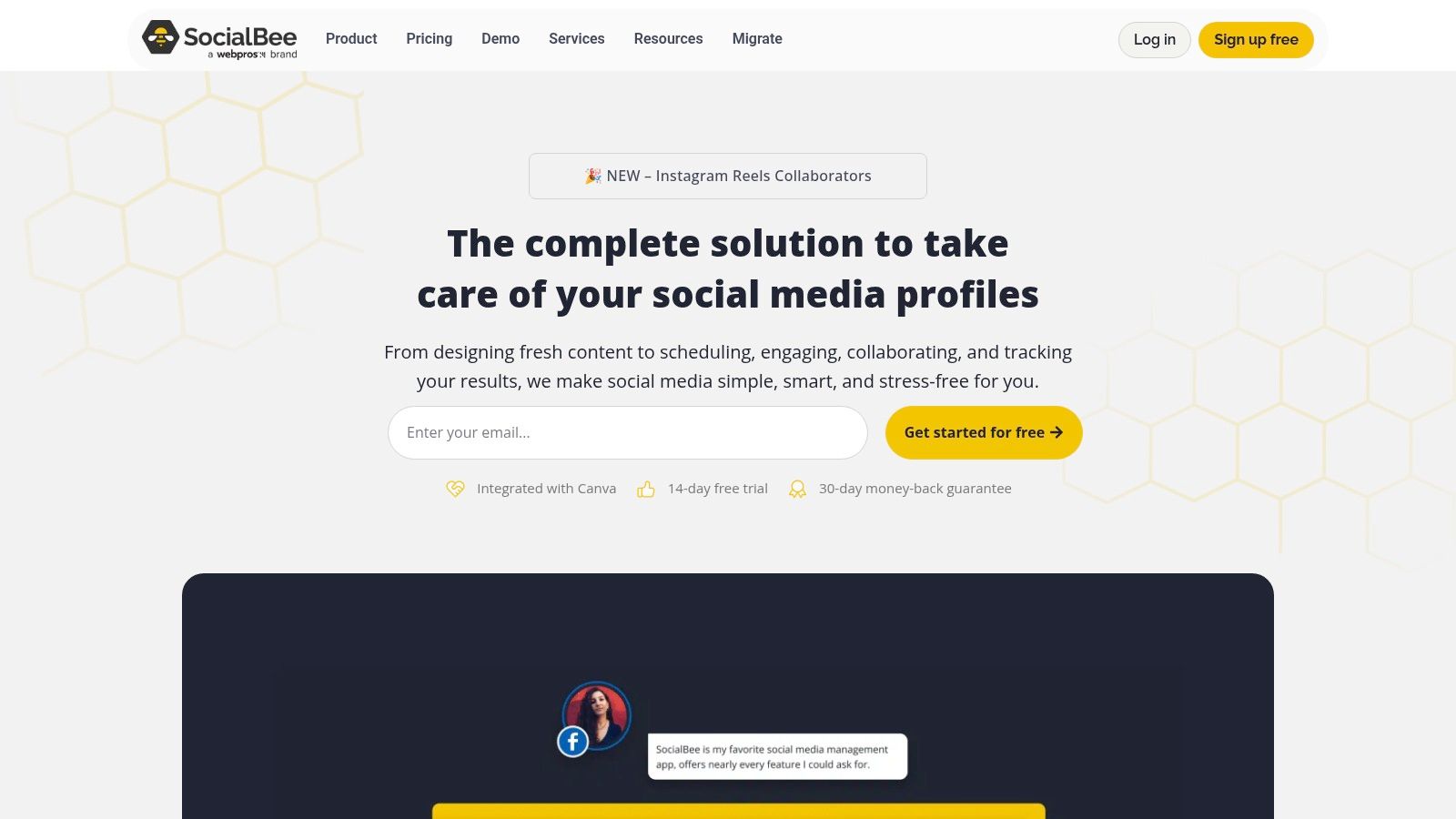Social media management can easily become chaotic within a team. Coordinating content creation, approvals, scheduling, and analytics across several team members often results in missed deadlines and inconsistent branding. Specialized remote collaboration tools streamline this problem by converting fragmented workflows into one organized system wherein teams work in concert, share feedback in real time, and maintain a coherent brand voice.
Leading research into distributed teams shows that when remote collaboration software consolidates chat, document editing, task tracking, and scheduling into one hub, coordination errors plummet, and decisions go through faster. For social media teams juggling various roles and deadlines, a united workspace for giving feedback, approval, and publishing is no longer a good-to-have but a must-have feature.
According to The Digital Project Manager, a good collaboration tool is one that serves as a single workplace for communication, file sharing, and task tracking to avoid tool-switching and keep teams aligned. This is why many modern collaboration tools for remote teams focus on integrating everything from planning to publishing in one place.
A great tool is more than a post scheduler; it’s a command center for strategy, creativity, and execution. It keeps every team member from designer to copywriter to final approver on the same page. The best remote collaboration tools not only simplify communication but also enhance creativity and accountability within distributed teams.
Another insight from The Digital Project Manager is that success depends less on the tool itself and more on how it’s implemented. Clear workflows, role definitions, and communication rhythms drive adoption and long-term results. That’s why implementing the right remote collaboration software can make the difference between scattered teamwork and a truly synchronized content operation.
In practice, your scheduling platform should go directly into the creative process. When each stage—draft → review → publish—happens in one place, you eliminate confusion, speed up approvals, and foster shared accountability. That’s when collaboration tools for remote teams evolve from helpful software into true productivity engines.
This guide cuts straight to the essentials. We’ll take you through 12 of the best tools for social media management, outlining each tool’s strengths, use cases, and limitations. Screenshots and links to each will help you find the perfect platform for your team.
To see how a collaborative workflow looks in action, explore how the LinkedIn post scheduler in Postiz helps teams plan, review, and publish seamlessly together.
1. Postiz: The All-in-One AI-Powered Collaboration Hub
Postiz establishes itself as a standout, comprehensive solution by moving beyond standard social media management. It’s designed as a unified workspace where creative, strategic, and collaborative tasks converge, making it one of the most versatile remote collaboration tools available for modern marketing teams, agencies, and creators. The platform’s core strength lies in its integration of powerful, native tools that eliminate the need to switch between multiple applications, streamlining the entire content lifecycle from ideation to analysis.
Key Features & Analysis
The platform’s true power is revealed in its feature set, which directly addresses common workflow bottlenecks. Instead of just scheduling, Postiz empowers teams to create. The integrated AI assistants for content and image generation act as a built-in creative partner, helping overcome writer’s block and quickly produce visual concepts. This is complemented by a built-in, Canva-like design editor, allowing for immediate visual creation and editing without leaving the platform.
For team coordination, the collaboration features are robust and practical. You can assign specific roles (like creator, editor, or approver), delegate tasks with clear deadlines, and manage multi-step approval workflows. This ensures every piece of content is vetted and approved by the right people before it goes live, minimizing errors and maintaining brand consistency.
Self-Hosting for Unmatched Security
A significant differentiator for Postiz is its open-source, self-hosting option. This is a critical feature for agencies managing sensitive client data, healthcare organizations bound by HIPAA, or any company prioritizing absolute data privacy. By hosting the platform on your own servers, you gain complete control over your data, security protocols, and uptime a level of protection that most cloud-based remote collaboration software can’t match.
| Feature |
Practical Benefit |
| Integrated AI Tools |
Drastically reduces time spent on content ideation and visual creation. Teams can generate post copy, hashtags, and unique images in seconds, accelerating campaign development. |
| Built-in Design Editor |
Eliminates the expense and inefficiency of using separate graphic design tools. It’s perfect for making quick edits or creating social-first graphics directly within the content workflow. |
| Advanced Collaboration |
Creates a clear chain of command and accountability. Perfect for agencies that need client approval or larger teams where multiple stakeholders must review content before publication. |
| Self-Hosting Option |
Provides maximum data security and control. Ideal for organizations in regulated industries or those with strict internal data governance policies, ensuring all social media data remains in-house. |
| Analytics Dashboard |
Offers a unified view of performance across all connected channels. This helps teams make data-driven decisions to refine their content strategy without needing a separate analytics tool. |
Pros & Cons
Pros:
- Integrated AI Tools: Simplifies content creation and saves significant time on ideation and visual production.
- Built-in Design Editor: Removes the need for external graphic design software, streamlining workflows.
- Robust Collaboration: Optimizes team coordination with role assignments, task delegation, and approval queues.
- Comprehensive Analytics: Provides actionable insights to refine marketing strategies directly within the platform.
- Self-Hosting Option: Ensures maximum data privacy and control, a key benefit for security-conscious organizations.
Cons:
- Learning Curve: New users unfamiliar with feature-rich social media management tools may need some time to adapt.
- Pricing Transparency: Specific pricing details are not listed on the main page and require visiting the website or starting a trial.
Website: https://postiz.com
2. Hootsuite
Hootsuite is one of the most established names in social media management, acting as a powerful command center for your entire social strategy. It allows teams to manage dozens of social profiles, schedule content in bulk, and monitor brand mentions and conversations in real time, all from a single, customizable dashboard. This centralized control is what makes Hootsuite a standout choice among social media collaboration tools, especially for larger teams and agencies managing multiple clients.
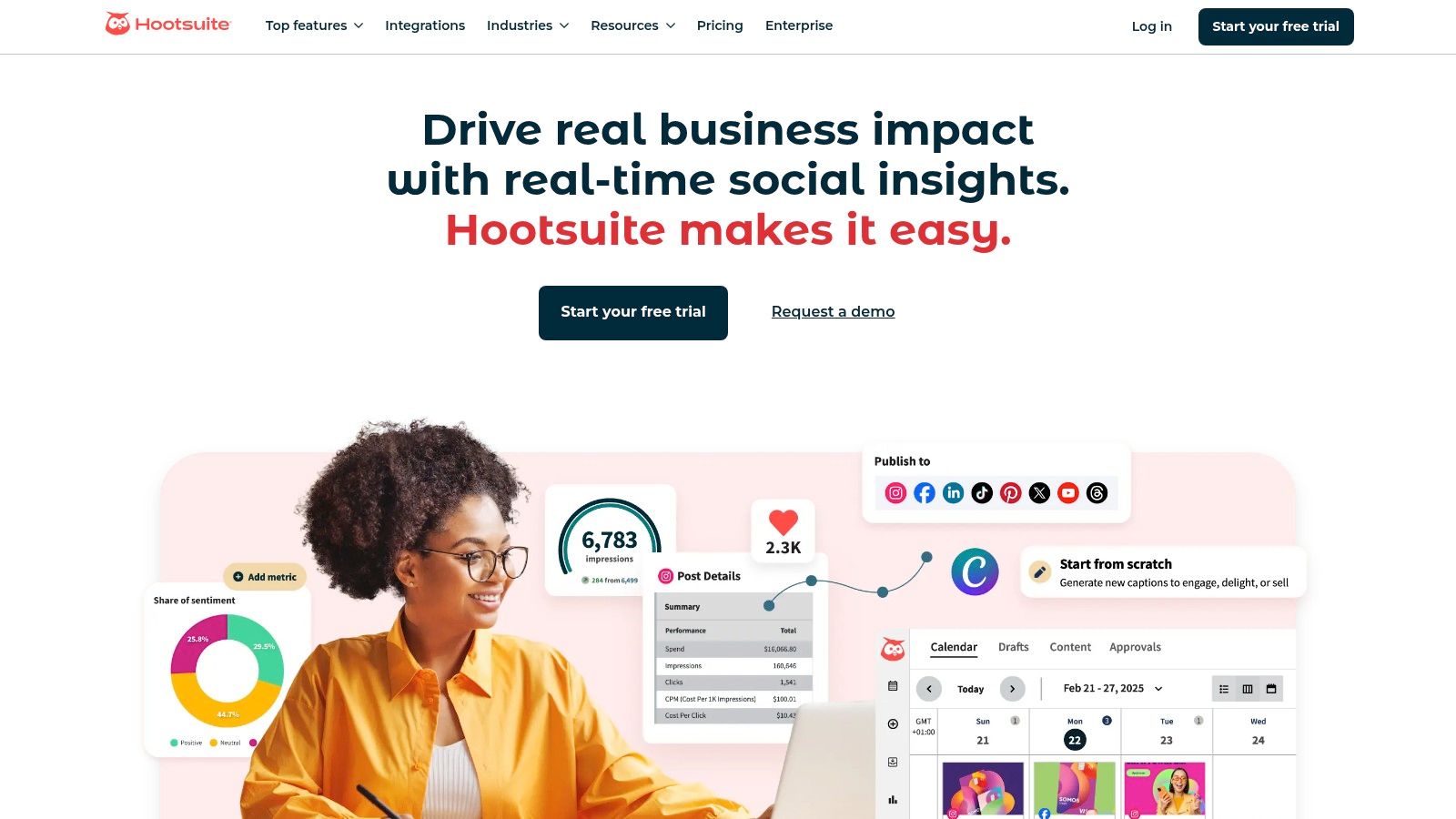
The platform excels at assigning tasks, managing approval workflows, and setting role-based permissions, ensuring that the right team members have the appropriate level of access. For instance, a junior marketer can draft posts, but a manager must approve them before publishing. While the interface can feel dense and has a learning curve due to its extensive feature set, its robust analytics provide deep insights into campaign performance, justifying the investment for data-driven teams.
Key Details & Pricing
- Best For: Agencies and enterprise-level teams requiring centralized control and in-depth analytics.
- Key Features: Advanced content scheduling, comprehensive analytics reporting, team-based approval workflows, and social listening streams.
- Pros: Manages a vast number of social profiles, offers powerful analytics, and integrates with over 150 apps.
- Cons: Higher-tier plans are expensive, and the user interface can be overwhelming for beginners.
- Pricing: Plans start with a Professional tier at $99/month. A more feature-rich Team plan is available, with custom pricing for Enterprise solutions. A limited free plan is also available.
Visit Hootsuite
3. Buffer
Buffer is renowned for its simplicity and user-friendly design, making it a go-to platform for individuals and small teams diving into social media management. It streamlines the process of planning and publishing content across various social networks from a single, clean interface. By focusing on core scheduling and analytics features, Buffer avoids overwhelming users, which is why it’s often highlighted among the best social media collaboration tools for those who prioritize ease of use and efficiency over complex functionalities.
The platform facilitates teamwork through shared content calendars and simple approval workflows. A team member can draft a post and add it to the queue, where a manager can then review, edit, or approve it before it goes live. This straightforward system helps maintain brand consistency without a steep learning curve. While it may not have the extensive social listening or enterprise-level features of its competitors, its intuitive nature and strong customer support make it a reliable choice for getting started with collaborative content planning. For more details on its scheduling capabilities, you can find a useful guide on how to get started with Buffer’s scheduler.
Key Details & Pricing
- Best For: Small businesses, individual creators, and teams looking for an intuitive and affordable scheduling tool.
- Key Features: Intuitive content scheduling, performance analytics and reporting, simple approval workflows, and a central content calendar.
- Pros: Extremely user-friendly interface, affordable pricing structure, and excellent customer support.
- Cons: The free plan is quite limited, and more advanced analytics are reserved for higher-priced tiers.
- Pricing: A free plan is available for basic use. Paid plans start with the Essentials tier at $6/month per channel. Team-focused plans with collaboration features are also available.
Visit Buffer
4. Sprout Social
Sprout Social positions itself as a premium, all-in-one platform that excels in fostering seamless teamwork and providing deep analytical insights. It offers a sophisticated suite of tools for managing engagement, publishing content, and analyzing performance across major social networks. Where it truly shines as one of the best social media collaboration tools is in its unified Smart Inbox, which streamlines communication by consolidating all incoming messages into a single, filterable feed, making it easy to assign tasks and track responses.
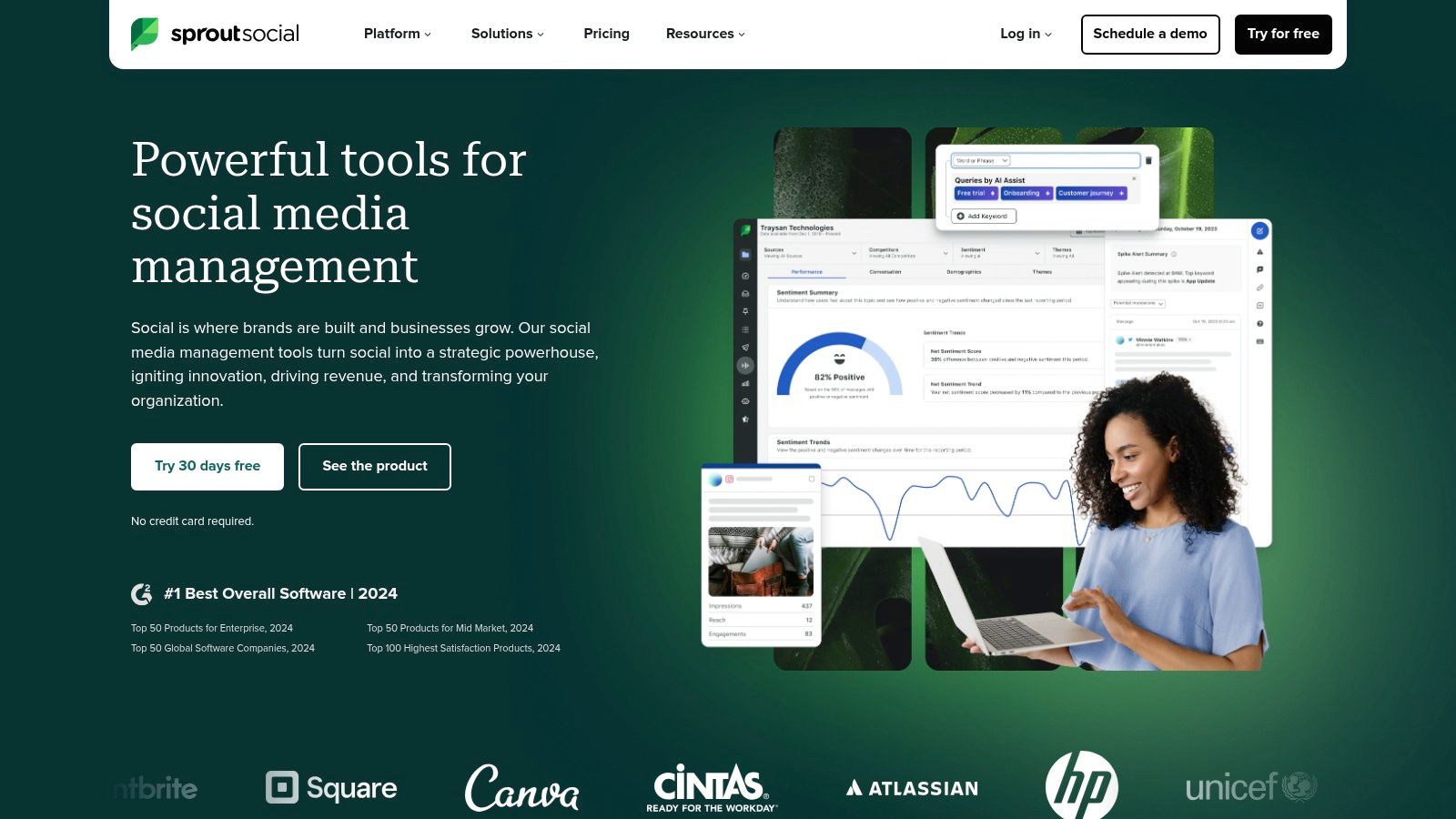
The platform is celebrated for its exceptionally clean and user-friendly interface, which significantly lowers the learning curve for new team members. Collaboration is built into its core, with features like message-level tasking, content approval queues, and detailed team performance reports. While its price point is higher than many alternatives, the investment is justified by its robust feature set, powerful analytics, and outstanding customer support, making it a top choice for businesses that prioritize efficiency and data-driven strategy.
Key Details & Pricing
- Best For: Medium to large businesses and agencies that need a polished, user-friendly interface with powerful team management and reporting features.
- Key Features: Unified Smart Inbox, advanced analytics and reporting, content scheduling and publishing, social listening tools, and team tasking.
- Pros: Comprehensive and powerful feature set, intuitive user-friendly interface, and excellent customer support.
- Cons: Higher cost compared to some competitors, and some advanced features may be excessive for very small businesses.
- Pricing: Plans begin with the Standard tier at $249/month. The Professional plan offers more features, with custom pricing for the Advanced tier.
Visit Sprout Social
5. Canva
While often recognized primarily as a graphic design tool, Canva has evolved into a formidable content creation and collaboration hub, making it an essential platform for modern social media teams. It streamlines the entire visual content pipeline, from ideation and design to feedback and final approval. Its user-friendly, drag-and-drop interface empowers anyone on the team, regardless of design skill, to produce high-quality graphics, videos, and presentations that maintain brand consistency. This accessibility is what makes Canva one of the most versatile social media collaboration tools available.
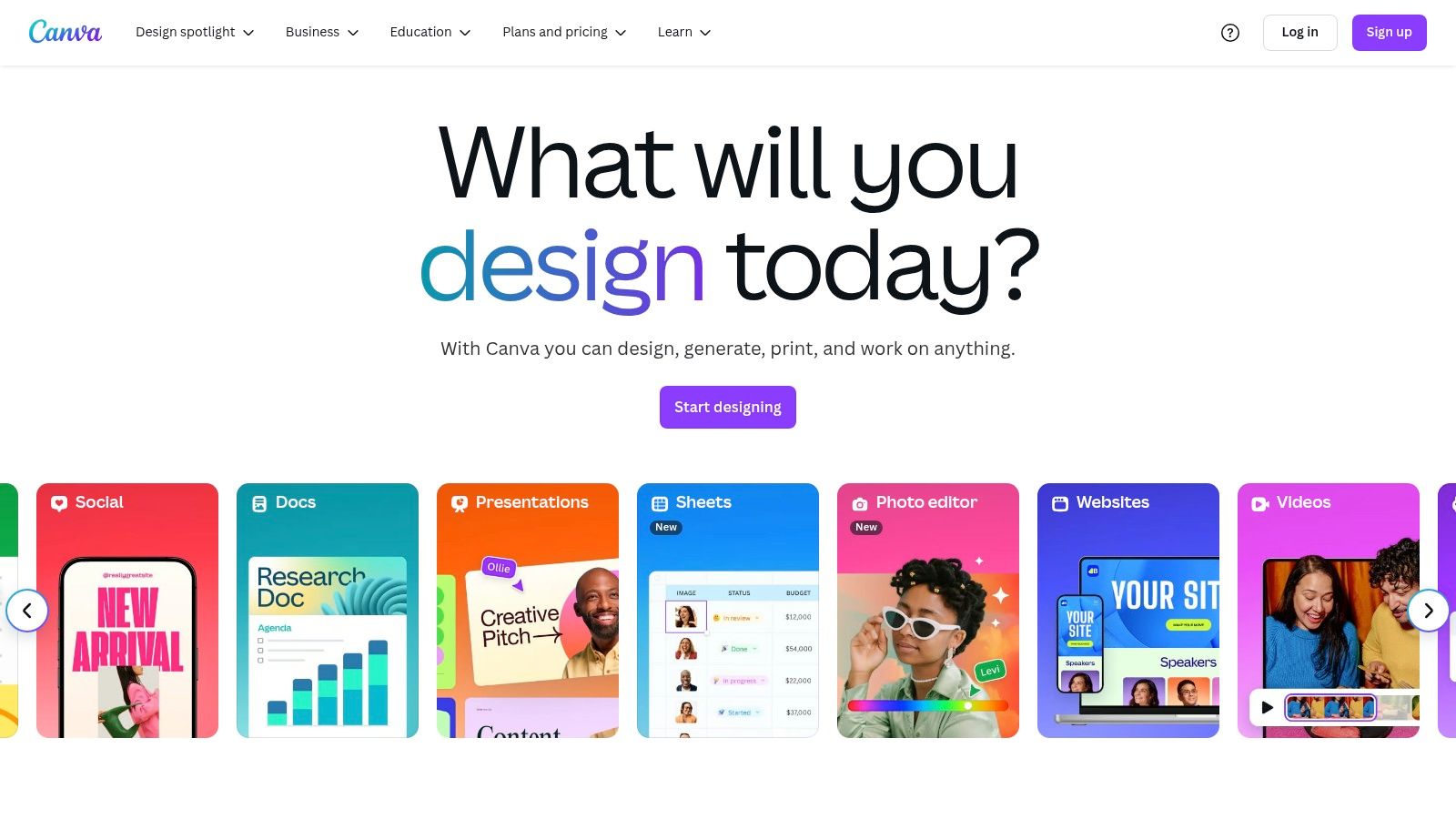
The platform’s strength lies in its real-time collaboration features. Multiple team members can work on a single design simultaneously, leaving comments and making edits that are visible instantly. With features like Brand Kits, teams can centralize logos, color palettes, and fonts to ensure every post is on-brand. Once a design is approved, Canva’s built-in Content Planner allows users to schedule and publish content directly to platforms like Instagram, Facebook, and LinkedIn, bridging the gap between creation and distribution.
Key Details & Pricing
- Best For: Teams of all sizes, especially those without dedicated designers, needing to create and manage visual social media content collaboratively.
- Key Features: Real-time design collaboration, extensive template library, Brand Kits for brand consistency, and a built-in content scheduler.
- Pros: Extremely easy to use with a minimal learning curve, offers a generous free plan, and directly publishes to social platforms.
- Cons: Advanced features like Brand Kits and the Content Planner require a Pro subscription, and it has limited offline functionality.
- Pricing: A robust Free plan is available. Canva Pro starts at $14.99/month for one person, with Canva for Teams priced at $29.99/month for the first 5 people.
Visit Canva
6. Asana
While primarily known as a project management powerhouse, Asana’s flexibility makes it a surprisingly effective platform for coordinating social media efforts. It allows teams to map out entire content calendars, assign specific tasks like “draft copy” or “create graphic,” and track each post from ideation to publication. By centralizing campaign planning and task management, Asana functions as one of the most adaptable social media collaboration tools for teams that need to align their social strategy with broader marketing projects.
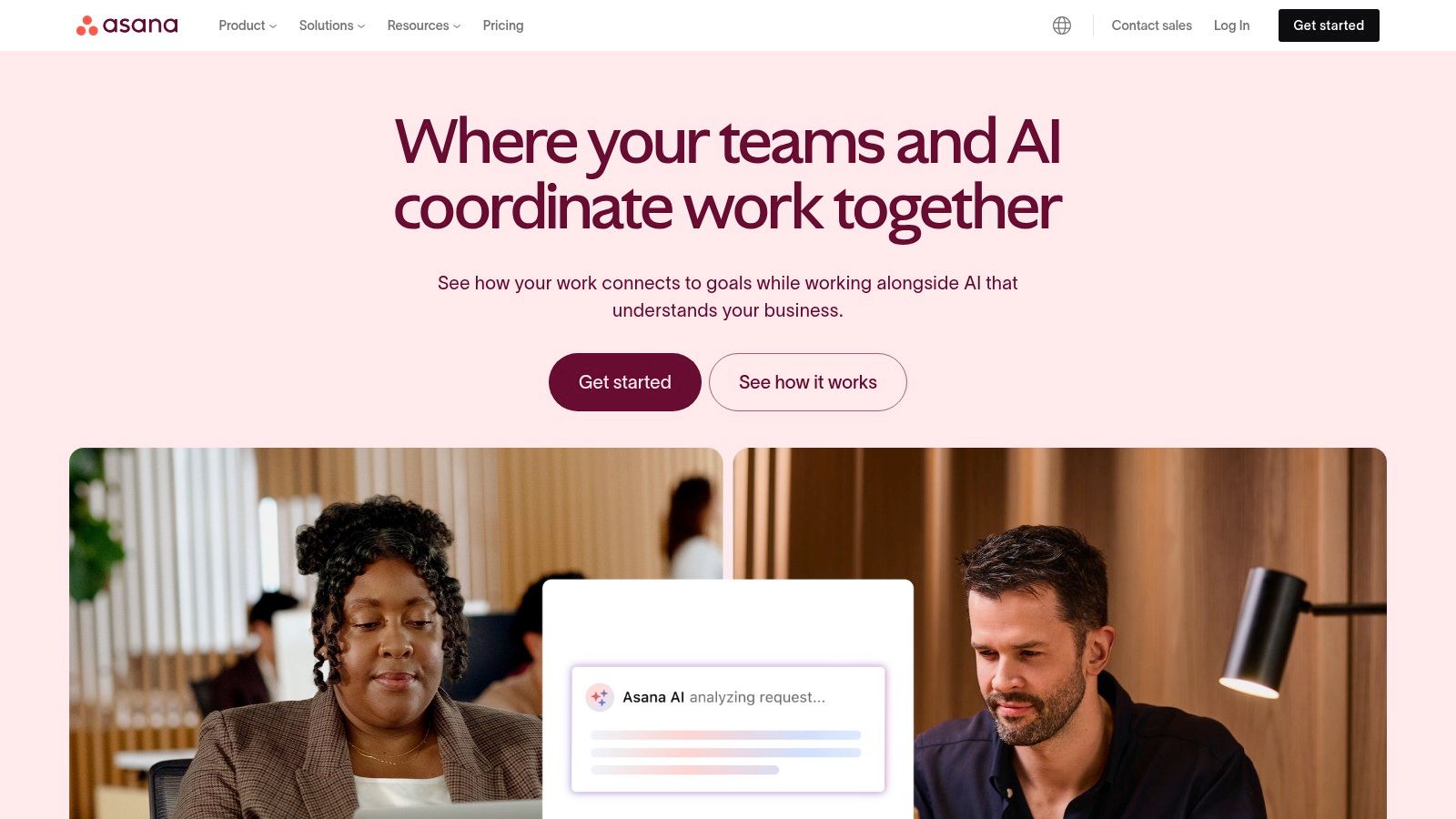
The platform shines with its customizable workflows and visual timelines, which provide a clear overview of all moving parts. Team members can leave comments, attach files directly to tasks, and set due dates to ensure everyone stays on schedule. While it doesn’t offer direct publishing or analytics, its strength lies in organizing the complex creative and approval processes that happen before a post goes live. This makes it an ideal complement to a dedicated scheduling tool and a great choice for marketing workflow management.
Key Details & Pricing
- Best For: Marketing teams that need to manage content creation and approval workflows alongside other projects.
- Key Features: Customizable project boards and lists, timeline and calendar views, task assignments with dependencies, and robust app integrations.
- Pros: Highly flexible and adaptable to various workflows, strong integration capabilities, and a generous free plan for small teams.
- Cons: Can have a steep learning curve for new users, and lacks native social media scheduling and analytics features.
- Pricing: A free Basic plan is available for individuals or small teams. Paid plans start with the Premium tier at $10.99/user per month (billed annually).
Visit Asana
7. Trello
While not a dedicated social media platform, Trello’s visual, card-based system makes it one of the most flexible and intuitive social media collaboration tools for planning content calendars. Teams can create boards for each social channel, with lists representing workflow stages like “Ideas,” “In Progress,” “Awaiting Approval,” and “Scheduled.” This Kanban-style approach provides an at-a-glance overview of your entire content pipeline, simplifying task management and ensuring everyone knows the status of each post.
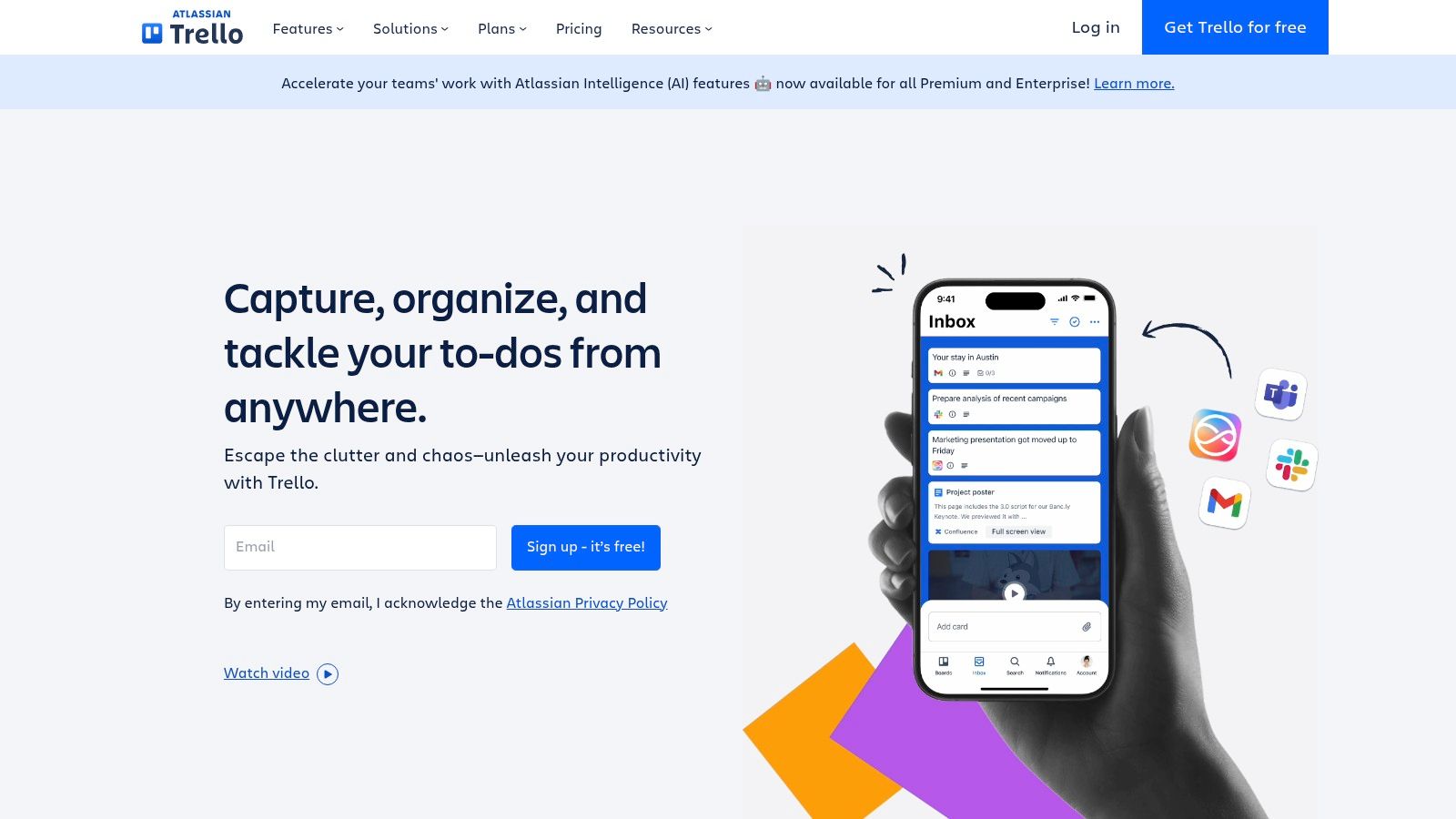
Each card can contain post copy, attachments, due dates, checklists, and a comments thread, creating a central hub for every piece of content. Trello excels at keeping creative workflows organized without the steep learning curve of more complex project management software. Its automation tool, Butler, can handle repetitive tasks like moving cards or adding checklists, freeing up your team to focus on creativity. While it lacks direct publishing and analytics, its simplicity in organizing collaborative efforts is unmatched.
Key Details & Pricing
- Best For: Small to medium-sized teams and freelancers needing a simple, visual way to manage content creation workflows.
- Key Features: Customizable boards, lists, and cards; Power-Up integrations (like Calendar View); workflow automation with Butler; and detailed collaboration on individual cards.
- Pros: Extremely intuitive and easy to use, highly flexible for various workflows, and offers a generous free plan.
- Cons: Not a dedicated social media tool, so it lacks scheduling and analytics. Can become cluttered without disciplined organization.
- Pricing: A robust Free plan is available. Paid plans like Standard ($5/user/month) and Premium ($10/user/month) add more features and automations.
Visit Trello
8. Planable
Planable is designed from the ground up to simplify the content approval process, making it one of the most intuitive social media collaboration tools available. It presents social media posts exactly as they will appear live, allowing marketing teams, clients, and stakeholders to visualize content in its final form. This “what you see is what you get” approach streamlines feedback and eliminates the endless back-and-forth that often plagues creative workflows, making collaboration faster and more accurate.
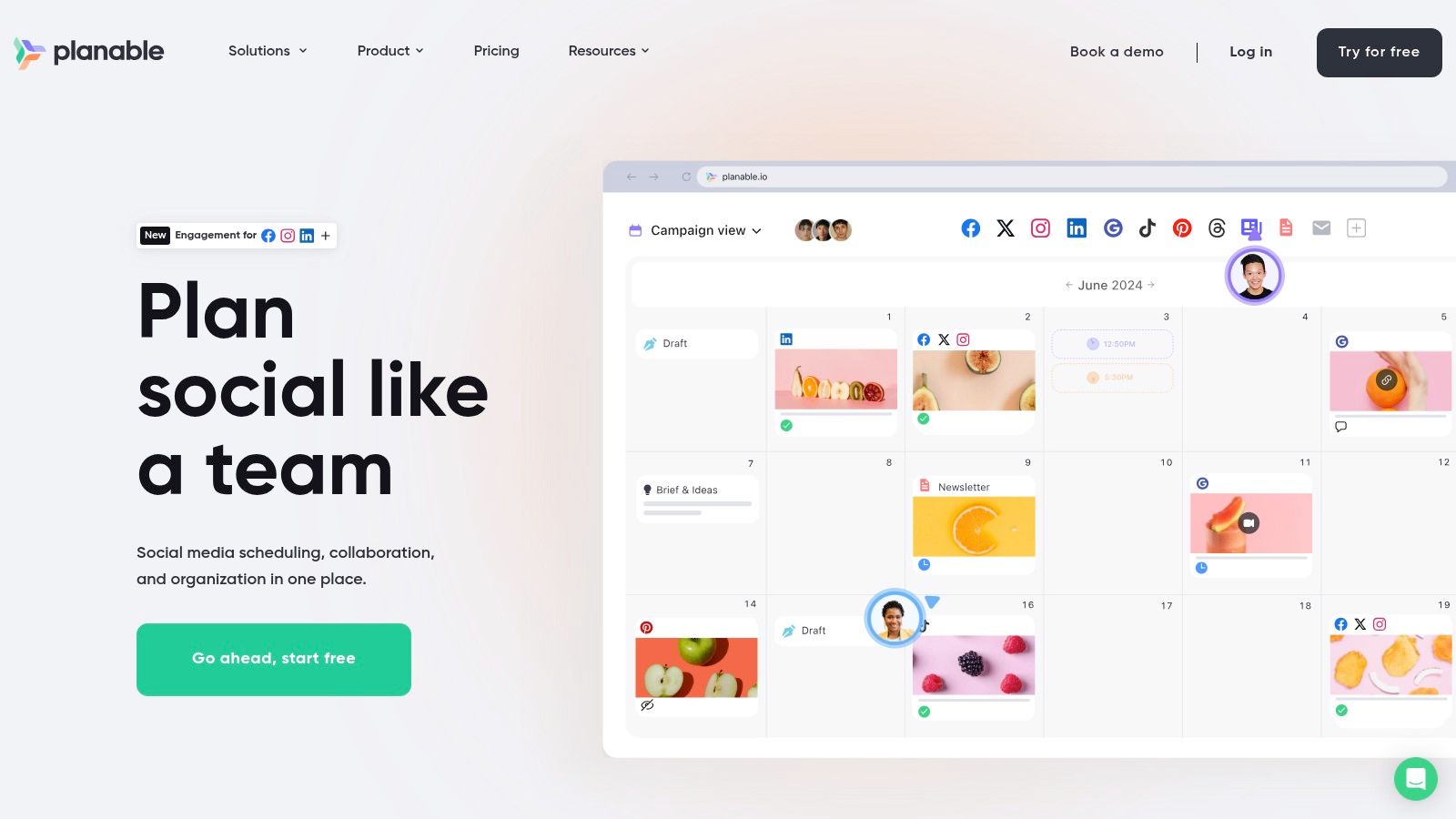
The platform shines in its simplicity, providing a shared workspace where team members can leave comments directly on mock-up posts and approve content with a single click. Planable’s tiered approval system allows for complex workflows, such as requiring internal, legal, and client sign-offs in a specific sequence before a post can be scheduled. While it may not have the extensive analytics or integrations of larger platforms, its laser focus on perfecting the creation and approval cycle makes it an invaluable asset for agencies and teams prioritizing efficiency and clarity.
Key Details & Pricing
- Best For: Marketing agencies and in-house teams who need a straightforward and visual way to manage content approvals with clients and stakeholders.
- Key Features: Visual content calendar, real-time collaboration with contextual comments, multi-level approval workflows, and a central content library.
- Pros: Extremely user-friendly interface, streamlines the content approval process, and supports a wide variety of content formats.
- Cons: Fewer integrations compared to competitors and advanced features are locked behind higher-tier plans.
- Pricing: A free plan is available for starting out. Paid plans begin with the Basic tier at $11/user/month, with Pro and Enterprise options available for larger teams.
Visit Planable
9. ClickUp
While not a dedicated social media scheduler, ClickUp has earned its place as a powerhouse for managing the entire content lifecycle. It functions as an all-in-one project management hub where teams can plan campaigns, manage content calendars, and track performance from a single, highly customizable space. Its strength lies in its flexibility, making it one of the most adaptable social media collaboration tools for teams that need to connect their social strategy with broader marketing and business objectives.
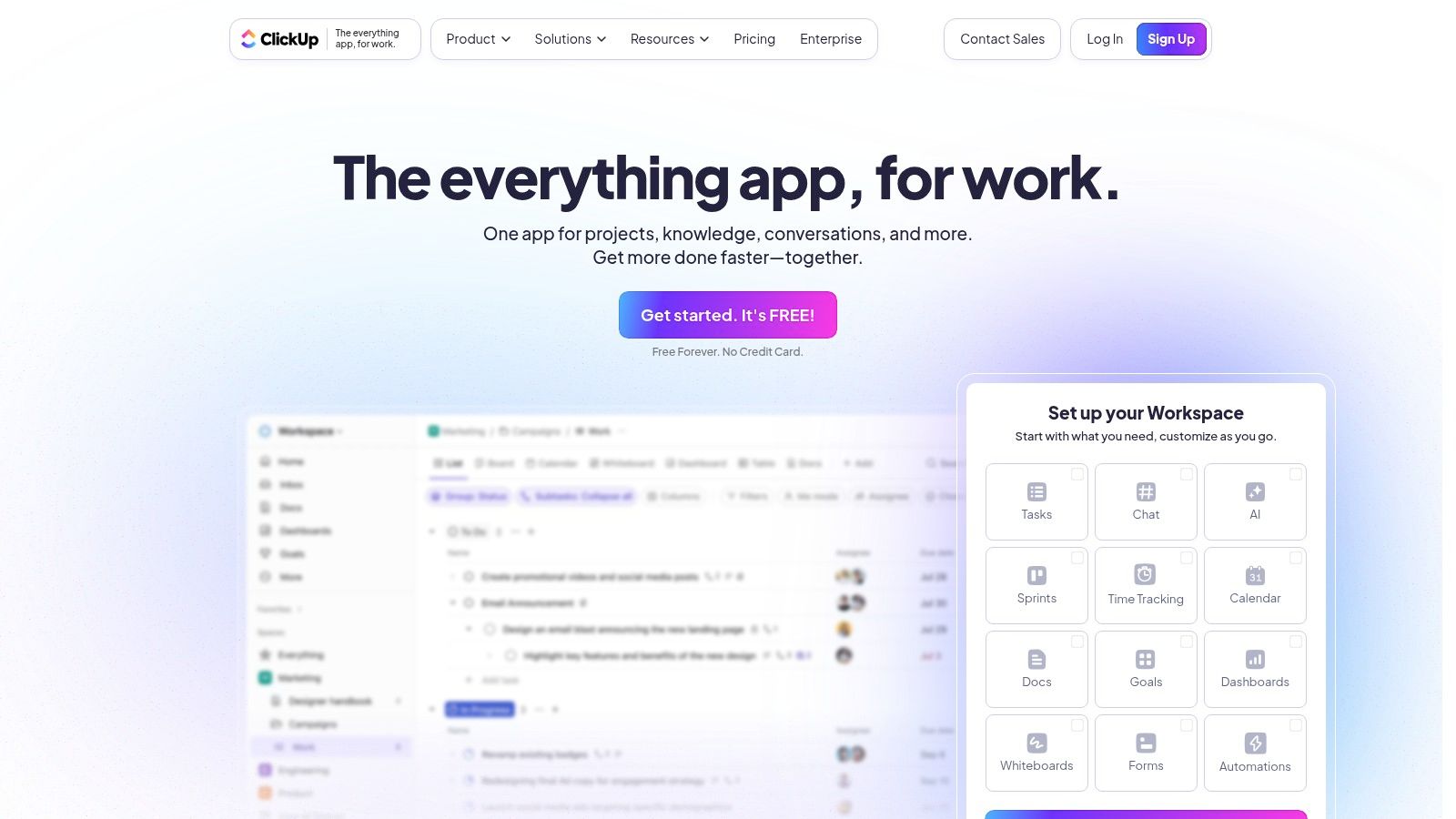
ClickUp allows you to build custom workflows for content creation, from ideation and drafting to approval and publishing. A social media manager can assign tasks to copywriters and designers, who can then attach documents or assets directly to the task. The platform’s rich features, including integrated docs, goal tracking, and multiple project views (List, Board, Calendar), ensure every team member stays aligned. While its vast feature set can present a steep learning curve, its ability to centralize complex projects is unparalleled.
Key Details & Pricing
- Best For: Marketing teams looking for a single platform to manage social media projects alongside other business operations.
- Key Features: Customizable task statuses and workflows, Document and wiki creation, Time tracking and goal setting, and robust app integrations.
- Pros: Highly customizable to fit different workflows, comprehensive feature set, and a generous free plan.
- Cons: Can be overwhelming for new users due to feature richness, and some integrations may require additional setup.
- Pricing: A Free Forever plan is available. Paid plans start with the Unlimited tier at $7/member/month, with Business and Enterprise tiers offering more advanced features.
Visit ClickUp
10. Slack
While not a dedicated social media management platform, Slack has become the central nervous system for countless marketing teams. It acts as a real-time communication hub where social media managers, content creators, and designers can collaborate instantly. By creating dedicated channels for specific campaigns (#Q4-Holiday-Campaign), platforms (#social-instagram), or tasks (#content-approvals), teams can streamline discussions, share files, and make decisions quickly, making it one of the most versatile social media collaboration tools available.
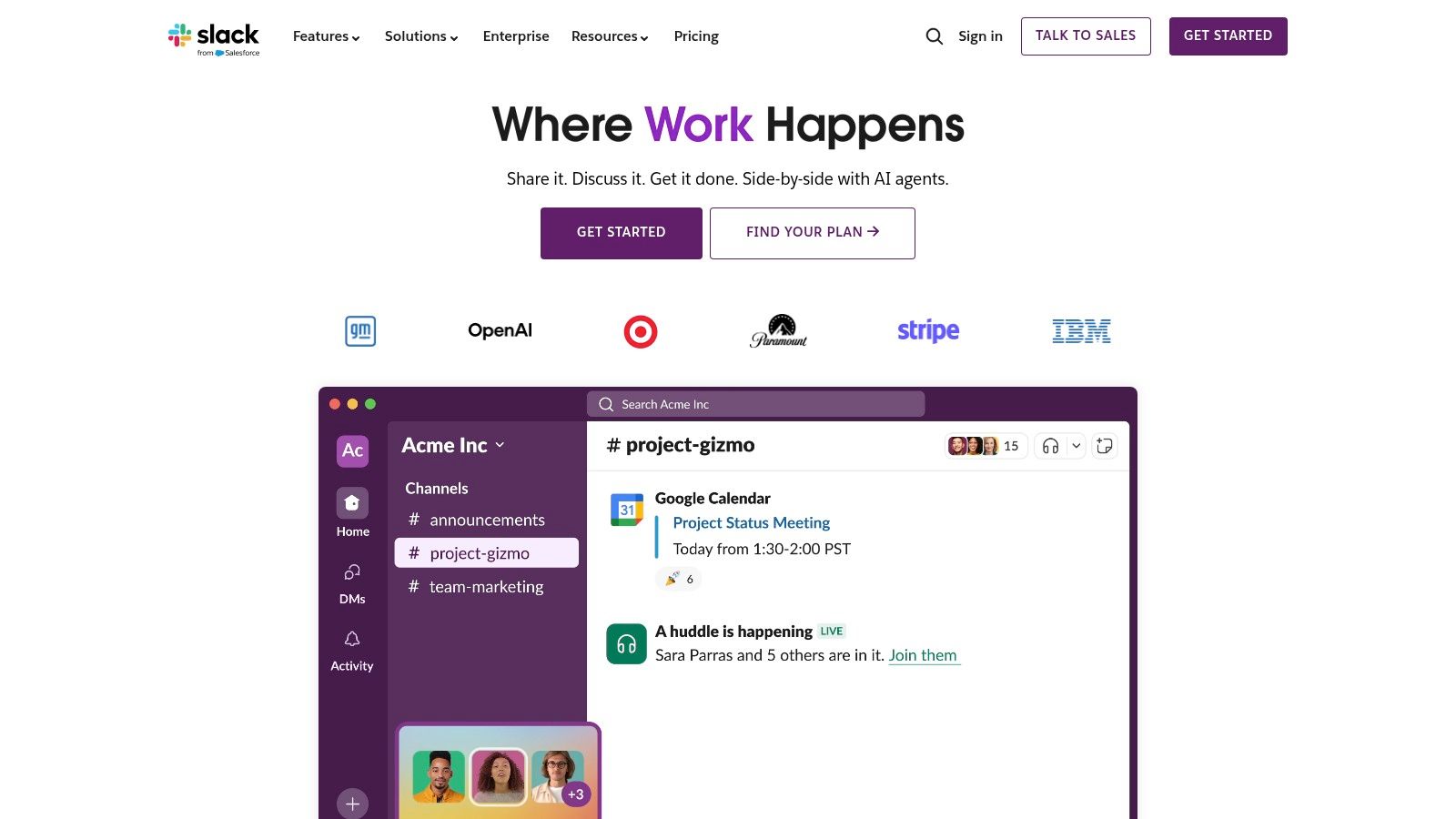
The platform’s power is magnified through its extensive app integrations. You can connect tools like Trello or Asana to track content progress, or even link social media management platforms to get post-approval notifications directly within a channel. This integration transforms Slack from a simple chat app into a command center for coordinating the entire content lifecycle, from ideation to publication. While the constant notifications can be a challenge to manage, its intuitive interface makes it indispensable for fast-paced teamwork.
Key Details & Pricing
- Best For: Teams of all sizes needing a centralized, real-time communication hub to coordinate social media activities.
- Key Features: Organized communication channels, direct messaging, extensive app integrations, and robust file sharing.
- Pros: Radically improves team communication and collaboration, features a user-friendly interface, and offers vast integration options.
- Cons: Can become distracting with excessive notifications, and the free plan limits message history and integrations.
- Pricing: A limited Free plan is available. Paid plans start with the Pro tier at $8.75/user per month, with custom pricing for Business+ and Enterprise Grid plans.
Visit Slack
11. Notion
While not a traditional social media scheduler, Notion has emerged as a powerhouse for planning and organization, making it one of the most flexible social media collaboration tools available. It functions as an all-in-one workspace where teams can build content calendars, draft posts, store brand assets, and track campaign progress using interconnected databases and pages. This unparalleled customizability allows teams to create a workflow that perfectly matches their specific needs, from initial brainstorming to final approval.
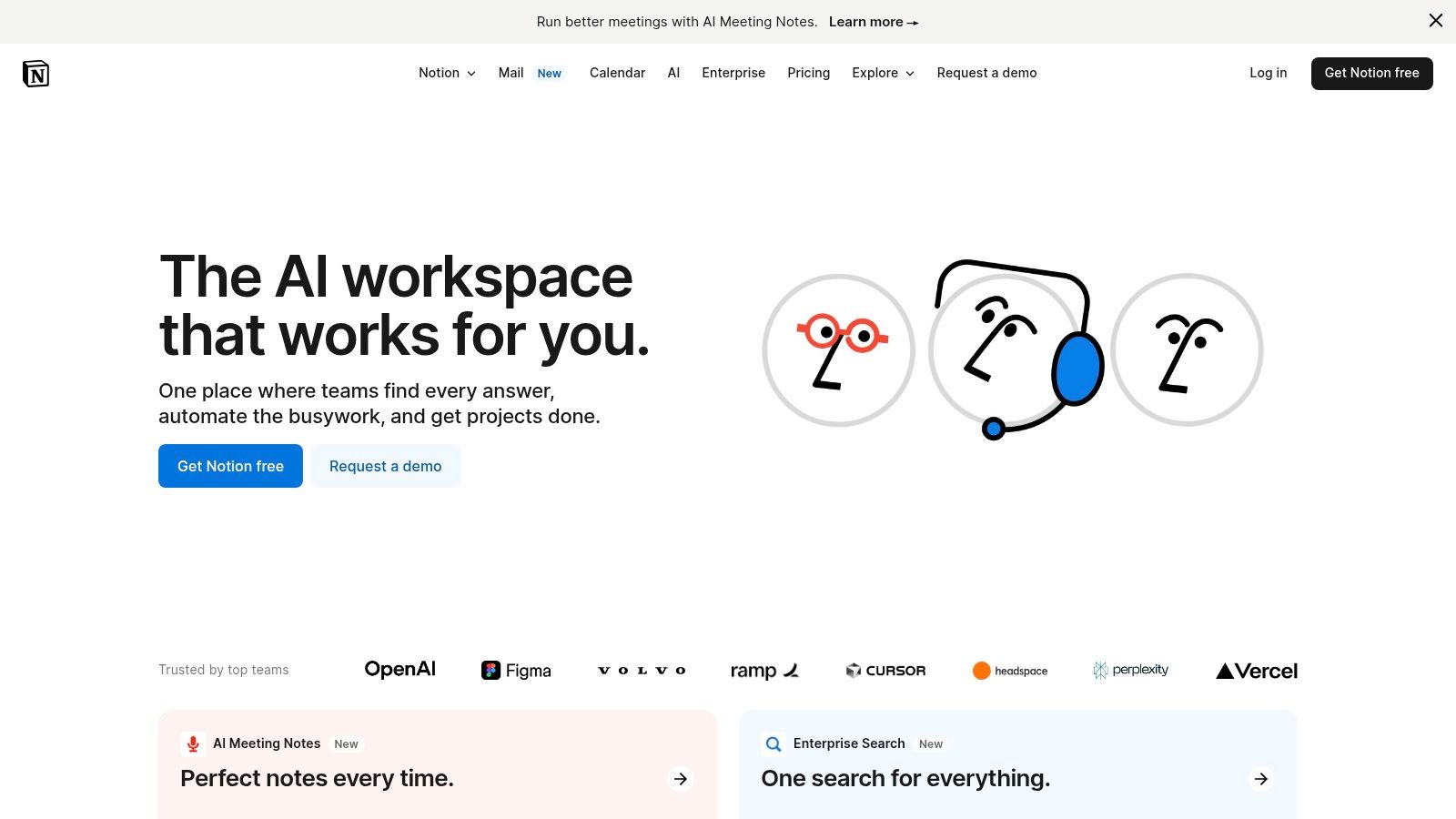
The platform’s strength lies in its ability to consolidate multiple tools into a single, cohesive hub. Teams can leave comments, @mention colleagues for feedback, and assign tasks directly within a content card. While it requires manual setup and doesn’t directly publish to social platforms, its ability to centralize strategy, content creation, and team communication is invaluable. The initial learning curve is notable, but the extensive template library helps teams get started quickly.
Key Details & Pricing
- Best For: Teams seeking a highly customizable, all-in-one workspace to manage their entire content strategy and creative workflow.
- Key Features: Customizable pages and databases, collaborative comments and mentions, integration capabilities, and a vast library of user-generated templates.
- Pros: Extremely flexible and adaptable, consolidates multiple tools into one platform, and offers a generous free plan with significant features.
- Cons: The setup can be complex for new users, and the mobile app is less powerful than the desktop version.
- Pricing: A robust Free plan is available for individuals. Paid plans start with the Plus tier at $8 per user/month, with Business and Enterprise tiers offering more advanced features.
Visit Notion
12. SocialBee
SocialBee excels at streamlining content creation and distribution, making it an ideal choice for teams focused on efficiency and content longevity. Its standout feature is content categorization, which allows you to create different “buckets” of content (like blog posts, promotional material, or curated articles) and schedule them on a recurring basis. This ensures a balanced and consistent content mix across your channels with minimal manual effort, positioning it as a highly effective tool among social media collaboration tools for busy teams.
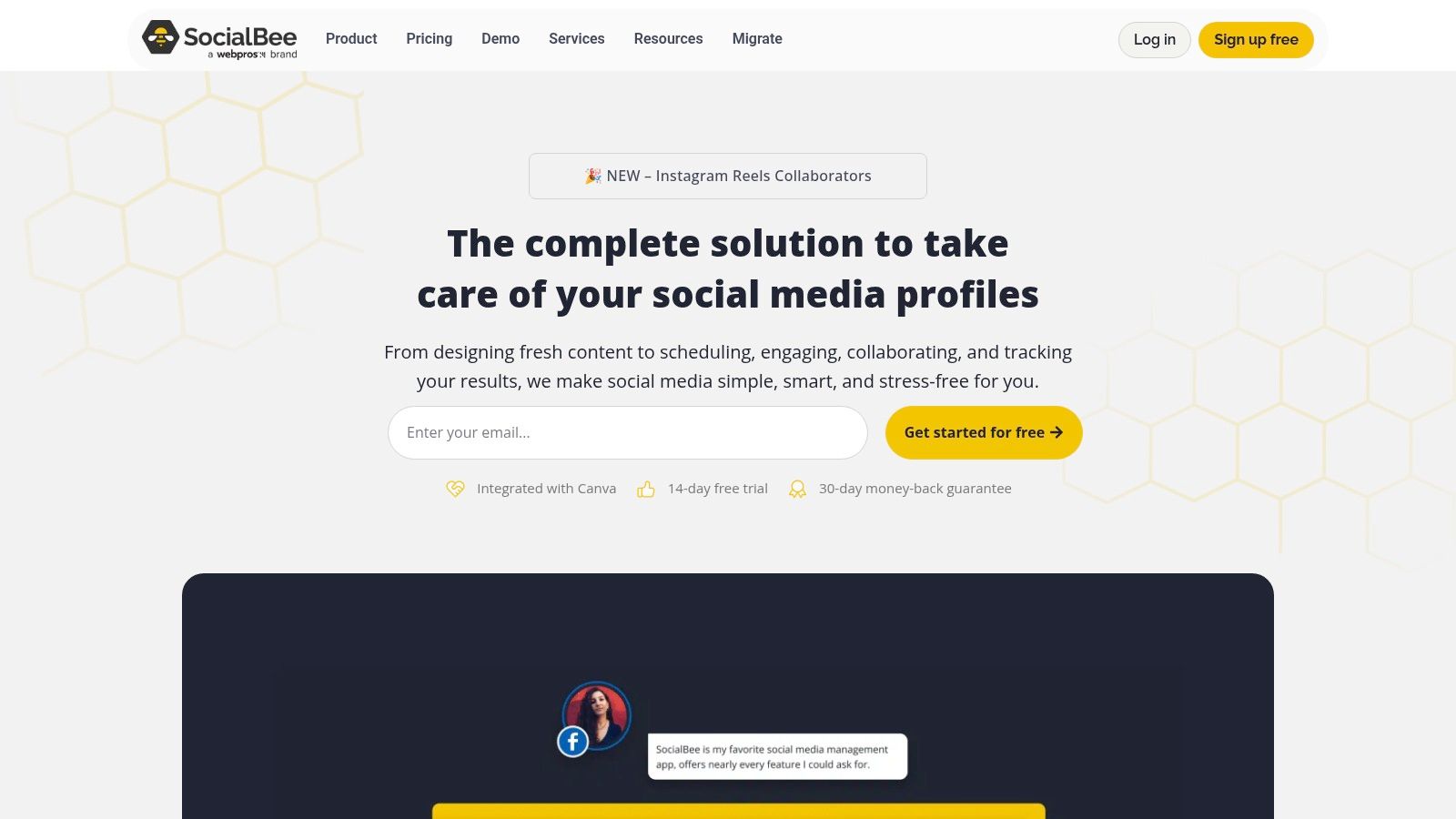
The platform’s strength lies in its “set it and forget it” automation, particularly its post-recycling feature that re-shares evergreen content to maximize its reach. While it lacks some of the deep enterprise-level integrations of its larger competitors, its clean interface and straightforward workflows make it accessible for small to mid-sized businesses. For teams needing to manage content efficiently without a steep learning curve, SocialBee offers a compelling and affordable solution that saves significant time. Its features are also useful for platforms like TikTok, where consistent content is key; you can learn more about how to collaborate on TikTok.
Key Details & Pricing
- Best For: Small to medium-sized businesses and solo entrepreneurs looking for time-saving content automation.
- Key Features: Content categories for evergreen posting, post recycling, RSS feed integration, and basic team collaboration features.
- Pros: Very affordable plans, powerful content recycling saves time, and an intuitive user interface.
- Cons: Limited integrations compared to more established platforms, and the analytics tools are more basic.
- Pricing: Plans begin with the Bootstrap tier at $29/month. The Accelerate plan at $49/month adds more profiles and features, with an Agency plan available for larger teams.
Visit SocialBee
Top 12 Social Media Collaboration Tools Overview
| Product |
Core Features & Unique Selling Points ✨ |
User Experience & Quality ★★★ |
Target Audience 👥 |
Value Proposition & Pricing 💰 |
Special Highlights 🏆 |
| Postiz |
AI-powered content ideation, Canva-like design, auto-engagement |
★★★★★ |
Creators, SMBs, agencies, teams |
Flexible pricing, 7-day free trial 💰 |
🏆 Open-source & self-hosting |
| Hootsuite |
Multi-platform scheduling, 150+ app integrations, team roles |
★★★★ |
Enterprises, agencies |
Higher cost for advanced features 💰 |
Robust analytics & integrations |
| Buffer |
Post scheduling, basic analytics, team approvals |
★★★ |
Beginners, small teams |
Affordable plans, limited free tier 💰 |
Intuitive & beginner-friendly |
| Sprout Social |
Unified inbox, social listening, advanced analytics |
★★★★ |
Businesses, larger teams |
Premium pricing 💰 |
Comprehensive features & support |
| Canva |
Templates library, drag-drop design, team collaboration |
★★★★ |
Designers, marketers, teams |
Freemium with Pro subscription 💰 |
Direct social publishing |
| Asana |
Task/project mgmt, workflows, app integration |
★★★★ |
Teams managing campaigns |
Free plan for small teams 💰 |
Highly customizable workflows |
| Trello |
Boards/cards system, automation with Butler, app integrations |
★★★ |
Small teams, flexible project mgmt |
Free tier with core features 💰 |
Easy visual task management |
| Planable |
Real-time collaboration, approval workflows, visual calendar |
★★★★ |
Social media teams |
Limited integrations, tiered pricing 💰 |
Streamlines content approval |
| ClickUp |
Custom workflows, docs, time tracking |
★★★★ |
Teams needing custom workflows |
Generous free plan 💰 |
All-in-one project manager |
| Slack |
Channels, direct messaging, app integrations |
★★★★ |
Teams needing communication |
Free with limits 💰 |
Enhances collaboration |
| Notion |
Notes, project mgmt, highly customizable |
★★★★ |
Teams organizing content |
Free plan with features 💰 |
Multi-tool workspace |
| SocialBee |
Content categorization, scheduling, automation |
★★★ |
SMBs, marketers |
Affordable plans 💰 |
Time-saving automation features |
Choosing the Right Collaboration Tool for Your Team’s Success
Navigating the landscape of social media collaboration tools can feel overwhelming, but making a deliberate choice is the first step toward transforming your team’s workflow from chaotic to streamlined. We’ve explored a wide range of platforms, from all-in-one powerhouses like Sprout Social and Hootsuite to specialized project management systems like Asana and creative hubs like Canva. The common thread is that no single tool is universally perfect; the “best” platform is the one that directly solves your team’s most significant challenges.
The key takeaway is to move beyond a simple feature-for-feature comparison. Instead, start by auditing your current process. Where do bottlenecks occur? Is it the back-and-forth of content approvals, the disorganization of creative assets, or a lack of clear communication between team members? Your answer will guide your selection.
How to Make Your Final Decision
To find the right fit, focus on these critical steps:
- Identify Your Core Pain Point: Are you struggling with scheduling consistency, creative collaboration, or client feedback loops? If approvals are your main hurdle, a tool like Planable is built for that. If you need a central command center for all marketing tasks, not just social media, something like ClickUp might be a better investment.
- Consider Your Team’s Size and Structure: A solo creator’s needs are vastly different from those of a 20-person agency. A tool like Buffer or SocialBee offers simplicity and power for smaller teams, while larger organizations might require the robust user permissions, advanced analytics, and compliance features found in a platform like Sprout Social.
- Evaluate Your Existing Tech Stack: The most effective social media collaboration tools are those that integrate seamlessly with the software you already use. Check for native integrations with platforms like Slack for communication, Canva for design, or your preferred cloud storage service. This prevents a fragmented workflow and ensures smoother adoption.
Implementing Your New Tool for Maximum Impact
Once you’ve made a choice, successful implementation is crucial. Don’t just introduce a new tool and expect everyone to adopt it overnight. Create a clear onboarding plan, document new workflows, and designate a “champion” on your team who can answer questions and encourage consistent use. Most importantly, leverage the free trials offered by nearly every platform on this list. Use this trial period to run a real-world project from start to finish to see how the tool performs under pressure.
Ultimately, the goal of adopting any of these tools is to free up your team’s time and mental energy. By automating routine tasks and centralizing communication, you empower your team to focus on what truly matters: creating engaging content, building community, and driving meaningful results for your brand.
Ready to see how a truly integrated platform can simplify your entire workflow? Postiz combines intuitive scheduling, a unified social inbox, and powerful collaboration features into one elegant dashboard. Start your free trial of Postiz today and discover a smarter way to manage your social media presence.