Sharing your Instagram Reels to your Story is a fantastic way to make sure your best content gets seen by your most loyal followers. It's a simple trick, but it's incredibly effective. While Reels are all about reaching new people, Stories are for the community you've already built. This one action connects those two worlds perfectly.
Sharing Reels to Story to Boost Instagram Reach
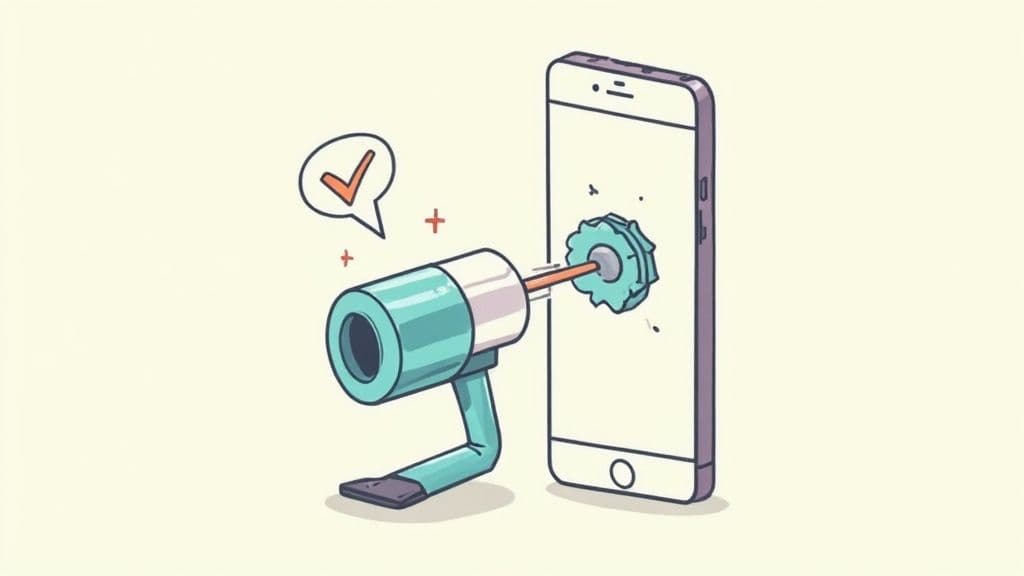
Manage all your social media in one place with Postiz
Why Sharing Reels to Your Story Is a Smart Move
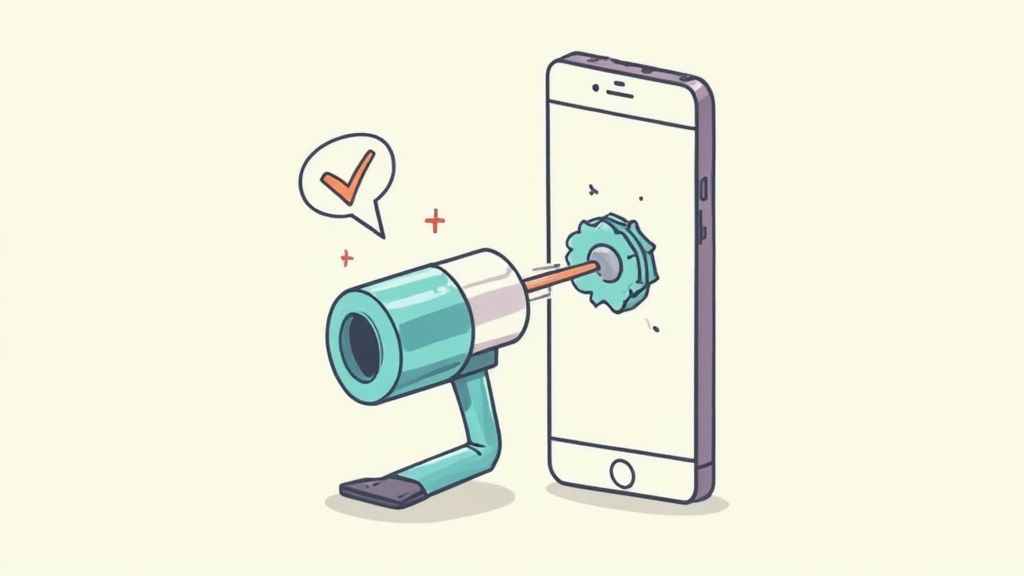
Think about your Instagram strategy as having two separate, but equally important, jobs: discovery and connection. Reels are your powerhouse for discovery, designed to land in front of users who don't follow you yet. Stories, on the other hand, are where you nurture the relationships with your existing audience.
When you share a Reel to your Story, you create a powerful feedback loop. You guarantee that your dedicated followers—the ones who are most likely to engage—won't miss your new content, even if the algorithm doesn't push it into their main feed. It's a great way to give your content a longer life and a bigger impact.
Reels vs. Stories: A Strategic Comparison
Before we dive deeper, let's break down the core differences between Reels and Stories. Understanding their unique strengths is key to seeing why using them together is such a game-changer for your content strategy.
| Feature | Instagram Reels | Instagram Stories |
|---|---|---|
| Primary Goal | Discovery & Broad Reach | Connection & Nurturing |
| Audience | Primarily non-followers | Existing followers |
| Lifespan | Can be discovered for weeks/months | Disappears after 24 hours |
| Best For | High-impact, entertaining content | Behind-the-scenes, interactive updates |
| Key Strength | Algorithmic reach, virality potential | Intimacy, direct engagement features |
By combining the viral potential of Reels with the intimate, immediate nature of Stories, you get the best of both worlds.
Amplify Your Message
Instagram Reels are an absolute juggernaut right now. They boast an average engagement rate of 1.23%, which is significantly higher than other types of posts. The platform's algorithm is built to push this short-form video content to a massive audience.
When you share that high-performing Reel to your Story, you’re ensuring your core audience sees it, which helps kickstart its momentum and amplify its initial impact. To get the most out of your efforts, it's always a good idea to dig into a broader social media marketing guide for beauty salons for more strategic context.
Create a Seamless Customer Journey
Sharing a Reel to your Story isn't just about racking up more views—it's about guiding your audience toward an action. It's a strategic move.
Think about these real-world examples:
- Launching a Product: A boutique posts a slick Reel of their new clothing line. They immediately share it to their Story and add a "Shop Now" sticker. Boom. You've just created a direct path from discovery to purchase.
- Promoting a Service: A personal trainer shares a quick workout Reel to their Story. They add a poll asking, "Ready to get started?" This simple interaction opens the door for DMs and new client sign-ups.
- Announcing an Event: A local band shares a Reel of them rehearsing a new song. They pop it into their Story with a countdown sticker for their next show, building genuine hype and urgency.
By using both formats, you’re not just repeating yourself. You're making sure your message hits different parts of your audience in the way they prefer to see it, turning passive viewers into active, engaged followers.
How to Share a Reel to Your Story
Sharing a Reel to your Story is one of the easiest ways to get more eyes on your content. It’s built right into the Instagram app and ensures your most loyal followers—the ones who religiously watch your Stories—won't miss out, even if the algorithm hides it from their main feed.
Let's walk through how to do it.
Find the Reel you want to share. It can be one of yours or a public Reel from another creator. Just look for the little paper airplane icon, which is Instagram's share button. Tap it, and a menu will pop up.
From there, simply choose “Add to your story.” Instagram will whisk you away to the Story editor, where the Reel is ready for you to customize before it goes live.
Customizing Your Reel Share
Once you're in the Story editor, you’ve got a couple of choices for how the Reel looks.
You can pinch the screen to shrink the video down. This creates a smaller preview against a colored background, which is perfect for adding text or a GIF around it. Think of it as a teaser—something to get people curious enough to tap. I often add a "Tap to watch!" sticker to make the call-to-action super clear.
Or, you can expand the Reel to fill the entire screen. This is the more immersive option. It drops your viewers right into the action without any other distractions, making for a much more captivating experience from the get-go.
Which one should you choose? A smaller preview is great for sparking curiosity and encouraging a tap-through. A full-screen share, on the other hand, is all about delivering immediate, high-impact visuals. It really just depends on what you're trying to achieve with that specific share.
This visual guide lays out the process from start to finish.
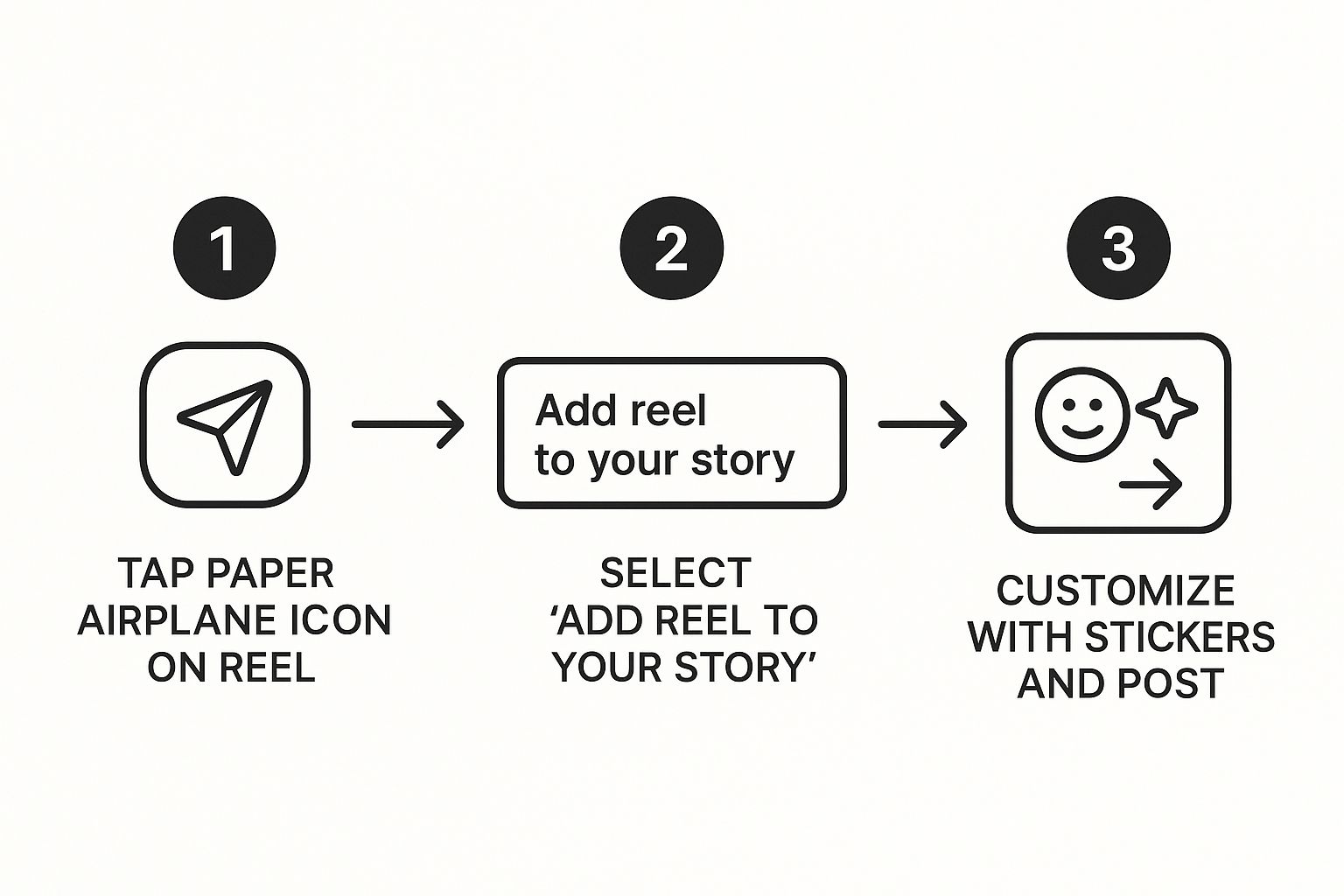
As you can see, the whole thing is designed to be quick and intuitive, taking you from discovery to sharing in just a few taps.
Finalizing and Posting
Before you hit that final "Your Story" button, take a second to add some flair. This is where you can turn a basic share into a real conversation starter.
- Drop in a poll sticker to ask what people think about the Reel's topic.
- Use a quiz sticker to test your audience’s knowledge.
- Add a funny GIF or some text that adds context and personality.
Once it looks good, tap "Your Story" at the bottom. Just like that, your Reel is now live on your Story, giving it a fresh 24-hour spotlight in front of your most engaged followers.
Advanced Tactics for Engaging Story Shares
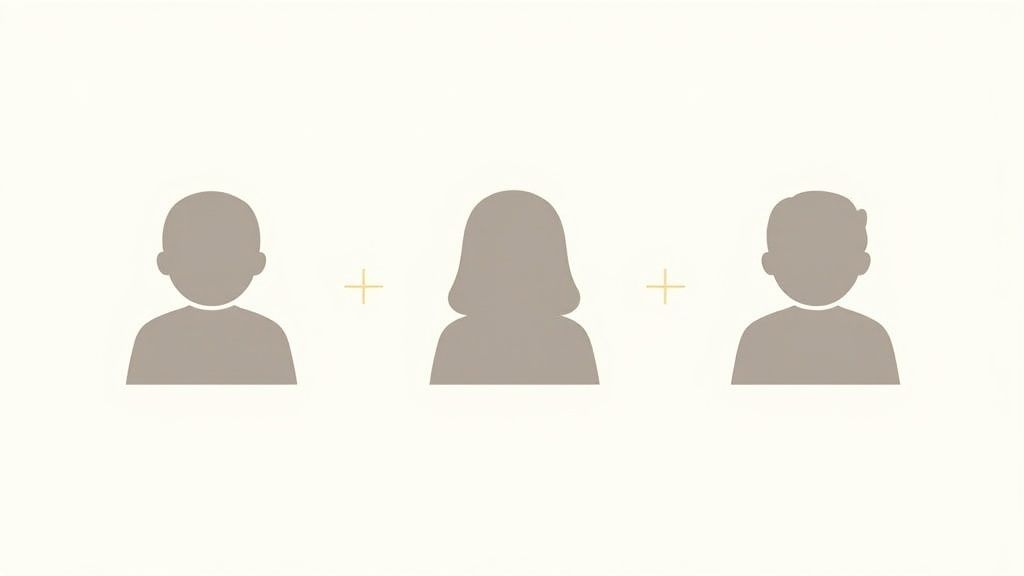
Just dropping a Reel into your Story is a missed opportunity. If you really want to grab your audience's attention, you need to transform that simple share into a conversation starter. Think of your shared Reel not as the final product, but as the beginning of an interaction.
A fantastic way to do this is by adding Instagram's interactive stickers right on top of the Reel. Instead of letting people passively watch, prompt them to act. For instance, if you share a Reel of a new recipe, why not add a poll sticker that says, "Would you try this? Yes / Definitely!" It's a small tweak that makes a huge difference in engagement.
The Art of the Teaser
Here’s another pro move: the teaser method. When you share your Reel to your Story, don't give everything away at once. Pinch the screen to shrink the video preview and then cover part of it with a clever GIF or some text that says something like, "Tap here for the full reveal!"
This simple trick builds curiosity and gives people a compelling reason to tap through to your actual Reel. You're not just hoping they watch; you're actively encouraging them to take that next step, which drives more views and engagement right on the Reel itself.
This integrated approach is a cornerstone of modern marketing. Brands attract new audiences with a Reel and then nurture those relationships by sharing reels to story with interactive elements, guiding users down the conversion funnel.
You see this dual strategy with top brands all the time. They create a cycle, moving users between the immersive video experience of a Reel and the playful, interactive space of a Story to keep their brand top-of-mind.
Reinforce Your Brand Identity
Your shared Reel shouldn't look like everyone else's. This is a prime opportunity to splash your brand's unique personality all over it. Before hitting "post," take a minute to create a custom background that screams you. You can whip one up easily in Canva or even right inside Instagram's "Create" mode.
- Branded Backgrounds: Pop your resized Reel on top of a background designed with your brand colors, logo, or signature patterns.
- Custom Graphics: Go a step further by adding custom text overlays or graphics that match your brand's overall look and feel.
This small step takes a basic share and turns it into a polished, professional piece of content that is unmistakably yours. It’s all part of building a cohesive experience for your followers. Making your Story another piece of your brand's visual puzzle is just one of many smart content repurposing strategies you can adopt.
Driving Sales with Reels in Your Stories
Sharing a Reel to your Story is more than just a quick way to get more eyes on your content—it's a seriously effective sales tactic. For e-commerce brands and service providers, this simple move can close the gap between a follower discovering your brand and actually making a purchase.
Think about it. A fitness coach drops a killer high-energy workout Reel. The moment they share the Reel to their Story, they can slap on a "Link in Bio" sticker that sends people straight to their new training program. It’s a super smooth, low-effort path for an inspired follower to go from viewer to paying client in just a couple of taps.
Crafting a Powerful Call to Action
The magic is all in your call-to-action (CTA). This is what turns a passive view into an active sale, so it has to be crystal clear and compelling. Don't just dump the Reel into your Story and call it a day; add a text overlay with an offer they can't refuse.
- Selling Products? A fashion brand could share a Reel styling a new jacket and add text like, “Tap here to get the look!” along with a product link sticker.
- Offering Services? A consultant might share a Reel with a quick business tip, then overlay it with, “DM me ‘GROWTH’ for a free 15-minute audit.”
This strategy capitalizes on the urgency and immediacy of Stories, catching people right when your Reel has piqued their interest. Your CTA should feel like the obvious next step for anyone who just enjoyed your video. To really nail the timing, it helps to know the best times to post Reels on Instagram so your original post gets maximum traction from the start.
The link between a compelling Reel and a customer's decision to buy is stronger than ever. Think of these short videos as dynamic, digital storefronts that are incredibly effective at driving e-commerce sales.
We're seeing this trend explode, with more and more purchasing decisions being directly influenced by Reels. In fact, recent data shows that Reels Ads often have better sales conversion rates than Stories Ads. It just goes to show how immersive and engaging the format really is. You can discover more insights on Instagram sales trends and see how others are cashing in.
Common Mistakes to Avoid When Sharing Reels
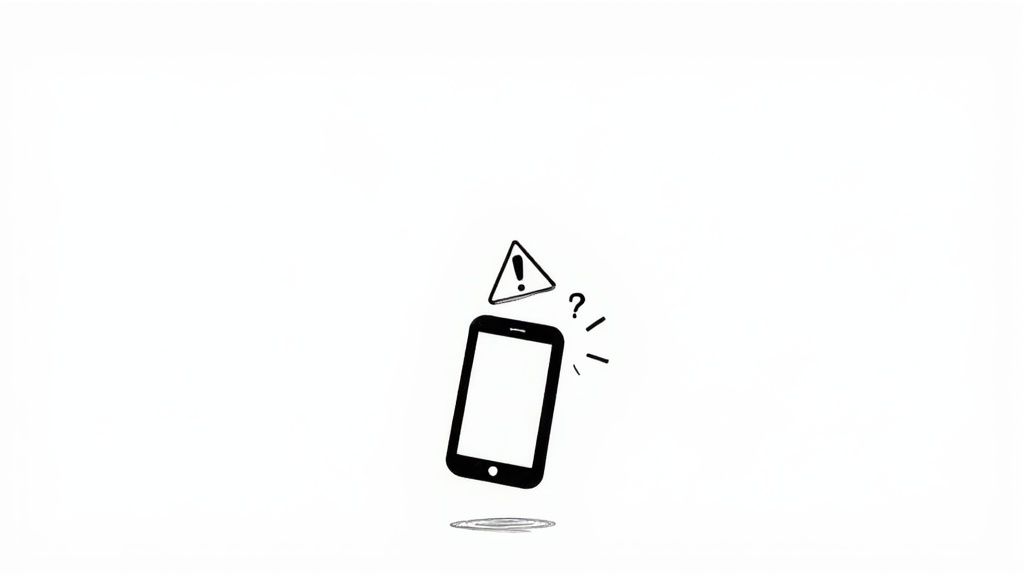
Knowing how to share a Reel to your Story is one thing, but knowing what not to do is just as critical. I've seen so many creators undermine their own hard work with a few simple, avoidable mistakes.
One of the biggest culprits? Over-sharing. It's easy to get excited and share every single Reel you post, but this just turns your Story feed into a noisy echo chamber of your main grid. Your followers will tune out fast.
Be selective. Think like a curator. Only push your absolute best-performing Reels to your Story, or maybe ones tied to a flash sale or a current trend. This makes each share feel like an event, not just another piece of content.
Another huge missed opportunity is forgetting to add a clear call-to-action (CTA). When you just drop a Reel into your Story with no context, you're leaving your audience hanging. What do you want them to do next? You have to tell them!
A shared Reel without a CTA is like a signpost with no destination. It points to something interesting but gives no reason for the viewer to continue their journey with your brand.
Small Errors That Have a Big Impact
Beyond those big-picture blunders, a few smaller slip-ups can really cheapen your brand's look and kill your engagement. It’s the little details that separate polished, professional content from something that looks rushed.
Here’s what to watch out for:
- Obscuring the Video: This one drives me crazy. Don't cover the best part of your video with a massive sticker or a wall of text. Let the Reel be the star and place your extras in the margins.
- Ignoring Replies: When someone takes the time to reply to your Story, they're literally handing you an invitation to connect. Ignoring those DMs is a massive misstep. It tells your audience you're not actually listening.
Engaging with your audience and keeping your Story shares clean are non-negotiable for boosting social media engagement in 2025. It’s how you build a real community.
Still Have Questions? Let's Clear Things Up
Even when a process seems simple, a few questions always come up. It's totally normal. Here are some of the most common things people ask about sharing Reels to their Story, so you can get back to creating with confidence.
Can I See Who Watched My Reel on My Story?
Yes, you can! When you share a Reel to your Story, it acts just like any other Story. Just tap on your Story and swipe up. You'll see a full list of everyone who’s watched it.
Keep in mind, though, that this list is only for views from that specific Story share. The main view count on your Reel itself is the grand total of every view it gets—whether that’s from the Reels feed, the Explore page, someone's profile, or any Story shares.
Why Can't I Share Someone Else's Reel to My Story?
This is a super common question, and the answer almost always comes down to privacy settings. If you hit the little paper airplane icon on someone’s Reel and don’t see the "Add to your story" option, it’s usually for one of two reasons:
- The account is set to private. You can't share content from private accounts. It's as simple as that.
- The creator turned off sharing. Public accounts have a setting that lets them prevent others from sharing their posts and Reels to Stories.
So, if you can't find the option, it’s not a glitch on your end. The original creator has simply restricted it.
Sharing your own Reel to your Story is one of the best ways to make sure your most dedicated followers actually see it. Every single view from your Story adds to the Reel's total view count, which can give it a nice little push in the algorithm. That first wave of engagement from your core audience might be just what your Reel needs to start gaining momentum.
Ready to stop juggling and start organizing your social media? With Postiz, you can schedule your Reels, plan your content calendar, and automate your workflow all in one place. Take back your time and start seeing better results. Check out all the features Postiz has to offer and see for yourself.
Founder of Postiz, on a mission to increase revenue for ambitious entrepreneurs
Do you want to grow your social media faster?

Do You Want to Grow Your Social Media Faster?
Thousands of creators and businesses use Postiz to 10x their social media reach. Stop spending hours — automate and grow.
Related Posts

Discover 10 Publer alternatives to optimize your social media management with diverse features and tools for better content scheduling
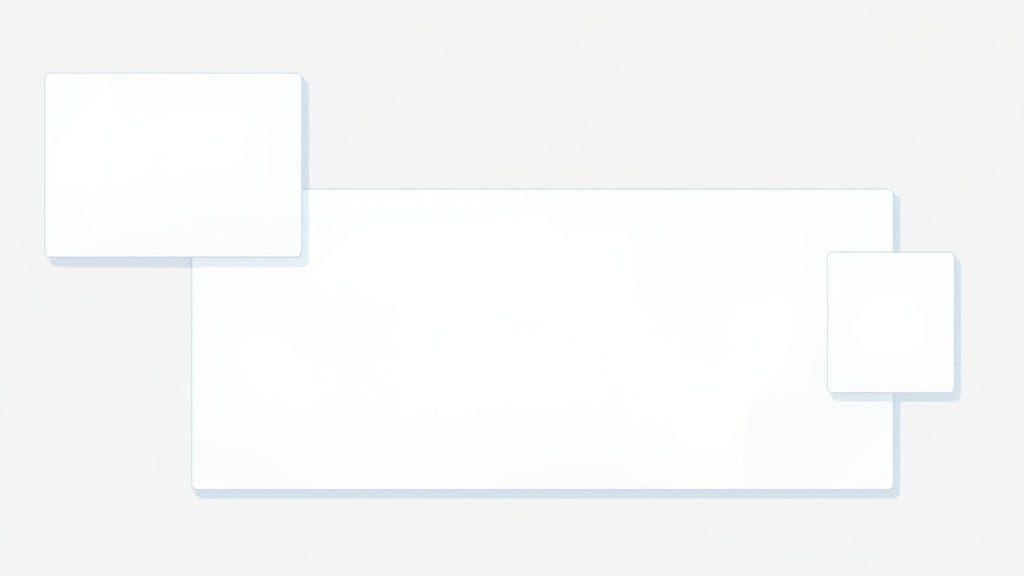
Updated LinkedIn image sizes for 2026. Learn the best dimensions for posts, banners, profile photos, carousels, and link previews.

Discover the best open source social media scheduler tools in 2025. Enhance your social media management with our top open source options. Click to learn more!
Ready to get started?
Grow your social media presence with Postiz.
Schedule, analyze, and engage with your audience.

Open-source social media scheduling tool
