If you're trying to get a foothold on a new social platform, consistency is everything. A Bluesky scheduler is one of the best ways to make sure you're always present, without chaining yourself to your screen. Think of a tool like Postiz as your content engine; it handles the publishing so you can focus on genuine community building. This is how you carve out a space and become a familiar voice while the platform is still growing.
A Guide to Using a Bluesky Scheduler

Manage all your social media in one place with Postiz
Why Bother Scheduling on a New Platform?
Getting in on the ground floor of a platform like Bluesky is a massive opportunity to build an audience from scratch. But that initial growth spurt demands a constant flow of content, and that can get exhausting fast. A dedicated scheduler isn't just a nice-to-have, it's a strategic move that shifts your entire approach from reactive to proactive.
Imagine sitting down for an hour and planning out your entire week's worth of posts. Instead of that daily scramble for ideas, you can batch-create quality content, pair it with great images, and let the scheduler do the rest. All that time you get back can be poured into the things that actually matter on a platform built around conversation:
- Jumping into real-time discussions on your posts and others'.
- Building real relationships with other people in your niche.
- Exploring new custom feeds to find where your audience is hanging out.
Ride the Wave of Rapid Growth
The argument for getting in early and staying consistent is backed by some serious numbers. Bluesky shot past the 33 million user mark in March 2025, a huge jump from just 13 million users back in October 2024. This kind of explosive growth means there's a flood of new users actively looking for interesting accounts to follow. Using a scheduler keeps you visible and active right when it counts the most.
To put it simply, a scheduler automates the "when" of posting. This frees you up to think about the "what" and "why"—the actual content and connections that will grow your account. It's about working smarter, not just posting more.
Core Benefits of Using a Bluesky Scheduler
Thinking strategically about your content schedule offers more than just convenience. It fundamentally changes how you approach the platform. Here’s a quick look at the core advantages:
| Benefit | Impact on Your Strategy |
|---|---|
| Saves Time | Frees up hours each week, allowing you to focus on high-value tasks like engagement and networking instead of just publishing. |
| Improves Consistency | Ensures you maintain a regular posting cadence, which is key for audience growth and retention, especially on a new platform. |
| Enhances Content Quality | Allows for thoughtful, planned-out content instead of rushed, last-minute posts, leading to better overall quality. |
| Reduces Burnout | Automates a repetitive task, preventing the fatigue that comes from feeling like you always have to be online. |
In the end, integrating a scheduler into your workflow gives you a clear advantage. It helps you establish a strong, consistent presence before the platform becomes too crowded.
The power of smart scheduling isn't unique to social media; it’s a principle seen across different fields, like the innovative approaches in Diamond Scheduler and sports scheduling solutions. Of course, a great schedule needs a great identity to match. If you're still looking for the perfect handle, you can find some creative ideas with our Bluesky name generator.
Linking Postiz and Bluesky
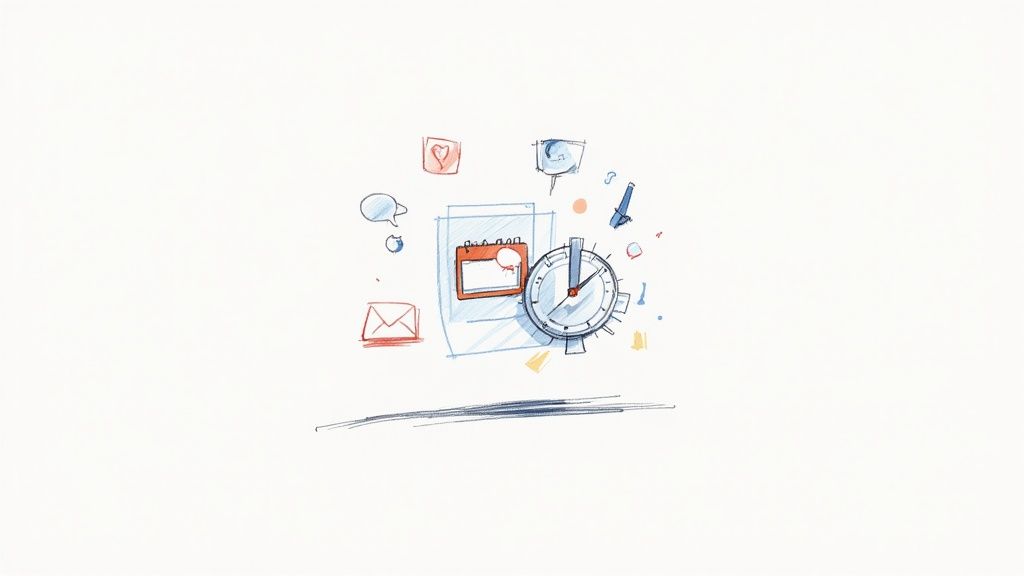
First things first, let's get your Bluesky account hooked up to Postiz. The process is surprisingly simple and, more importantly, secure. Instead of handing over your main password—which you should never do—we'll be using something called an app password.
This is the official and safest way to grant access to third-party tools. An app password is a unique key you create within Bluesky specifically for Postiz. It lets the scheduler post for you, but it never sees your actual login details. This keeps your account safe and gives you full control. If you ever decide to stop using the scheduler, you just delete that one key in your Bluesky settings without having to change your primary password.
How to Create an App Password
To get started, you'll need to log into your Bluesky account. I find it easiest to do this on their website, but the app works just as well.
Once you're in, head to your Settings menu. You’ll find it under your profile icon. From there, look for a section called App passwords. It’s usually tucked away under security settings.
Why this matters: Using an app password is a non-negotiable security practice. It means the Bluesky scheduler only gets the permission it needs, and you can cut off access instantly without affecting your main account.
Go ahead and click to create a new one. I always recommend giving it a clear, recognizable name like "Postiz Scheduler" so you know exactly what it's for if you look at your list of keys later. Bluesky will then generate a special 16-character password, which will look something like this: xxxx-xxxx-xxxx-xxxx.
Make sure to copy this password right away!
Making the Connection in Postiz
Now that you have your app password, jump back over to your Postiz dashboard.
- Look for the button to add a social account and choose Bluesky from the list.
- You'll see two fields. In the first one, type in your Bluesky handle (like
@yourname.bsky.social). - In the password field, paste the unique app password you just created. Do not use your regular Bluesky password here.
Hit connect, and you're all set! Postiz will verify the connection, and you'll see your Bluesky account ready for scheduling. The whole thing takes maybe five minutes, and you can be confident your account is connected securely. Now you're ready to start lining up some posts.
Let's Get Your First Post Scheduled with Postiz
Alright, with your account connected, it's time for the fun part: scheduling your first piece of content in the Postiz dashboard. This is where you’ll really start to see the time-saving magic happen, turning your ideas into a steady stream of posts on Bluesky. The interface is refreshingly straightforward—you can go from a blank page to a scheduled post in just a few minutes.
You'll compose everything right in the text editor. This is your space to write your message, pop in relevant hashtags, and @mention other users. To really get the most out of this, it helps to understand how to schedule social media posts effectively by thinking ahead about what your audience actually wants to see.
Crafting and Previewing Your Post
As you type, you can easily upload images or other media to go with your text. I think one of the best features is the live preview pane right next to the editor. It shows you exactly how your post will look on Bluesky when it goes live.
This real-time feedback is a lifesaver for catching things like awkward image crops or going over the character limit. No more publishing a post only to find a glaring mistake.
This infographic lays out just how simple the workflow is.
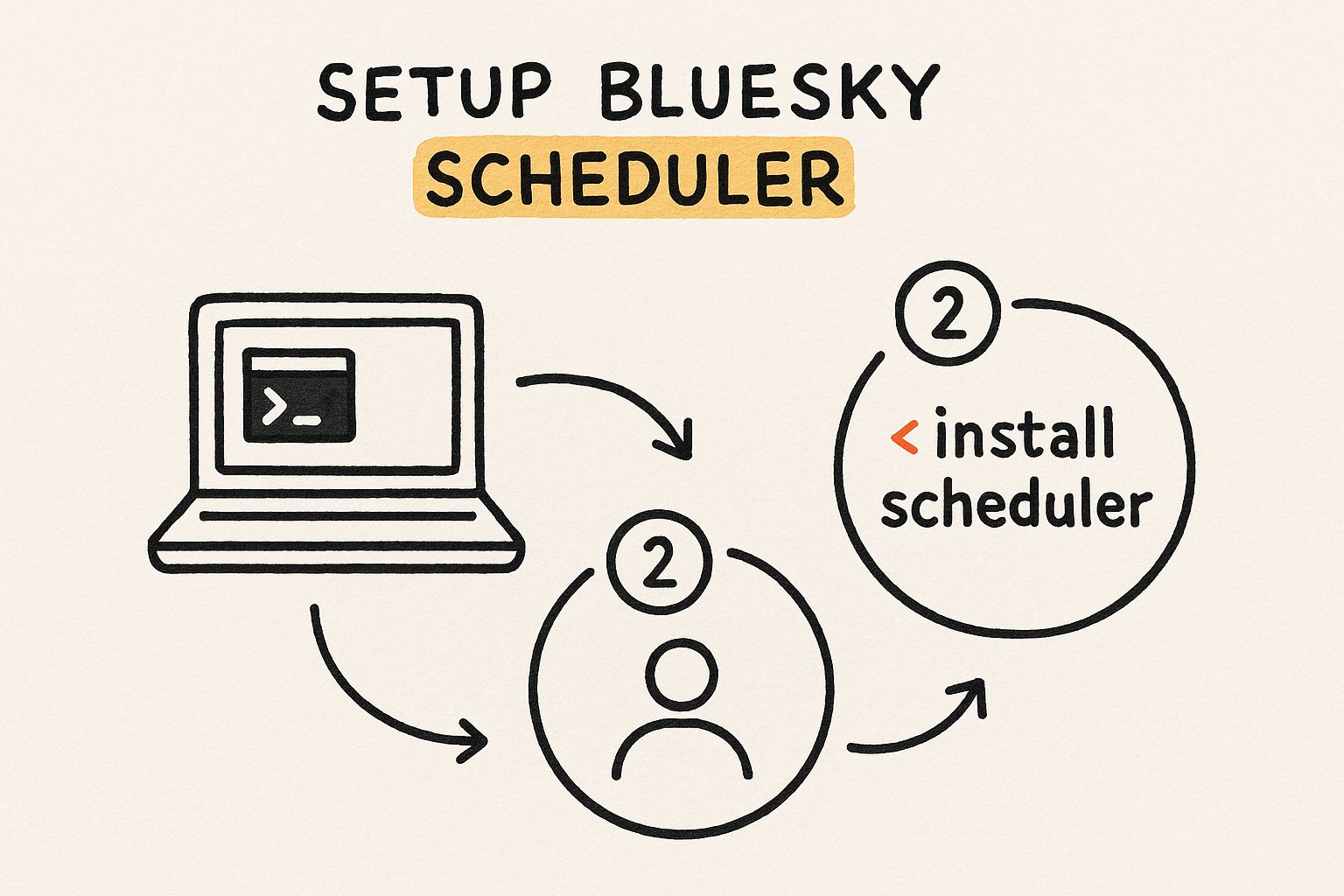
As you can see, a few clicks are all it takes to get from a new idea to a fully automated publishing schedule.
Once you’re happy with how your post looks, you’ve got a couple of powerful scheduling options. The one you choose really depends on your content strategy.
A Bluesky scheduler essentially gives you two ways to publish: scheduling for a precise moment or adding to a content queue. For something like a product launch, you'd want to schedule specific posts for peak times. For your evergreen content, a queue is perfect for keeping your profile active without you having to lift a finger.
So, what are your options?
- Schedule for a specific time: This is perfect for time-sensitive content. Think announcements, event promotions, or campaign kick-offs where timing is everything. You just pick the exact date and time you want it to go live.
- Add to a content queue: This is my go-to for maintaining a consistent presence. You can create a backlog of great content, and Postiz will automatically publish posts from this queue at intervals you’ve already set up.
By scheduling your first post, you’ve just taken the most important step toward building a reliable and engaging presence on Bluesky.
Alright, let's talk about moving beyond one-off posts and building a real content strategy. This is where a good BlueSky scheduler like Postiz truly shines, helping you turn random updates into a smart, cohesive content calendar.
Instead of just winging it, you can use the queue feature to map everything out. Think about giving each day a theme. For example, maybe Mondays are for asking engaging questions, Wednesdays offer a peek behind the scenes, and Fridays are reserved for a soft-sell or a special offer. Loading these into your queue creates a steady rhythm that your followers will start to recognize and even look forward to. It brings a predictable, professional structure to your creative ideas.
Tune Your Schedule to Your Audience
A great content calendar isn't something you set and forget. It's a living, breathing plan that should evolve based on what your audience actually responds to. The only way to know what's working is to dive into your post analytics.
Pay close attention. Which types of posts are getting the most likes and replies? Are you seeing more engagement in the mornings or late at night? Use that data to tweak your schedule. If those behind-the-scenes posts are killing it, maybe they deserve a better time slot or you could even post them more often. To get a handle on this, it's worth optimizing your content creation workflow so you can make these changes without it feeling like a chore.
Pro Tip: I can't stress this enough: check your analytics regularly. Set a quick reminder for once a week. Just five minutes of reviewing your Postiz data can tell you exactly what's resonating and what's falling flat. This simple feedback loop is the secret to turning a decent content plan into a truly effective one.
Don't forget to consider where your audience is located. BlueSky's audience isn't spread evenly across the globe. The United States, for instance, makes up a whopping 42.27% of all users, with Brazil coming in second at 11.01%. If your followers are heavily concentrated in these areas, you should absolutely schedule your posts for their peak online hours. You can dig deeper into BlueSky's global user distribution to get the full picture.
This data-driven approach is all about making a stronger connection. It also helps you think smarter about repurposing content. A really strong text post on BlueSky could easily become the foundation for a graphic on another platform. If you're looking for inspiration on how to do that, our X post generator is a great place to start. When you treat your scheduler like a strategic partner, you're not just posting—you're building a powerful, intentional presence.
Keeping Your Automated Content Authentic
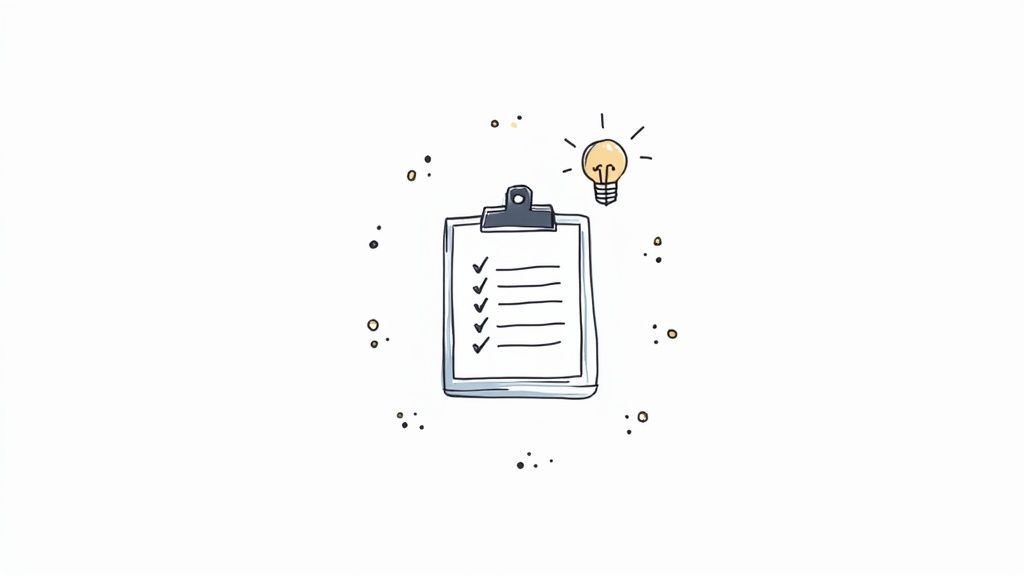
Using a BlueSky scheduler is a huge time-saver, but it's crucial to remember that automation is your assistant, not your replacement. The whole point of social media is connection, and a feed that’s purely pre-scheduled can feel a bit empty and robotic to your followers.
The key is to weave your scheduled posts into the fabric of real-time interaction. Think of it this way: if your scheduler sends out a great discussion prompt in the morning, make a note to pop back in that afternoon. Jump into the replies, answer questions, and keep the conversation flowing. That one simple action tells everyone you’re actually there and paying attention.
Find the Right Mix of Evergreen and Timely Posts
A smart content strategy is all about balance. Your scheduled queue should be your workhorse, filled with evergreen posts. These are the timeless tips, universal questions, and core insights that are always valuable to your audience. They build a reliable foundation.
But you can't just set it and forget it. You need to sprinkle in timely posts that react to what's happening right now—whether it's a breaking trend, a big piece of news in your industry, or just something interesting happening on BlueSky itself.
Here’s what that might look like:
- Evergreen Post (Scheduled): "What's the one tool you absolutely can't live without in your workflow?"
- Timely Post (Spontaneous): "Whoa, did anyone else see that new feature BlueSky just announced? Here are my first thoughts…"
The real magic of a scheduler isn’t just that it posts for you. It’s that it buys you back the time to be human. Use that time to engage, reply, and build actual relationships.
When you get this balance right, your profile feels both consistent and alive. By checking in to engage with the conversations your scheduled posts start, you turn a simple automation tool into a powerful ally for building a genuine community.
Got Questions About BlueSky Schedulers? Let's Clear Things Up
Jumping into a new tool always brings up a few questions. Using a BlueSky scheduler is pretty simple, but let's walk through some of the common concerns I hear so you can get started with confidence.
Is It Actually Safe for My Account?
Absolutely, as long as you stick with a reputable tool like Postiz that uses BlueSky's official "app password" system. This is a big deal because it means you never hand over your main account password.
Think of an app password as a limited-access key. You can create one specifically for a scheduler and, if you ever change your mind, you can delete that key instantly without affecting your main login. It gives you full control and keeps your account secure.
Will Using a Scheduler Tank My Engagement?
Not at all—if you're smart about it. In fact, a scheduler can seriously help your engagement by keeping your profile consistently active, even when you're busy. The key is to find the right balance.
Let the scheduler handle your planned content, like announcements or daily tips. Then, use the time you've saved to jump into BlueSky and have real conversations. Replying to comments and engaging with others in real-time is what builds a genuine following.
A hybrid approach works best. Automate your consistency, but always save your energy for the human-to-human interactions that make the platform great.
Can I Schedule Those Long, Multi-Post Threads?
Right now, most schedulers are built to handle single posts with text and images. The ability to queue up those more complex, multi-part threads isn't a standard feature just yet.
For now, your best bet is to use schedulers for your high-impact single posts. When you have a longer story to tell through a thread, it’s still best to create that directly within the BlueSky app. This ensures it looks exactly how you want it to. Just like a great video needs a well-crafted description (which tools like a YouTube bio generator can help with), threads need that native touch to really land well.
Ready to build a powerful presence on BlueSky without spending all day on it? Sign up for Postiz and see how simple it is to manage your content.
Founder of Postiz, on a mission to increase revenue for ambitious entrepreneurs
Do you want to grow your social media faster?

Do You Want to Grow Your Social Media Faster?
Thousands of creators and businesses use Postiz to 10x their social media reach. Stop spending hours — automate and grow.
Related Posts

Want to know can you schedule tweets? Yes. This guide walks you through the best methods for scheduling on X to save time and boost your engagement.
![Top 10 Plann Alternatives to Choose [2024 update]](/_next/image?url=https%3A%2F%2Fcms.postiz.com%2Fwp-content%2Fuploads%2F2024%2F09%2FBlog-Post-26.png&w=1080&q=75)
You’ll learn more about the following tools here: Switching from one platform to another when it comes to social media management is very common. With so many tools out there offering various features, you may need to explore more and more to find your best fit. If you have chosen Plann and are wondering to […]

Discover the 10 most effective types of social media content to boost engagement in 2025. Learn how to use videos, carousels, UGC, and more..
Ready to get started?
Grow your social media presence with Postiz.
Schedule, analyze, and engage with your audience.

Open-source social media scheduling tool
